Black Ops 3 Keeps Crashing on PC: How to Fix
Is Black Ops 3 crashing on startup or mid game? We have the right fixes to stop crashing randomly🎯
Call of Duty Black Ops 3 is an infamous strategy and first-shooter game that many people were excited about since its launch.
Like most of the games now, this one comes too with a few errors and issues that are making the game unplayable. The most common Call of Duty Black Ops 3 issues reported by gamers are crashes or game freezes
For some players, Call of Duty Black Ops 3 crashes randomly when they are playing or in menus before the gameplay part.
💥 Why does Black Ops 3 keep crashing?
In most cases, Black Ops 3 crashes if you’re running outdated GPU drivers or there are damaged system files in your game.
Also, if your PC doesn’t meet at least the minimum system requirements to run the game could lead to crashes. Or your antivirus protection is blocking your game.
How do I fix Black Ops 3 from crashing on startup and mid-game?
- Verify the game files’ integrity
- Update the GPU driver
- Disable the antivirus protection
- End the background programs
- Run the game as an administrator
- Reinstall the game
1. Verify the game files’ integrity
- In the Steam app, go to the Library.
- Right-click on the game and select Properties.
- Switch to Local Files and click on Verify integrity of game files.
- Repair the corrupted files.
2. Update the GPU driver
- Open Device Manager from Windows search.
- Select Display adapters and right-click on the device driver.
- Click on Update driver and select Search automatically for the driver.
- Restart your PC to complete the process.
3. Disable the antivirus protection
- Search for Windows Security in the search box.
- Go to Virus & threat protection.
- Select Manage settings under the Virus & threat protection settings.
- Now, slide the Real-time protection to block your antivirus.
- Close the window and try your game.
4. End the background programs
- Open Task Manager on your desktop.
- Click on the Processes tab.
- Select unused apps and right-click on them.
- Click on the End task to stop the process.
- Close the window and start the game.
5. Run the game as an administrator
- Enter CoD Black Ops in the search box to find the game location.
- Right-click on the game and click Properties from the list.
- Go to the Compatibility tab and check Run this program as an administrator.
- Click Apply and OK to save the changes.
6. Reinstall the game
Even though you might think about this yourself, reinstalling the game can be the proper method to finally resolve crashes on this game.
Thus, you can uninstall the game right from the launcher or by removing it from your Windows PC from Programs and Features.
It’s likely as well to face different issues while playing this CoD Black Ops sequel game and we listed them below for your own knowledge and safety.
What are other issues with COD Black Ops 3?
You can find as well face different bugs while playing CoD Black Ops 3 that may generate game crashes, so check them out below.
➡ Call of Duty Black Ops 3 freezes, you might get random freezes during the game and you can do anything and you will need to restart your PC or force close the game.
➡ Call of Duty Black Ops 3 Performance Issues are lag, stuttering, and low FPS or FPS drops. A lot of users reported that these issues are the most common and they are making the game unplayable and annoying.
In conclusion, we hope that our methods support you fix Call of Duty Black Ops 3 crashes and that now you are playing and enjoying the game.
Related Post: How To Fix Call of Duty: Infinite Warfare Crashing
If you have any issues or questions, please comment below and our team will help you fix your game.



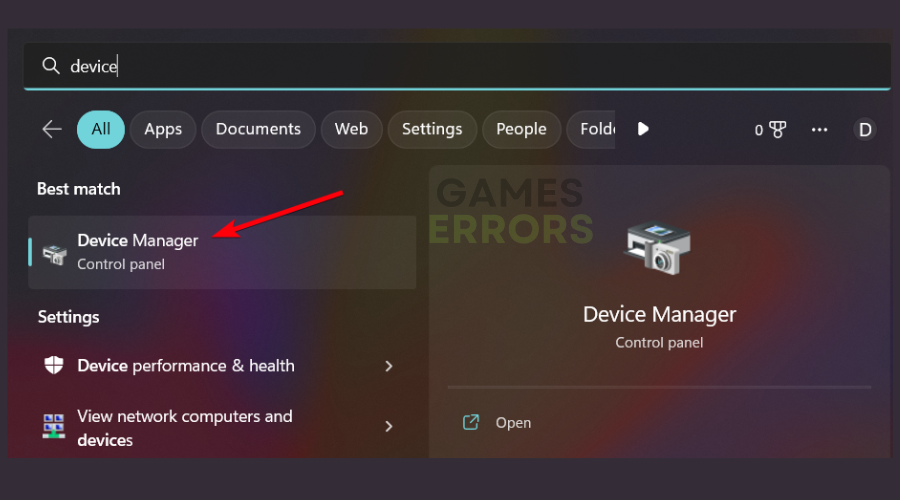

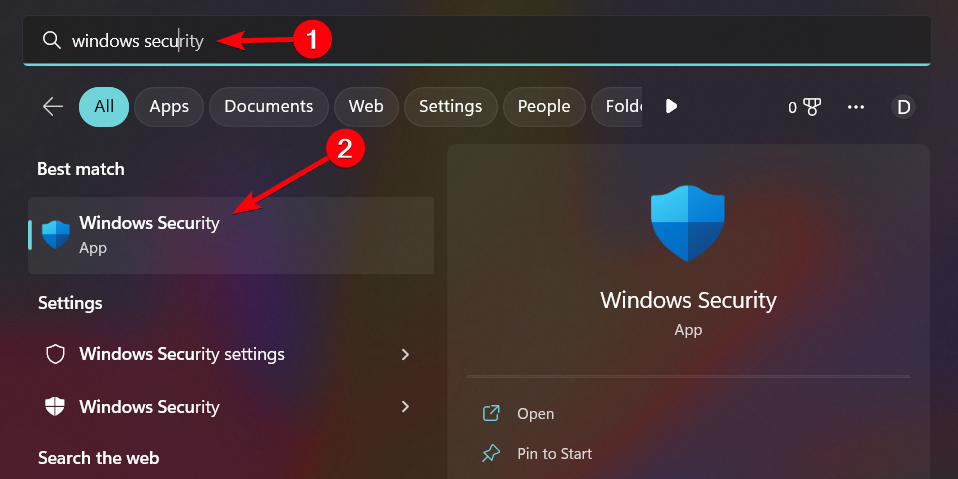
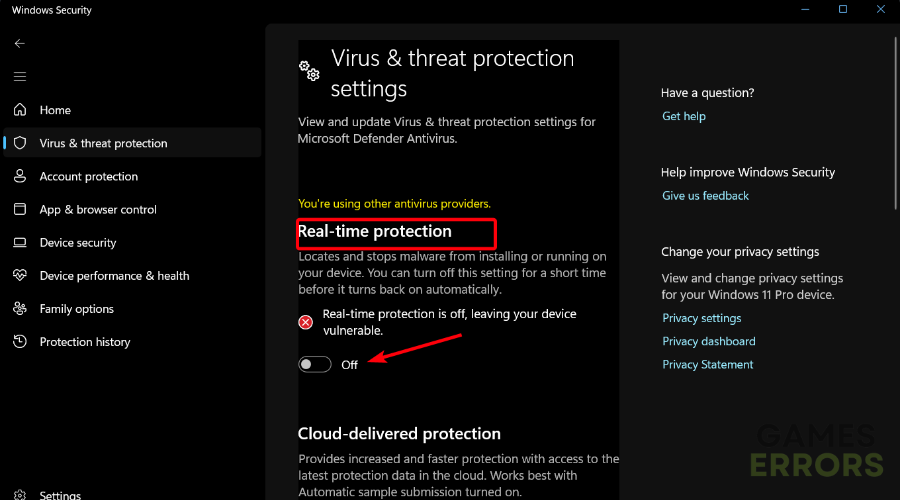
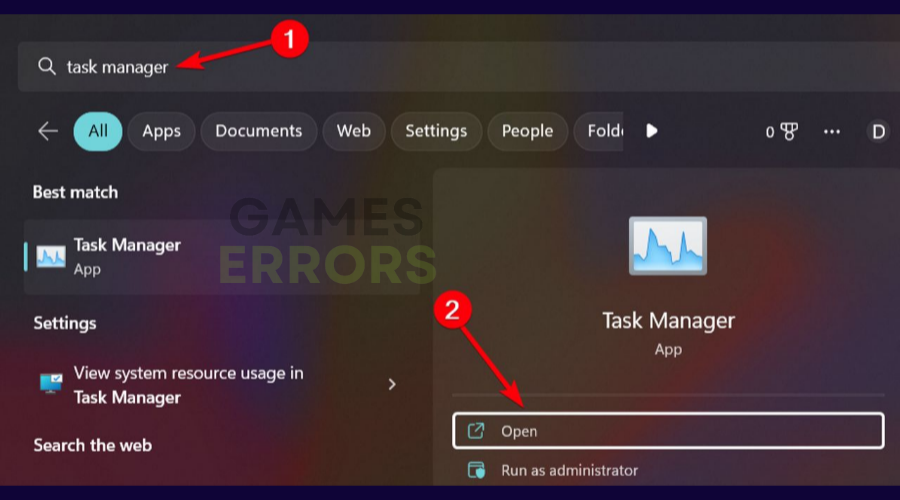
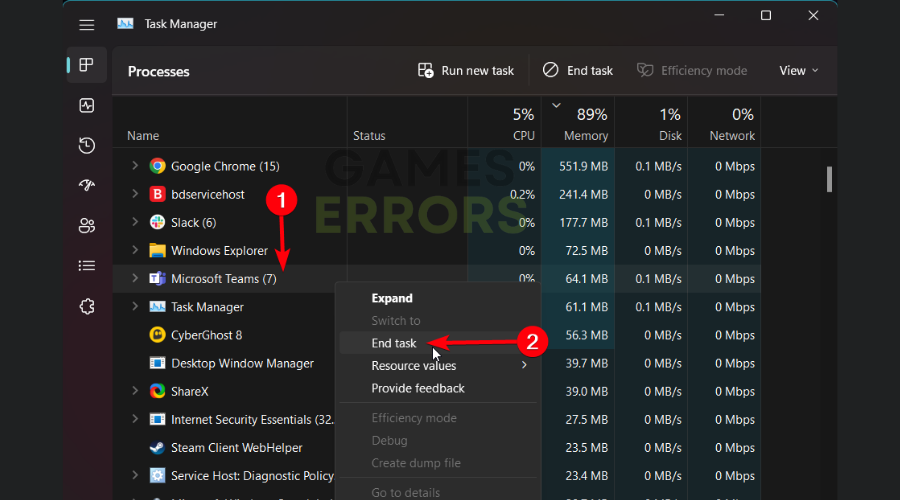
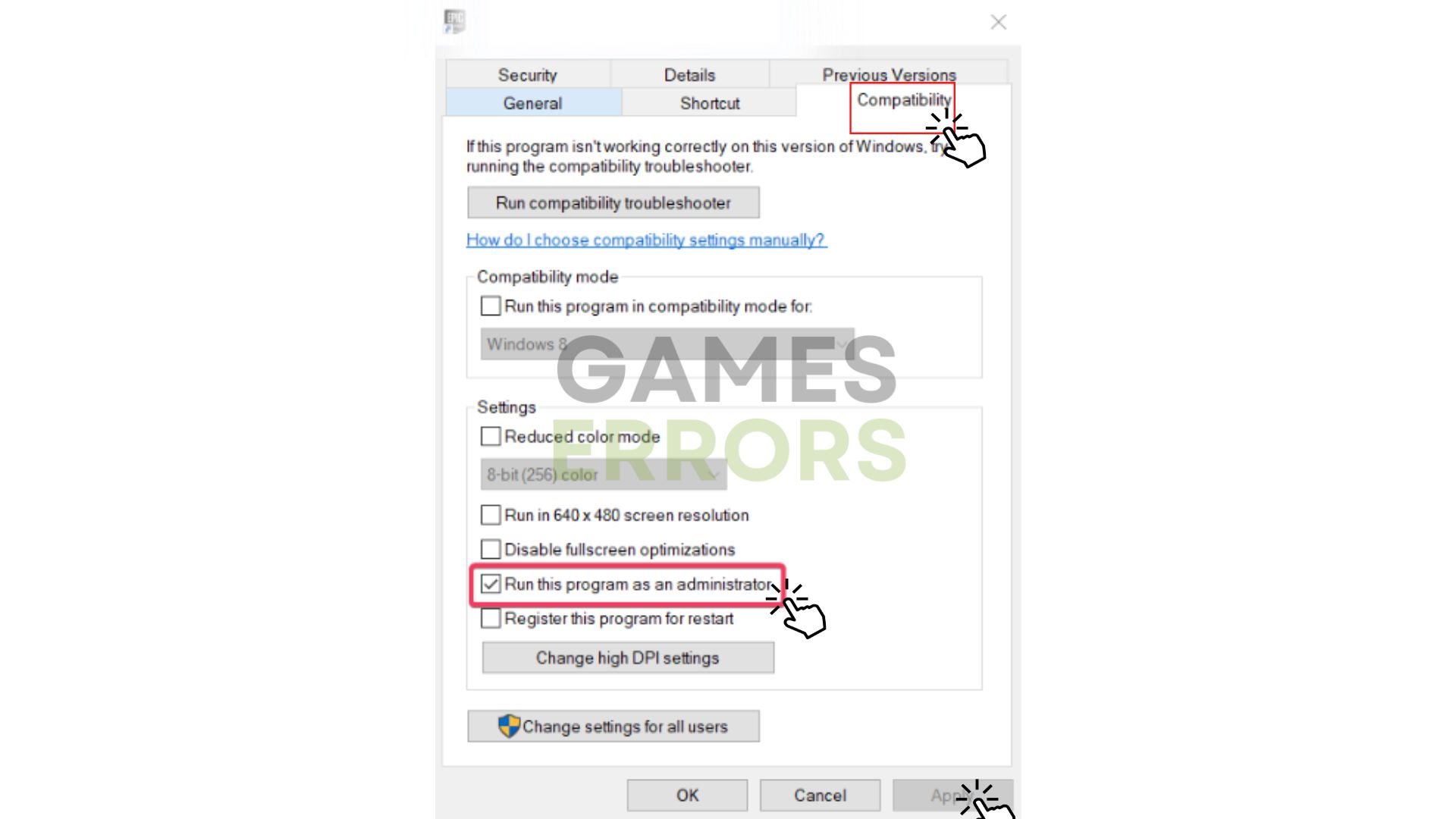
Thank you for this tutorial guys, I can finally play the game!
So far I’ve been waiting for thirty mins for a match to start and it wont even start… even with all twelve players.. I’m applying your patch right now. Thank you for this!
There is a huge problem with spilt-screen on ps4. It was fine on COD Advanced Warfare, but in BO3 it just sucks. Anyone has an idea to fix it?
I still cant connect to the online services. Even though i’ve tried everything. Does anyone else still have this problem?
This shit keeps freezing on Xbox 360 and Xbox One made me waste my money if things weren’t going to working right for the game why did it get release?? Waste of time can’t even play 1 good match smh
i am not havind steam folder in program file plzz help
Try searching for the folder!
Check Program Files, Program Files (x86), or wherever you installed Steam to. Check all your drives, not just C. You should know where you installed Steam.
Hi
Impossible to download your fix patch.
“No offers in your region” message..
And I am so willing to pay in this way…
I don’t trust this kind of offers.
i would prefer a paypal participation for example…?