TW Warhammer 3 Chaos Dwarfs Won't Launch [Solved]
We have a quick fix if TW Warhammer 3 Chaos Dwarfs won't launch on your PC ✅

Total War: Warhammer 3, like all other Total War games, combines turn-based gameplay on a large map with real-time battles with hundreds and sometimes thousands of units. The latest TW Warhammer 3 Chaos Dwarfs culminates everything Total War: Warhammer should be. Almost every aspect of the game received the love it deserved and was refined, improved, or entirely replaced by something better. It should be emphasized that this was achieved in full glory in the last sequel. So you bought and installed the game, and the worst-case scenario happens. Total War: Warhammer 3 Chaos Dwars won’t start. Should you ask for a refund or try to solve the problem yourself? We suggest you choose the third option and let us help you solve the problem immediately.
Why my TW Warhammer 3 – Forge of the Chaos Dwarfs won’t launch?
We will highlight several possible reasons why Forge of the Chaos Dwarfs won’t launch on your computer:
- incompatibility of your PC with the recommended specifications
- outdated GPU driver
- corrupted game files
- display mode problem
- a firewall or antivirus is blocking the game
- DirectX and Visual C++ Redistributable are not updated
How do I fix when TW Warhammer 3 – Forge of the Chaos Dwarfs won’t launch?
Before we move on to specific tips, try these quick fixes:
- Check if your PC meets the recommended system requirements for the game.
- Update Windows to the latest version.
- Run the game as an administrator.
- After installation, wait a few minutes for the game to start.
If the problem is not solved despite the above solutions, do the following:
- Temporarily disable firewall and antivirus
- Update the GPU driver
- Verify and repair game files
- Run the game in windowed mode
- Update DirectX, .NET Framework and VCRedist
- Reinstall the game
1. Temporarily disable firewall and antivirus
Windows firewall and antivirus software can cause various problems as they can prevent the game from launching if they are not correctly configured. We recommend temporarily disabling your firewall and antivirus and checking if the issue is resolved. Do the following:
1. Press the Windows + R keys to launch the Run dialog.
2. Type; firewall.cpl in the dialog box and hit Enter.
3. Now, click on the Turn Windows Defender Firewall on or off from the left pane.
4. Finally, tick all radio buttons – Turn Off Windows Defender Firewall.
5. To temporarily disable antivirus, click on Windows Security in Systray.
6. Select a Virus & Treat protection and then Manage settings.
7. Now, toggle OFF Real-time protection.
A similar procedure is if you are using a third-party antivirus program, temporarily disable it. Don’t forget to turn your firewall and antivirus back on when you’re sure they’re not causing the problem in the game.
2. Update the GPU driver
An outdated or corrupted graphics driver can cause many problems in TW Warhammer 3 Chaos Dwarfs, including issues when the game won’t launch. So, update your GPU driver, as this will minimize most of the problems in the game.
1. Press the Windows+R keys to bring up the Run dialog
2. Type; devmgmt.msc and press Enter.
3. Double-Click on the Display adapters and select your graphics card.
4. Right-click on the graphics card and select Update driver.
5. Click Update driver and Automatically search for the driver.
6. After Windows installs the new GPU driver, restart your computer and check whether the TW Warhammer 3 launch issue is resolved.
If you don’t want to constantly think about whether or not some of the drivers in your Windows system are out of date, there is a simple update solution through a reliable tool like PC HelpSoft. This tool will save you time and remove doubts about whether all drivers (including GPU) are up-to-date.
3. Verify and repair game files
Time needed: 3 minutes
TW Warhammer 3 – Chaos Dwarfs won’t launch if one or more game files are corrupted or missing. Verify and repair corrupted game files before starting your game.
- Launch the Steam client
Navigate to the game library and locate TW Warhammer 3.
- Select Properties
Right-click on Total War: WARHAMMER III and select Properties from the context menu.
- Verify the integrity of game files
Select Local Files from the menu and click on Verify integrity of game files.
- Wait until verification is done
Wait until Steam verifies and repairs game files, then restart your PC.
- Launch game
Launch the TW Warhammer 3 to check if the launching issue is gone.
4. Run the game in windowed mode
Try to solve the problem of running TW Warhammer 3 Chaos Dwarfs in windowed mode. Do the following:
1. Launch the Steam client and go to the game library.
2. Right-click on Total War: WARHAMMER III and select Properties from the context menu.
3. Select General from the menu and type; -windowed -noborder in the Launch options.
4. Restart Steam Launcher, and try starting TW Warhammer 3 again.
5. Update DirectX, .NET Framework and VCRedist
Certain Windows functions must be installed for TW Warhammer 3 – Forge of the Chaos Dwarfs to work normally, i.e., to prevent problems like won’t launching. We recommend that you install or upgrade the following features to the latest version:
6. Reinstall the game
If the previous steps were not enough to fix the launch problem in TW Warhammer 3 Chaos Dwarfs, try reinstalling the game. By reinstalling, you will download the latest version of the game, which has patches for all the problems observed so far.
Conclusion
Thanks to our guide, we sincerely hope you can successfully solve the launching issue in TW Warhammer 3 Forge of the Chaos Dwarfs. We’ve listed the most common reasons why this happens and how to fix it, and if you have your solution to the problem, don’t hesitate to share it with us in the comments below.

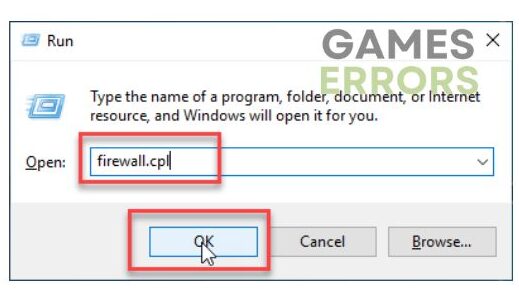
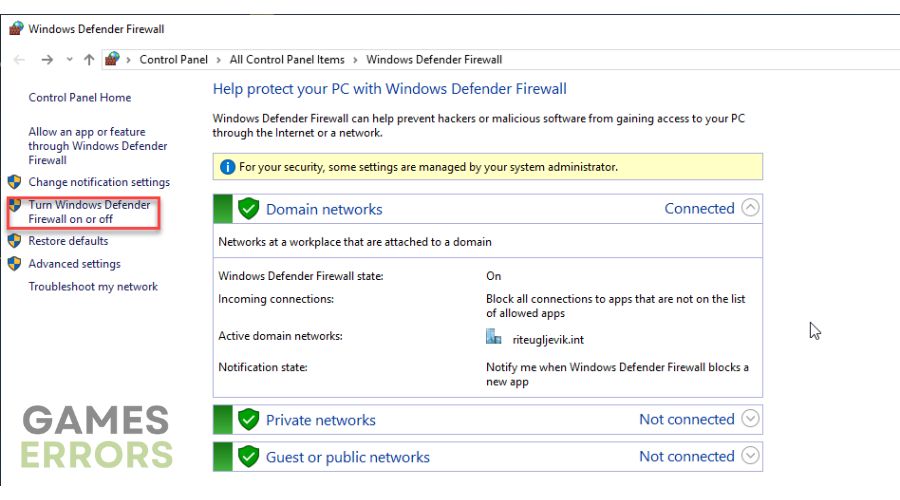
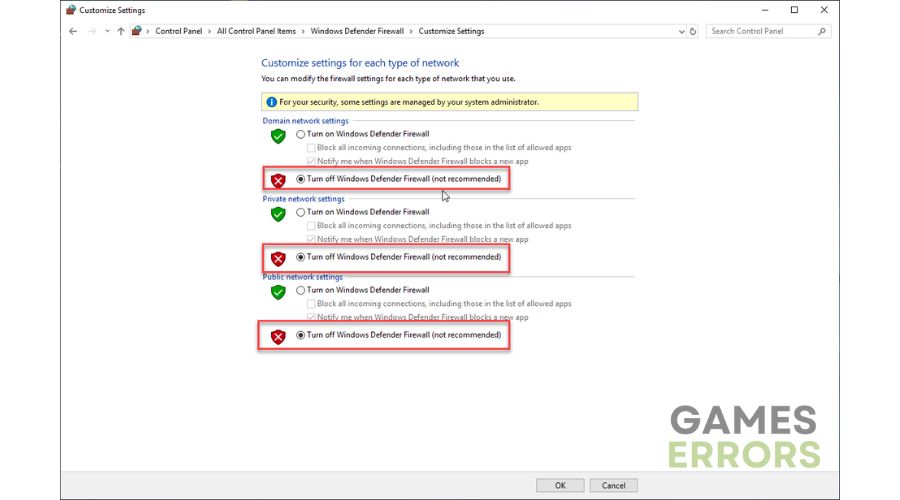
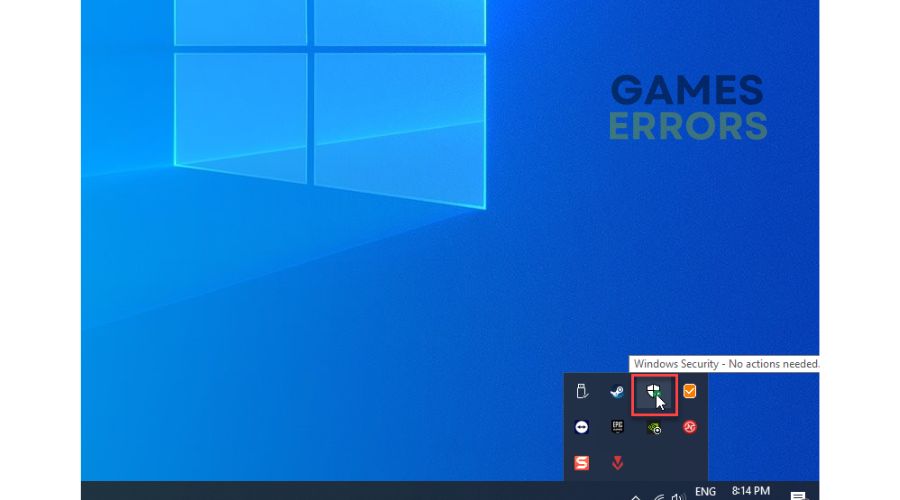
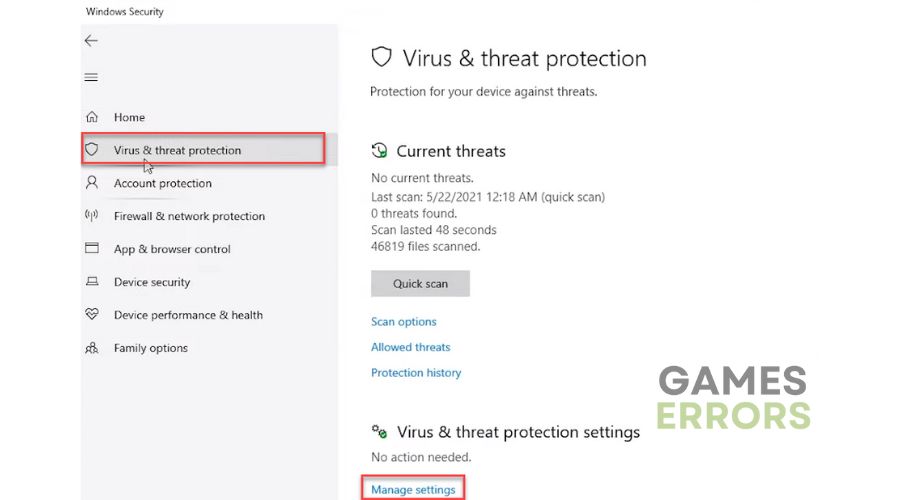
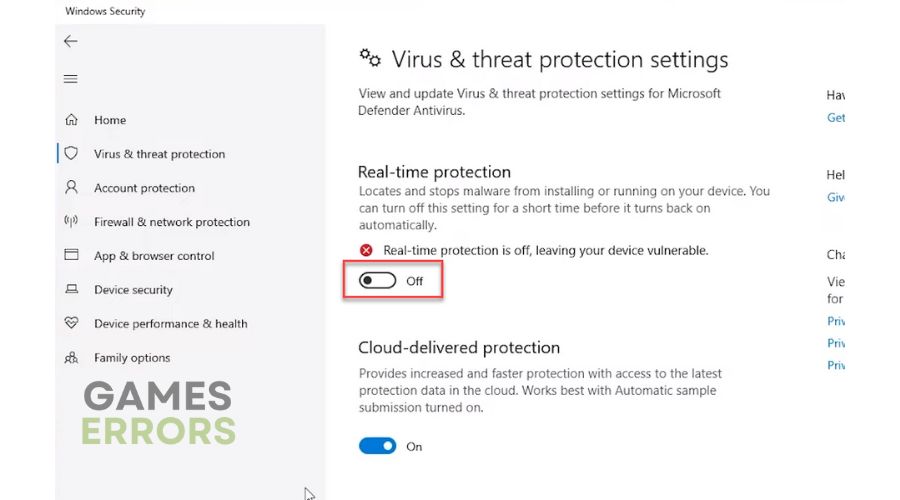
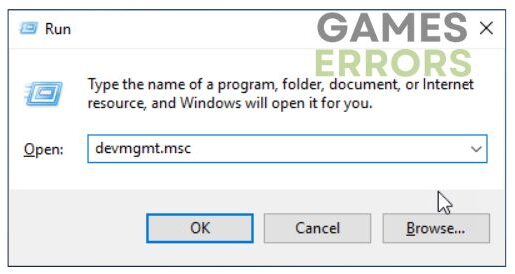
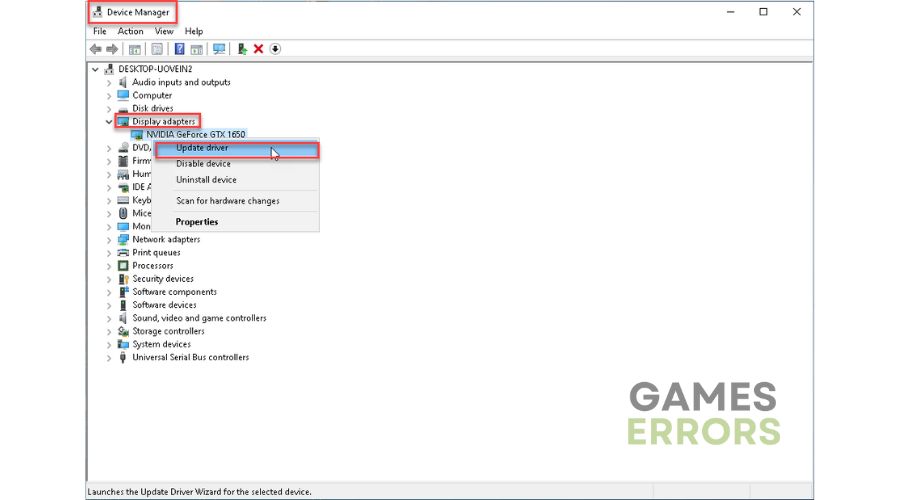
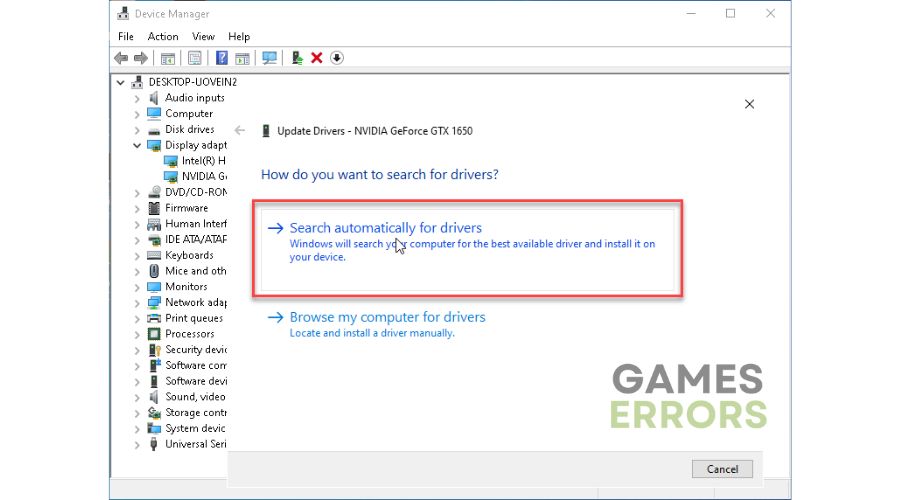
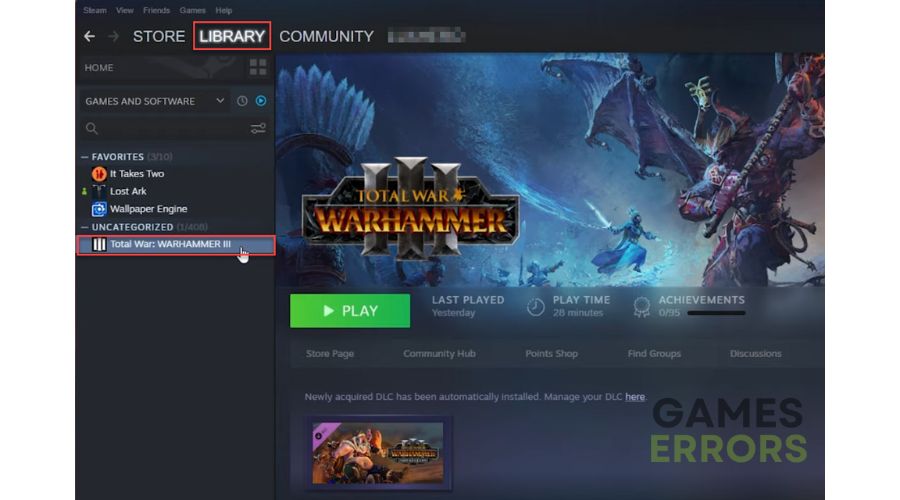
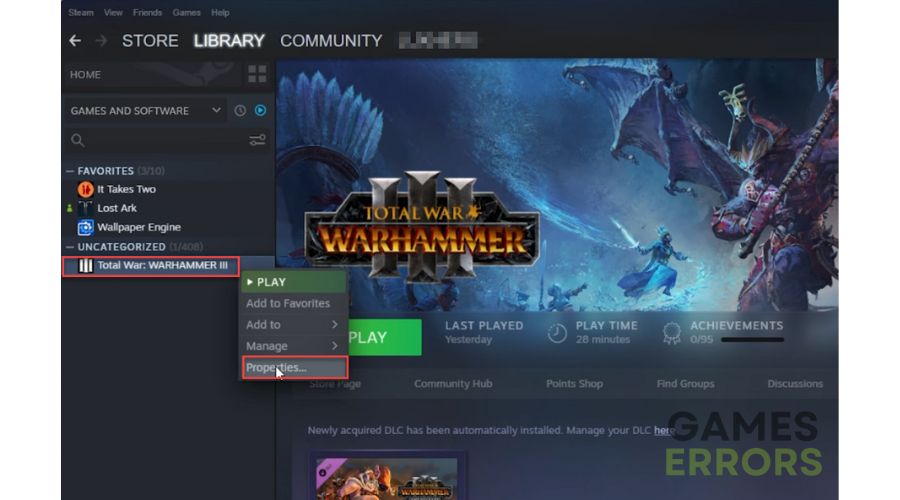
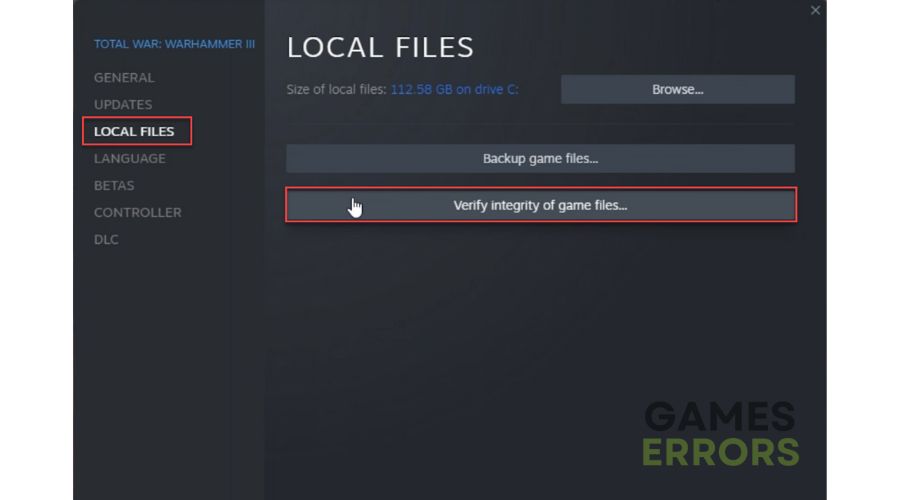
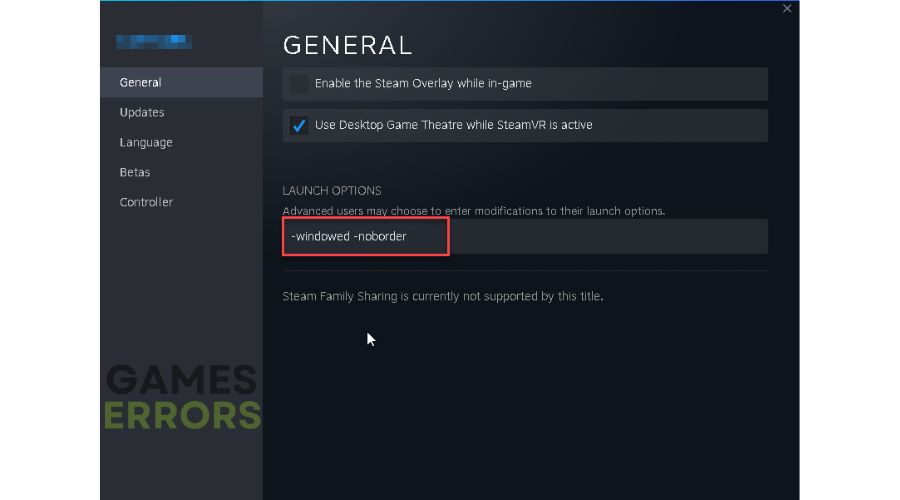



User forum
0 messages