Diablo 4 Error Code 395002: Most Successful Fixes
If your Diablo IV account is locked with error code 395002, check server status, repair the game files, and clear cache 🎯
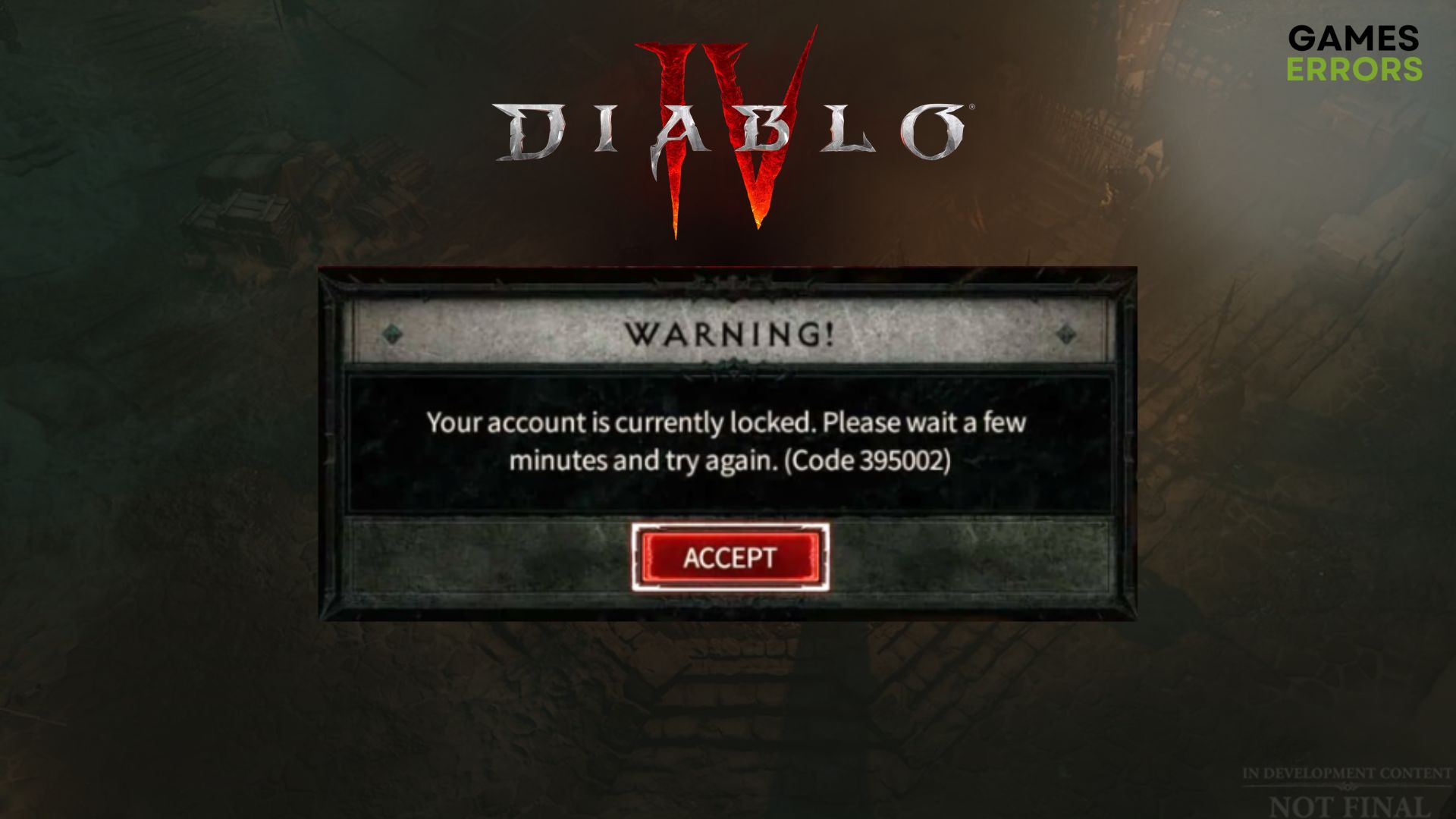
A lot of Diablo 4 gamers are encountering error code 395002 while accessing this game. This article will tell you why it happens and how you can solve this problem.
Gamers around the world are playing Diablo 4. However, many of them are unable to log in. They cannot play it for this issue because it’s an always-online title. When this problem appears, you will see the following message:
Warning!
Your account is currently locked. Please wait a few minutes and try again. (Code 395002)
You may get slightly different error message with the same error code as well.
Why is my Diablo 4 account locked?
Usually, the account lock issue with the error 395002 on Diablo IV may occur due to the following things:
- Server problem: In most cases, it’s a server-side problem. When the server is out of capacity, it may stop you from accessing the game by saying Diablo IV Account Locked; Please Wait a Few Minutes (395002).
- Flagged IP address: If your IP address is blocked or reported for spamming, you may encounter this problem too.
- Unusual activities: Unusual activities using your Diablo 4 account from your device is another reason why it can be blocked.
How can I fix Diablo 4 error code 395002?
We have found the root of the problem, which has helped us to prepare the most effective solutions for this error. Before trying these methods, do the following things:
- Go to the Battle.net support site and look for any server maintenance or outage information.
- Also, check the Downdetector page for battle.net and Diablo to understand whether it’s a serverside problem or not.
- Ensure you have a stable internet connection and are not using any proxy network.
- Uninstall any cheating tools.
- Log out and log in to the game to see if it helps.
- Disable your antivirus and firewall.
Now, follow these methods to overcome Diablo IV Account Locked error 395002 or similar issues:
1. Change DNS
- Open Windows Settings by pressing Win + I on the keyboard.
- Go to Network & internet and then Ethernet or WiFi.
- Locate the DNS server assignment and click on Edit next to it.
- Choose Manual and then enable IPv4.
- Set your Preferred and Alternate DNS as 8.8.8.8 and 8.8.4.4, and click on Save.
- Restart your PC.
2. Repair Diablo 4
Time needed: 3 minutes
To solve the Diablo 4 account locked error code 395002 on your PC, take steps to repair the game files.
3. Clear cache
- Close the Battle.net app.
- Right-click on the start button and go to Task Manager.
- Make sure you are on the Process tab.
- Select a battle.net-related process and click on End Process.
- In this way, disable all battle.net and Diablo 4-related services.
- Now, press Win + R to open Run.
- Then, type the following command and click on OK:
%programdata% - Find the Blizzard Entertainment folder and delete its contents.
- Also, delete the Battle.net folder.
- Relaunch the Battle.net launcher.
Now, run Diablo 4 and see if it has fixed the error code 395002
4. Reset the network
- Go to Windows Settings like before.
- Navigate to the Network & Internet and then go to Advanced network settings.
- Next, go to the Network Reset.
- Click on the Reset next to the Network reset, as shown in the screenshot.
- Restart your PC.
5. Try from a different network
If the previous methods failed, we suggest you try from a different network. If your current IP address is blocked, it will help to bypass the error message: Diablo IV Account Locked, Please Wait a Few Minutes (395002).
Extra steps:
In extreme cases, the problem may still bug you. In this situation, do these things as well:
- Re-install the game.
- Re-install the battle.net client.
- Contact Battle.net support.
If you are interested, learn the methods to run Diablo 4 on Mac.
To get more troubleshooting guides, please visit our Diablo 4 landing page.
The above suggestions will surely help to fix Diablo 4 error code 395002. However, if something else has worked for you, feel free to share it in the comment box.

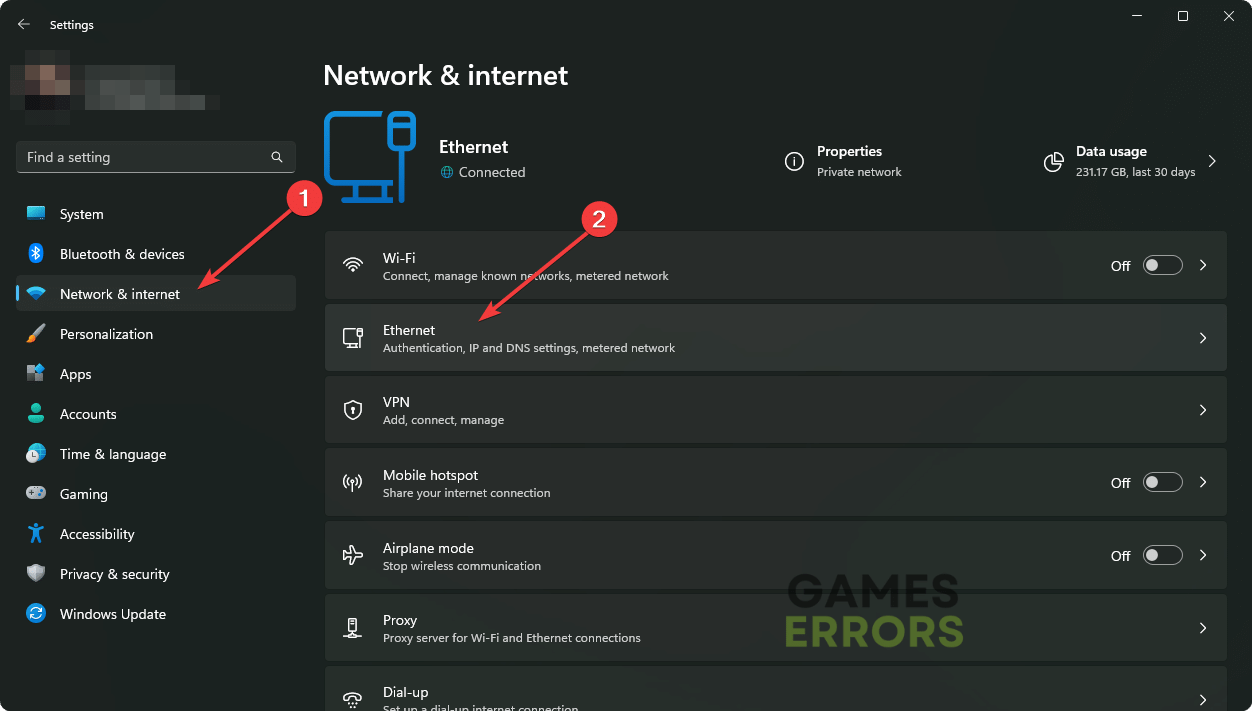
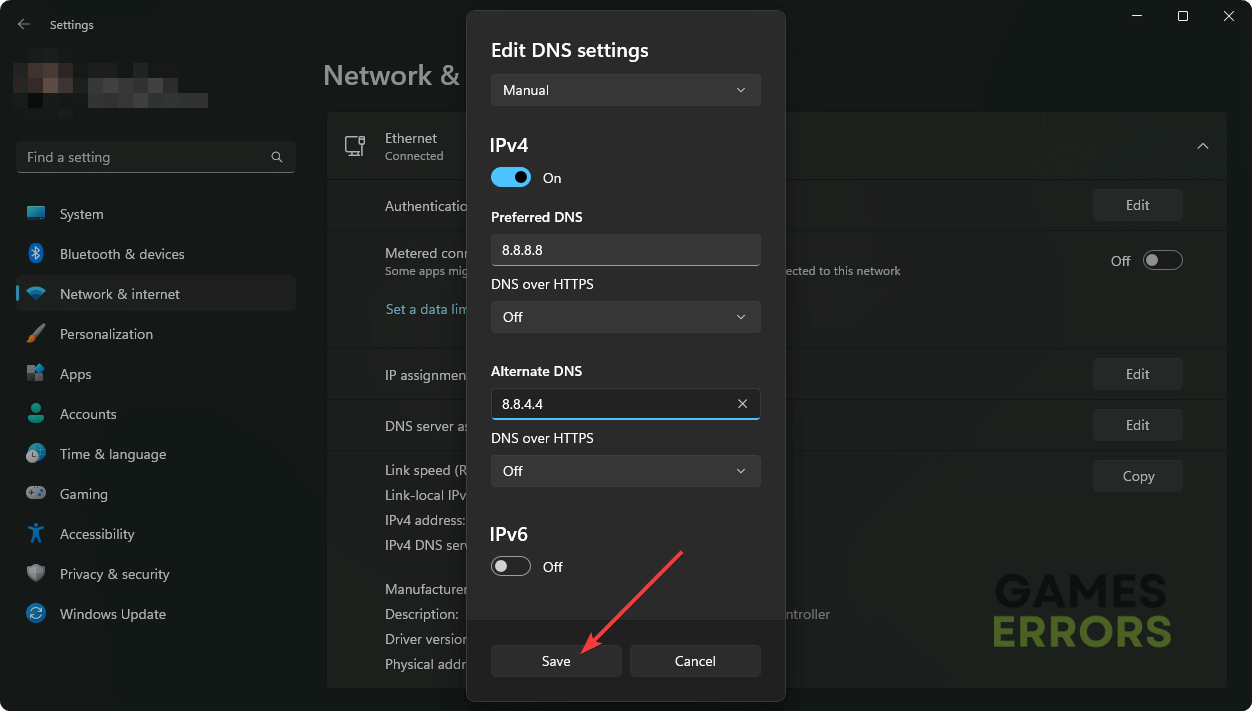
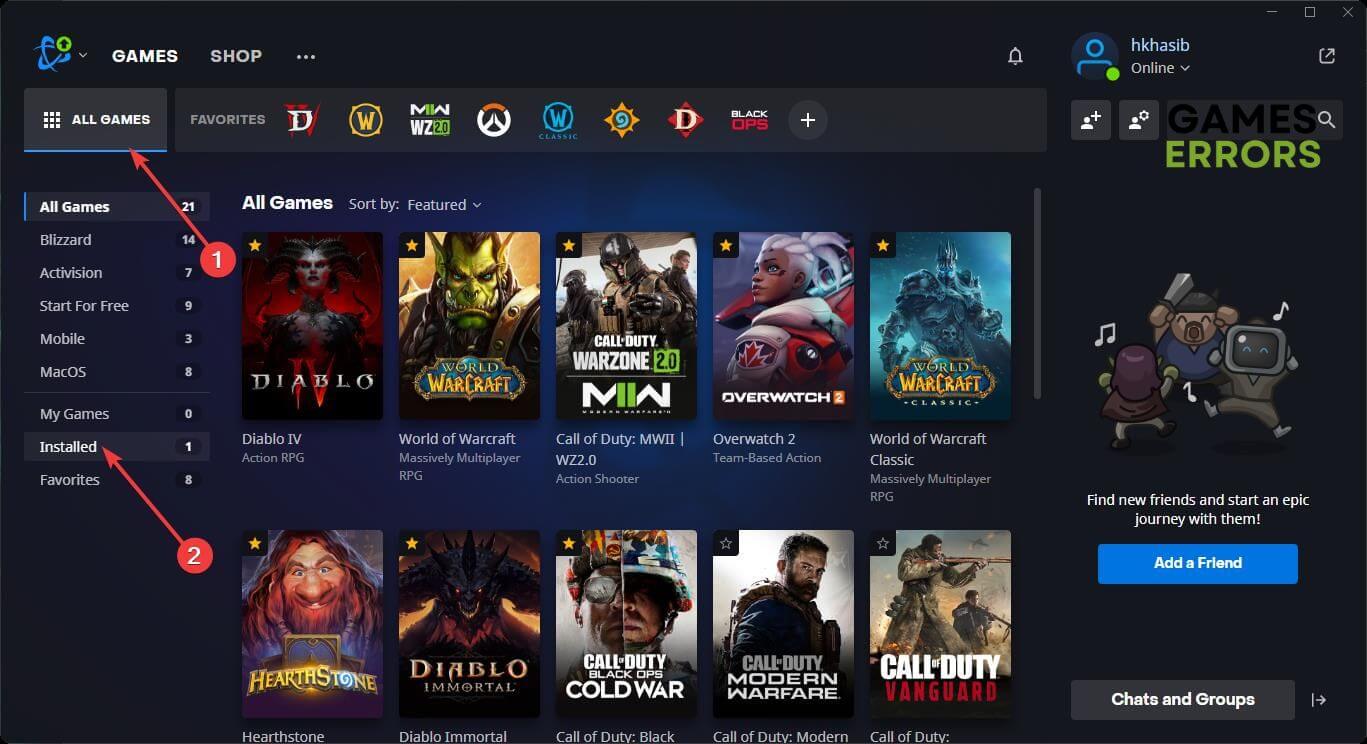
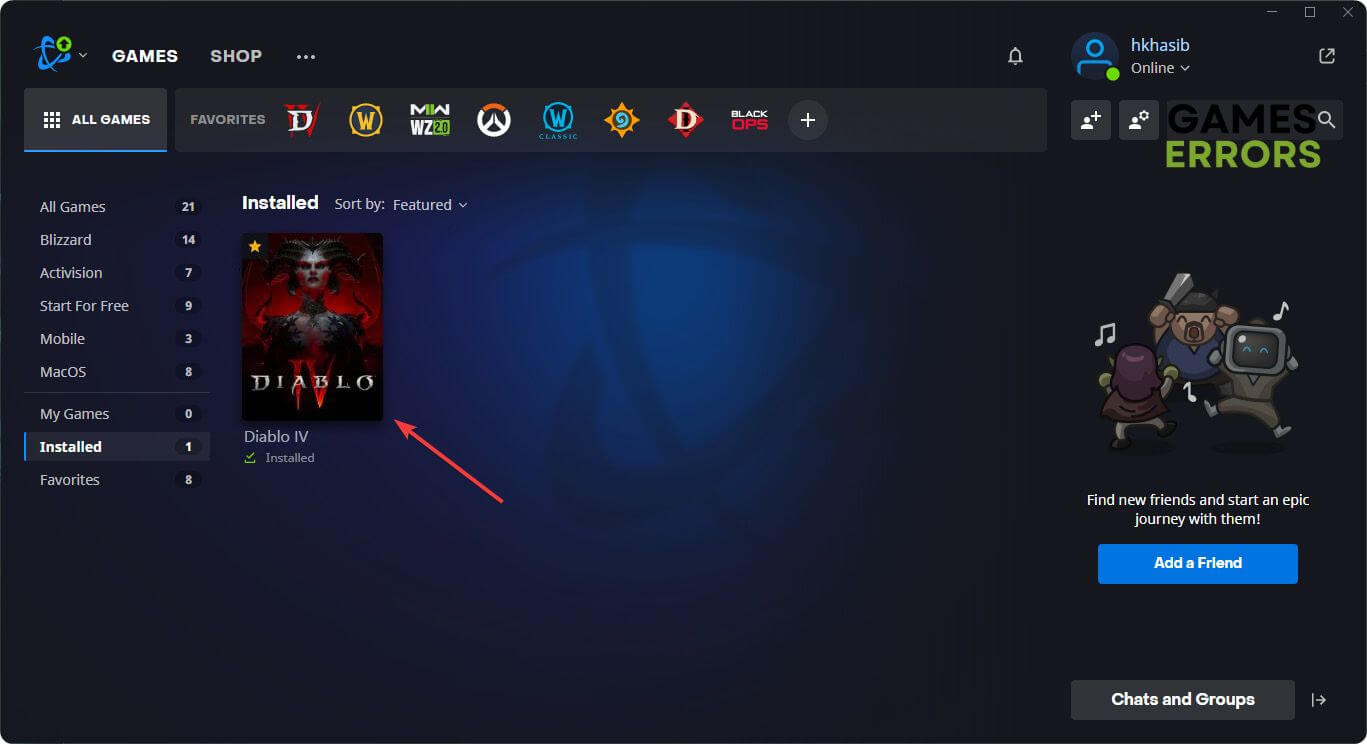
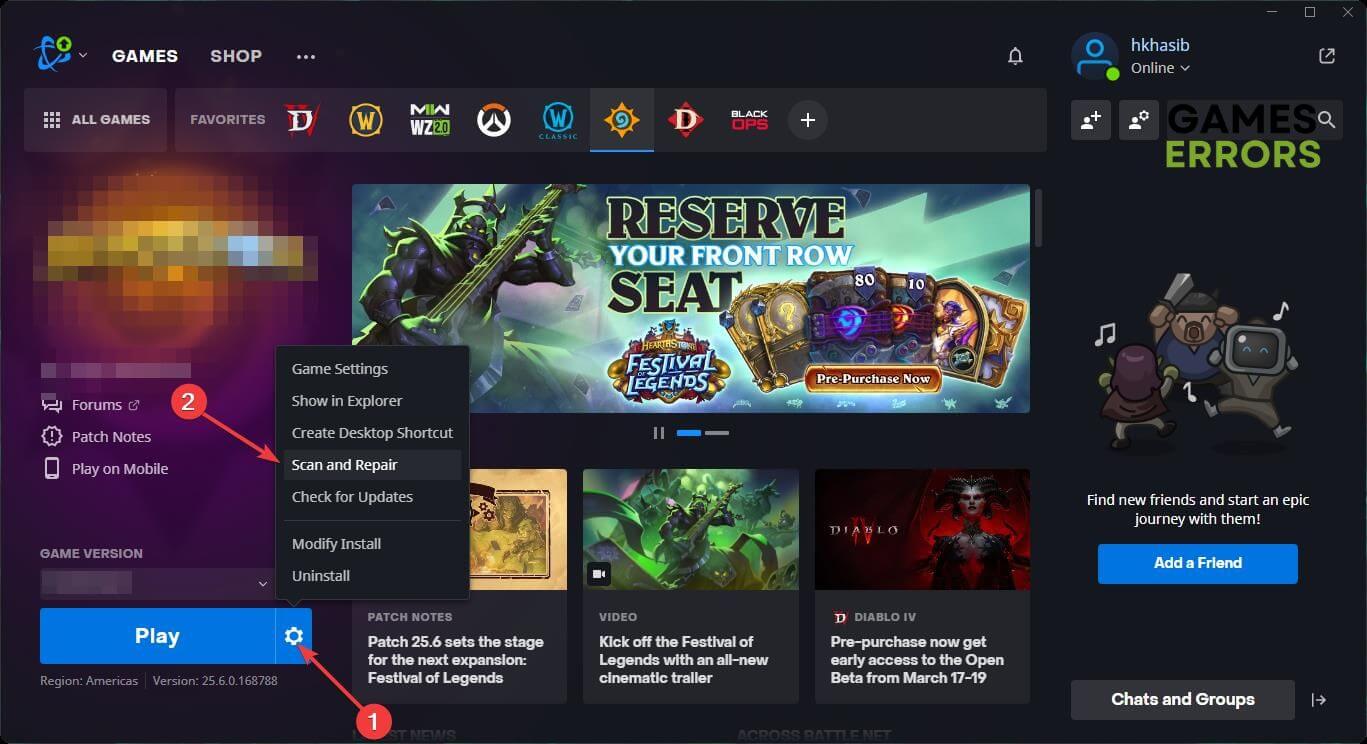
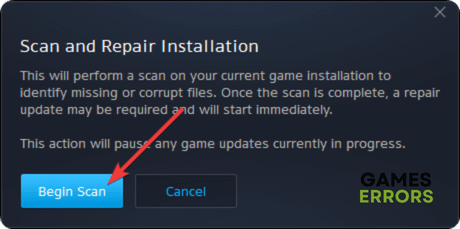
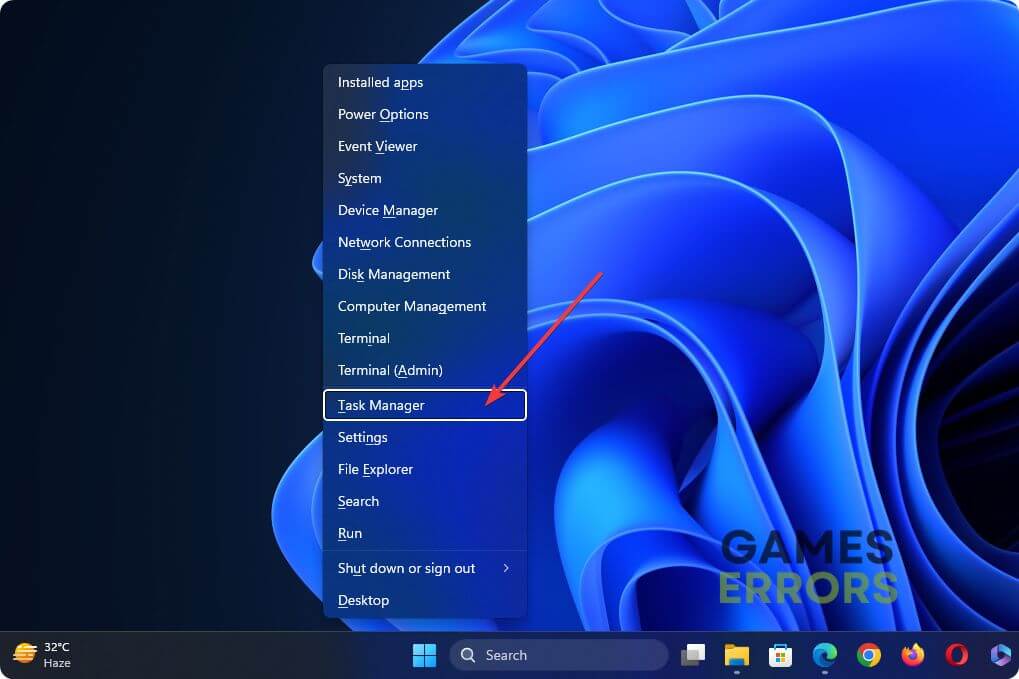
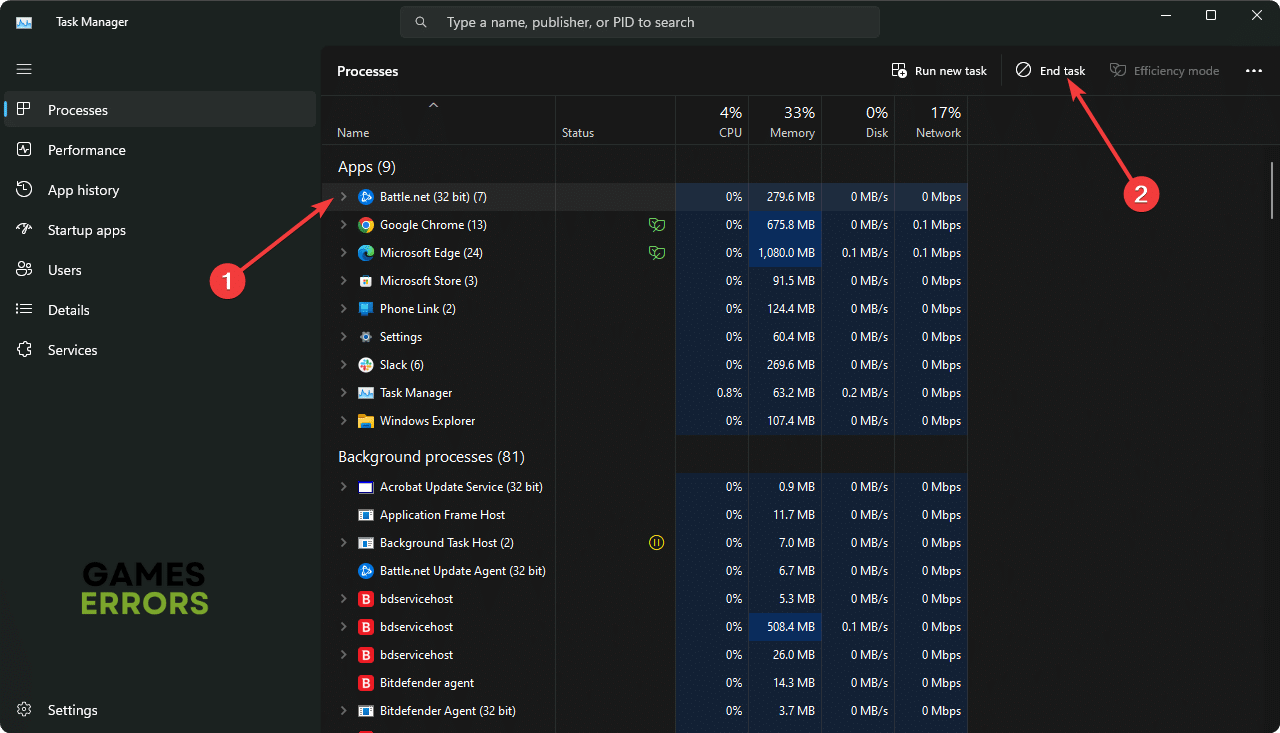
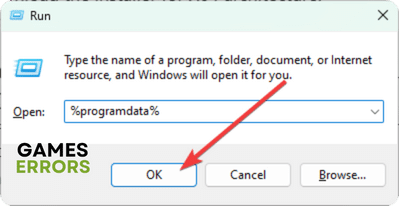
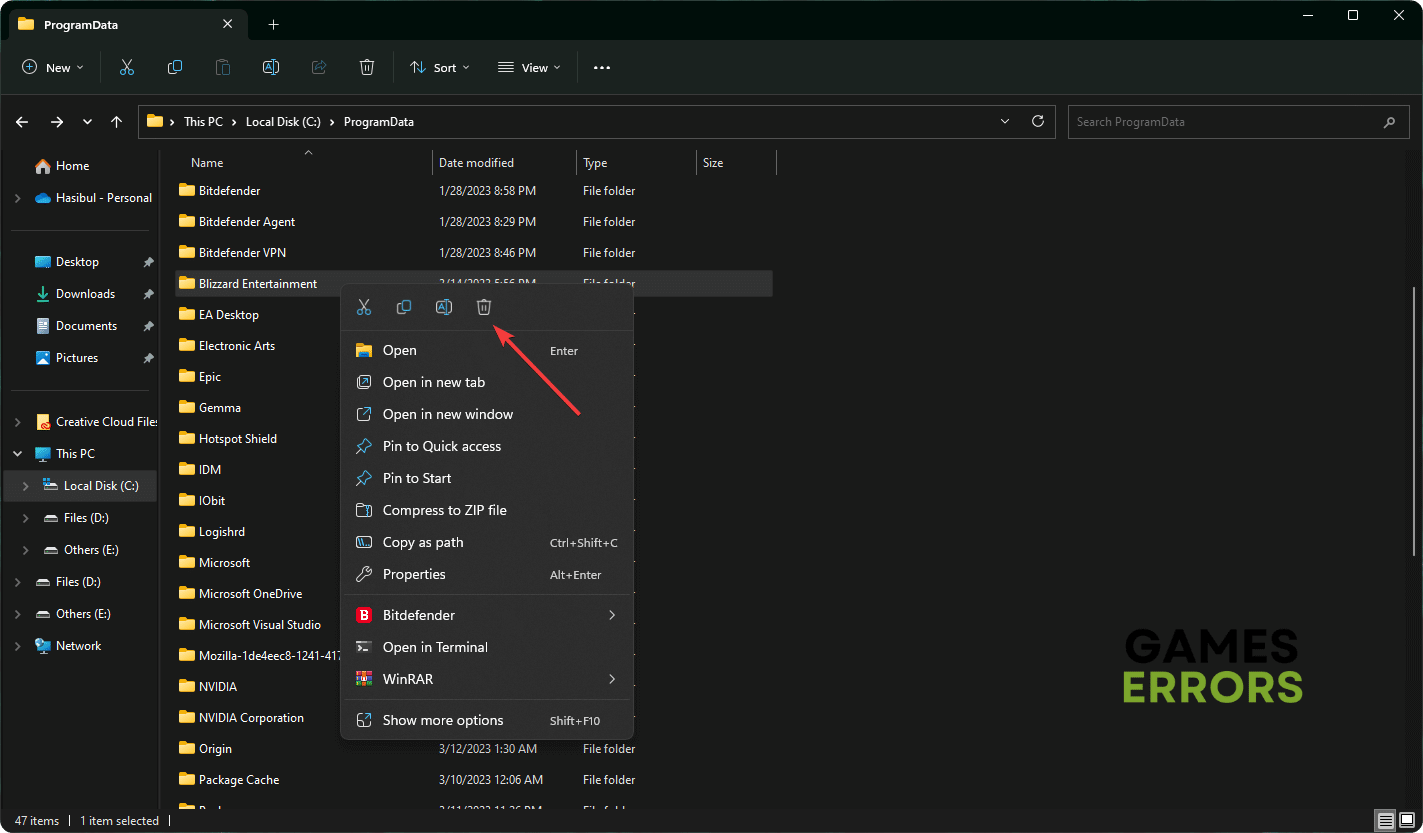
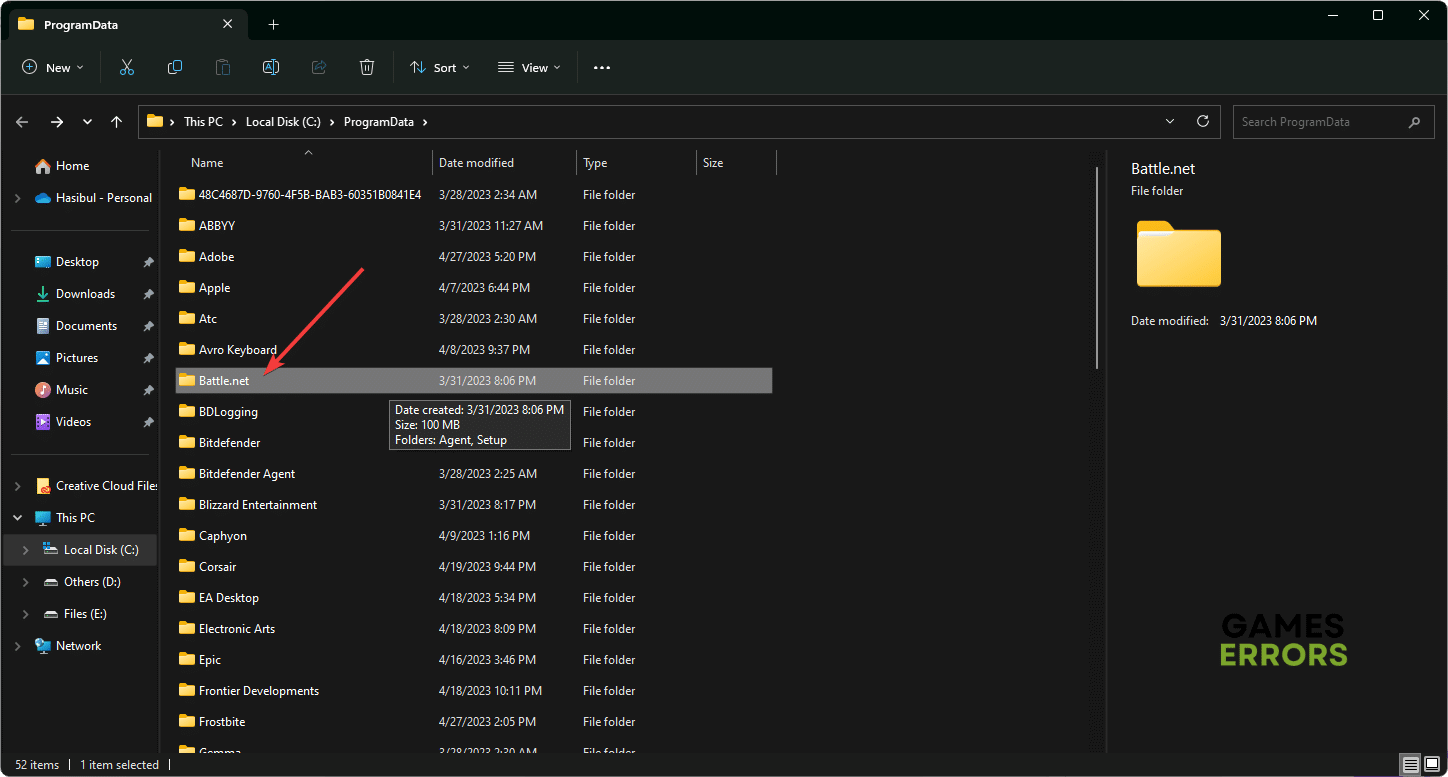
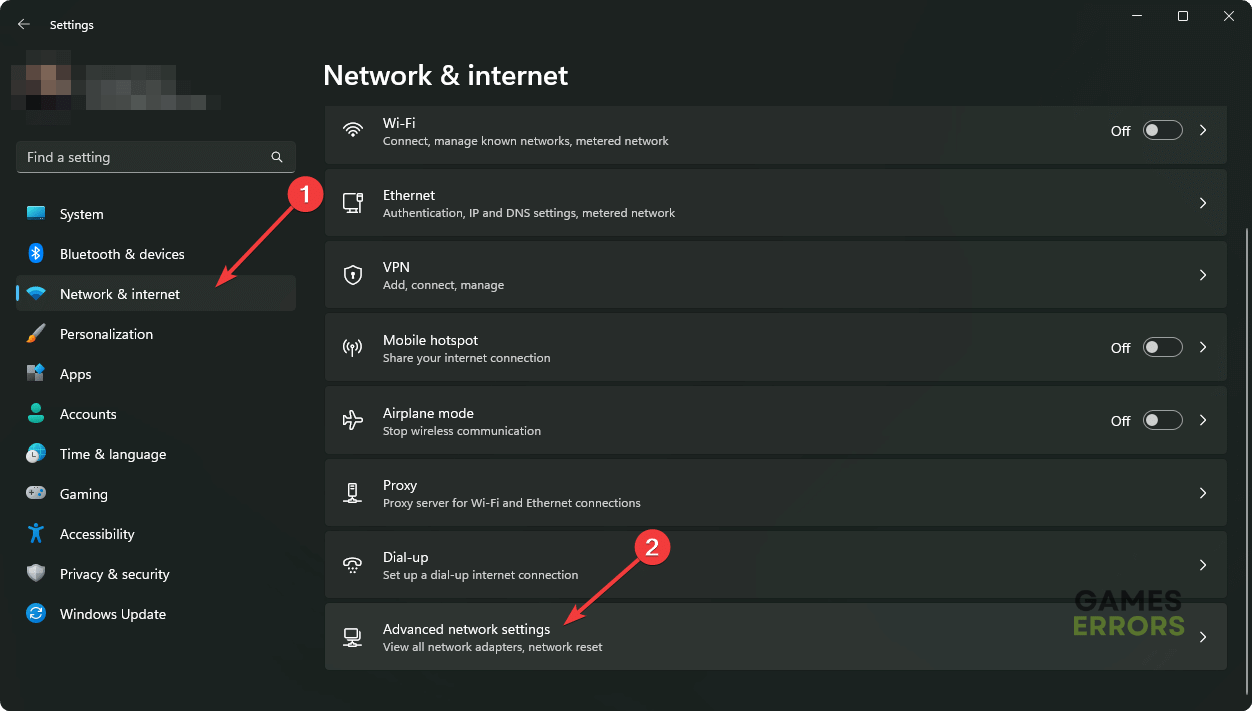
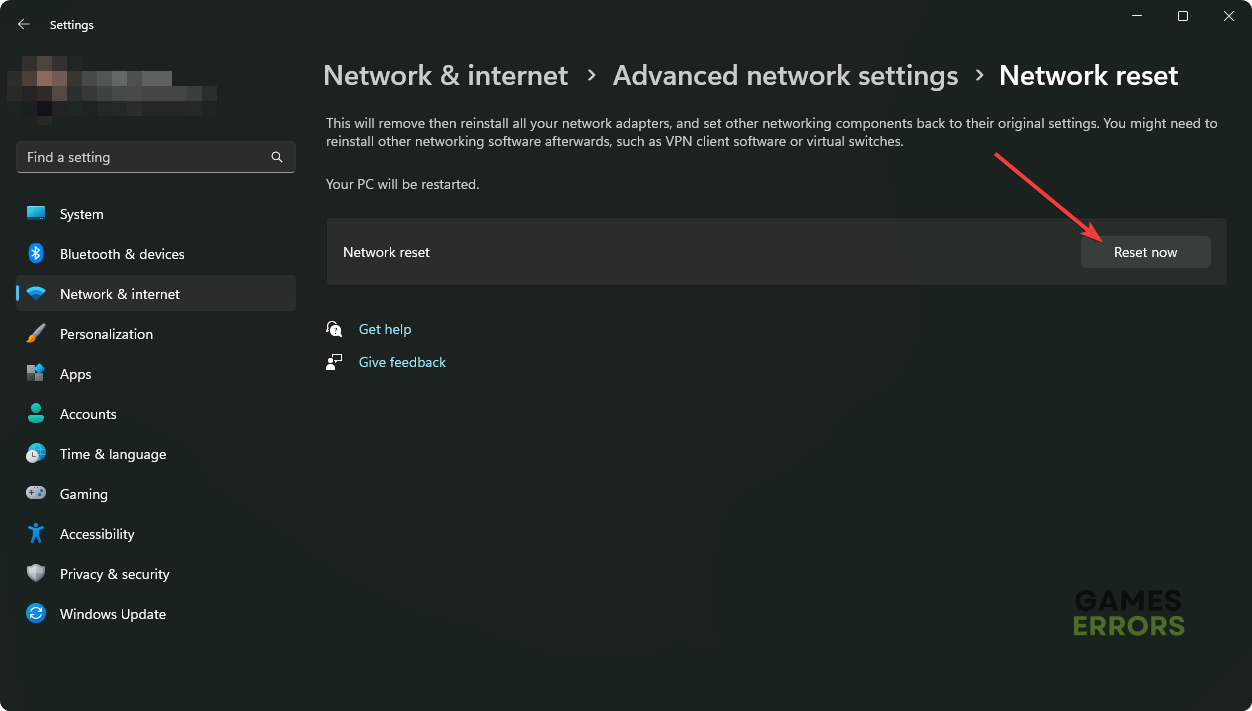


User forum
0 messages