Apex Legends Matchmaking Not Working: How to Fix
Is Apex Legends matchmaking making you angry? We know how to fix it! 😎
Apex Legends matchmaking not working is reported by many players whose gaming experience got ruined by this problem. Even though a matchmaking update was released recently, the players are rarely satisfied with the technical and practical side of this shooter game matchmaking.
We already wrote that Apex Legends bugs are piling up, yet faulty matchmaking is a greater issue if you can’t even play the game…
Why is matchmaking not working in Apex Legends?
The most common reason for Apex Legends matchmaking not working is the connection. Either your PC cannot connect to the game server, or the game server is not working.
Since you cannot repair game servers, we will focus on the causes of issues on your end, such as:
- Network drivers
- Faulty game files
- Misconfigured network adapters
How do I fix Apex Legends matchmaking?
Before troubleshooting Apex Legends matchmaking, check the official social media profiles of the game and EA to ensure the servers are up and running. After you are positive that the problem is on your end, proceed with the steps described below.
- Update network driver
- Verify game files
- Run the game as an administrator
- Reset network adapters
- Change the game server
1. Update network driver
- Click on the Windows icon and type Device Manager.
- Select the Device Manager tool from the search results.
- Once opened, find the Network adapters section and double-click on it.
- Right-click on the device you use for the internet connection and select Update driver.
- Select the Search automatically for the driver option in the Update Driver Wizard.
- Follow any additional steps required by Windows.
- Restart your PC.
2. Verify game files
- Open Steam and head to the Library.
- Find Apex Legends in the left panel, right-click it, and select Properties.
- In the new window that opened, find the Local Files section and click on it.
- Click on the Verify integrity of game files button.
- The process of analyzing and repairing game files will begin. Wait for it to be completed and restart your PC afterward.
3. Run the game as an administrator
- Click on the Windows icon and type Apex Legends.
- Find the game in the search results, right-click, hover over More, and click on the Open file location.
- Right-click on the executable file (.exe) and select Properties.
- Navigate to the Compatibility tab and tick Run this program as an administrator.
- Click on Apply and OK to save the changes.
- Start the game using the shortcut, and enjoy!
4. Reset network adapters
As we already mentioned, Apex Legends matchmaking not working problem can be caused by faulty communication between your device and server. Even though your drivers might be up-to-date, restarting your network settings can benefit more reliable matchmaking.
- Click on the Windows icon in the taskbar and type Command Prompt.
- Click on the Command Prompt from the search results.
- Type netsh winsock reset and hit Enter. After the process is completed, you will get a success message.
- Restart your PC.
5. Change the game server
If none of the solutions worked, there are problems with the server you are trying to connect to. The last resort is to try to connect to another game server.
- Launch Apex Legends.
- Press Tab or click the Data Center label in the main menu.
- A new window will open in which you can select another server you want to connect to.
- Click on the Dismiss button and enter the Lobby to play the game.
How to fix Apex Legends stuck in matchmaking?
Some users have issues once they are already in matchmaking. If this happens to you, make sure that:
- Your network drivers are up to date
- Apex Legends game files are not corrupted
- Network settings are restarted
- You try using another game server
Conclusion
Apex Legends matchmaking is not working often, even though the game was released in early 2019. Sometimes there is no need to fix anything since the issue occurs at the end of the game server.
However, if the servers are running and the problem is on your side, follow our solutions and let us know what fixed your matchmaking.


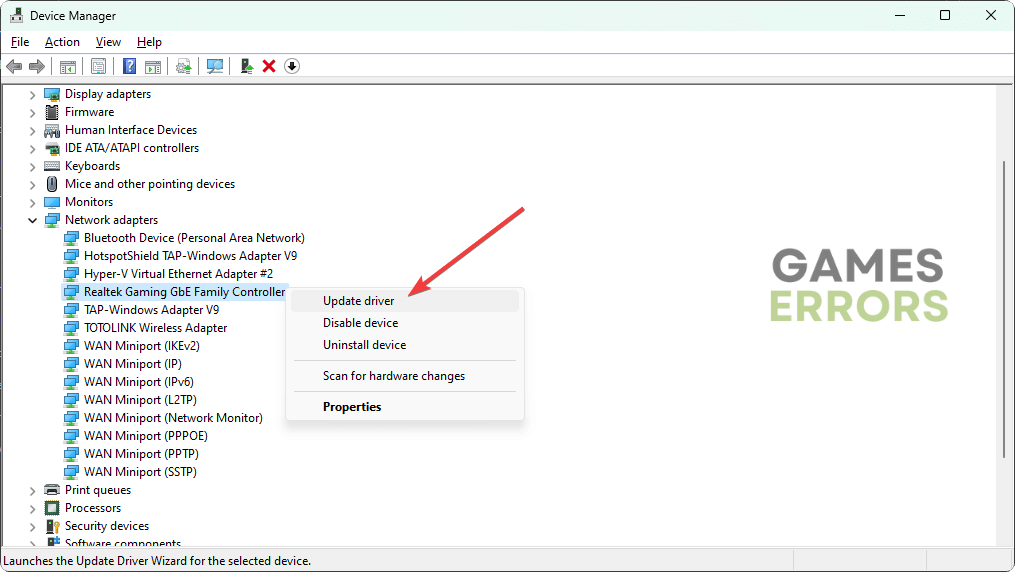
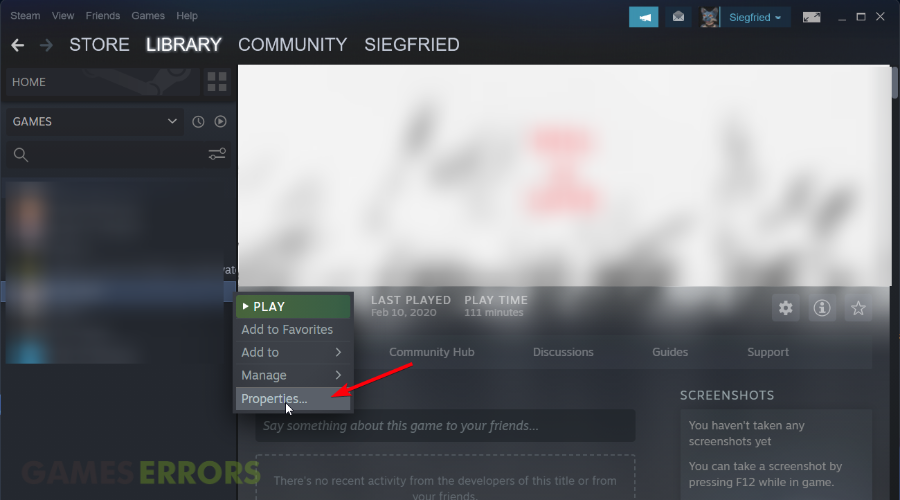
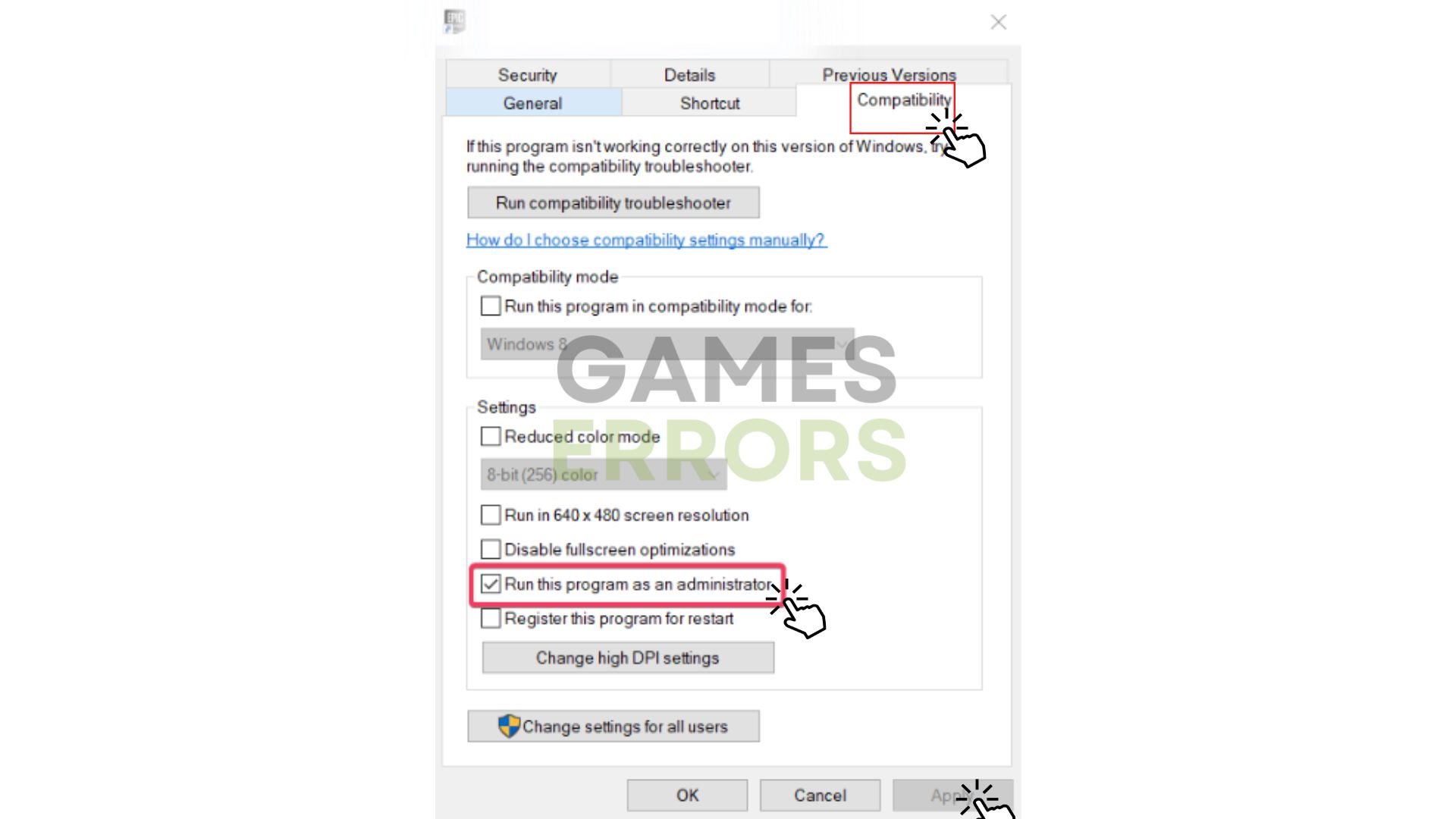
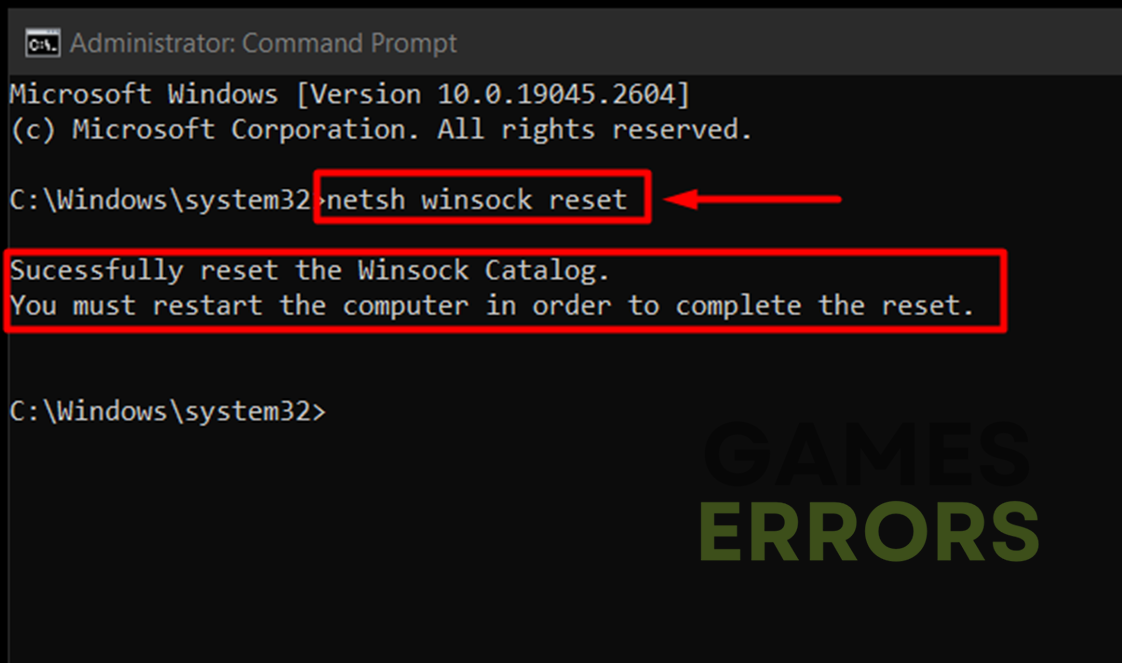
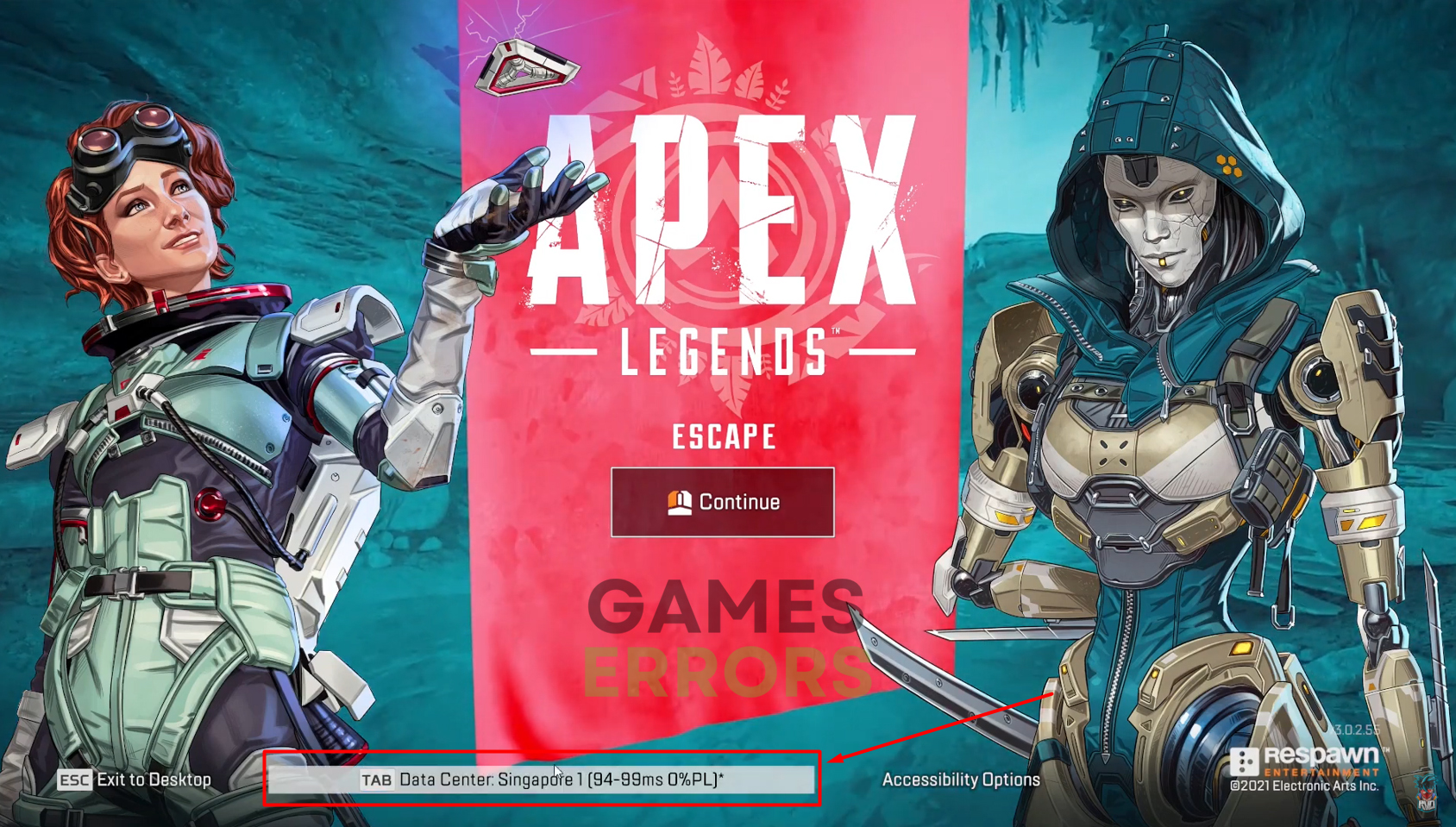
Comments are closed.