CoD Warzone Fatal Error Unknown Function: Easiest Fix
Here's what to do when you get the CoD Warzone Fatal Error Unknown Function
CoD Warzone fatal error unknown function occurs when the game or system files are corrupt.
Call of Duty Warzone is among the most famous battle royale games you can play on PC today. However, the game is prone to crashing, which is unfortunate if players cannot enjoy it because of the infamous CoD Warzone fatal error unknown function.
What Does Unknown Function Mean?
The CoD Warzone Fatal Error Unknown Function is a fatal error that occurs when players launch the game. The error takes them to Activision’s official Modern Warfare support page to report the issue or find a workaround.
Many players have reported the issue on the official support page, Twitter, and Reddit. However, a lot of players have failed to resolve it.
The error appeared after the game’s June 3, 2022, update. While console players can only wait for Activision to fix the bug, PC games have more flexibility.
These errors are frustrating, so we’ve done plenty of research and testing to find solutions that bypass the CoD Warzone fatal error unknown function.
How Do I Fix Unknown Function Error in Warzone?
Table of contents:
- Use Battle.net’s Scan and Repair tool
- Delete Your Players Folder
- Clear The Game Cache
- Reinstall Cod Warzone
- Force Cod Warzone To Use DirectX 11
- Update Your PC’s Graphics Drivers
1. Use Battle.net’s Scan and Repair tool
- Open the Battle.net launcher on your desktop.
- Choose Call of Duty: Warzone.
- Choose Options and click on the Scan and Repair option. When the new Window opens, click Begin Scan.
- Once the scan finishes, launch the game.
2. Delete Your Players Folder
Deleting your Players folder should reset your account if a file inside that folder is causing the error.
- Open My Computer on Windows 10 or This PC on Windows 11.
- Open your Call of Duty: Modern Warfare folder in My Documents.
- Delete the Players folder and restart the game.
3. Clear The Game Cache
If the game files are corrupted, and Battle.net’s scan and repair tool doesn’t help, clearing the cache manually might work.
- Right-click the Taskbar and click on Task Manager.
- Go to the Processes tab, right-click any Battle.net process, and click End Task.
- Click the Start icon and type Run.
- In the text box that appears, type %ProgramData% and press Enter. The Program Data window will appear.
- Scroll down until you reach the Battle.net folder. Right-click it and delete the folder.
- Restart Battle.net and try starting CoD Warzone.
4. Reinstall Cod Warzone
If the above tips don’t work and you still get the CoD Warzone fatal error unknown function, the game files might be irredeemable. In this case, you need a fresh reinstall.
- Open the Start menu, and type Add or Remove Programs. This will bring up the Windows Uninstaller.
- Scroll down until you reach Call of Duty. Right-click it and choose Uninstall.
- Restart your PC, open Battle.net, search for Call of Duty Warzone and click Install.
5. Force Cod Warzone To Use DirectX 11
This step is a long shot, but it’s worth trying if the game still won’t boot.
- Open Battle.net, head to the CoD Warzone page, and right-click the Options button next to Play.
- Click Game Settings. In the menu that appears, click the checkbox alongside Additional command line arguments.
- Type -d3d11 and press Enter.
6. Update Your PC’s Graphics Drivers
Time needed: 5 minutes
If your graphics drivers are outdated, they might cause CoD Warzone to get the CoD Warzone fatal error unknown function. So, updating your drivers is essential.
- Open the Start menu and type Device Manager.
- Click the drop-down arrow alongside Display Adapters.
- Right-click your graphics driver and choose Update Driver.
- In the menu that appears, click Search automatically for drivers.
- If a graphics driver is available, it will update.
- Restart your PC once the update finishes, and start CoD Warzone.
Device Manager is complicated, though, so it’s best to use a tool like PC HelpSoft. The app finds the latest graphics drivers and installs them on your PC. Meanwhile, Device Manager might incorrectly tell you that you’ve already installed the latest drivers, which won’t fix the CoD Warzone Fatal Error Unknown Function error.
These are a few steps that might resolve the CoD Warzone fatal error unknown function. Alternatively, you could use system restore or reinstall Windows. However, that’s a drastic step.
Hopefully, this guide has helped you fix the error. If so, please let us know which resolution helped.

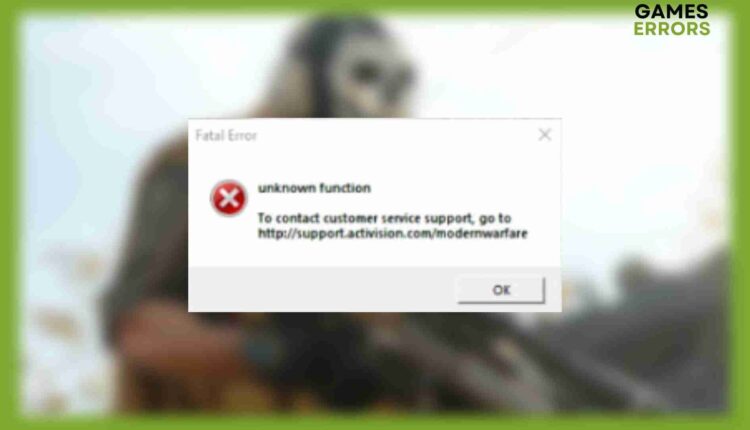
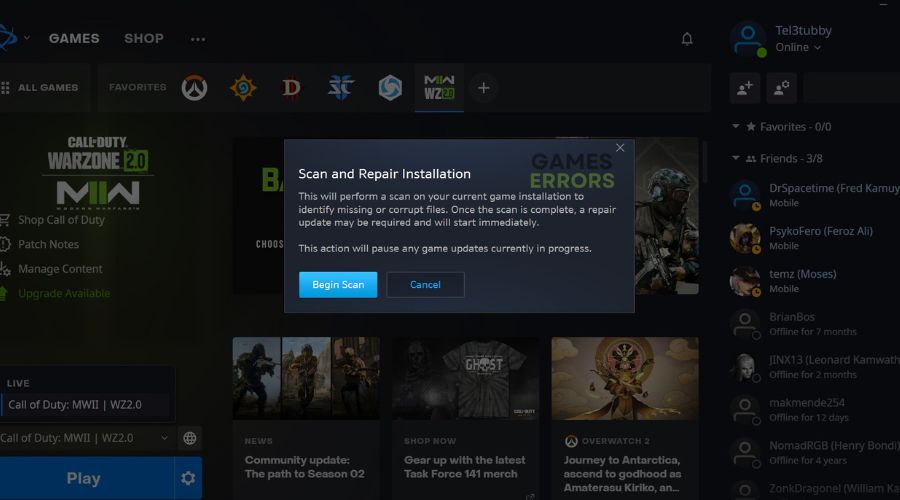
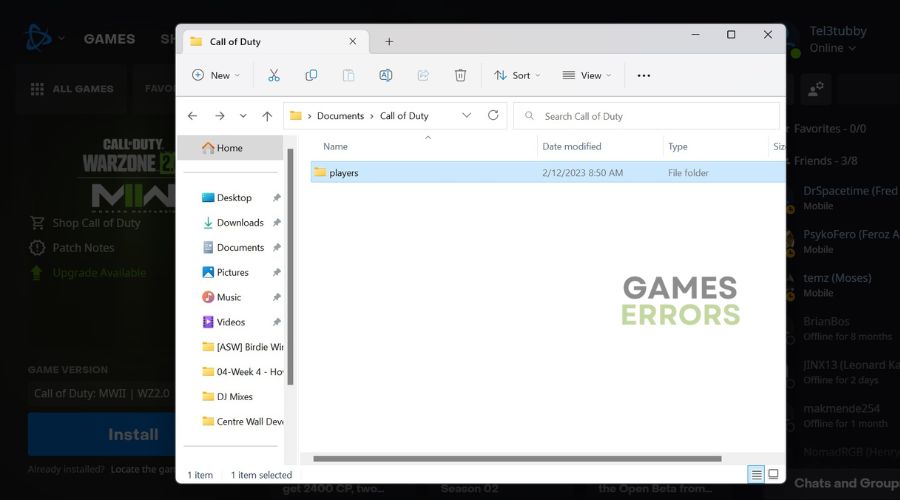
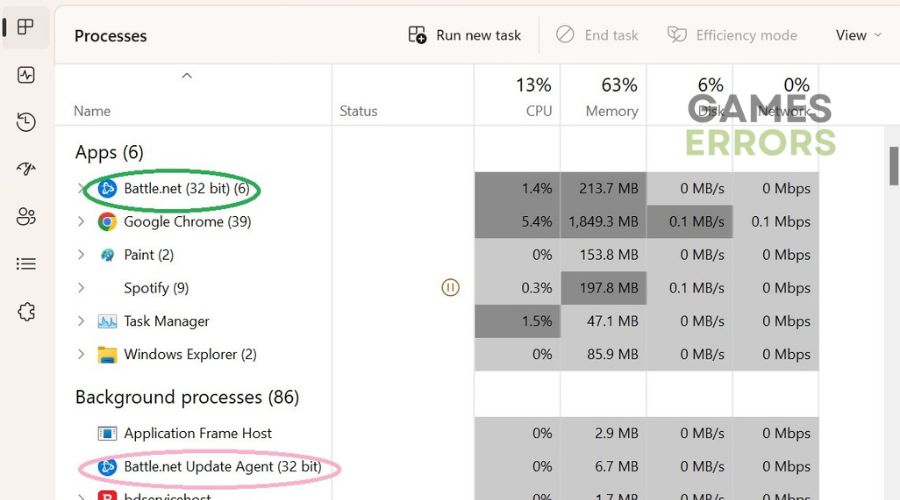
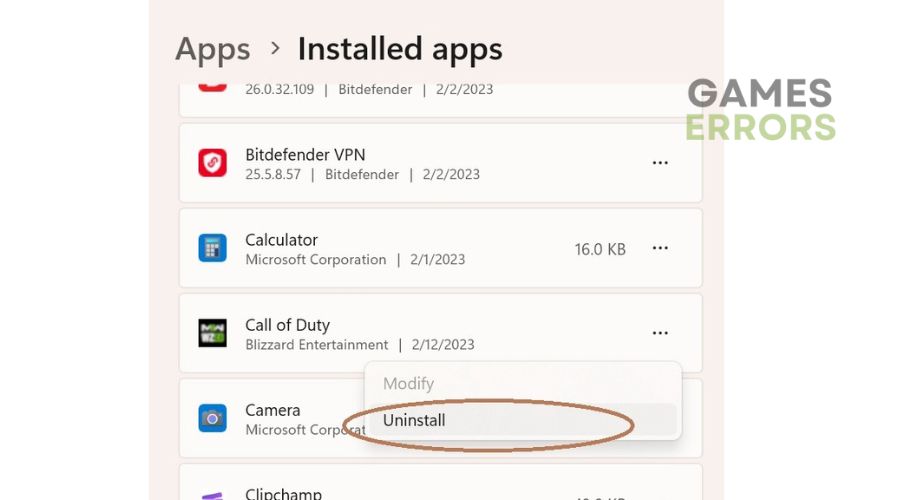
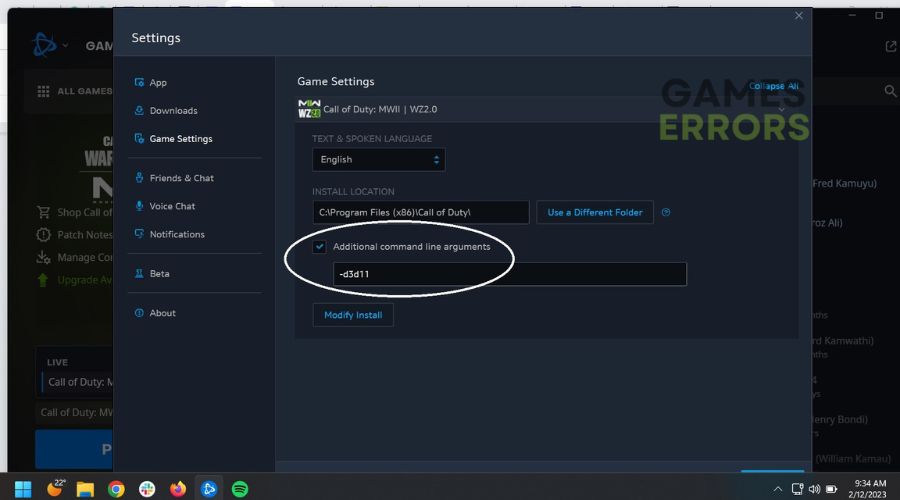
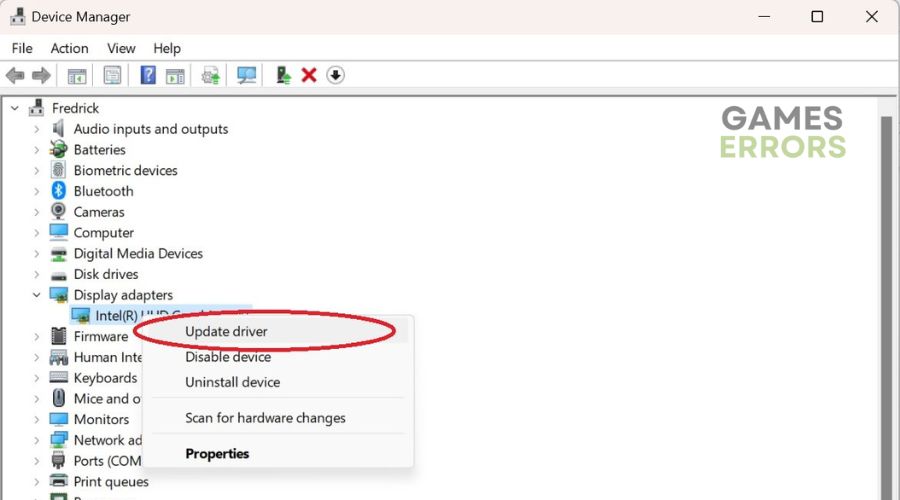
Comments are closed.