SOLVED: DX11 Feature Level 10.0 is Required to Run the Engine
A Comprehensive Guide on Solving the DX11 Feature Level 10.0 is Required to Run the Engine Error in Valorant

Valorant is a popular multiplayer first-person shooter game developed and published by Riot Games. With its fast-paced gameplay and tactical nature, the game has garnered a large following.
However, players have reported encountering the error message “DX11 Feature Level 10.0 is Required to Run the Engine” Valorant when trying to launch the game. This error message can be frustrating and prevent players from playing the game they love.
In this article, we will look at what the error means and provide exact solutions to fix it.
What is DX11 Feature Level 10.0 is Required to Run the Engine in Valorant?
The error message “DX11 Feature Level 10.0 is Required to Run the Engine” is related to DirectX, which is a collection of APIs used in Windows for multimedia applications, such as video games. The message states that the graphics card or GPU in the player’s computer does not support DirectX 11 Feature Level 10.0, which is a requirement for Valorant. This means that the player’s computer does not meet the minimum requirements to run the game and as a result, the game will not launch.
How to fix DX11 Feature Level 10.0 is Required to Run the Engine in Valorant?
To fix this annoying error, as a preliminary check, restart the game and make sure that your PC meets the minimum system requirements.
Table of contents:
1. Check graphics card compatibility
Before attempting any fixes, it’s important to ensure that your graphics card is compatible with DirectX 11 Feature Level 10.0. You can check this by going to the manufacturer’s website and looking up your graphics card specifications.
- Check the official website of the graphics card manufacturer for a list of compatible games;
- Make sure that Valorant is listed as a compatible game for your graphics card;
- If Valorant is not listed, consider upgrading your graphics card to a newer model that is compatible with the game;
2. Update graphics card driver
Time needed: 5 minutes
If your graphics card is compatible with the game, the next step is to make sure that you have the latest driver installed. Updating the graphics card driver can resolve issues such as Valorant randomly freezing and allow you to run the game smoothly.
☑️ Download and install your GPU driver automatically using PC HelpSoft to save time:
- Download and install PC HelpSoft.
- Launch the app and it will start scanning.
- Click Update All Drivers Now to fix all errors.
3. Update DirectX
If updating your graphics card driver doesn’t resolve the issue, you can try updating DirectX to the latest version. This can be done by going to the Microsoft website and downloading the latest version of DirectX.
- Visit the official Microsoft website.
- Choose the desired language, then click the Download button.
- Open the executable you downloaded, agree with the terms, and click the Next button.
- Follow the on-screen instructions.
- Restart your PC.
4. Reinstall the game
If none of the above solutions worked, you can try reinstalling the game. This will erase any corrupted files or data and allow you a fresh start. Furthermore, it can delete any temporary files or configurations that might have contributed to the issues, assisting in the maintenance of a clean and reliable game installation.
Conclusion
The error message ‘DX11 Feature Level 10.0 is Required to Run the Engine’ can prevent players from launching Valorant. However, by taking these simple steps, you can resolve the issue and continue to enjoy the game.

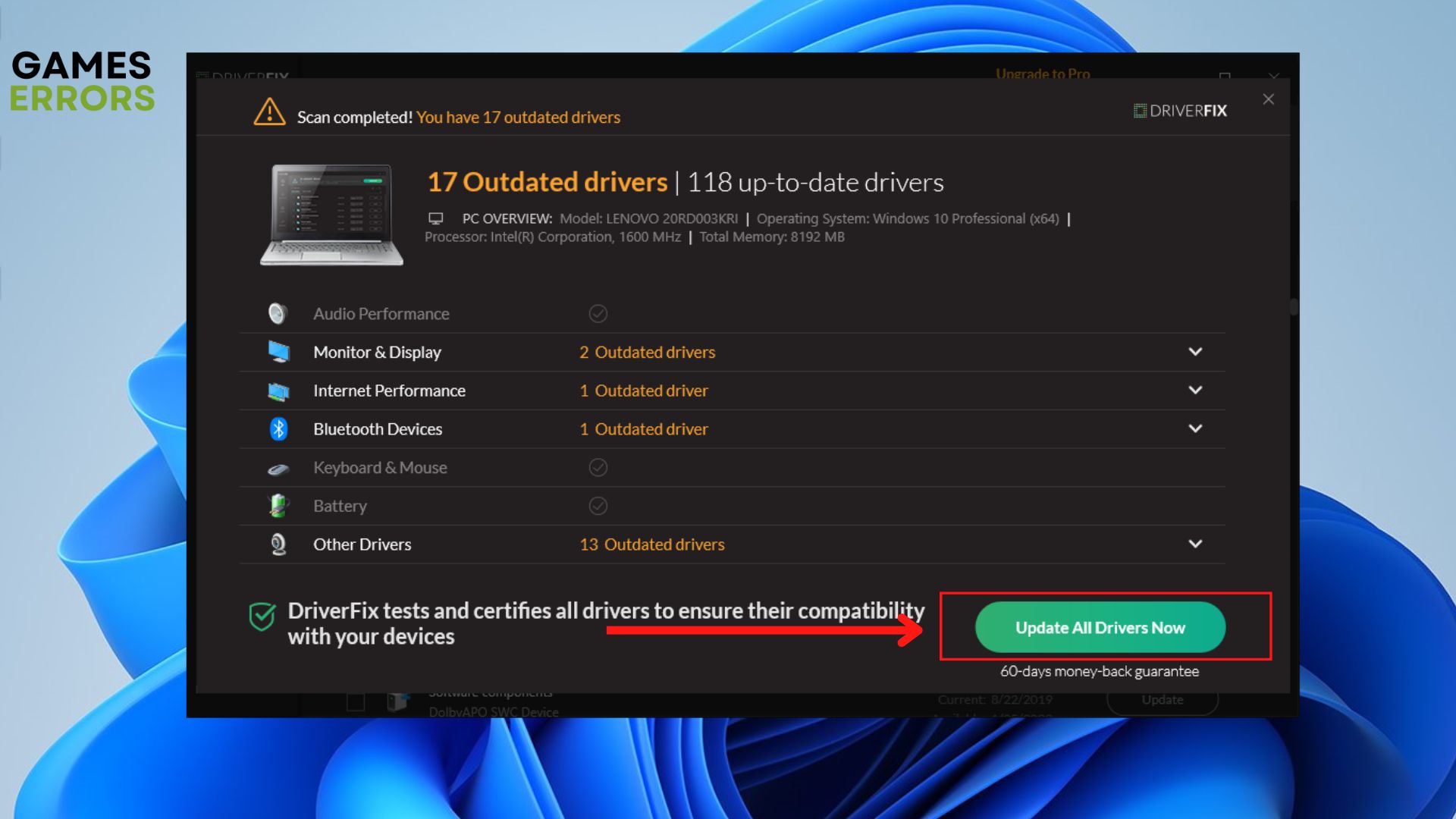
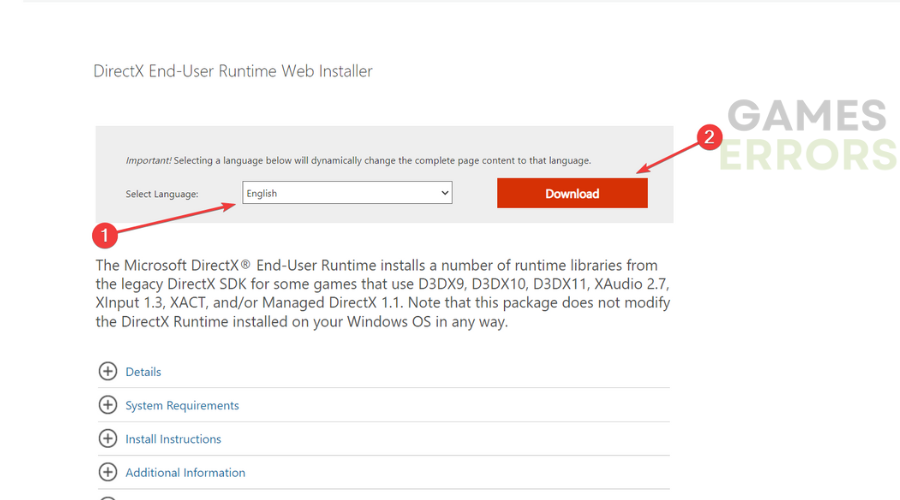
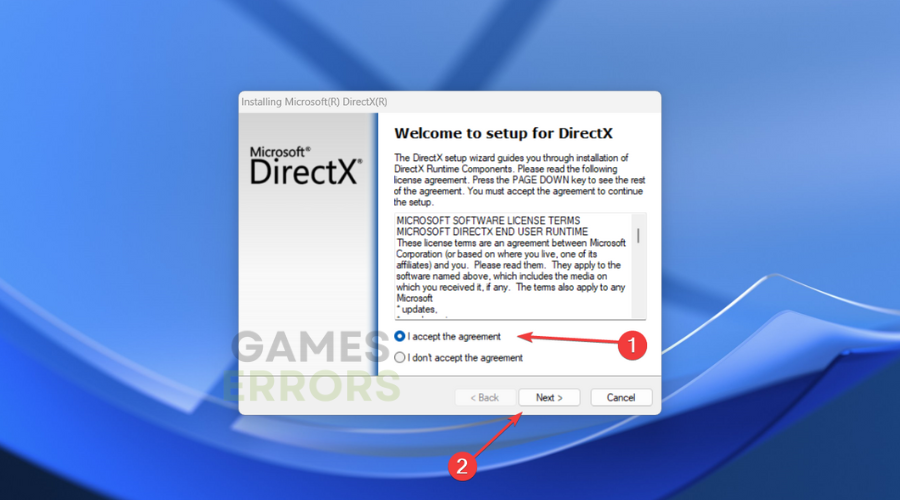



User forum
0 messages