How to Make Elder Scrolls Online Download Faster: 100% Works
ESO taking forever to download? This is because its file size and a slow Internet connection 🌐
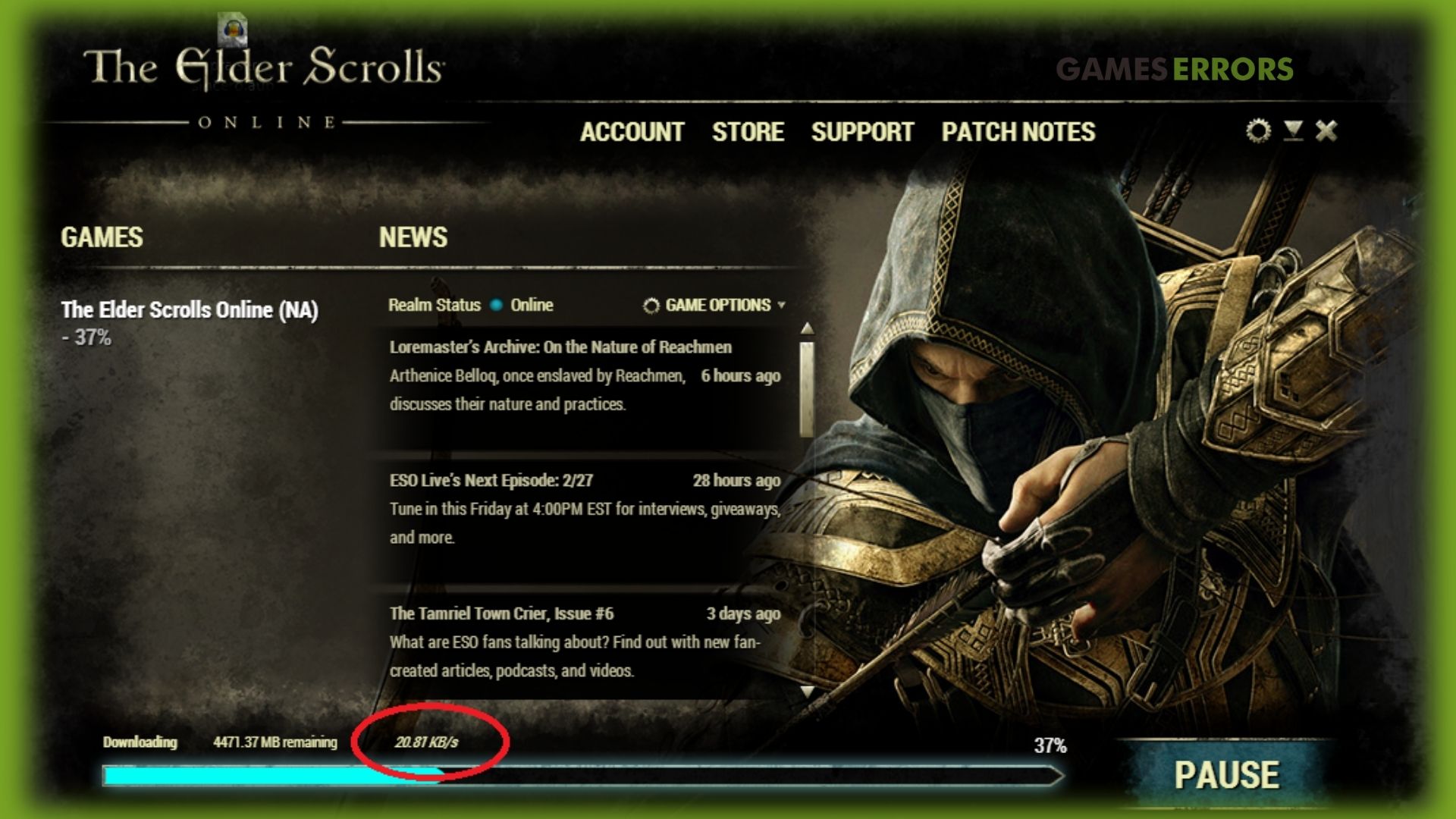
Is Elder Scrolls Online (ESO) taking forever to download? Don’t worry, you are not the only one experiencing the issue.
Downloading this game could be a big problem as it could sometime take too long to download. This situation could be very frustrating for gamers.
However there are ways to make ESO download faster, and we are going to detail them for you in this article.
Why does ESO take so long to download? 🐌
- Having too many background apps running. You should always turn off all unnecessary background apps when downloading ESO.
- High network demand for newly released patches and DLC
- Using a VPN. Some VPN servers may slow down your internet connection
How long does ESO take to download? ⏲️
There is no exact answer to this question. The time it takes to download ESO depends on your Internet connection speed and the size of the game file. You must understand that ESO is quite large and will download all its patches and updates, so it may take a while. Fortunately, this article will show you how to speed up your ESO download.
How to make Elder Scrolls Online Download Faster?
- Power Cycle your Home Network
- Changing the bandwidth limit on Steam
- Change your Steam download location
- Turn off or change the VPN client
Before trying our step-by-step solutions below, we resume the main aspects you should look for in order to make Elder Scroll online download faster on your PC:
- Due to its file size and a slow internet connection, ESO could take a very long time to download.
- If you are experiencing such an issue, then you can power cycle your home network to improve the connection.
- Changing your download location on steam can also help improve your download speed.
1. Power Cycle your Home Network
If the issue is due to a poor Internet connection, power cycling your router or modem may help improve the network and speed up your download.
➡️ To power cycle your home Network:
- Completely turn/unplug your router, cable modem, or DSL.
- Turn off all devices connected to the network and wait for a few minutes.
- Plug/turn on our router, cable modem, or DSL.
- Restart your PC.
2. Changing the bandwidth limit on Steam
Steam could throttle your ESO downloads due to the massive demand on their server. But you can fix that by tweaking the Steam client’s settings.
- Launch Steam and locate Setting under Steam.
- Click on Downloads on the left panel.
- Under Downloads restrictions, select Limit bandwidth to.
- Set it to No limit and click Ok.
3. Change your Steam download location
Sometimes your Steam server may be cluttered or may malfunction from a hardware problem, causing ESO to download slowly. In this case, you will have to change your steam server or download location.
- Launch the Steam app and go to Settings.
- In the left panel, choose Downloads.
- You should see the Download region option with a dropdown menu under it.
- Click the drop-down menu and select a different region.
- Press Ok once you’re done.
4. Turn off or change the VPN client
In some cases, using a VPN can enhance your download speed because it gives you access to game servers you wouldn’t normally reach.
Anyway, in a situation where ESO is taking too long to download even when you have a VPN turned on, it’s advisable to temporarily turn it off or change your VPN client. That is because some VPN servers can actually slow down your network.
⚡Wrap Up: How to make ESO download faster
Players have complained about ESO downloading for more than 10 hours, but using our tested solutions will help you download ESO faster.
If you’re still getting slow download speeds after trying all these solutions then you should try changing your ISP to one that offers a faster internet connection.

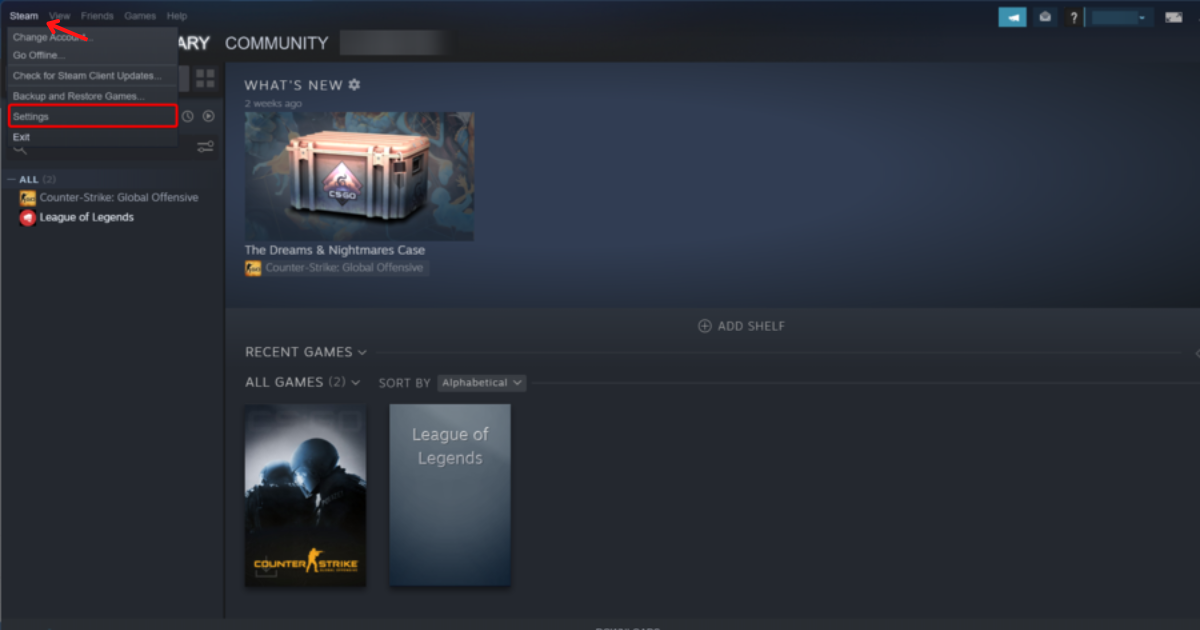
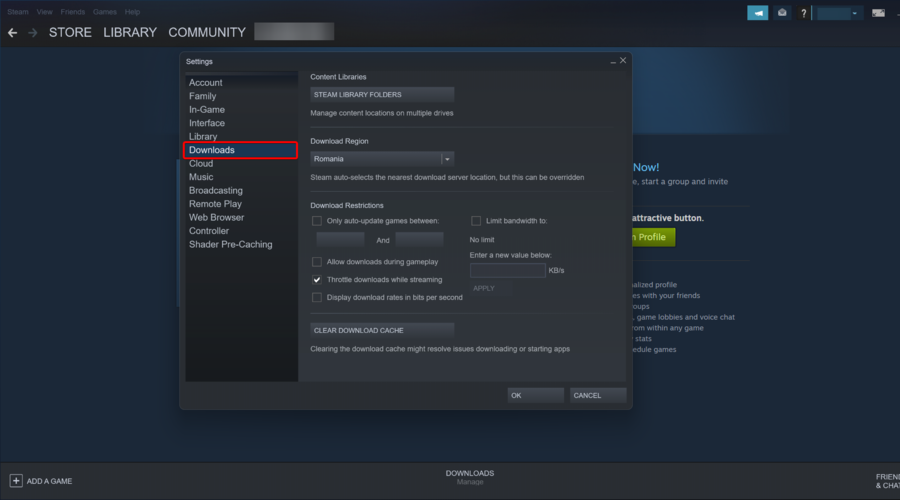
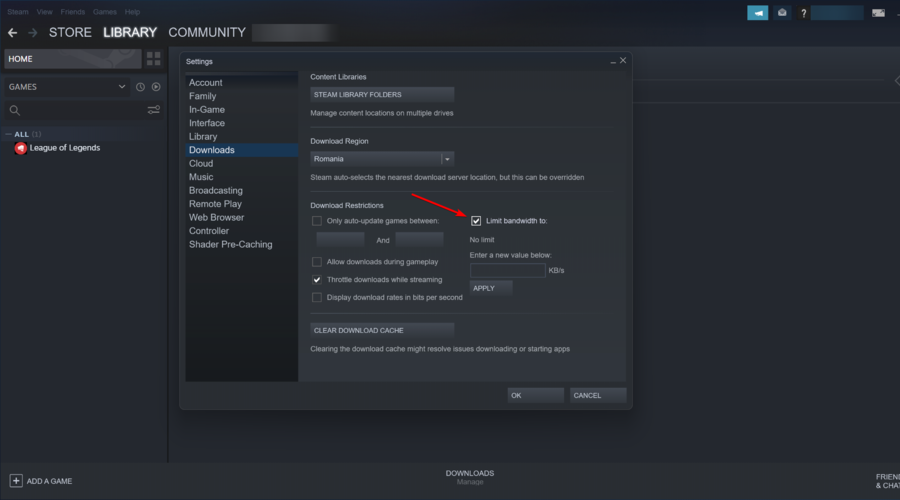
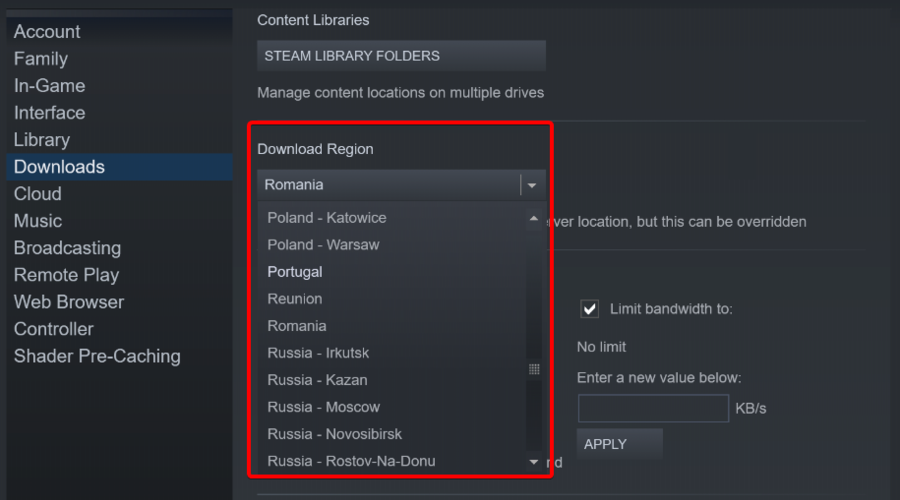



User forum
0 messages