Prey Crashing on PC: How to Fix It Quickly
If you're getting the Prey crashing on PC, make sure that your game files are not damaged
The Prey gameplay is an open-ended first-person game that places you aboard Talos I, a space station orbiting the moon in the year 2032.
Because of the complexity of the game and the vast world that you are put in, you may face some technical issues such as Prey crash on startup, memory could not be read error or random crashes at the loading screen
You are here because you probably encounter one of the issues in the list below. You’ve come to the right place because our guide will help you deal with your error and play the game.
Some Prey errors that players complained about:
- Prey attempt to write data to address error
- No sound issues
- Prey attempt to read from address error
- The desktop crashes and freezes
Before starting to apply our solutions to your game, make sure that you meet the minimum system requirements of the game.
For each error, you will find a solution/workaround that will help you deal with that problem, and after that play the game without any worries.
How do you fix Prey crashes?
1. Update the graphics card driver
- Access Device Manager from the taskbar.
- Select Display adapters, and right-click on the display driver.
- Click on Update driver.
- Pick the Search automatically for the driver option
- Restart your PC to finish the process.
2. Repair the game files
- Open Steam and go to Library.
- Right-click on the Prey icon and select Properties.
- On the Local Files tab, click on Verify integrity of game files.
- See if the files are corrupted and need repairing.
3. Run the game in compatibility mode
Another valid method to stop the game from crashing is by trying to run in compatibility mode to play the game safely on your current operating system. This is how you perform it:
➡ Prey Performance Issues: low & drops in FPS
Quite a lot of gamers complained about performance issues in Prey. The most common ones are related to the frame rates of the game, they either experience horrible low fps or drops in the frames.
I have the latest I7, 16GB RAM, and a GTX 1080 Ti AMP Extreme. The initial release ran like a champ with very few slowdowns. I just updated the game and now it runs like crap. Too much motion blur and LOTS of slowdowns. Help?
@DigitalFarce on Steam Dashboard
To fix your Prey performance issues, check our solutions below!
FIX: To fix the lag and the stutter of the game, open up Task Manager while running the game and find the Prey.exe process. Here, set the CPU priority to high, this will reduce your CPU usage and will solve your issues.
➡ Prey Black Screen issues
A player reported that in certain parts of the map, if he looks in certain directions, the screen will go black, and after that nothing will happen.
➡ Prey Freezing issues
For some players, the game just keeps freezing after a few minutes of playing. This issue might be due to some interference with a third-party application. So, make sure that you don’t have any applications running in the background that might interfere with the game.
- Go to Task Manager, select the Processes tab, and right-click on the program, click on End task to close it
- Cap the framerate at 120
- Set the game to windowed borderless mode
We hope that our solutions helped you fix your Prey crashing on PC and that now you are enjoying the game and trying to survive that space station.
Have fun in the game and comment below if you have any other questions.

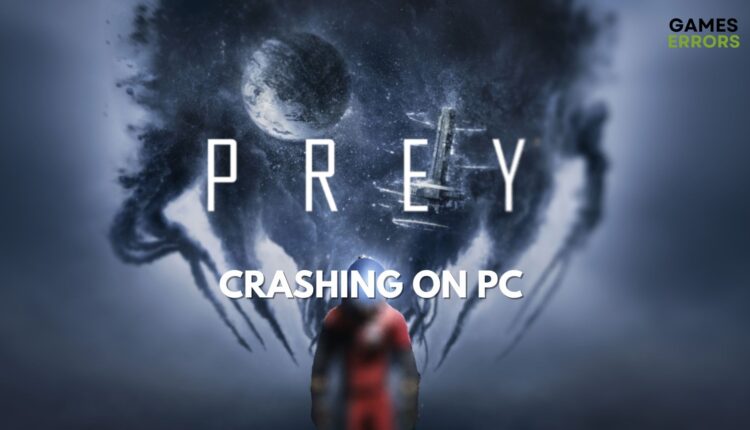
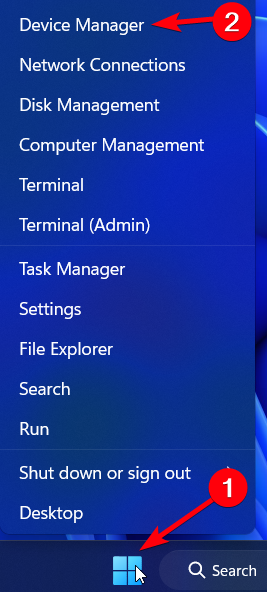

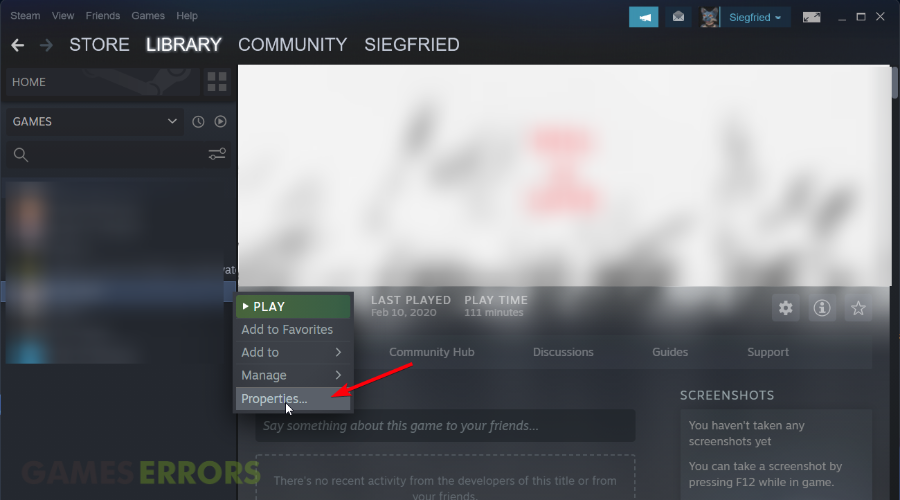

Prey: Mooncrash is an extremely difficult DLC. If you played and finished the original Prey on its highest difficulties like I did, you will still find the DLC very challenging.