How To Fix NBA 2K23 Not Launching on Your PC
Use the steps in this article, and your NBA 2K23 will launch.

NBA 2K23 is among the essential games for basketball fans, selling over 8 million units. However, not everyone has had a seamless experience with the game. Some gamers experience NBA 2k23 won’t launch or crashes and freezes during the game. This issue has understandably frustrated fans eager to enjoy the game, and what’s worse is that NBA 2K23 isn’t the only game that has trouble launching. In this article, let’s look at the possible causes and solutions.
Why won’t my 2K23 open?
The common reasons why NBA 2K23 won’t launch include the following:
- Your PC doesn’t meet the minimum system requirements.
- Your drivers are outdated.
- Corrupted game files.
How do I launch NBA 2K23 successfully?
Before diving into the troubleshooting solutions, follow preliminary pre-checks:
- Restart the game.
- Restart your PC.
- Ensure your PC meets the minimum system requirements.
You can apply the below solutions if these basic steps don’t work.
Table of Contents:
- Update Your Graphics Drivers
- Verify The Integrity of NBA 2K23 Files
- Run as Administrator
- Reinstall NBA 2K23
1. Update Your Graphics Drivers
Time needed: 5 minutes
If your device’s hardware meets the minimum specs of NBA 2K23, but the game still doesn’t launch, your graphics drivers could be the issue. Update them through these steps.
- Press Windows, search for Control Panel, and click on it.
- As soon as the Control Panel window opens, choose Hardware and Sound.
- Under Devices and Printers, click on Device Manager.
- Double-click on Display Drivers to expand it and show your particular graphics drivers.
- Right-click on your driver and click on Update Driver.
- In the next window, choose Search automatically for drivers.
- Install any new graphics drivers and restart your computer.
To update your GPU drivers hassle-free, we recommend using PC HelpSoft. This tool will automatically scan, download and install all your PC drivers.
2. Verify The Integrity of NBA 2K23 Files
- Open Steam.
- Navigate to your Library. Click on the NBA 2K23 icon to open the game’s page.
- Click on the gear icon (you’ll find it to the right of the page). Among the options it brings, click on Properties.
- In the Properties window that opens, click on Local Files and choose Verify Integrity of Game Files.
- Steam will repair any verification issues. Once it finishes, launch NBA 2K23.
3. Run as Administrator
If you don’t run NBA 2K23 as an administrator, the game becomes prone to crashes, errors, and failure to launch. So, even if you haven’t done this for your other installed games, we recommend running NBA 2K23 as an admin.
- Right-click on the game’s .exe shortcut (usually on the Desktop). Click on Properties.
- In the Properties window, click on Compatibility.
- Click on the checkbox for Run this program as an administrator and click on Apply to save the change.
- Close the window and launch NBA 2K23.
4. Reinstall NBA 2K23
If NBA 2K23 is still not launching, you might have to reinstall the game. This is a drastic move, but it might be the only way left to get NBA 2K23 to launch.
- Open Steam and go to Library.
- Right-click on your NBA 2K23 game, hover your mouse over Manage and click Uninstall.
- Follow the on-screen instructions and uninstall. When the process completes, restart your PC.
- Open Steam and go back to Library.
- Right-click on NBA 2K23 and click on Install.
- Wait for the installation to finish and play.
Conclusion
By following our troubleshooting steps, NBA 2K23 Not Launching should stop being a relevant issue. However, if the issue persists, contact 2K Support. Please let us know below if you also have any suggestions.

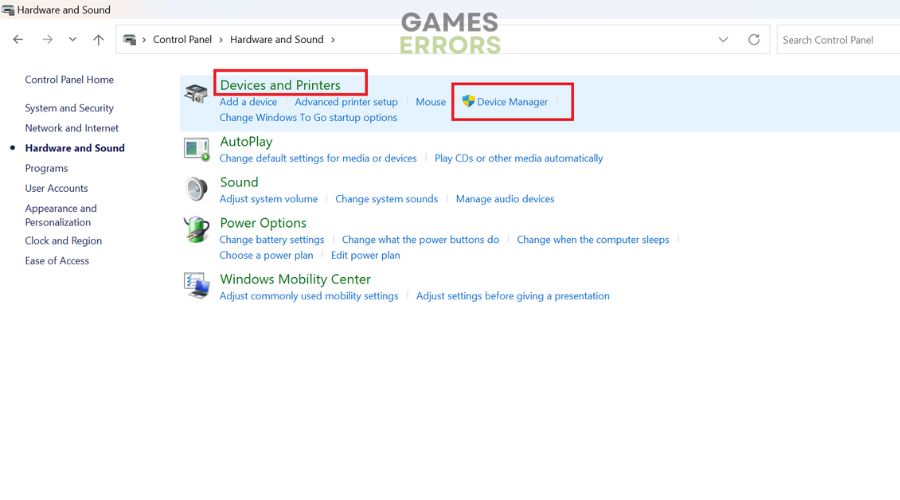
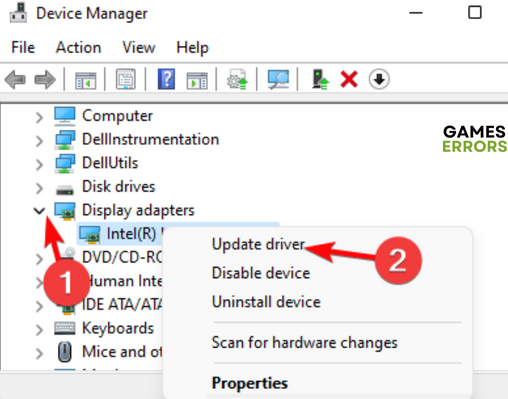
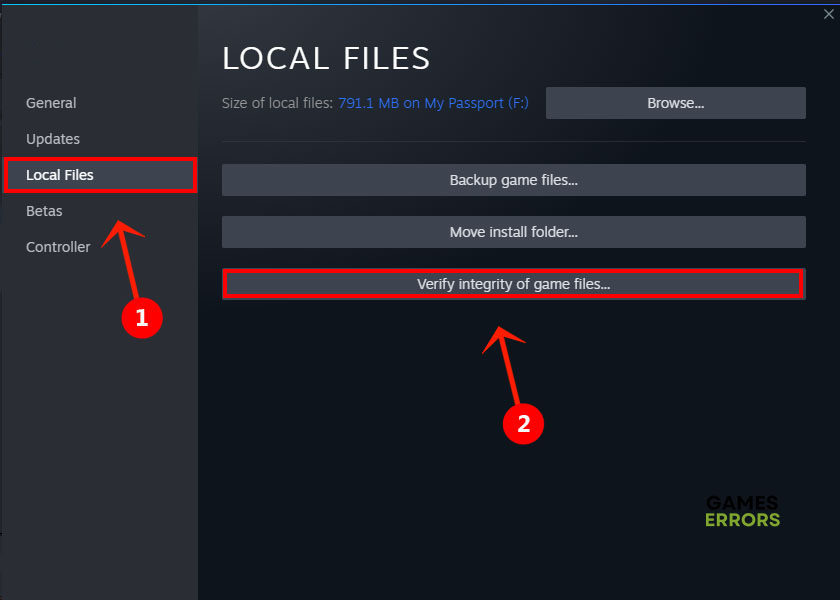
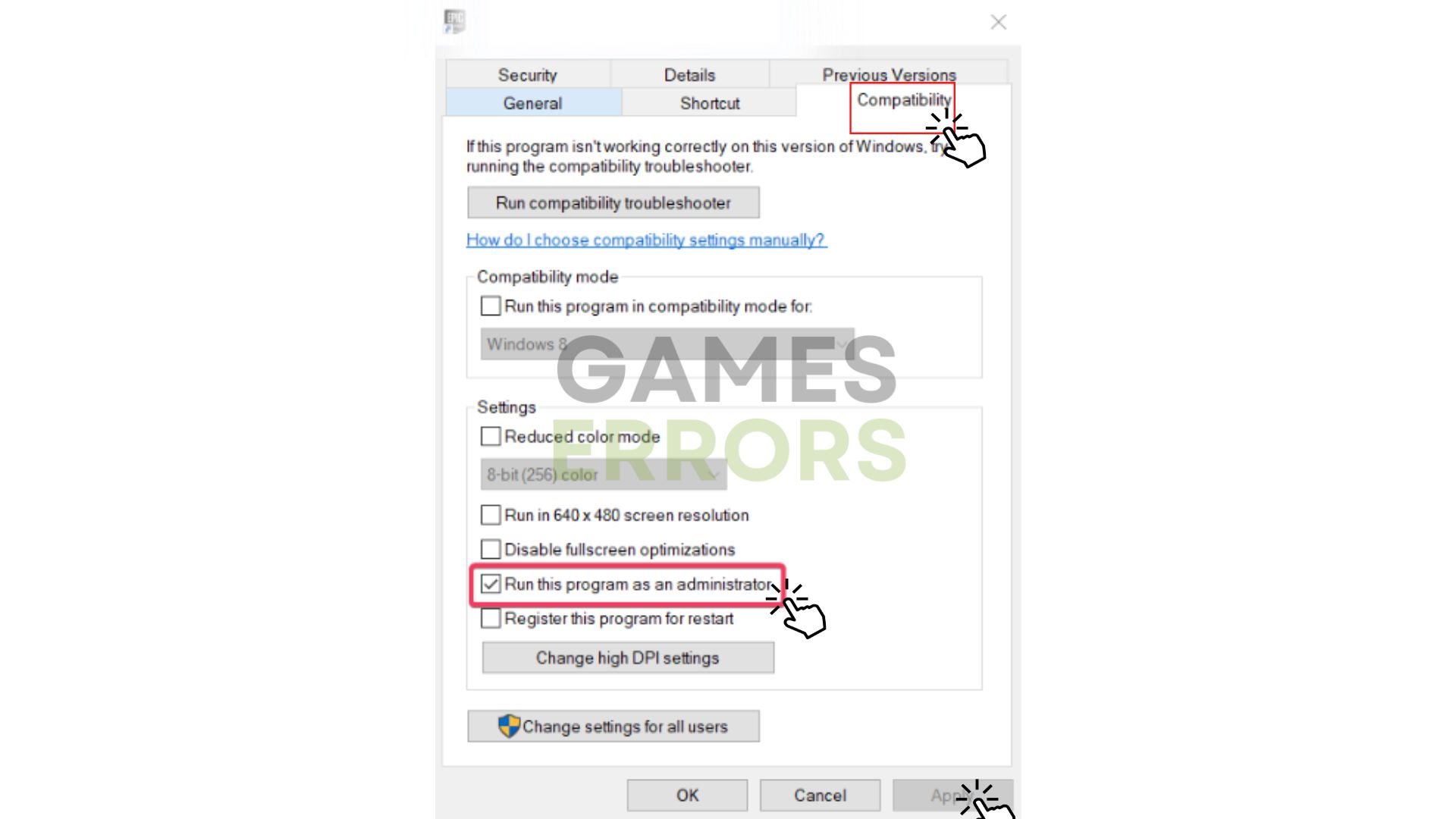


User forum
0 messages