Friday the 13th Database Login Failure: How To Fix
Make sure you properly added your login credentials 🧐

Friday the 13th: The Game is one of the most anticipated horror titles of this year, maybe of all time.
Some players are receiving the following error “Database Login Failure, Verify Internet Connectivity”. Apparently, this is another server issue and because of that, you are unable to log in to the game. This occurs on the following devices:
💻 PC
🕹️ PS4, PS5
🎮 Xbox One
If you are one of the users experiencing this issue, you’ve come to the right place because we will help you fix your game in the next steps. First, you need to make sure that your PC meets the minimum system requirements of the game, you can find them below:
➖ MINIMUM:
- OS: Windows 7, Windows 8, Windows 10
- Processor: Intel Core i3-530 (2 * 2930), AMD Athlon II X2 270 (2 * 3400)
- Memory: 4096 MB RAM
- Graphics: GeForce GTX 650 Ti (1024 MB), Radeon HD 7770 (1024 MB)
- DirectX: Version 11
- Network: Broadband Internet connection
- Storage: 4 GB available space
✔️ RECOMMENDED:
- OS: Windows 7, Windows 8, Windows 10
- Processor: Intel Core i3-3240 (2 * 3400), AMD Athlon X4 860K (4 * 3700)
- Memory: 6144 MB RAM
- Graphics: GeForce GTX 750 Ti (2048 MB), Radeon R9 270X (2048 MB)
- DirectX: Version 11
- Network: Broadband Internet connection
- Storage: 4 GB available space
Why does my Friday the 13th game say database login failure?
There could be several reasons why you are experiencing a “database login failure” error when trying to play Friday the 13th. Here are a few potential causes and some troubleshooting steps you can try:
- Incorrect login credentials: Ensure you are entering the correct username and password for your Friday the 13th game account.
- Hacking attacks for the PC version: Numerous players reported that database login failure error occurs because of hacking attempts that prevent players from anywhere from login into the game.
- Server issues: The game’s servers may be experiencing issues that can prevent you from logging in. If you think this might be the case, try again later or check the game’s official social media pages or website for updates.
- Network issues: Make sure that your device is connected to the internet and that your network connection is stable. If you are playing on a console, check to make sure that your console is properly connected to your home network.
- Firewall or antivirus software: Your firewall or antivirus software may be blocking the game from connecting to the internet. Try adding an exception for the game in your firewall or antivirus settings.
- Game updates: If there is a new update available for the game, you may need to download and install it before you can play. Check to see if there are any updates available for the game.
How to fix Friday the 13th Database Login Failure?
Table of contents:
- Restart the game
- Restart your device
- Use a VPN
- Check your internet connection
- Check for game updates
- Clear your cache
The first two solutions can be preliminary used in order to solve the error on Friday the 13th gameplay. If these short methods don’t work, go for the next instructions below.
1. Restart the game (Pre-check)
Close the game and then try launching it again. This can sometimes resolve login issues.
2. Restart your device (Pre-check)
If you are playing on a console or a computer, try restarting it and then launching the game again.
3. Use a VPN
When you’re playing Friday the 13th, a database login failure can be incredibly frustrating. One possible cause of this issue is that you’re located on a different server from the one where the game is installed. In this case, using a VPN (Virtual Private Network) can help.
ExpressVPN allows you to connect to a different server and appear as if you’re located in a different location. This can be especially useful if you’re traveling or living in a different country than the one where the game’s servers are located. By connecting to a server in the same region as the game’s servers, ExpressVPN can help to ensure that you’re able to access your account and play the game without any issues. Additionally, using ExpressVPN can also increase your security and privacy while playing online and accessing the database.
4. Check your internet connection
- Go to Troubleshoot setting in the Start Search box.
- In the prompted window, go to Other troubleshooters.
- Click on Run for Internet Connections.
- Select Troubleshoot my Internet Connection.
- Wait for the service to find your network issues and fix them.
Make sure that your device is connected to the internet and that your network connection is stable. You may also want to try connecting to a different network or resetting your router.
5. Check for game updates
If there is a new update available for the game, you may need to download and install it before you can play. Check to see if there are any updates available for this game on the Steam client.
6. Clear your cache
If you are playing on a console, try clearing your cache. On a PlayStation 4, you can do this with the next steps:
- Go to Settings and select System.
- Then select Storage and System Storage
- Press on Saved Data and choose F13 gameplay.
- Click on the Options button and select Delete.
🎮 On an Xbox One, you can do this by going to System ⇒ selecting Storage, and then selecting Clear local saved games.
Contact customer support: If you’ve tried all of these troubleshooting steps and are still experiencing the “database login failure” error, you may want to contact the game’s customer support for further assistance.
⚡ Other issues on Friday the 13th: The Game
Apparently, because so many people are trying to access the game servers, they crashed and now you can’t get online.
If you are encountering connection issues, the only thing that you can do at the moment is to wait until the servers will be a little emptier. You are getting these errors because you can’t connect to a server due to the huge volume of players trying to do the same thing.
🟢 Friday the 13th: The Game Launcher Crashes
Sometimes the game launcher seems to crash due to Anticheat not working. If you are facing this problem, you need to make sure that other third-party programs like antivirus or firewall are not interfering with your game. One more thing you can do is verify the integrity cache of your game files to make sure that the launcher is installed properly.
🟢 Friday the 13th: The Game Black Screen
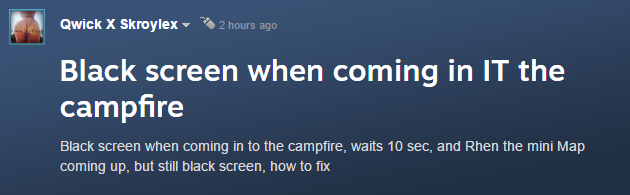
When you join a game and it starts, you don’t get into the cutscene Jason hacks the person and they all run away, eventually, when the game starts the screen is black, and all you can see is the mini-map on the bottom right.
This is what the black screen issue looks like. Apparently, this bug has been going on the beta version of the game and it’s a common spread issue.
The developers said that this issue is strange and that they don’t have yet a solution on how to fix it. Until then, the only thing you can do is send a report with your error to the following email address and help the devs fix this issue.
Some workarounds:
- Run the game in windowed mode
- Make sure that your GPU is up to date
We hope that our guide helped you fix your Friday the 13th: The Game errors and that now you are enjoying the game. We will continue to update this guide as soon as new solutions or bugs come up. So don’t forget to check it from time to time. If you have any questions, don’t hesitate to comment below and we will respond as soon as possible.

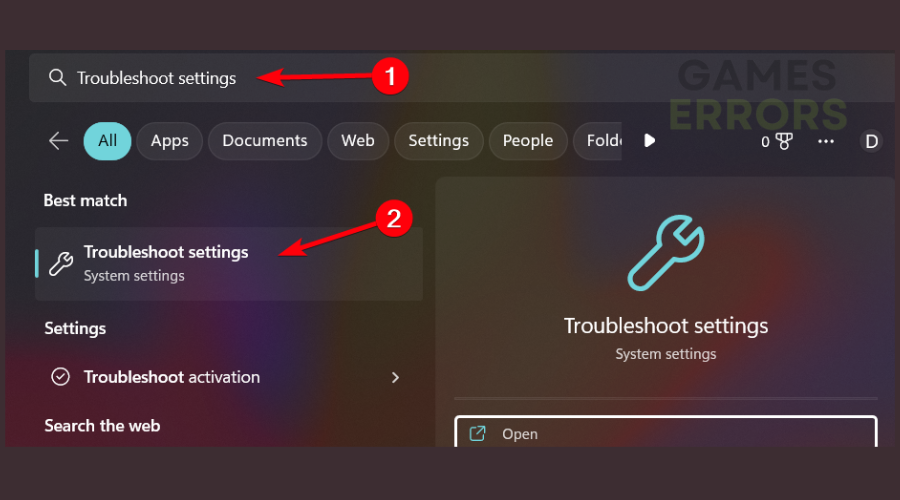
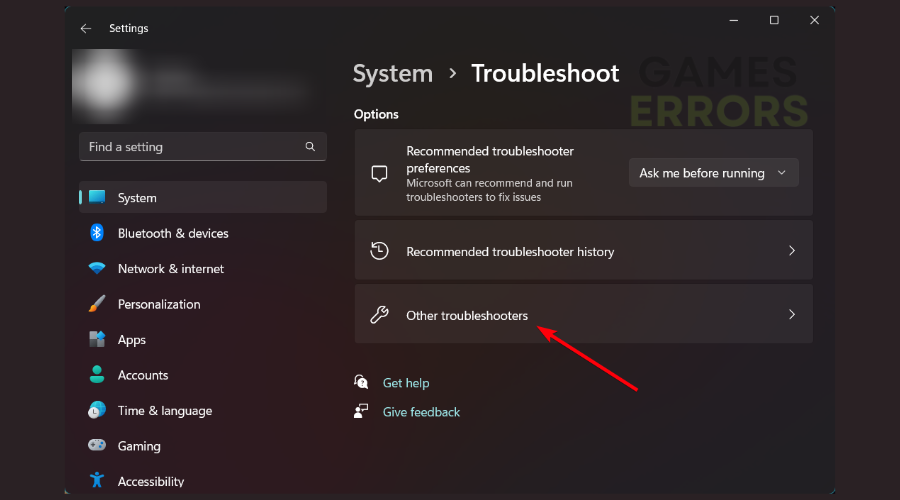
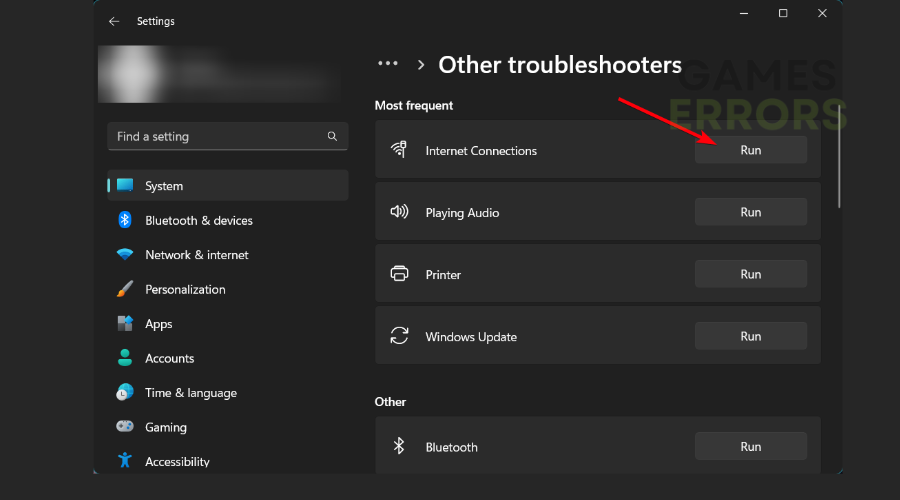
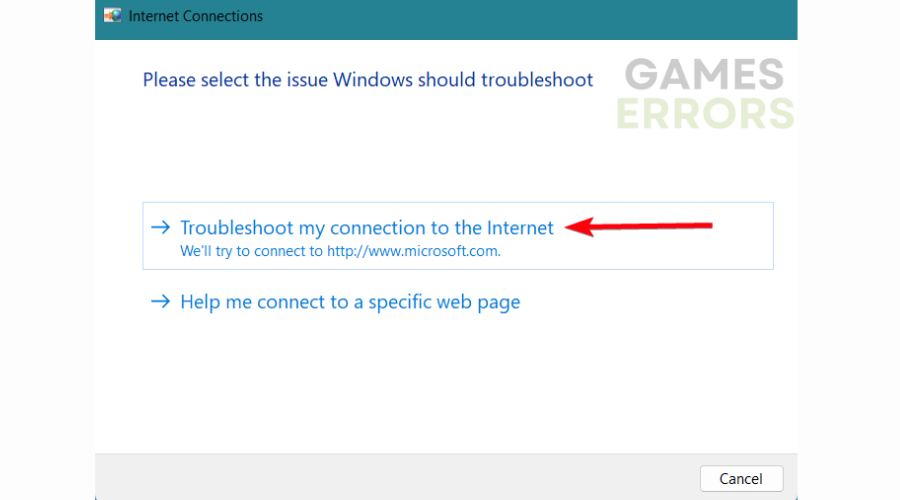
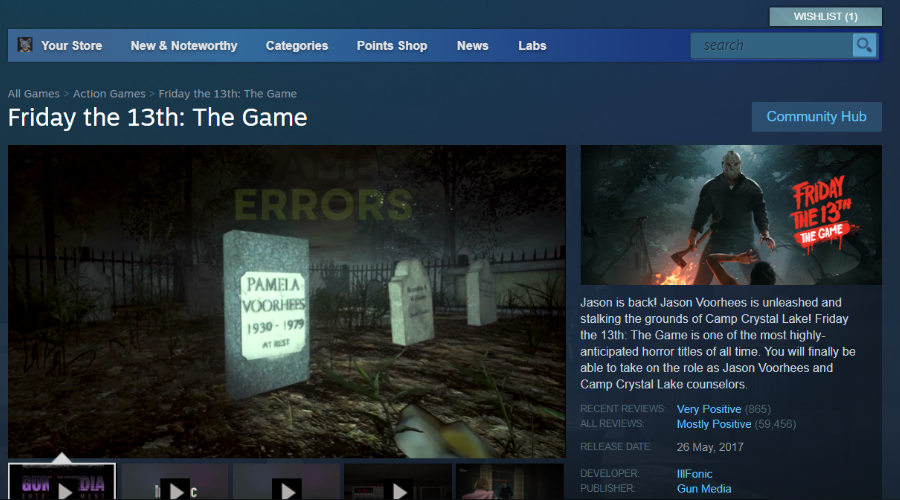



User forum
37 messages