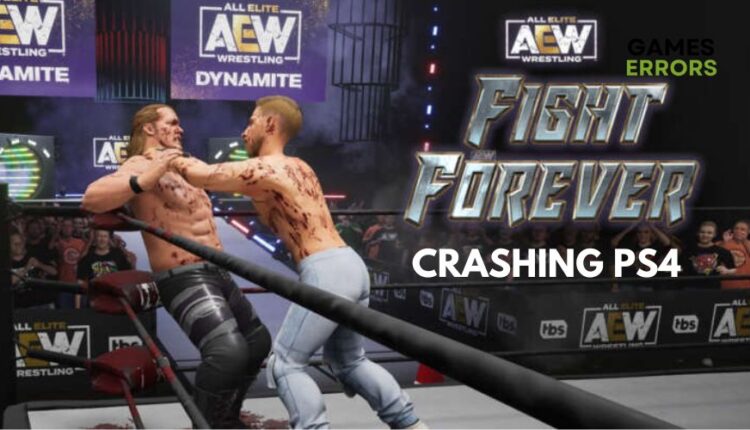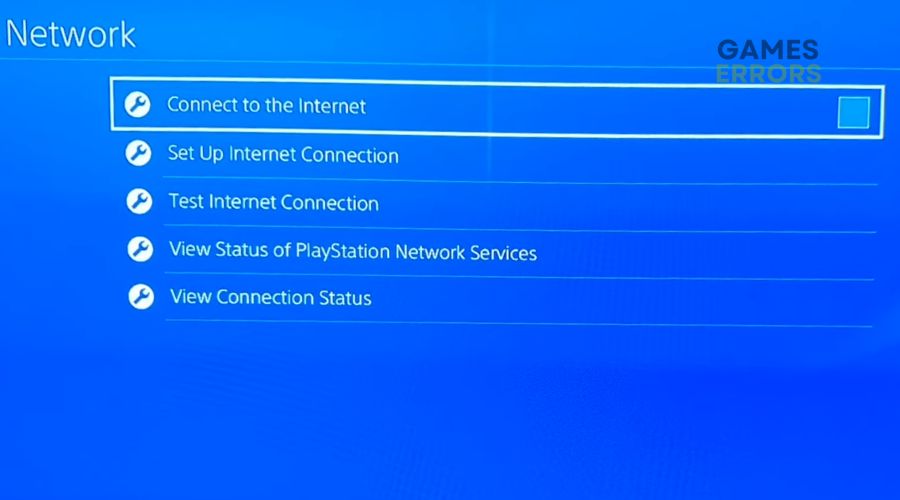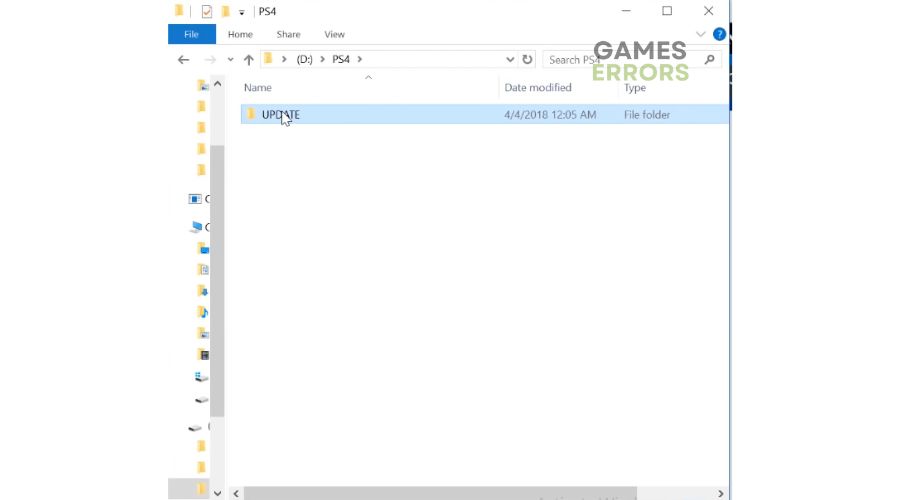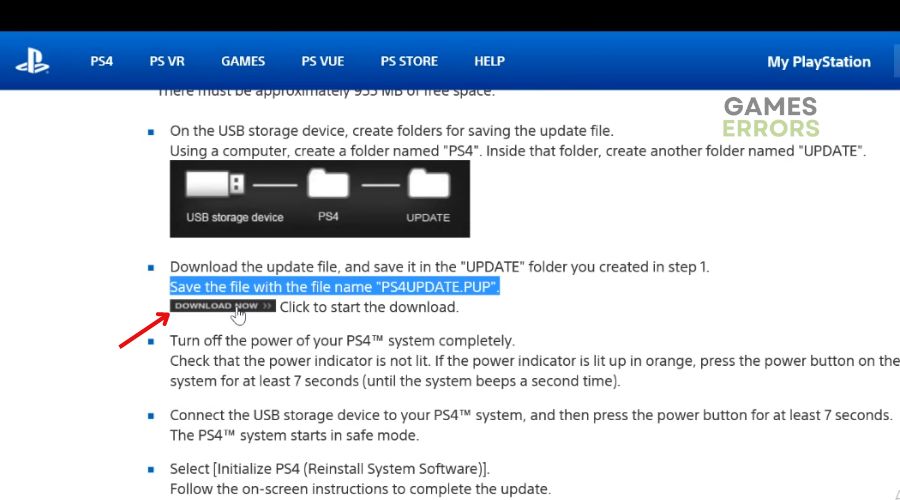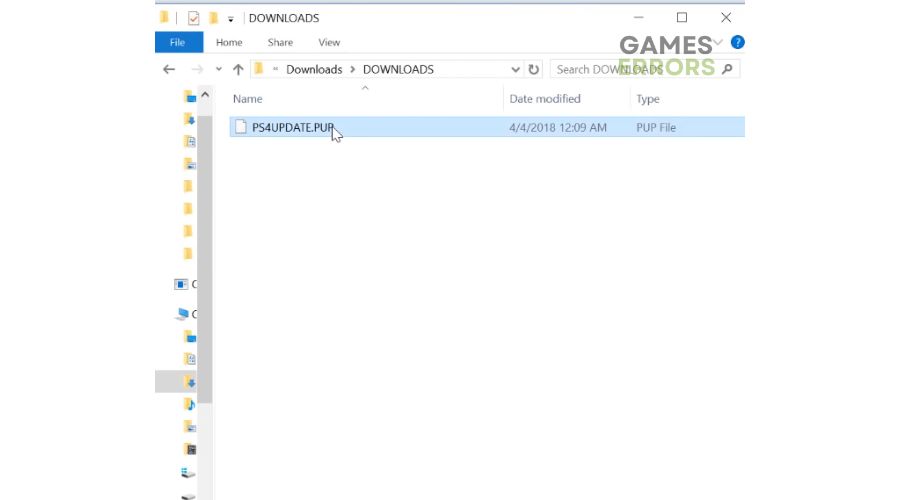AEW Fight Forever Crashing on PS4: How to Fix
AEW fans with PS4 consoles worry no more. Just try these fixes for random crashes and enjoy smooth gameplay!🙌
All Elite Wrestling fans trying to enjoy the latest installment of Fight Forever on PS4 are already bugged by the constant game crashes time and again. While this seems like an issue particular to PlayStation 4 version, THQ Nordic has acknowledged the issue as well as the fact that they are actively working on a patch update to fix it.
In the meantime, the gaming community has come up with a few temporary workarounds that seem to solve the issue with AEW Fight Forever crashing PS4 for now. We have listed them all here for you to have a look and try.
Why does AEW Fight Forever keep crashing on PS4?
Currently, the AEW Fight Forever PS4 error code CE-34878-0 seems to be a server problem. The game has just launched, and hence a large number of gamers trying to get on to their wrestling teams can be a very possible cause being destabilizing game servers.
Other possible causes behind the game crashing can include the following:
- In-built glitches and bugs in the game
- PS4 overheating during gameplay
- Damaged or missing game files
How can I fix the issue with AEW Fight Forever crashing PS4?
There are a couple of easy fixes you can try to fix the issue with AEW Fight Forever crashing PS4.
However, make sure to do the following preliminary checks before that.
- Check the status of the PS4 server.
- Make sure that your PS4 has the option for automatically downloading game updates turned on.
Once done trying the above, you can go ahead with the following solutions until one works.
1. Turn off the internet on your PS4
A Reddit thread for AE: Fight Forever had a user mention that is simply playing the game after turning off the WiFi or disconnecting the internet for PS4 has helped fix the issue. This is because, without the internet connection, you are basically no more connected to the busy servers, which minimizes the chances of the game crashing.
So, you can simply switch off your WiFi connection or just disable the internet connection for your PS4 in the following steps.
- Navigate to the Settings option for your PS4.
- Click on the Network button.
- Now, deselect the option for “Connect to the Internet”.
Now, you can go right back to playing the game using saved data for your wrestling characters.
2. Reinstall the PS4 system software
Time needed: 2 minutes
Updating the console firmware is a popular fix for crashing on any gaming console. Here’s how you can do the same for PS4.
1. Navigate to the PS4 console function area and click on Notifications.
2. Hover on Update file and click on Options and hit Delete.
3. Now, go to Settings and then click on System Software Update.
In case you are unable to perform a PS4 system software update in
- Connect a USB drive to your PC and create a folder with the name “PS4” and then a sub-folder within it titled “UPDATE”.
- Now, click here go to the site for PS4 software update and scroll down to the following section and click on the Download Now >> button to download the update.
- Save it as “PS4UPDATE.PUP” in the UPDATE folder.
- Now, connect the USB drive to your PS4 console and also connect your PS4 controller.
- Switch the PS4 console on and press the PS button on your controller to start it in Safe Mode.
- On the screen, you’ll see a message to connect a USB storage device containing the latest PS4 firmware update. Click on OK using your controller.
- Once the update is installed, the screen will flash a warning that all existing information, including all the games previously installed on your PS4, will be deleted. Click on Yes to continue the update.
Once done, reinstall the game and try playing it to see if the issue with AEW Fight Forever crashing PS4 persists.
Other fixes to try:
In case the temporary fixes mentioned did not work for you, try the following:
- Restart your PS4
- Uninstall and reinstall the game
- Hard reset your PS4
- Clear saved game data
- Contact PS4 support
If you have any additional suggestions, feel free to drop them in the comments. If you are facing game crashes on the game’s PC version, check out our fixing guide on AEW Fight Forever crashing on PC.