Closing Ceremony Destiny 2 Not Working [Fixed]
Here's the fix for the common Closing Ceremony Destiny 2 not working bug, ensuring you close the chapter of the game 😊.
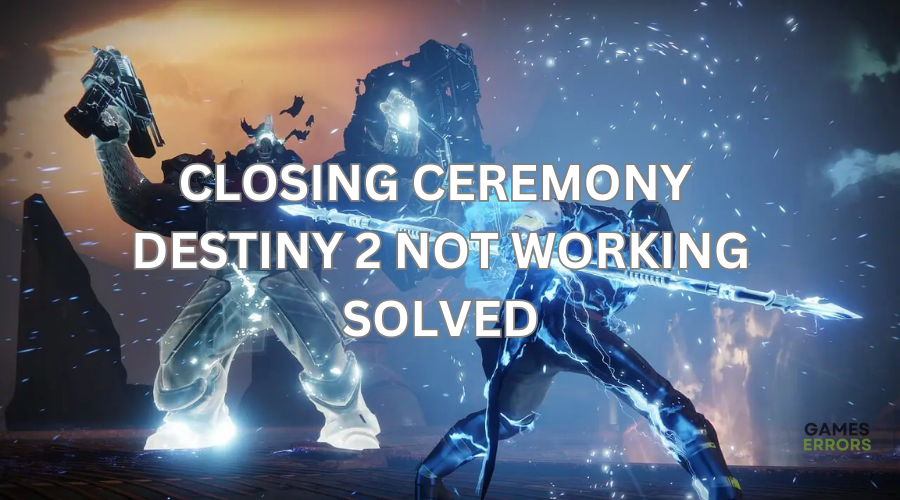
Many players have reported they cannot complete Destiny 2’s Closing Ceremony quest. It seems the quest has a bug, which makes it impossible for players to close this chapter of the game. If you can’t complete or abandon Destiny 2 Closing Ceremony quest and are looking for a fix, use this guide to solve it.
Why is Closing Ceremony Destiny 2 Not Working?
You can’t complete or abandon Destiny 2 Closing Ceremony quest because your Guardian is standing on the wrong insignia on the ground. This prevents you from progressing and gets stuck in the game’s last chapter.
Normally, game developers release patches to fix such bugs in games, but waiting can be frustrating. Fortunately, you can fix the bug in Destiny 2’s Closing Ceremony without waiting for Bungie to fix it.
How to Complete Closing Ceremony in Destiny 2?
The quest mark in the Closing Ceremony chapter will guide you in the wrong direction, causing the bug. Normally, the quest marker tells you to stand in the center of the Podium, but this has the wrong insignia that doesn’t match your class. Here’s how to complete Closing Ceremony in Destiny 2:
1. If the Podium is there
Time needed: 2 minutes
If you can see the Podium in the game, do the following:
- Visit the Podium
The Closing Ceremony quest asks you to visit the Podium in the Tower Courtyard.
- Find your character’s class.
Look around the Podium for the insignia representing your character’s class and stand on it. The insignia for different characters are – Hunter is blue, Titan is red, and Warlock is yellow.
- Interact
Once you’re in the correct class symbol, the game will say “interact,” and you can complete the quest.
- Complete the quest
You’ll know the Closing Ceremony quest is complete once the fireworks are triggered and you see the following image.
2. If the Podium is missing
If the quest asks you to visit the Podium in the Tower Courtyard, but it is missing, you can try abandoning the quest. Some users report fixing the bug by simply abandoning or discarding the quest. However, this doesn’t work for everyone, but it’s worth a try.
Destiny 2 Closing Ceremony Quest Walkthrough
Here’s a step-by-step walkthrough of Destiny 2’s Closing Ceremony quest:
- Go to the Podium.
- Stand on one of the insignias on the ground. Ensure it matches your character’s class.
- This will trigger fireworks to mark the end of the quest.
Related articles:
- Destiny 2 App Not Working: 3 Quick Fixes in Just 3 Minutes
- Error Code Olive in Destiny 2: How To Get Rid of It Easily
- Destiny 2 Not Updating: Simple Ways to Fix This Issue
Conclusion
That’s it. Hopefully, this helps your finish the Closing Ceremony quest in Destiny 2, so you can move on to the new Season Of The Deep. If you have any questions, comments, or solutions regarding the Closing Ceremony 2 bug, leave them below.



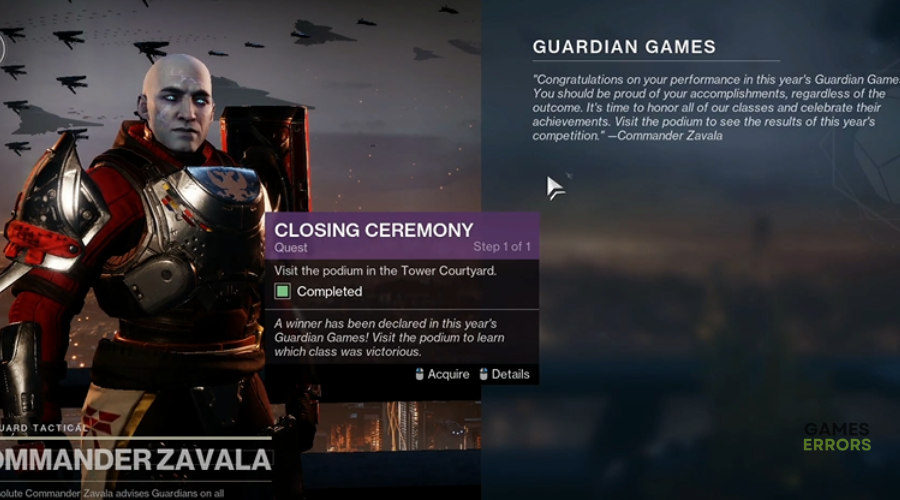



User forum
0 messages