The Elder Scrolls Online Connection To Server Timed Out: Solved
The Elder Scrolls Online connection to server timed out error can be frustrating but these fixes may help 😊.
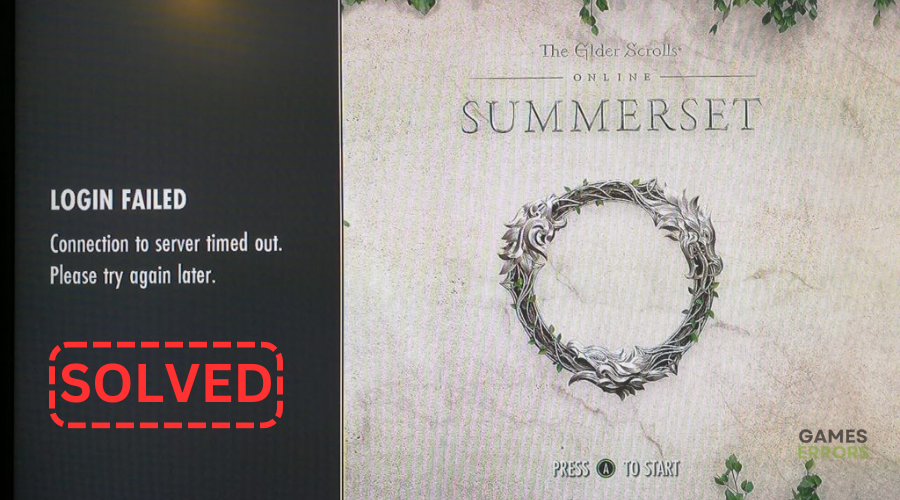
Many players have reported getting the message “connection to server timed out” when playing The Elder Scrolls Online (ESO). Although it has been six years since the game’s release on PC, this issue has been quite common, affecting the potential fun the game can bring. If you’re getting the Elder Scrolls Online connection to the server timed out message, check out the fixes below to solve the issue.
What causes the ESO connection to the server timed out error?
The Elder Scrolls Online connection to server time out can be caused by several factors, including:
- Network or internet connectivity issues
- Server issues
- Firewall or antivirus software
- Server maintenance or updates
- Local software or hardware issues
- Temporary server congestion
How to Fix the Elder Scrolls Online Connection To Server Timed Out?
Before performing any fixes, as a precheck, do the following:
- Check the official server status page to ensure the server isn’t facing any downtime or outages. ESO developers usually provide updates when there are any scheduled maintenance or server-related issues.
- Disable or configure your firewall/antivirus.
- Check your internet connection to ensure it’s stable.
If you’re still getting the annoying ESO connection to server time-out error, try the following fixes:
- Restart your router and modem
- Update your network driver
- Perform a network reset
- Use a different launcher
- Renew your IP or flush your DNS
1. Restart your router and modem
A quick fix for the Elder Scrolls Online connection to server timed-out error is to restart your router or modem. Restarting your router or modem can help fix what isn’t working correctly if you’ve already checked your internet connection and it’s stable. Here’s how to do this:
- Unplug your router and modem.
- Wait 10 seconds.
- Plug them back in.
- Launch the game to see if the issue is solved.
You can also try using a wired network to get a better connection.
2. Update your network driver
Time needed: 4 minutes
Using outdated network drivers can cause issues with launching, including the ESO connection to the server timed-out error. Updating your network driver to the latest version may help solve this problem. Here’s how to do this:
- Run box
Press the Windows key + R to open the run box.
- Device manager
Type devmgmt.msc and click OK to open Device Manager.
- Network adapters
Double-click network adapters to view the list of graphic drivers on your PC.
- Update driver
Right-click on the dedicated network driver you’re using and choose Update driver.
- Install
Select Search automatically for drivers and let Windows find and update drivers.
Updating drivers manually can be time-consuming. We recommend using PC HelpSoft – a trusted third-party app that automatically updates and installs your GPU drivers hassle-free.
3. Perform a network reset
Internet connection issues may cause the ESO connection server time-out error. Performing a network reset helps restore settings to their original values and eliminate any problems. Here’s how to do this:
- Click the network connection icon on the taskbar.
- Click on Network & Internet Settings.
- Under Status, scroll down until you find Network Reset.
- Click on it and select Reset now.
- Select Yes to confirm.
- Once the process is complete, restart your PC and launch The Elders Scrolls Online Game to see if the issue is solved.
4. Use a different launcher
If you’re playing ESO on the Steam launcher, you may be experiencing issues because Steam servers tend to experience downtimes. As a result, they’re unable to handle the traffic they’re receiving, causing launching problems. You can solve this by using a different launcher. To do this:
- Navigate to the Steam folder, which is C:\Program Files (x86).
- At the taskbar, open the libraries icon and follow this path:
Steam\steamapps\common\Zenimax Online\The Elder Scrolls Online\game\client\ESO64.exe - Right-click on the .exe file and select Run as administrator.
5. Renew your IP or flush your DNS
The ESO connection server time-out problem may be caused by IP or DNS issues. Here’s how to do this:
To renew IP:
- Type cmd in the search bar and right-click Command Prompt.
- Click on Run as administrator.
- Click Yes to run the Command Prompt.
- Type ipconfig /release and press Enter. A list will appear showing your current IP address.
- Type ipconfig /renew and press Enter.
- Exit the Command Prompt and launch ESO to see if the issue is solved.
To flush DNS
- Type cmd in the search bar and right-click Command Prompt.
- Click on Run as administrator.
- Click Yes to run the Command Prompt.
- Input the following commands and press Enter key on each:
config /flushdns
netsh int ip reset
- Exit the Command Prompt and launch ESO to see if the issue is solved.
Conclusion
That’s it! Hopefully, these fixes help you solve the Elder Scrolls Online connection to the server timed-out error. Follow us for more “connection to server” fixes, including Overwatch 2 Lost Connection To Game Server: How To Fix It. Leave any additional solutions, comments, or questions below.

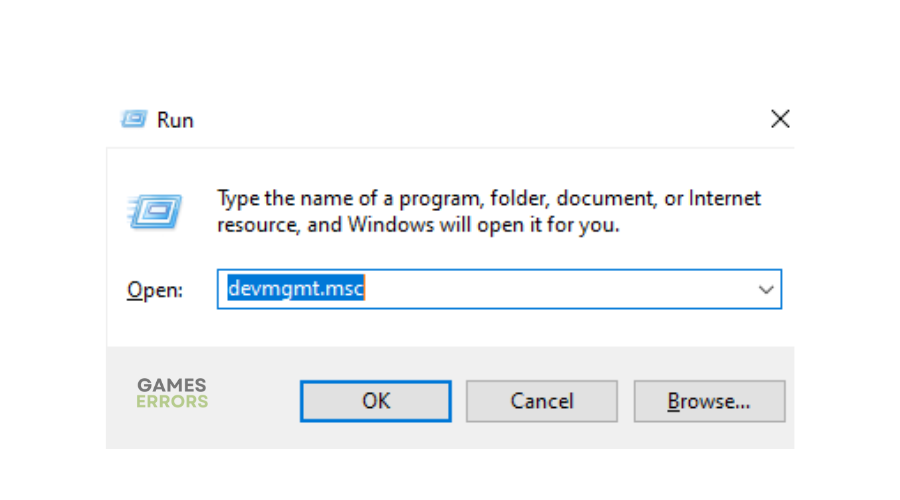
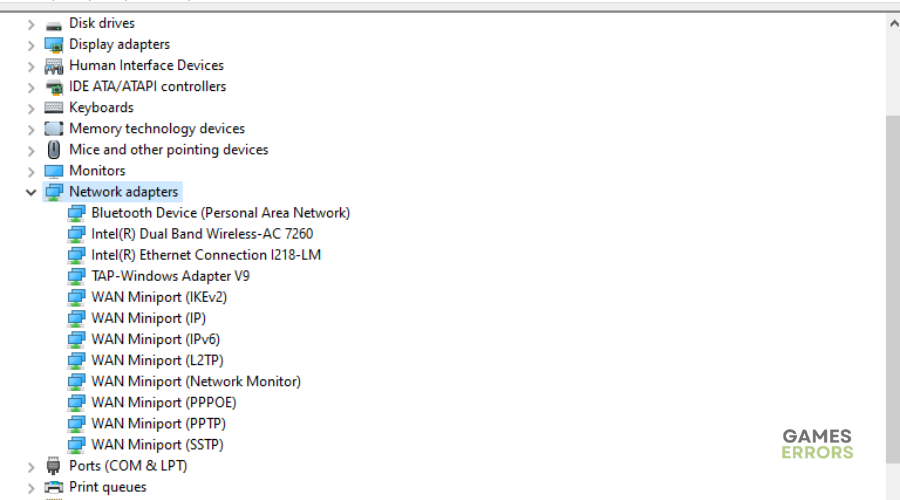
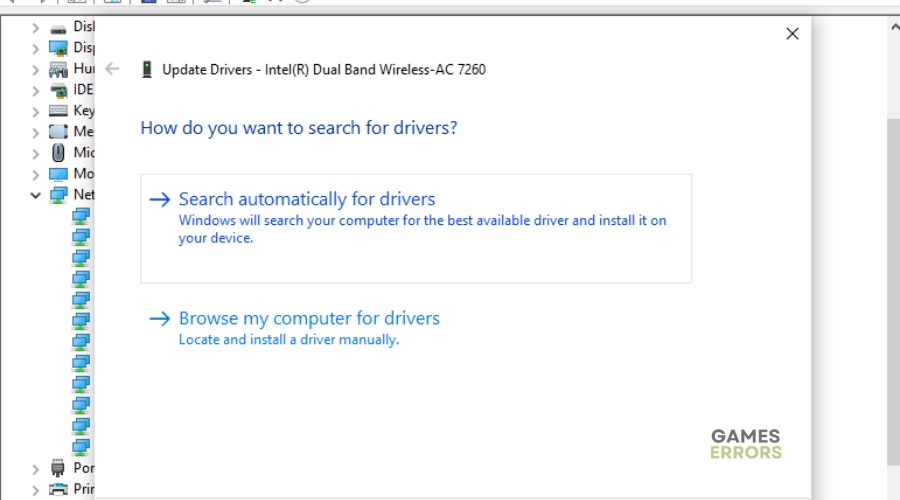
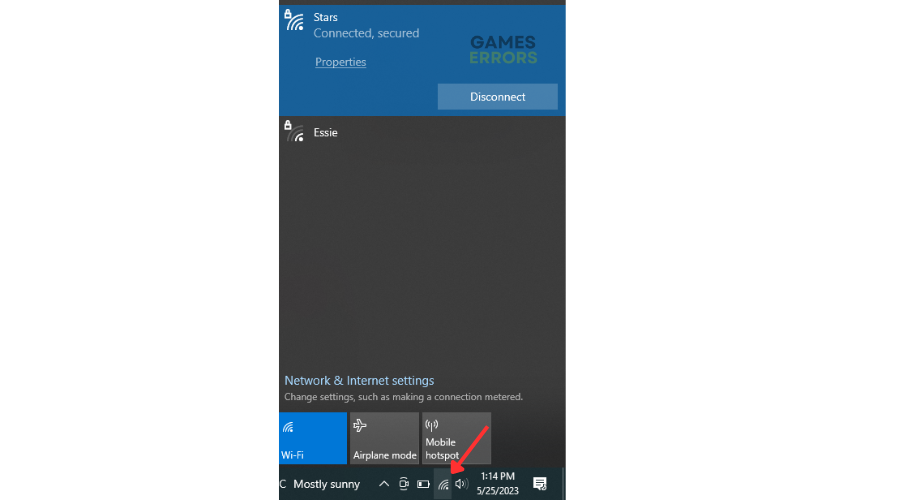
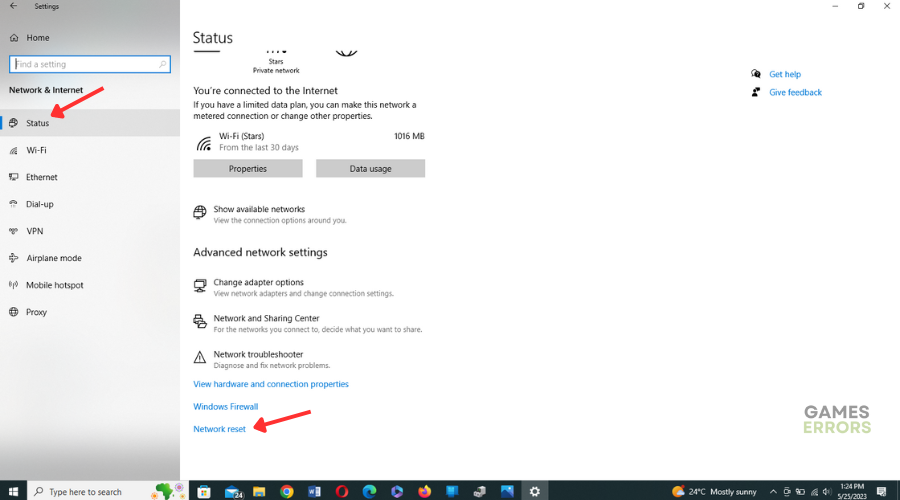
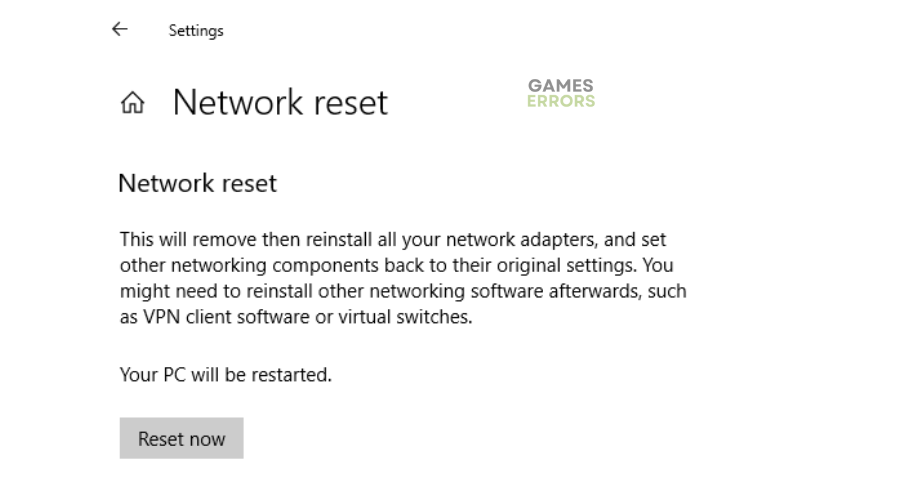
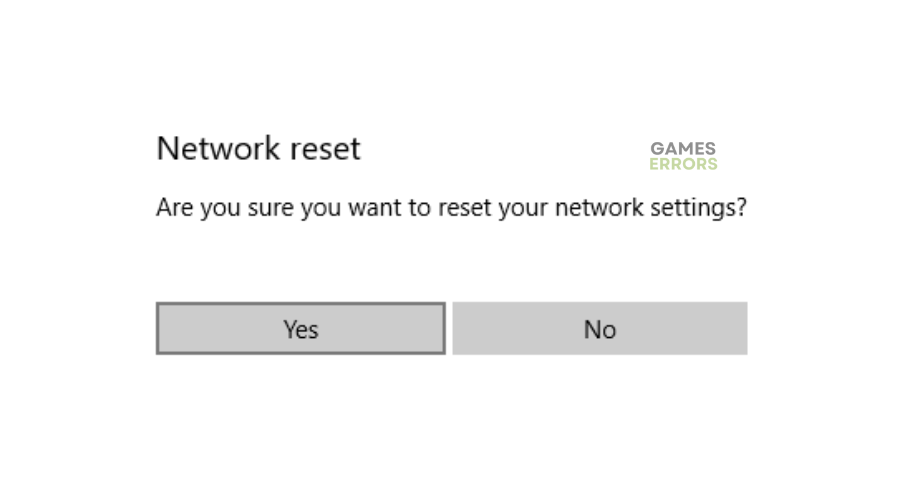
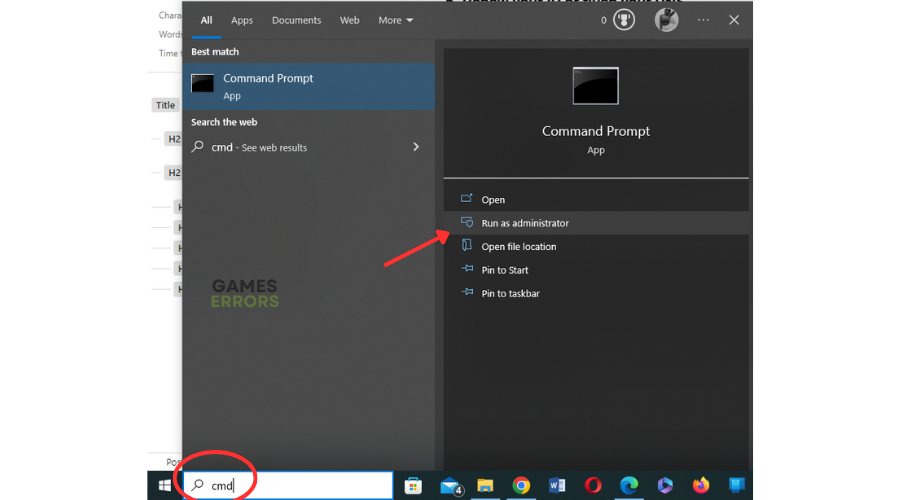

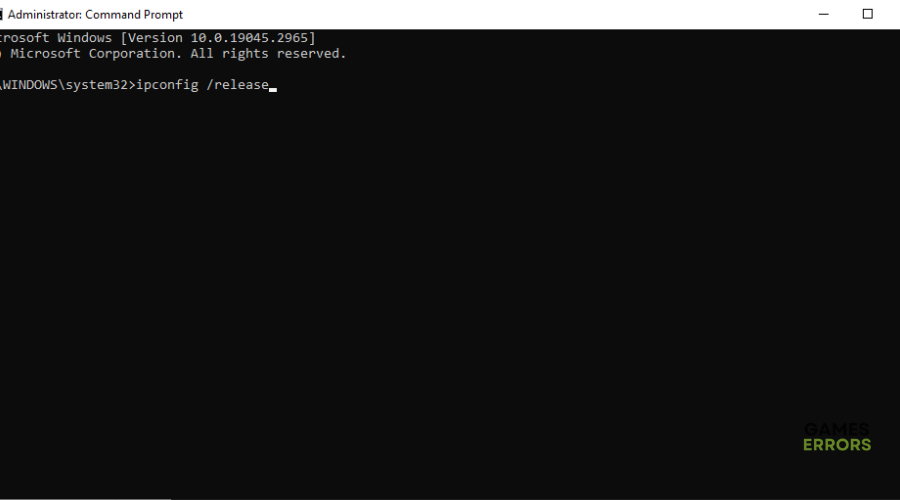
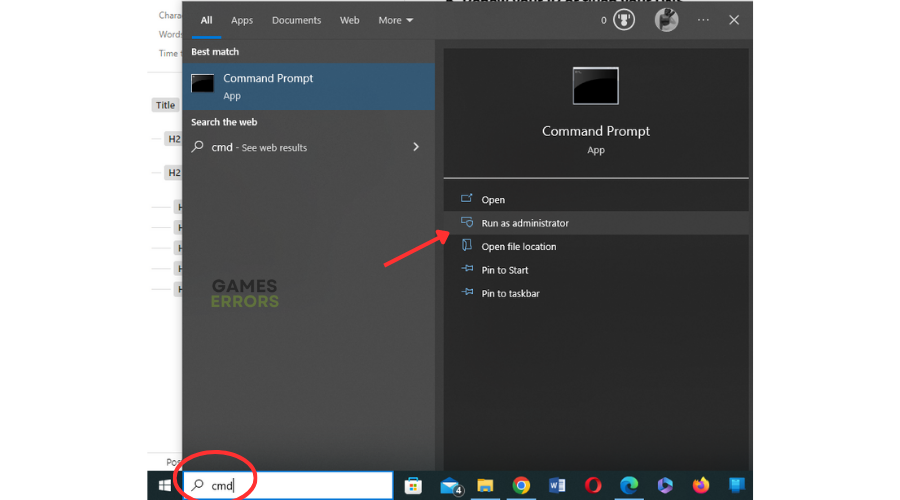

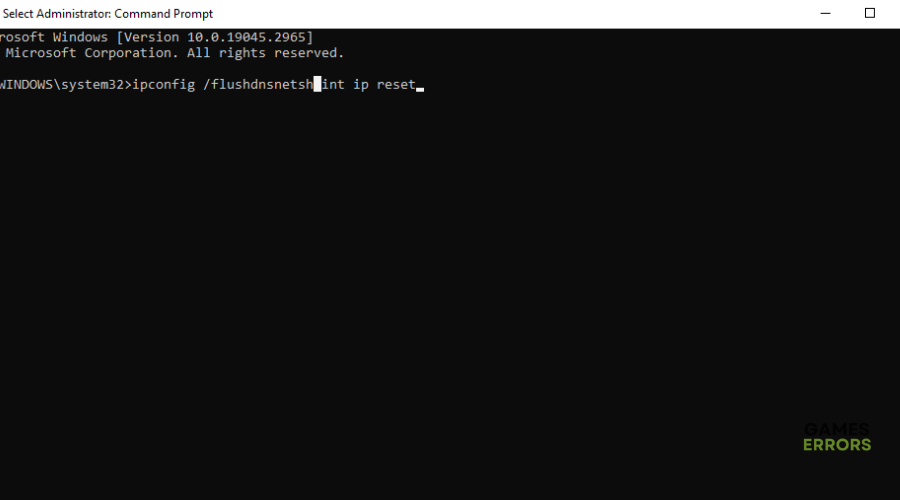



User forum
0 messages