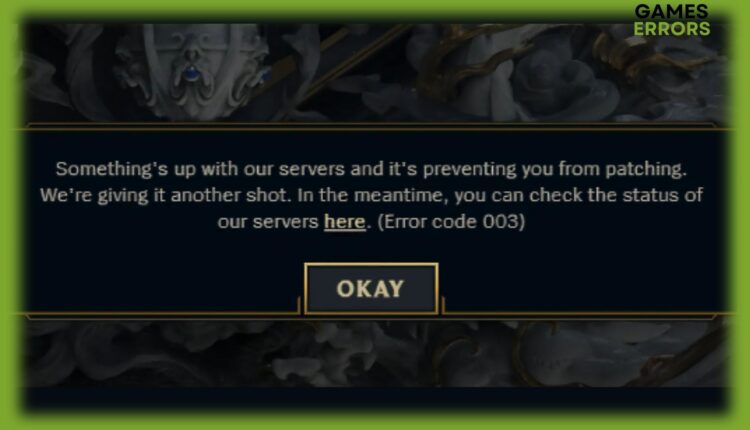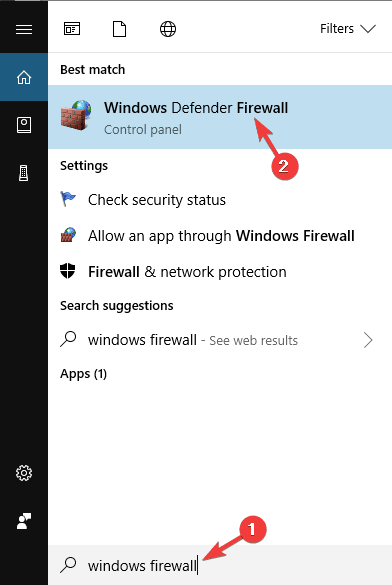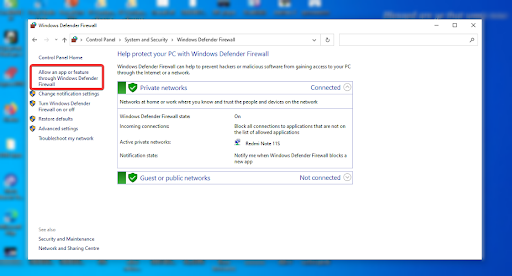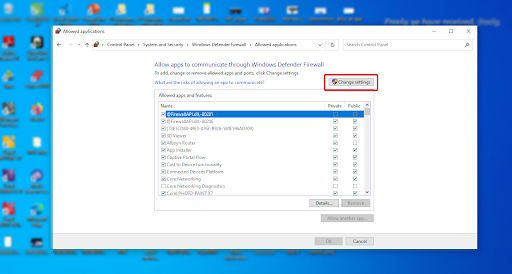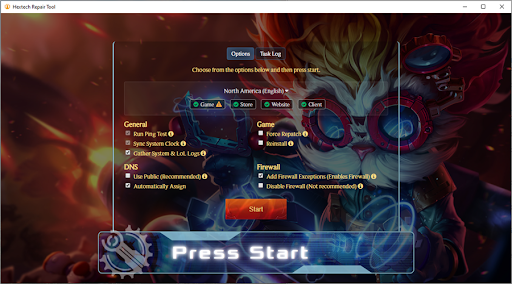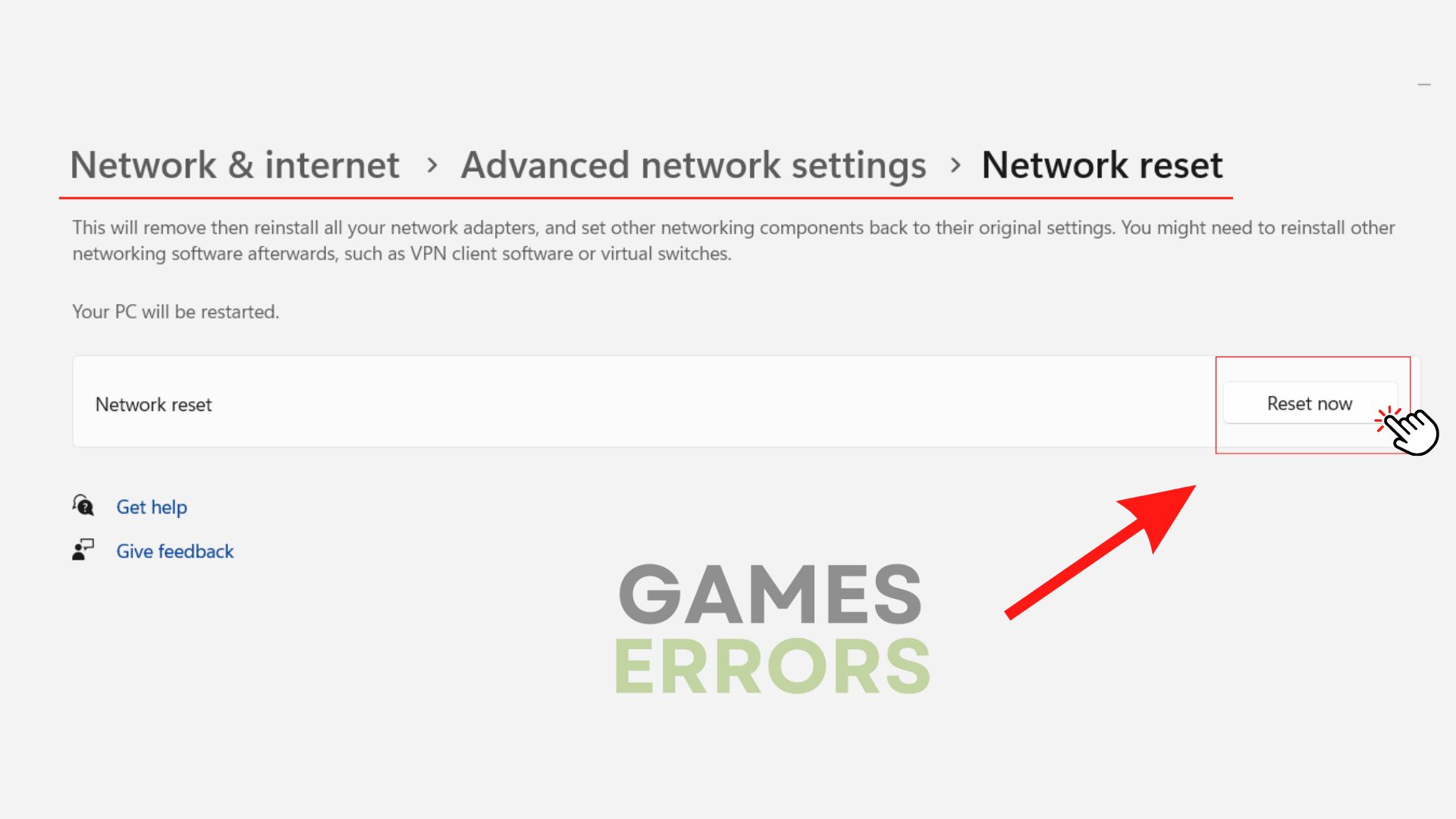How To Fix League of Legends Error Code 003 Easily
League of Legends (LoL) is an exciting online multiplayer battle arena game developed by Riot Games. But sometimes the fun of this game can be ruined by a 003 error code.
League of Legends error 003 usually occurs when players attempt to install the latest patch update after launch. It usually happens because there is an issue with the server or due to an unstable internet connection.
What is League of Legends error 003 and what causes it?
League of Legends Error Code 003 is an error that usually indicates that there is a lag between the server and the client’s connection. This could occur because there is an issue with the server or the client’s internet connection.
This error could also be caused by one of the following reasons:
- Server issues: You’ll get this error code if the League of Legends server is experiencing a technical issue.
- Unstable internet connection: If your internet connection is unstable, the content you downloaded to apply the patch and other important files can be corrupted resulting in an error.
- Antivirus: An active antivirus software can block the LoL patch from installing on your system.
- Outdated network drivers
- Finally, you are likely to encounter the error if you’re installing a patch from a remote location and the game server is flagging it as suspicious.
How to fix League of Legends error code 003?
To fix error 003 League of Legends, as a preliminary check, ensure that you have a stable and reliable internet connection. If your internet is running great, let’s proceed to the solutions:
Table of contents:
- Check LoL’s server status
- Update your network drivers
- Allow League of Legends through the Firewall
- Use the Hextech repair tool
- Change to Google DNS
- Reset your network settings
1. Check LoL’s server status
The first thing you should do when you encounter this error code is to check if the League of Legends server is still up. You will certainly have trouble installing the latest patch if the server is down or under maintenance.
Visit Riot’s game service status website and check under current messages to see if there’s an issue with the server.
If the server is down, you have to wait till it comes back on. But if the server is working then you can apply the next methods.
2. Update your network drivers
Faulty or out-of-date network drivers can be the cause of the League of Legends error code 003. For the purpose of online gaming, updating network drivers assure that the computer is correctly communicating with the network and the internet. The communication between the computer and the game server may be unreliable if the network drivers are out-of-date, which could result in error 003, League of Legends ‘a critical error has occurred‘, and other network-related problems. These problems can be resolved and the overall gaming experience enhanced by updating network drivers. Here is how you do it:
- Press the Windows key + X, then choose Device Manager from the menu.
- Open up the section on network adapters.
- Right-click on your network adapter and the Update Driver option will be displayed.
- Select the option to “Search automatically for updated driver software.” Windows will search for the latest driver software and install it.
3. Allow League of Legends through the Firewall
While trying to protect your device from malicious apps, the Windows Firewall can often block you from installing the latest patch for LoL. So you should allow League of Legends through the Firewall to see if that will fix the issue. Here is how you do it:
- Type Windows Defender Firewall in the search bar and open it.
- Go to Allow an app or feature through Windows firewall.
- Click on Change settings.
- Select LoL from the list of applications and check the box next to it.
- Scroll down to Allow another program > add LoL > Click Ok.
4. Use the Hextech repair tool
The Hextech is a repair tool provided by Riot Games that can help detect corrupt game files and fix any possible connection issues. This tool can potentially fix LoL 003 error code as well.
- Launch the Hextech tool.
- Select your region.
- Check Add firewall exception.
- Hit the Press Start button.
- Restart your device once you’re done.
5. Change to Google DNS
League of Legends error 003 could be caused by your DNS connection. To fix the issue, you need to change to Google DNS server address. Here is how you do it:
- Press the Windows key + R and open the Run dialog.
- Type “control panel” and press Enter.
- Click on Network and Internet.
- Then click on Network and Sharing Center.
- Click on the name of your active network connection.
- Click on Properties.
- Choose Internet Protocol Version 4 (TCP/IPv4) and click Properties.
- Select the option to “Use the following DNS server addresses.“
- Replace the existing DNS addresses with the following Google DNS addresses: 8.8.8.8 and 8.8.4.4
- Click OK to save the changes.
6. Reset your network settings
If the issue is from your internet connection, you will need to reset your network settings to potentially fix it. Here is how you do it:
- Go to Settings and select Network and Internet.
- Click on Network reset under Advanced settings.
- Click on Reset network settings and restart your PC.
Conclusion:
If you apply these solutions correctly, you should be able to fix the League of Legends error code 003. But if this error code is still popping up after trying the fixes above, you can uninstall and reinstall the game.
In case you are trying to install the patch from a remote location that is on the blocklist of LoL’s server, you can connect to a VPN before trying to apply the patch. Also, make sure to restart your router and if possible, use an ethernet cable.