Fatal Frame: Mask of the Lunar Eclipse Crashing: Fix It Easily
If the Fatal Frame: Mask of the Lunar Eclipse randomly keeps crashing, update the GPU driver and try these fixes 👻
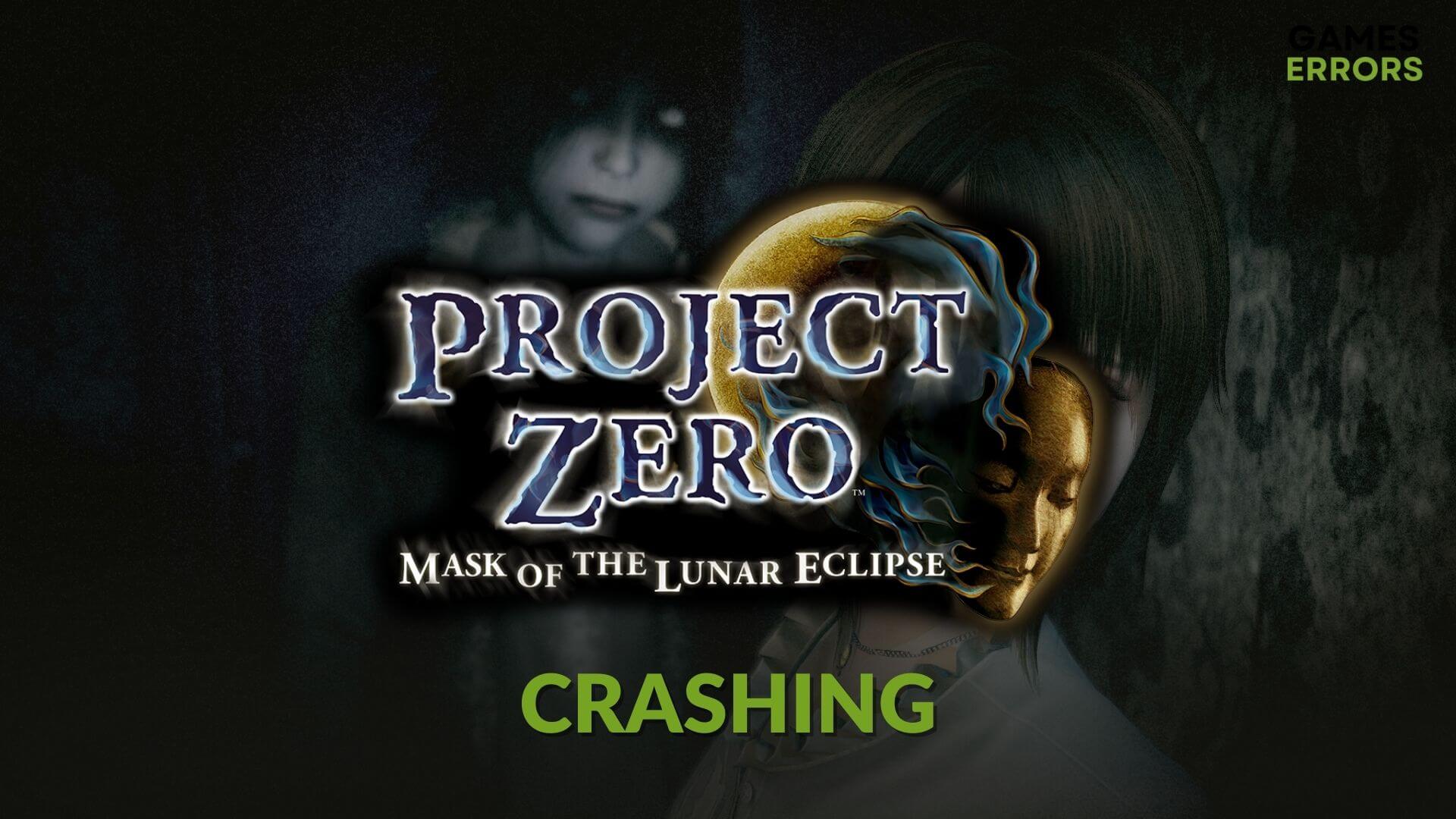
If the Fatal Frame: Mask of the Lunar Eclipse keeps crashing randomly, it must be a frustrating experience for a horror video game lover. Luckily, there are solutions that you can apply to solve this problem. This article will describe each of them along with helpful information.
Fatal Frame has a significant fan base. This Japanese survival horror title is also known as Zero or Project Zero.
The latest edition, Mask of the Lunar Eclipse, has brought various improvements to this game series with new exciting storylines. But, if it crashes while loading, startup, or in the middle of the gameplay, all the suspense will go away.
Why the Fatal Frame/Project Zero: Mask of the Lunar Eclipse is crashing on my PC?
You are probably experiencing crashing issues with this horror title because of any of these reasons:
- Missing Essential components: In Windows 11 or 10 or any previous versions, games need some components like DirectX, Visual C++ Redistributables, etc., to be functional. Games like Fatal Frame: Musk of the Lunar Eclipse may crash or stop working if any of these are missing or have problems.
- Outdated graphics driver: Graphics driver has a significant role in gaming. If it is buggy or outdated, this game will crash without any doubt.
- Problematic game files: Sometimes, the related game files or the installation files become corrupted and create problems.
- Third-party services: Third-party interference also may cause crashing issues on this story-driven horror survival game.
There may be dozens of other reasons. But the above ones are the most commonly found causes.
How can I stop Fatal Frame: Mask of the Lunar Eclipse from crashing?
Before going through the main troubleshooting methods, we want you to try these quick things:
- Make sure that your PC meets the system requirements of Fatal Frame: Mask of the Lunar Eclipse.
- Disable your antivirus or firewall to see if it helps.
- Disable overclocking.
Now, follow these methods to solve the crashing problem on Fatal Frame: Mask of the Lunar Eclipse:
- Update GPU driver
- Install/Update missing game components
- Disable suspicious background services
- Disable fullscreen optimization
- Repair the game files
- Uninstall any hack tools
- Re-install the game
1. Update GPU driver
Time needed: 3 minutes
Most of the time, the root of the crashing problem is the buggy or outdated graphics driver. So, to solve this problem, you must start by updating the graphics card driver.
To update the graphics card driver for gaming, PC HelpSoft is a very powerful option. This tool can find the most compatible latest game-ready GPU driver for your PC and install the update automatically. It helps to solve various game-related crashing problems.
2. Install/Update missing game components
- Go to the Microsoft Visual C++ redistributables download page.
- Download the package for X64-bit architecture.
- Install it on your PC.
- Visit the DirectX Runtime download page.
- Download the runtime installer.
- Install it on your computer.
- Restart Windows.
Now, run the Fatal Frame: Mask of the Lunar Eclipse and see if it still crashes or not.
3. Disable suspicious background services
- Press CTRL + Shift + Esc to open the Task Manager.
- Go to the Processes tab.
- Click on the item you want to disable and click on End Task.
- Disable all the problematic items in this way.
If the Fatal Frame/Project Zero: Mask of the Lunar Eclipse crashes randomly, you must find some problematic background services and disable them.
While doing this, end any FPS booster, game booster, overclocking app, cheating tools, etc., processes with high priority. But don’t disable anything blindly. It may create problems.
4. Disable fullscreen optimization
- Go to Project Zero: Mask of the Lunar Eclipse installation folder.
- Right-click on the EXE file of this game and go to Properties.
- Check Disabled fullscreen optimization.
- Click on Apply and OK.
5. Repair the game files
- Open Steam and go to the game library.
- Right-click on Fatal Frame: Mask of the Lunar Eclipse and go to its Properties.
- Navigate to the Local Files tab.
- Click on Verify integrity of game files.
- Wait for a while until it finishes the repair process.
6. Uninstall any hack tools
- Press Win + I on the keyboard to open Windows Settings.
- Go to Apps and click on Installed apps.
- Click on the three horizontal dots next to the hacking tool and then choose Uninstall.
- Complete the process and restart Windows.
7. Re-install the game
- Go to your Steam game library again, like method 5.
- Right-click on the Fatal Frame: Mask of the Lunar Eclipse, hover the cursor on Manage, and click on Uninstall.
- After that, click on the Install button.
- Choose the installation location and click on Next.
- Complete the installation process.
After re-installing, try to play this new Fatal Frame game and see if it still crashes or not.
If you still get the problem, disable XMP if you have enabled it. For more, learn how to stop games from crashing after enabling XMP.
If the version of Windows is extremely outdated, you should update it to the latest version. Also, update every component on your PC.
For more suggestions, check out this guide on how to stop games from crashing.
This article has explained how you can fix the Fatal Frame: Mask of the Lunar Eclipse crashing problem. If you have any better suggestions, feel free to let everyone know in the comment box.




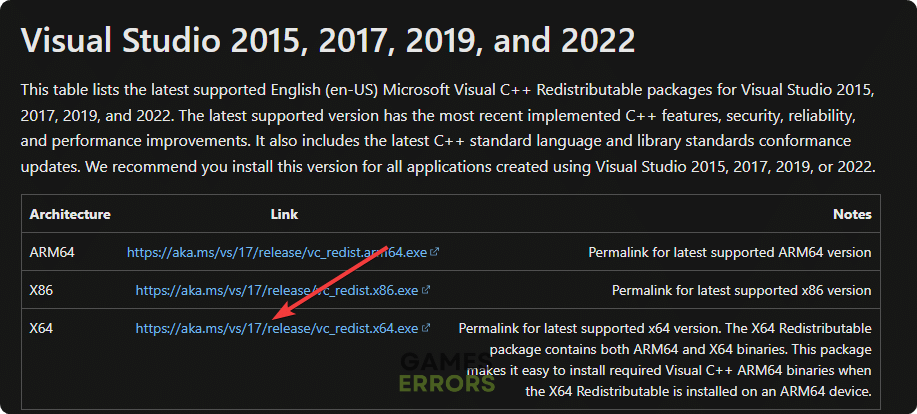
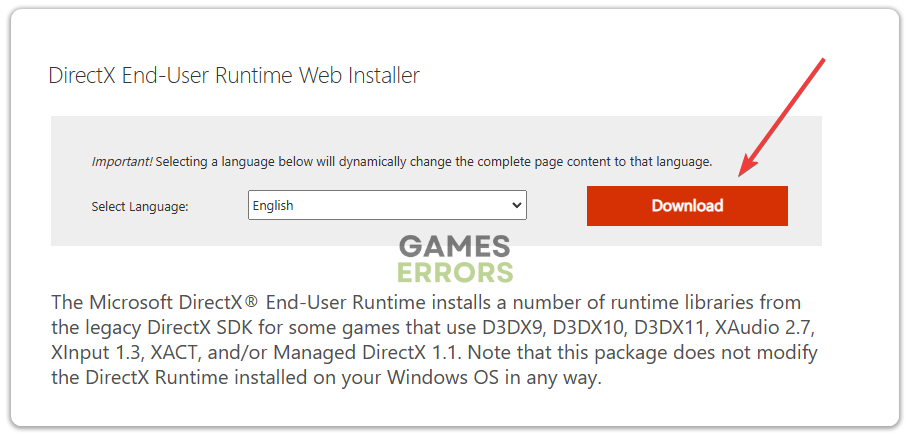
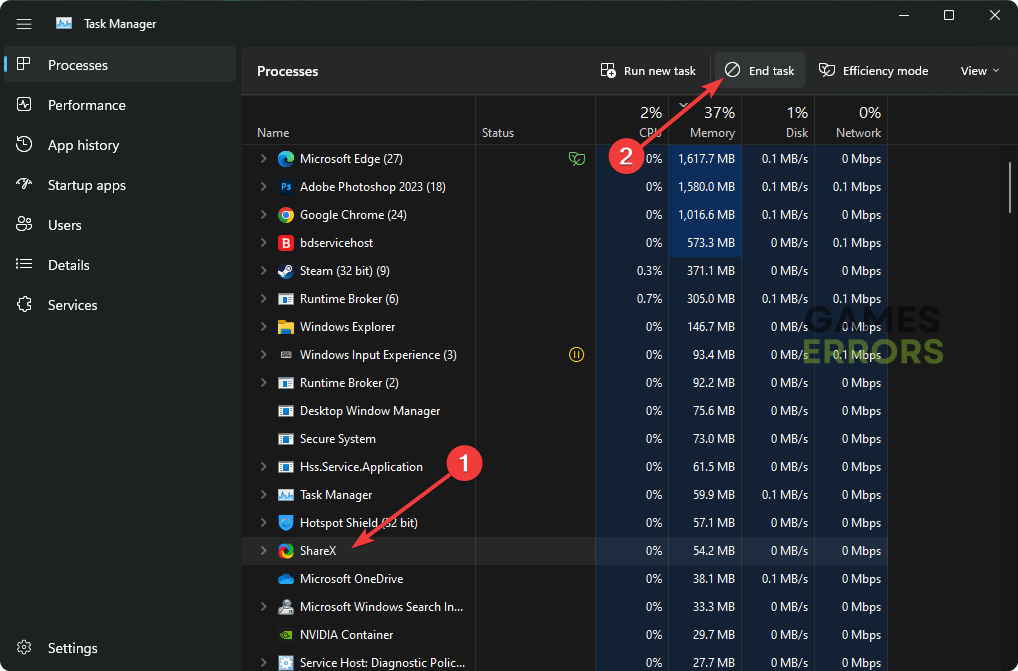
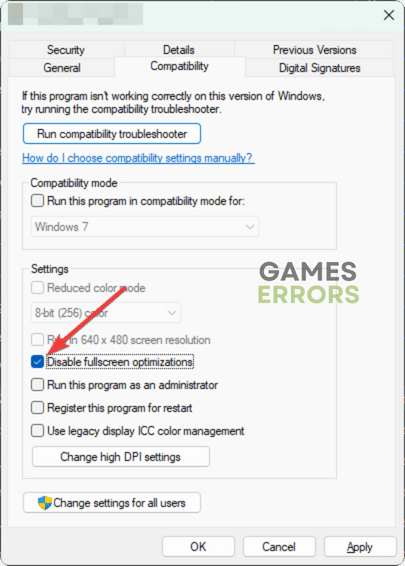

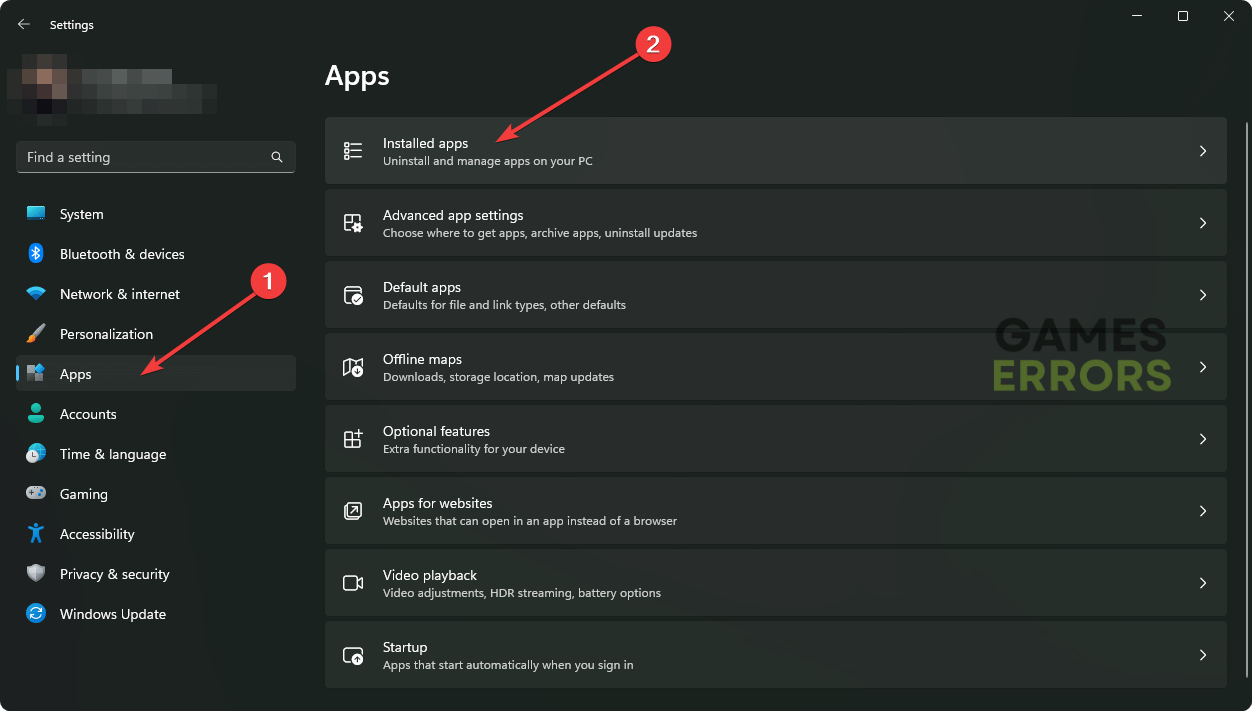
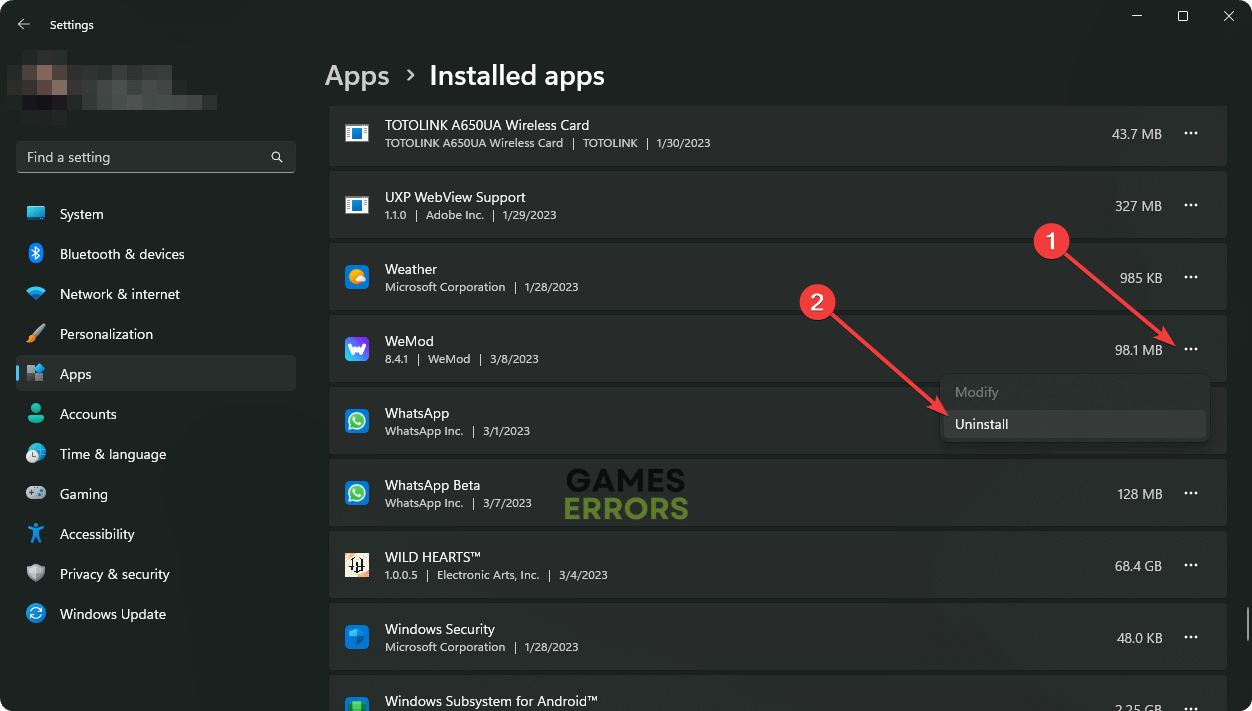
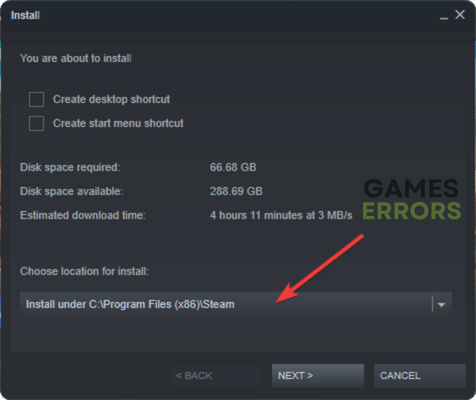


User forum
0 messages