How to Fix ARK: Scorched Earth Crashes & Performance Issues

A lot of players are complaining about ARK: Scorched Earth issues.
You all know that ARK: Survival Evolved, like any other game, has a few bugs and issues that appeared in the game and are making it unplayable. A lot of players complained that after they upgraded to the new expansion pack, their game stopped working. Either it won’t launch or they get random crashes.
The most common ARK: Scorched Earth problems that players complained about are performance issues, mainly lag and low FPS. Some players even said that after applying the DLC, their FPS went down by half. Other errors are crashes, either at startup or randomly in the game.
Below you can find the minimum system requirements of the game; please make sure that your PC meets them. If not, you should upgrade it.
MINIMUM SPECS:
- OS: 64-Bit Windows 7 Service Pack 1, or Windows 8
- Processor: 2 GHz Dual-Core 64-bit CPU
- Memory: 4000 MB RAM
- Storage: 10000 MB available space
After that, you can check your issue in the list below, where you will also find a workaround or a solution on how to fix it.
How to fix ARK: Scorched Earth issues
#1 ARK: Scorched Earth Performance Issues
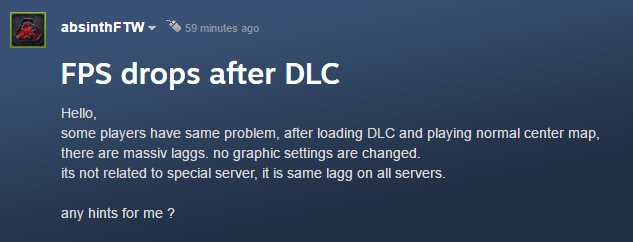
A lot of players are complaining that after they upgraded to the Scorched Earth expansion pack, their FPS dropped by half and that they have constant performance issues like lag and freezes. Some players that had constant 60-70 FPS are now getting 20-30 FPS, because of the new DLC.
Some players also complained on the Steam Forum about this:
The real issue is that since the update happened yesterday the majority of players cant play the original game and/or SE because of performance/crashes/low FPS issues.
Regardless of the ethics of releasing DLC in an early access game I sure as hell expect to be able to play the game I paid for and as of yesterday the majority of us cannot.
The Devs need to fix all of the problems they caused with yesterdays update so that we can at least have a working product that we paid them for.
Solutions:
- Lower graphics settings: Performance can be significantly enhanced in the game by changing the graphics settings. Try reducing the graphical settings, disabling anti-aliasing, or lowering the resolution.
- Update drivers: Ensure that the drivers for your graphics card and other hardware are up to date.
- Close background programs: While playing ARK: Scorched Earth, end any background apps that are not necessary. As a result, the performance of the game may be enhanced.
- Reduce draw distance: The draw distance determines how far away the game renders distant things. This value can be decreased to enhance performance.
- Adjust launch options: In Steam, right-click on ARK: Scorched Earth, select Properties, click on Set Launch Options, and add the following command: “-sm4”. Some systems’ performance may be enhanced by this.
#2 ARK: Scorched Earth Crashes

Some players are unable to start the game due to crashes, or they can’t play for more than 10 minutes because their game randomly crashes. For some players, the game crashes when they try to join the server or when the game map starts loading, especially the new Scorched Earth map.
Solutions:
- Verify game files: Go to your Steam library, right-click on ARK: Scorched Earth, select Properties, click on Local Files, and then click on Verify Integrity of Game Files. This will check for any corrupted or missing game files and replace them if necessary.
- Lower graphics settings: If your computer is struggling to handle the graphics of ARK: Scorched Earth, try lowering the graphics settings to improve performance. Go to the in-game options menu and adjust the graphics settings as needed.
- Update drivers: Make sure that your graphics card and other hardware drivers are up to date. Visit the manufacturer’s website to download and install the latest drivers. For a fast update process, we recommend, PC HelpSoft, a safe tool that will easily update your GPU drivers to the latest ones.
- Close background programs: Close any unnecessary programs running in the background while playing ARK: Scorched Earth. This can free up resources and improve game performance.
- Reinstall the game: If none of the above solutions work, try reinstalling ARK: Scorched Earth. This can sometimes fix issues caused by corrupted game files or other software conflicts.
A player reported the following on the Steam Dashboard about the issues in the game:
Have posted already elsewhere about the horrific FPS I’m experiencing on any Island server I enter, but I can’t even load into any Scorched Earth server (Official or Unofficial), my game simply crashes during the loading screen. The DLC is not accessible to me basically.
I use a Mac but when I ran the game a few months ago before taking a break, I was getting an average of 20fps (terrible but the game at least ran for me). My graphics are all on Low, my boxes are all unticked. I’m only back because of new content, so help me out devs, can I not run the new content? Very frustrated.
#3 ARK: Scorched Earth Launch Issues
After upgrading to the new Scorched Earth DLC some players complain about launch issues, they simply can’t start the game anymore. When they click Play in Steam and try to load the game, they receive an error report regarding E3_near and online SE_landscape. If you are encountering this issue too, the best solution for you is to restart Steam and wait for a new update of the game because you have some files missing and with the new update your game should start.
Let’s hope that by now you have managed to fix all your ARK: Scorched Earth issues and that you are enjoying the game. If you still encounter some issues, and you are unable to fix them, please comment below.




User forum
9 messages