The Crew 2 Keeps Crashing: Fix It & Stop Crashes for Good
The Crew 2 crashing errors are a nuisance for anyone, our first solution worked for most users 🎯

A lot of players encountered game bugs and crashes on Crew 2 since the game was released. Because of these errors, they were unable to enjoy the game due to various crashes.
Other most common issues that players experience while playing the game are The Crew 2 keeps crashing at startup on PC, PS4, PS5, or Xbox One consoles.
Before trying the solutions to fix those, make sure that you meet the minimum system requirements in the official source.
Why does The Crew 2 keep crashing?
It’s possible to encounter crashes while playing The Crew 2 if you’re running old GPU drivers or your game files are corrupted.
In addition, you can temporarily disable the antivirus protection as it may interfere with the game and produce crashes.
How do I stop The Crew 2 from crashing?
- Update the graphics driver
- Run the game with admin rights
- Close background applications
- Repair corrupted game files
- Turn off the antivirus protection
- Reinstall the game
1. Update the graphics driver
- Type Device Manager and open the service.
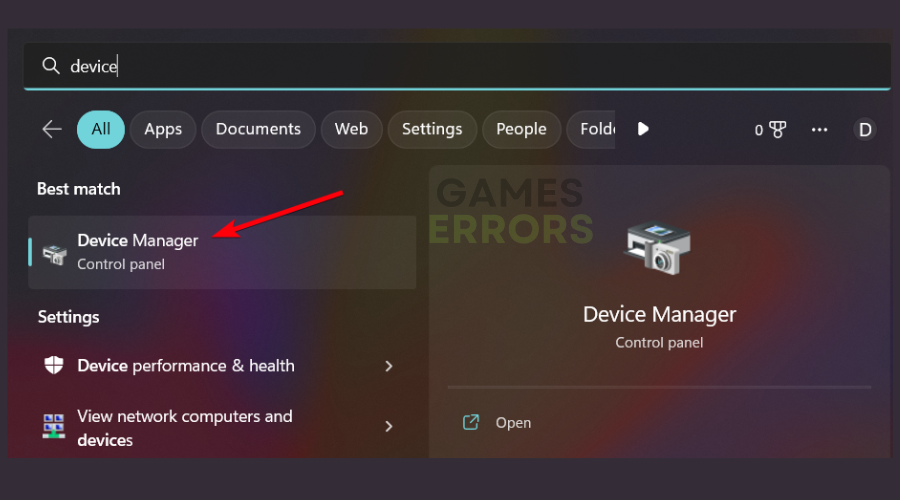
- Go to Display adapters and right-click on the device driver.
- Select Update driver and continue with Search automatically for the driver.
- After the process is complete, restart your PC.
2. Run the game with admin rights
- Search the game folder on the Windows search box.
- Right-click on the game icon and select Properties.
- Go to the Compatibility tab and select Run this program as an administrator box.
- Click on OK and close the window.
- Relaunch the game.
3. Close background applications
- Click on Shift + Ctrl + Esc and open Task Manager.
- Press on the Processes tab.
- Right-click on a program and select End task.
- Repeat the action for all the background apps.
4. Repair corrupted game files
- Start Steam and select Library, and right-click on the game
- Click Proprieties then click on the Local Files tab.
- Click on Verify integrity of game files.
- Repair the potentially corrupted game files.
5. Turn off the antivirus protection
- Type in Windows Security in the search box.
- Press on Virus & threat protection.
- Under Virus & threat protection settings, click on Manage settings.
- Tick the Real-time protection to stop the antivirus effects.
- Launch the game now
6. Reinstall the game
In case you weren’t able to fix the game bugs on Crew 2 with our methods above, the last chance you can take is to reinstall the game on the PC.
To do that, you can either uninstall it from Control Panel > Programs and Features or from your game launcher. As an example, in the Steam launcher down below.
❄ The Crew Freezes Constantly
In addition, you can as well experience freeze errors while the game is running on your PC which can lead to unwanted crashes and make the game unplayable.
“I’m running this game 60 fps smoothly, but sometimes I get random freezes…anyone here with the same problem? How to fix it?”
Workaround: If you want to fix this issue in a more simple way, updating the GPU drivers to the latest version should be of great help. Otherwise, you can apply any of the methods described below to take care of screen freezes as well.
All being said, following the simple methods in this guide should be your gateway to solving the crashes on Crew 2 and finally enjoying the races without any issues.
We hope that our guide helped you fix your errors. If you encounter any other issues or don’t know how to apply a solution to your game you can comment below and we will help you fix your game.


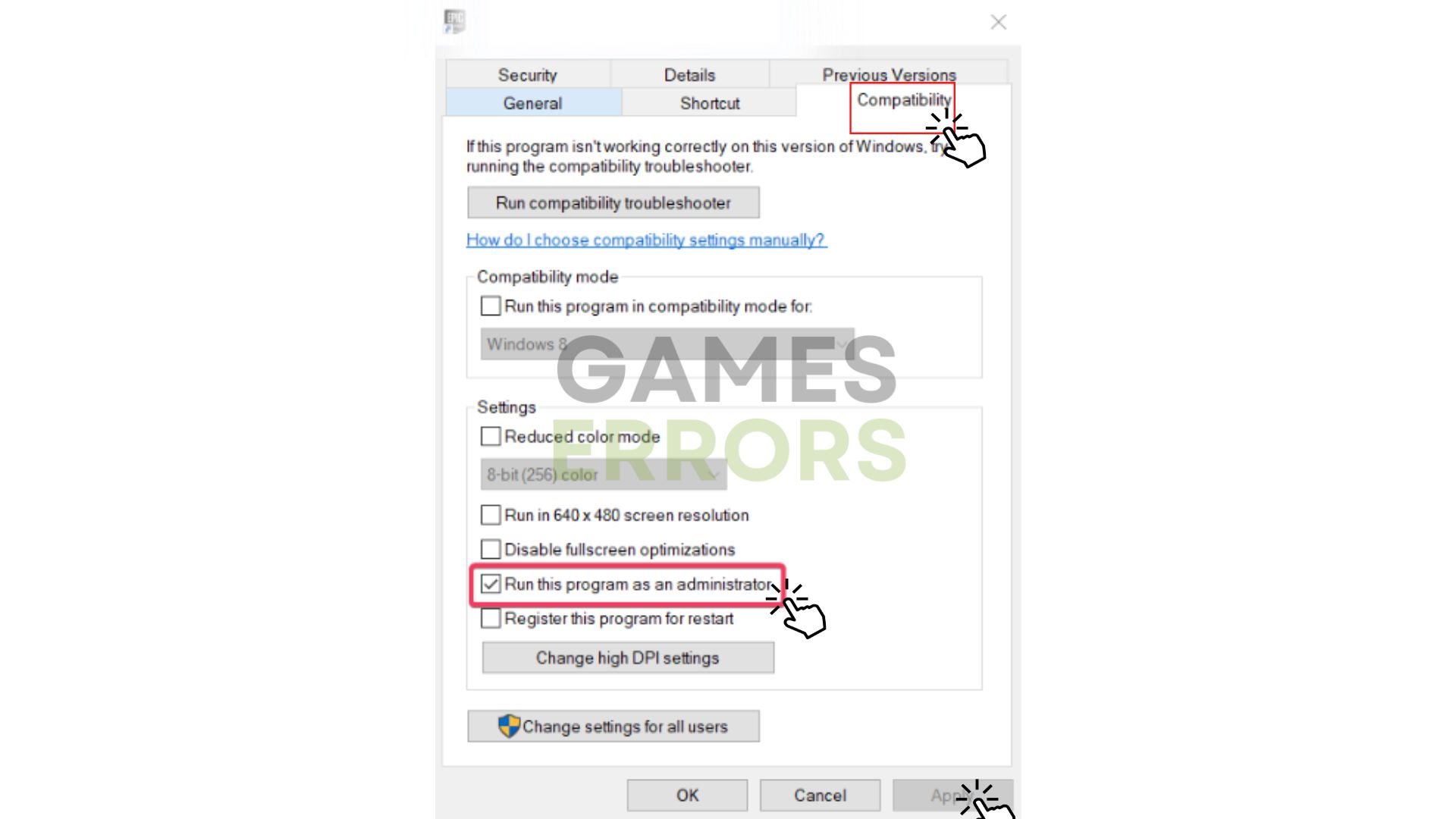
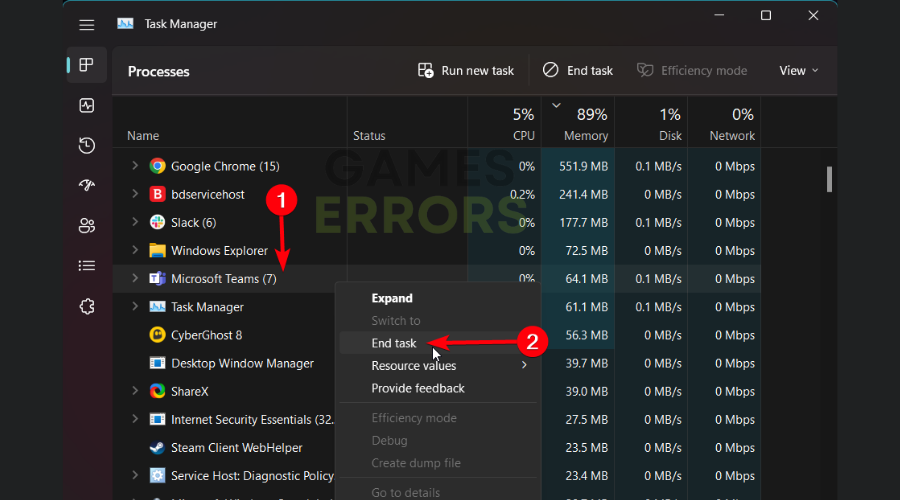

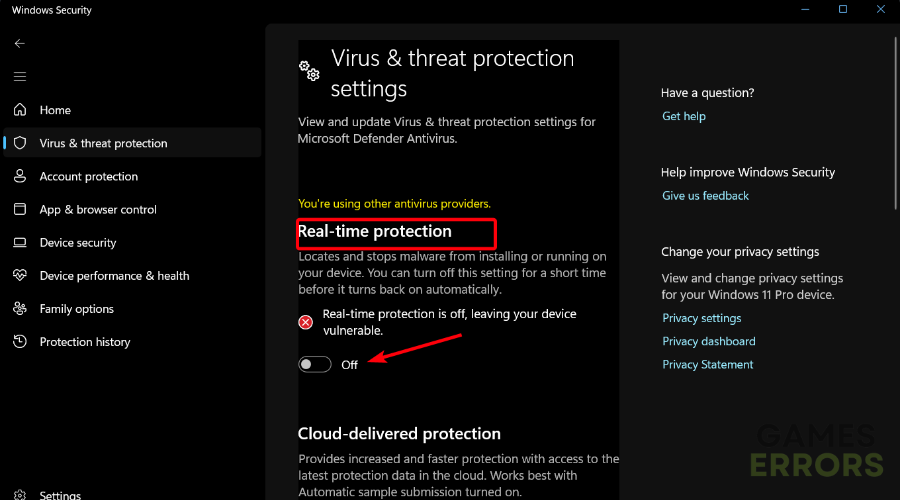
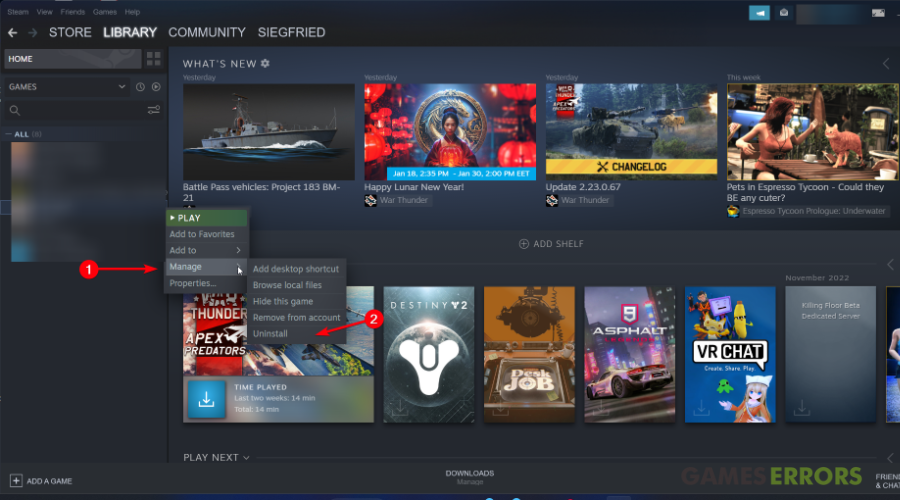



User forum
99 messages