NBA 2K18 Downloading Game Updates Stuck on Xbox, PC [Fixed]
NBA 2K18, a popular game in the highest-rated annual sports series, available on Steam for PC and also for consoles comes with some issues when trying to download the game updates.
Are you a dedicated NBA 2K18 player who is annoyed by a problem with game updates downloading? You’re not alone, after all! This issue has been noticed by a lot of Xbox and PC users, and it may be very annoying.
Fortunately, there are some solutions you can try to resolve this problem and resume playing your favorite game. We will talk about the reasons why NBA 2K18 isn’t working because the game updates are stuck downloading in this article, as well as several potential fixes to bring the game back on truck again.
Why is NBA 2K18 not working?
There are several reasons why NBA 2K18 may get stuck while downloading game updates. One possible cause is a poor internet connection. The update procedure can take longer than usual, and in some circumstances, it might not even finish, due to slow internet speeds.
Another possible reason is a problem with the game files or a glitch in the software. In some cases, the game’s servers can be down or it might not have been installed correctly.
As a pre-check, we advise you to restart your PC, as, sometimes, a simple restart can fix the issue. Also check the minimum specs of the game:
NBA 2K18 SYSTEM REQUIREMENTS
Minimum:
- OS: Windows 7×64 / Windows 8.1×64 / Windows 10×64
- Processor: Intel® Core™ i3-530 @ 2.93 GHz / AMD Phenom™ II X4 805 @ 2.50 GHz or better
- Memory: 4 GB RAM
- Graphics: NVIDIA® GeForce® GT 450 1GB / ATI® Radeon™ HD 7770 1GB or better
- DirectX: Version 11
- Storage: 70 GB available space
- Sound Card: DirectX 9.0x compatible Dual-Analog Gamepad: Recommended
Recommended:
- OS: Windows 7×64 / Windows 8.1×64 / Windows 10×64
- Processor: Intel® Core™ i5-4430 @ 3 GHz / AMD FX-8370 @ 3.4 GHz or better
- Memory: 8 GB RAM
- Graphics: NVIDIA® GeForce® GTX 770 2GB / ATI® Radeon™ R9 270 2GB or better
- DirectX: Version 11
- Storage: 70 GB available space
- Sound Card: DirectX 9.0c compatible
How to fix NBA 2K18 downloading game updates stuck?
💻 Fixes for PC
- Check your internet connection: Make sure the download procedure can be supported by a reliable, fast internet connection. You may try to connect to a different network or reset your modem or router.
- Update your network drivers: The download procedure may be hampered by connectivity problems and sluggish internet due to outdated or faulty network drivers. To easily update your network driver, we suggest an easy-to-use tool, PC HelpSoft, that will update it automatically without any malfunction.
- Verify game files: Go to your Steam library, right-click on NBA 2K18, and select Properties. Then, click on the Local Files tab and select Verify Integrity of Game Files. This will check for any missing or corrupted files and replace them.
- Disable antivirus software: Some antivirus programs can prevent updates from taking place. See if temporarily stopping your antivirus program helps.
🎮 Fixes for Xbox
- Check your internet connection
- Restart your Xbox: Close the game and any other running programs, then restart your Xbox and try downloading the updates again.
- Clear Xbox cache: Press and hold the Xbox button on your controller until the console turns off. Unplug the power cord and wait for a few minutes. Plug the power cord back in and turn on your Xbox. This will clear the cache and may fix the issue.
- Delete and reinstall the game: If none of the above solutions work, you can try deleting NBA 2K18 and reinstalling it. This will give you a fresh installation of the game and may fix any issues with the game files.
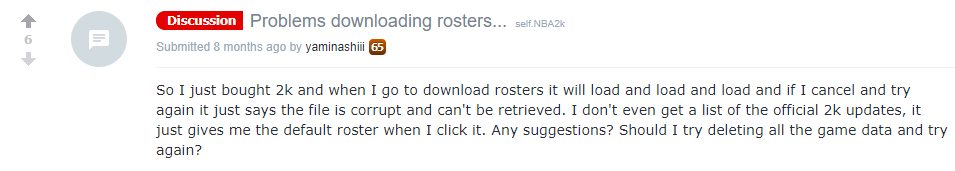
A lot of players are encountering a bug that stucks them at the update screen. They are simply waiting for the in-game update to download, and nothing happens. Check some tips from a Reddit user below:
This happens to me after every update for the last month or so. If I go to download a roster or draft class, it says “file is corrupt” and won’t load. The only workaround I’ve found is to go to the Play Now menu and play a game. Eventually (usually just a couple minutes in for me), a message will pop up saying an update is needed so exit to the main menu and the update will apply itself. Once this happens, you download the rosters.
To me it seems like this is clearly a 2k problem. Their updates aren’t automatically installing themselves once they’ve downloaded for some reason. You have to wait for that message and go to the main menu for some stupid reason instead of just playing the game. I literally have to do this every time I want to get a file from the 2k server. It’s beyond frustrating.
NBA 2K18 downloading game updates stuck is a frustrating issue, but with the aforementioned workarounds, you should be able to resume playing the game right away. To prevent further problems, always keep your game updated and your internet connection strong.

