Watch Dogs 2 Keeps Crashing: How to Fix It Quickly
Is Watch Dogs 2 crashing on your PC? Check if the game files are corrupted right away
Watch Dogs 2 has been released on PC and by now it’s a huge success, both players and critics are saying that the game is amazing and that is a huge improvement over the original one.
The game is not perfect, there are some users that encounter issues with Watch Dogs 2 crashing on PC and because of that, they are unable to play the new sequel.
The issues are crashes, players are unable to spend more than 10-15 minutes in the game because they encounter game-breaking crashes back to the desktop.
Users are mostly complaining about unstable and low framerates and even stuttering, plus the Watch Dogs 2 crash during gameplay, crashing when shooting, or after a few minutes.
First, we need to make sure that your PC meets the minimum system requirements of the game. You will find below both the minimum and the recommended specs. If your PC passes them, you can go ahead with the following solutions.
SYSTEM REQUIREMENTS
MINIMUM:
-
- OS: Windows 7 SP1, Windows 8.1, Windows 10 (64bit versions only)
- Processor: Intel Core i5 2400s @ 2.5 GHz, AMD FX 6120 @ 3.5 GHz or better
- Memory: 6 GB RAM
- Graphics: NVIDIA GeForce GTX 660 with 2 GB VRAM or AMD Radeon HD 7870, with 2 GB VRAM or better – See supported List*
- Network: Broadband Internet connection
- Storage: 50 GB available space
- Sound Card: DirectX compatible using the latest drivers
- Additional Notes: Peripherals: Microsoft Xbox One Controller, DUALSHOCK® 4 Controller, Windows-compatible keyboard, mouse, optional controller / Multiplayer: 256 kbps or faster broadband connection
RECOMMENDED:
-
- OS: Windows 7 SP1, Windows 8.1, Windows 10 (64bit versions only)
- Processor: Intel Core i5 3470 @ 3.2 GHz, AMD FX 8120 @ 3.9 GHz
- Memory: 8 GB RAM
- Graphics: NVIDIA GeForce GTX 780 | AMD Radeon R9 290, with 3GB VRAM or better – See supported List*
- Network: Broadband Internet connection
- Storage: 50 GB available space
- Sound Card: DirectX-compatible using the latest drivers
How do I fix Watch Dogs 2 from crashing?
For each issue, there will be either a solution or a workaround on how to fix it. Please follow the steps correctly when applying a fix.
1. Verify the game files’ integrity
- Go to the Library on the Steam app.
- Right-click on the game and select Properties.
- Switch to Local Files and click on Verify integrity of game files.
- Repair the corrupted files.
2. Update the GPU driver
- Start Device Manager from Windows search.
- Select Display adapters and right-click on the device driver.
- Click on Update driver and select Search automatically for the driver.
- Restart your PC.
1. Download and install PC HelpSoft.
2. Launch the application.
3. Wait for PC HelpSoft to detect all your faulty drivers.
4. The software will now show you all the drivers that have issues, and you just need to select the ones for the update.
5. Wait for PC HelpSoft to download and install the newest drivers.
6. Restart your PC for the changes to take effect.
3. Check for Windows updates
- Type Windows Update settings in the search box.
- Click on the Check for updates button.
- Install the available updates in the list.
- Restart the PC to apply the effects.
💥 Other Watch Dogs 2 crashes
There are multiple instances of crashes reported by players playing the game. Most of them encounter Watch Dogs 2 crashes after the loading screen and are unable to play the game for more than 10-15 minutes.
In addition, others encounter either a crash every time when they launch the game, followed by a black screen, or a crash after selecting a new game.
To fix the game crashes, apply the tweaks below to your game and after that, follow the best solution.
Workarounds:
- Try to lower the resolution before getting in the game and change it to the desired one after you get in the game, this should fix the crash when you try to select a new game
- Make sure that you have the latest GPU driver, compatible with Watch Dogs 2
We hope that you managed to fix your Watch Dogs 2 errors and that now you are playing and enjoying the game. If you still encounter issues or if you don’t know how to apply our patch, please comment below.
After that, a member of our team will help you as soon as possible to fix your error so you can enjoy your game.



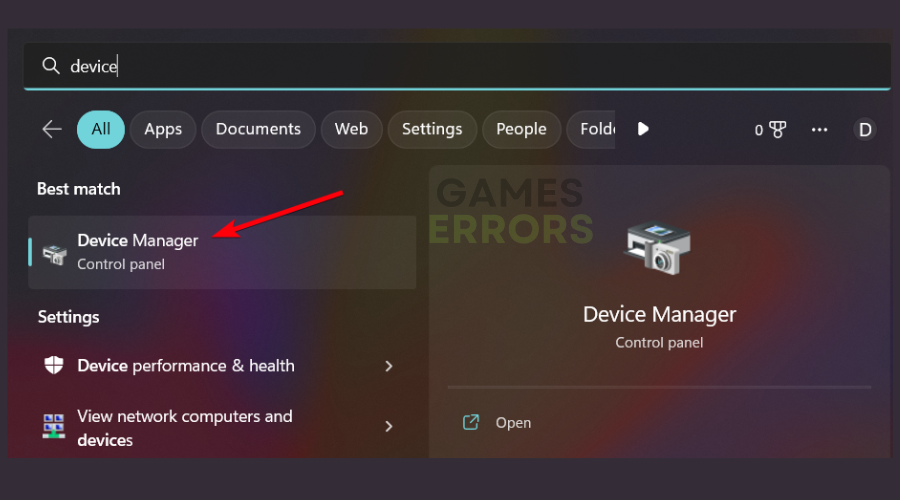

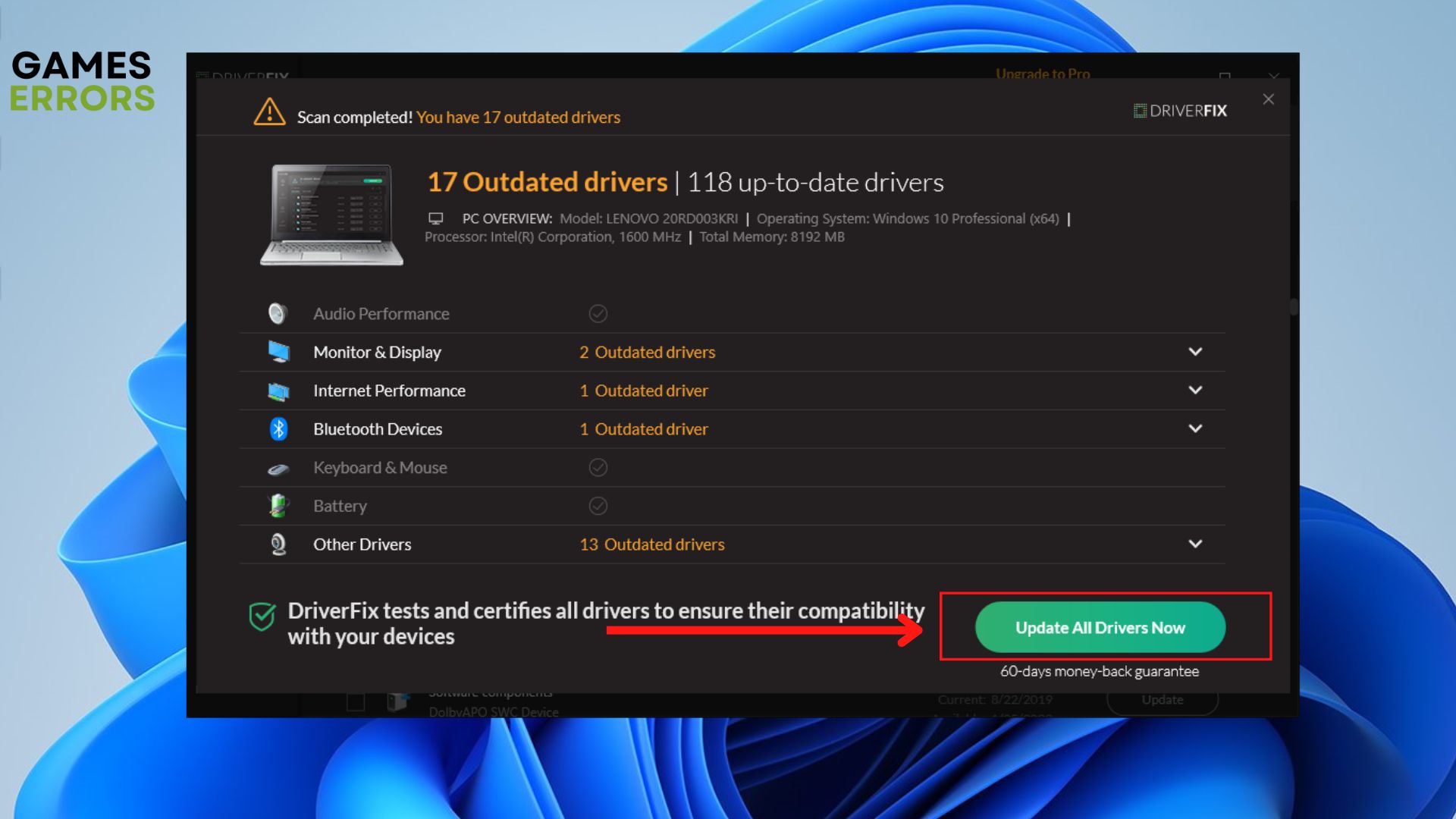
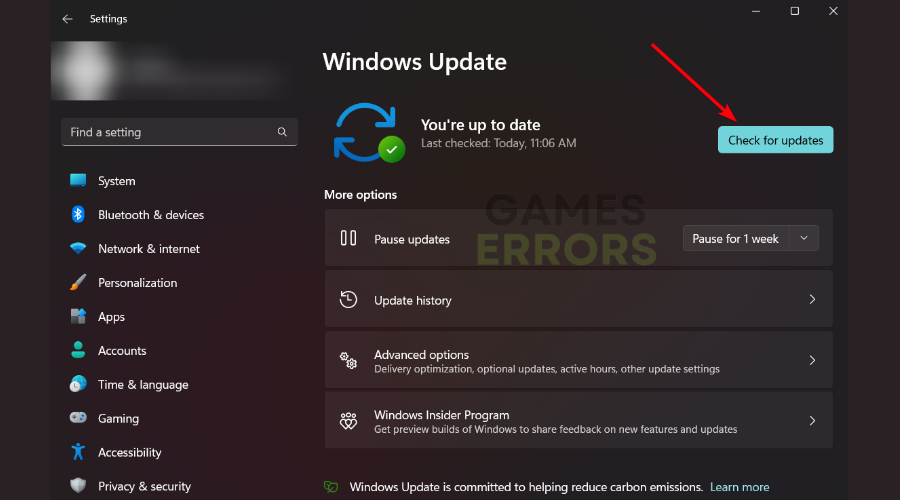
Doing the steps for the EasyAntiCheat error (Anti-cheat protection is not enabled. Multiplayer will be disabled) had absolutely no effect for me. Annoying…
you should try to uninstall uplay, then restart your computer in selective mode and install uplay again, it worked for me 😉
EasyAntiCheat still a problem over here aswell, haven’t been able to connect to my bro once.
I can not control the phone and I can not go down and choose anything or do anything
HEY CAN YOU PLZZ HELP plzz tell me how to solve the problem of the procedure entry point ?id@$collate@D@std@@2V0locale@2@A could not be located in dyanamic link libary MSVCP110.dll
thanks for this solution