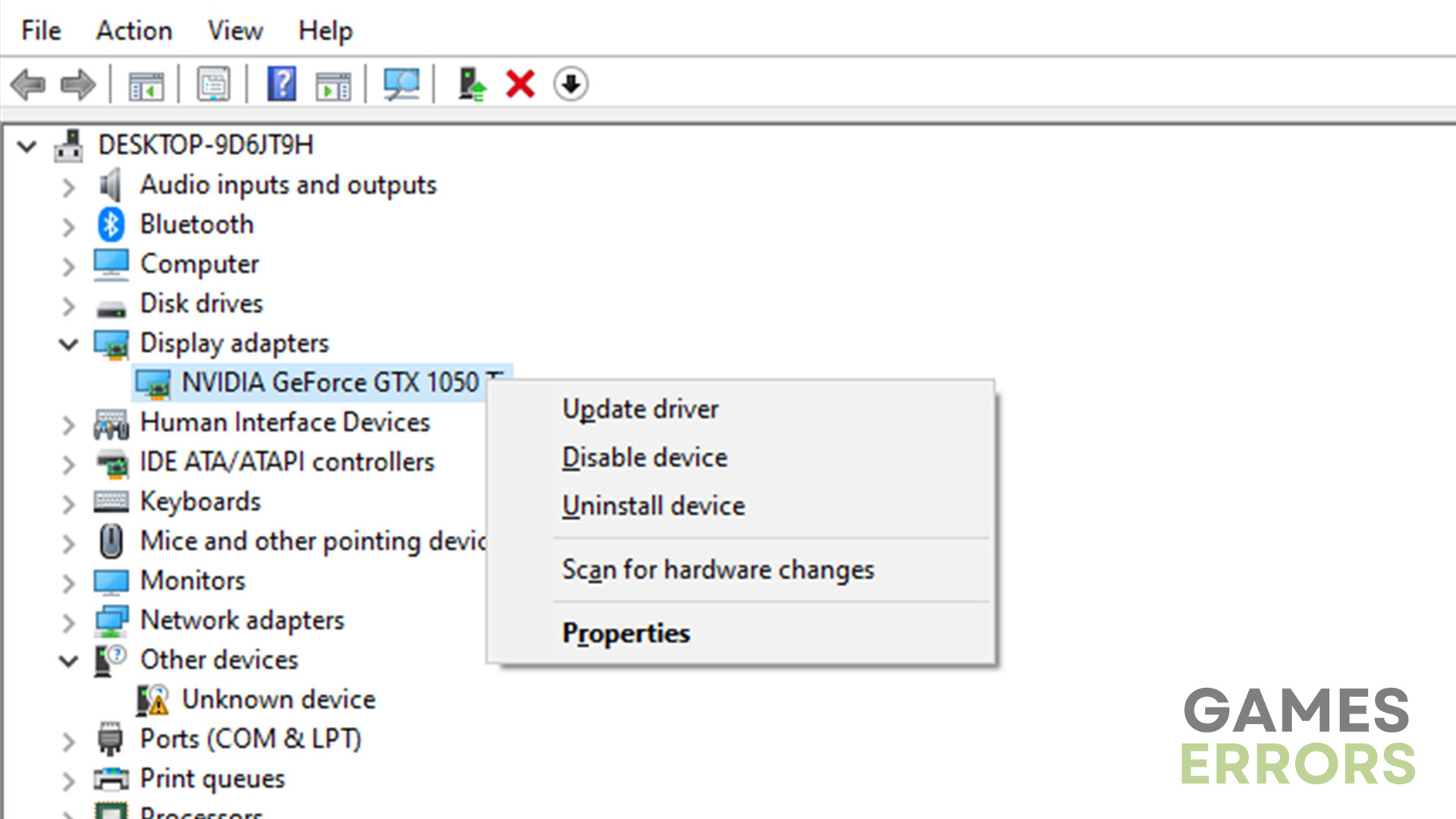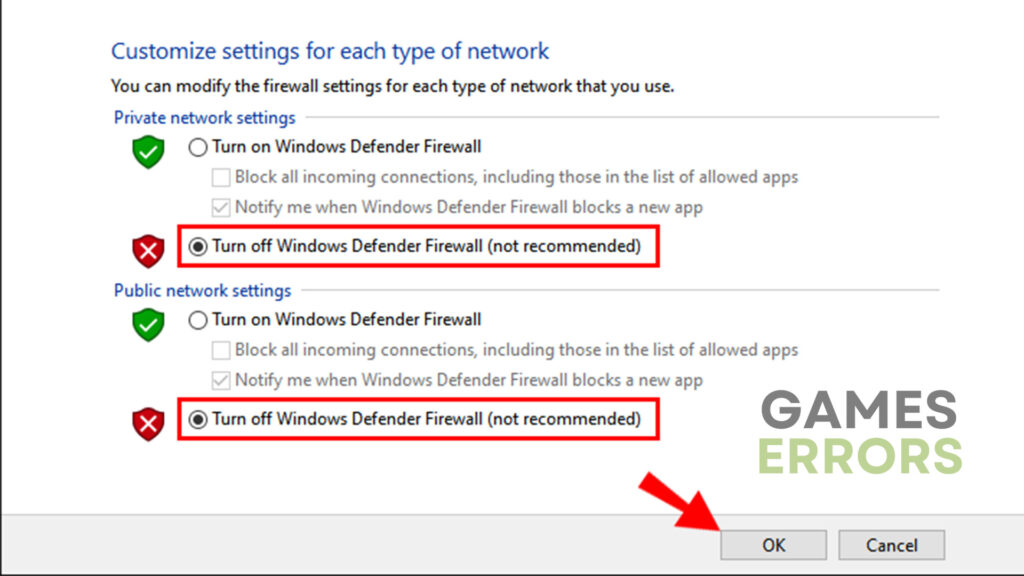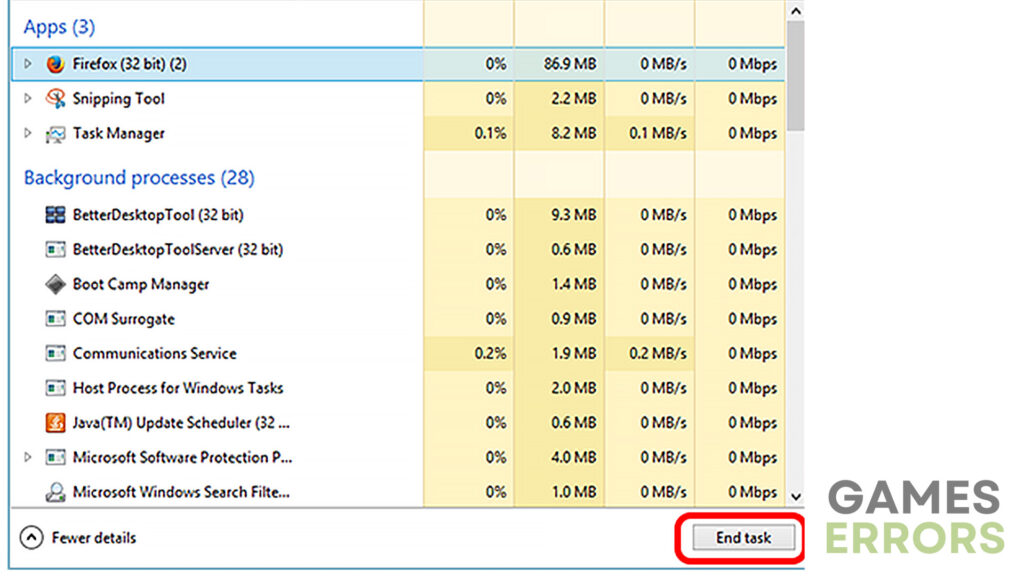Hitman 3 Stuck on Loading Screen: Here’s What to Do to Fix It
Conquer the loading screen issues and go back to seamless gameplay in just a few minutes!
Hitman 3 has captivated players all around the world with the exciting stealth action experience it offers. However, some players have encountered a frustrating Hitman 3 stuck on the loading screen issue. So, if you’re having this problem, don’t worry. In today’s article, we will go over a couple of solutions to help you solve it and get back to enjoying the game.
Why is my Hitman 3 not loading?
There are a number of reasons such issues happen in video games. Most of the time, this issue occurs when some game files are faulty or missing. It could also indicate that some part of your software (GPU drivers, Windows build, DirectX) is outdated and needs updating. Still, there are a lot more things that cause this. Therefore, make sure to check out the following section.
How to fix the Hitman 3 stuck on loading screen issue?
While this issue can be fixed easily using some of the methods from today’s guide, you should first take a look at some of the following pre-checks:
- Check system requirements – Before doing anything else, you need to make sure that your gaming rig is powerful enough to run the game.
- Verify integrity of game files – If any of the game files are missing or faulty, this issue will most-likely happen.
Still, if your PC meets the minimum requirements and you verified the integrity of game files, take a look at these solutions:
- Update GPU drivers
- Disable overclocking apps
- Disable Firewall and Antivirus
- Disable apps running in the background
1. Update GPU drivers
Time needed: 4 minutes
If your GPU drivers are outdated, issues like these will most likely happen. That is why, for a seamless gameplay, you need to ensure that your GPU drivers are always up-to-date. To do that:
- Press the “Windows” button and type in “Device Manager”.
- Expand the “Display adapters” option.
- Right-click your GPU and click the “Update driver” button.
- Click on “Search automatically for drivers” and wait.
- Once the process is finished, try running the game again.
However, by installing a driver updating software, you can do all of this in a single click. One of the best software you can find for this purpose is PC HelpSoft.
2. Disable overclocking apps
Third-party overclocking apps can sometimes cause issues like this one. Therefore, you should make sure that you disabled all of them before you try to run the game. If the game works this way, you need to keep them disabled while playing.
3. Disable Firewall and Antivirus
Firewall and Antivirus very often flag video games as threats. Therefore, many issues, including this one, can happen. We highly recommend you to try disabling both of them temporarily to see if they are causing the “Hitman 3 stuck on loading screen” issue.
4. Disable apps running in the background
Many apps are known for causing conflicts with certain video games. Aside from that, some of them also tend to be hardware-intensive. That is why, you should disable as many as possible before running the game. To do so:
- Press “Ctrl + Alt + Delete” at the same time.
- Go to “Task Manager” and select the app you want to close.
- Click on the “End task” button.
- Try running the game to see if the issue is resolved.
Additional tips on how to solve the Hitman 3 stuck on loading screen issue
- Update the game – If your game isn’t updated, it will probably fail to launch properly.
- Reinstall the game – When nothing else works, reinstalling the game is something you should try.
Final Verdict
Hitman 3 stuck on loading screen issue can be very frustrating, but with the solutions provided in today’s article, you should be able to overcome this problem and get back to seamless gameplay. If the problem persists, reaching out to the game’s official support channels may provide additional assistance. Good luck, and may your assassinations be swift and successful!