League of Legends Error Code 0U [FIXED]
Running into errors during gameplay is no fun. Luckily, we can help you fix this in League of Legends.
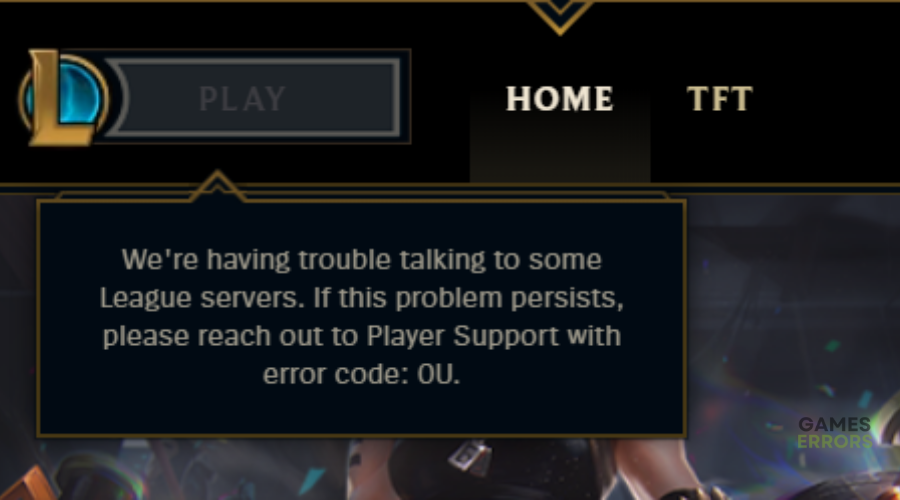
Some League of Legends players have reported facing error code 0U when using the PBE client to play the game. The error causes the client not to display the home screen, summoner icon, and any client tabs correctly. The error causes a black screen on the PBE client. Riot has acknowledged the issue and confirmed it’s working on a fix, but that doesn’t mean that players have to wait with their hands tied until the developer finds a permanent solution to the problem. We have compiled a few possible workarounds that may help solve the problem.
What causes error code 0U in League of Legends?
The League of Legends error code 0U indicates that the PBE client is not loading, which implies that the game location on your PC cannot locate new features and updates for your game. Unfortunately, the exact cause of error code 0U is unknown. What we can say is that network and connectivity issues, interference from background applications, and antivirus/firewall may cause the error 0U.
How to fix League of Legends error code 0U?
Before doing anything, as a pre-check, do the following:
- Check server status: Check League of Legends server status to ensure they’re up. Server downtimes, outages, and congestion may affect how your PC connects with the game, triggering errors.
- Check your connectivity: Check your internet connection to ensure it’s stable.
- Disable Antivirus/Firewall: Antivirus/firewall may block League of Legends, affecting how it runs, so disable it to eliminate errors.
- Verify the integrity of game files: Verify and repair the integrity of League of Legends game files to eliminate temporary bugs and glitches that may cause errors. We have a complete guide on how to verify and repair the integrity of game files.
If these don’t work, try the following fixes:
- Run the recommended game troubleshooter
- Update your graphics drivers
- Add League of Legends as a Firewall exception
1. Run the recommended game troubleshooter
The Hextech Repair Tool was recommended to League of Legends community members who contacted Riot’s support line regarding the error code 0U. The tool is a simple application created especially for League of Legends. It uses automatic troubleshooting to optimize the game and PC settings to fix software-level bugs and errors.
The Hextech Repair tool performs a series of network and firewall-level tests and applies automated troubleshooting to your PC and game files. In addition to being capable of reinstalling a patch or the game itself, the Hextech Repair Tool has various features to identify damaged game files. Simply download the tool and run the troubleshooter. After completing the process, restart the game to see if it fixes the problem.
2. Update your graphics drivers
Time needed: 4 minutes
Using outdated graphic card drivers may trigger errors in League of Legends. Ensure you have the most recent version of your graphics driver installed to prevent frame rate problems. Here’s how to do this:
- Run box
Press the Windows key + R to open the run box
- Device manager
Type devmgmt. msc and click OK to open Device Manager.
- Display adapters
Double-click display adapters to view the list of graphic drivers on your PC.
- Update driver
Right-click on the dedicated driver you’re using and choose Update driver.
- Install
Select Search automatically for drivers and let Windows find and update drivers.
- Launch
Launch League of Legends to see if the issue is solved.
You can also install PC HelpSoft – a trusted third-party app that automatically updates and installs your GPU drivers hassle-free. It saves you the hassle and time required to manualy update your drivers.
3. Add League of Legends as a Firewall exception
Antivirus/Firewall can block specific applications, such as games, for security reasons. This may trigger errors during gameplay, including the error code 0U in League of Legends. Adding League of Legends as a Firewall exception allows the game to run smoothly. Here’s how to do this:
- Open the Windows Search Box.
- Type Windows Security and press enter.
- Navigate to the Firewall & network protection from the sidebar.
- Click on Allow an app through the Firewall.
- Click on Change settings.
- Check the Private and Public for League of Legends.
- Click on OK to save it.
- Restart Windows.
🚀Other fixes
Other fixes that may work include the following:
- Restart the game
- Reinstall League of Legends
- Use a wired Ethernet connection
- Contact League of Legends Support
Related articles:
- League of Legends Unable to Connect to Login Queue [Solved]
- League of Legends Critical Error: How to Fix It Easily
- League of Legends Black Screen: How to Fix It Easily
Conclusion
That’s it, guys. Hopefully, you find a fix for the League of Legends error code 0U. If you have any more solutions or additional comments and questions, leave them below.

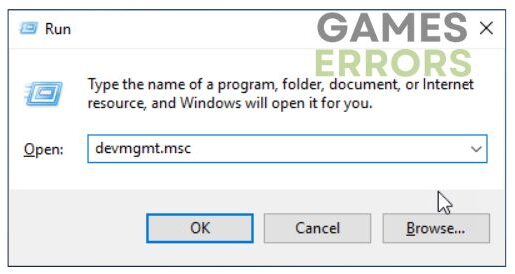
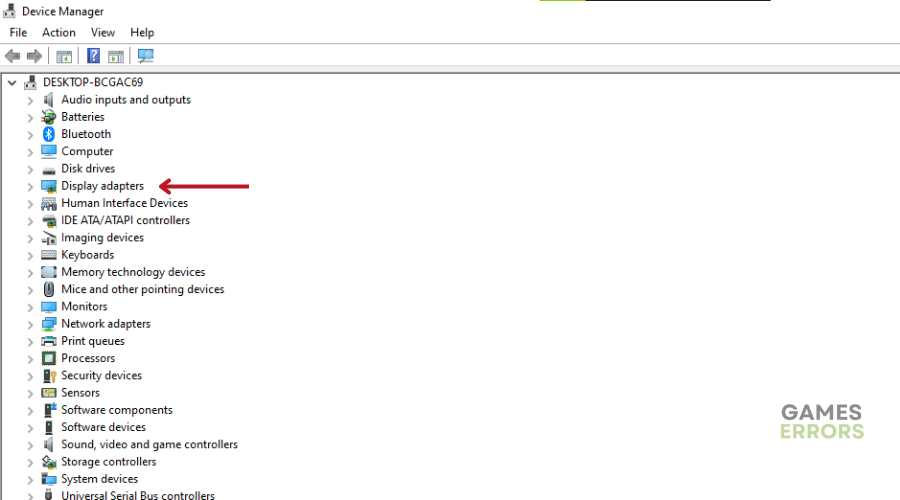
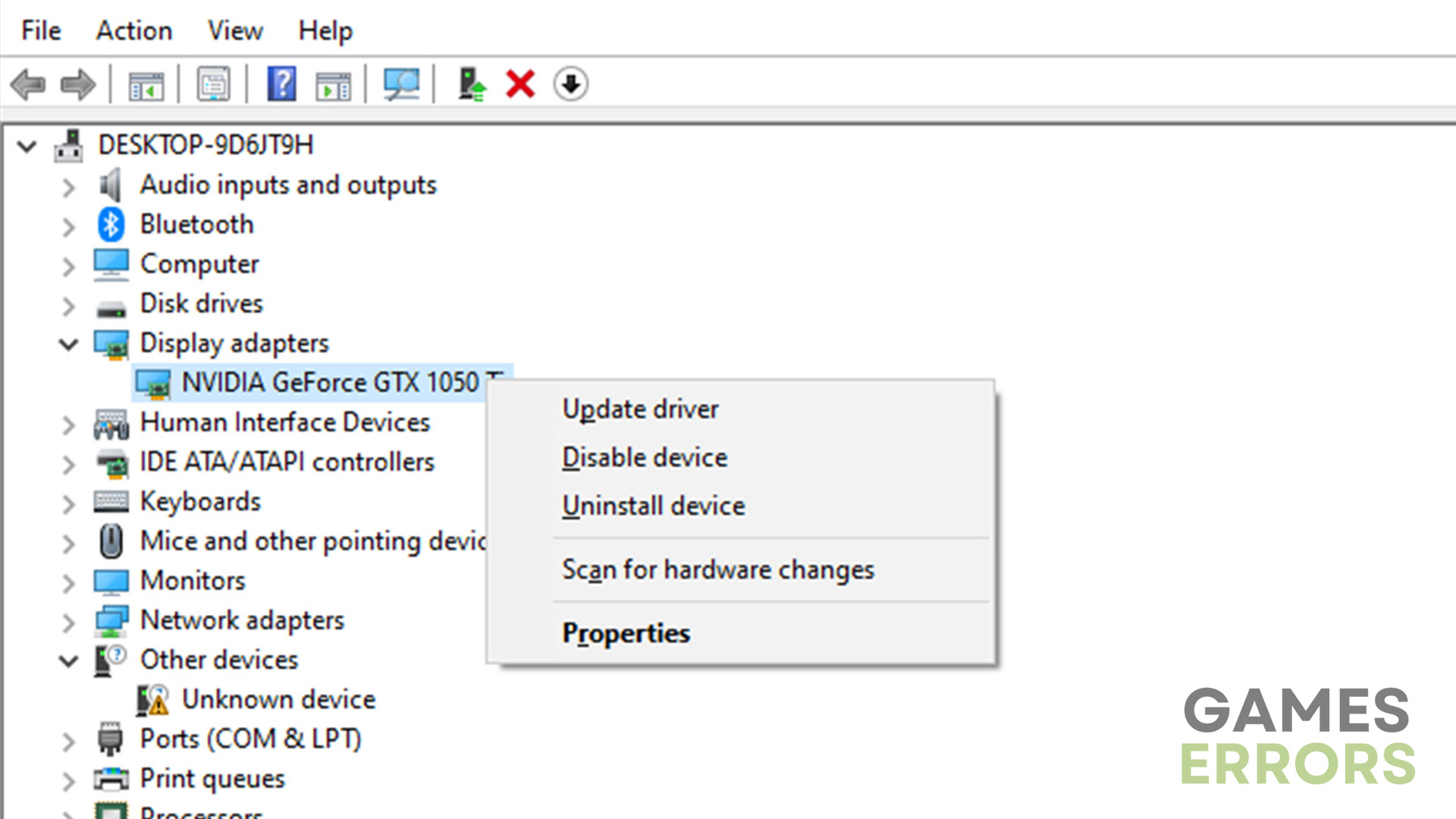
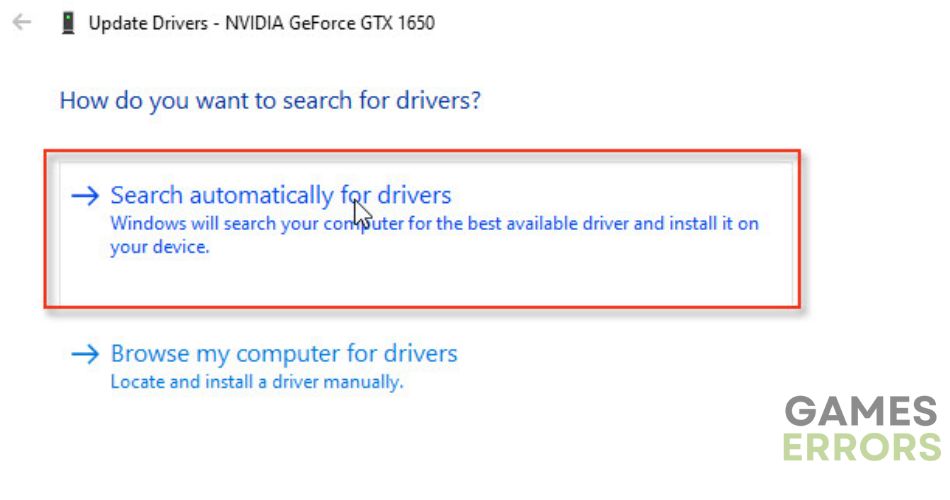
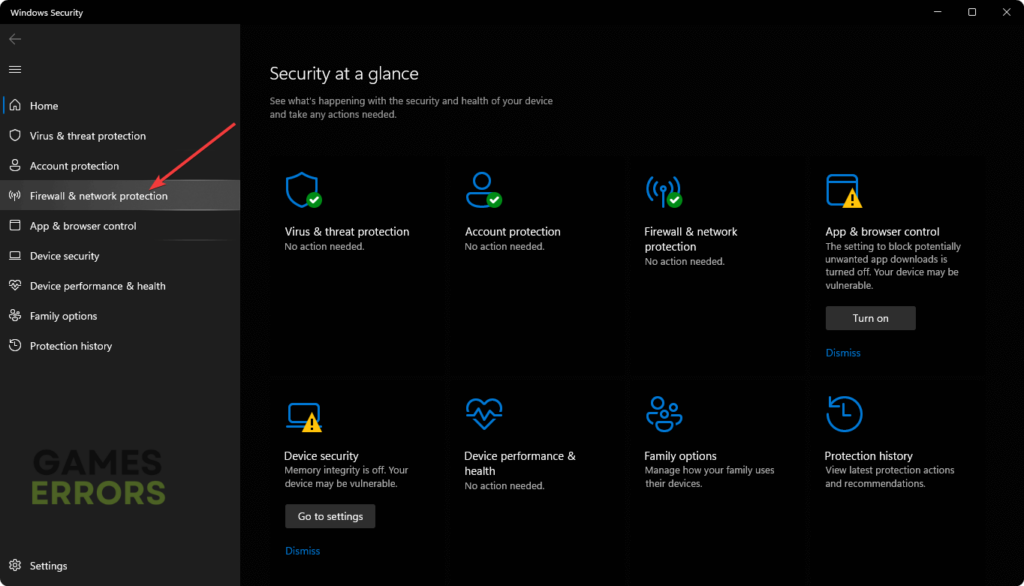
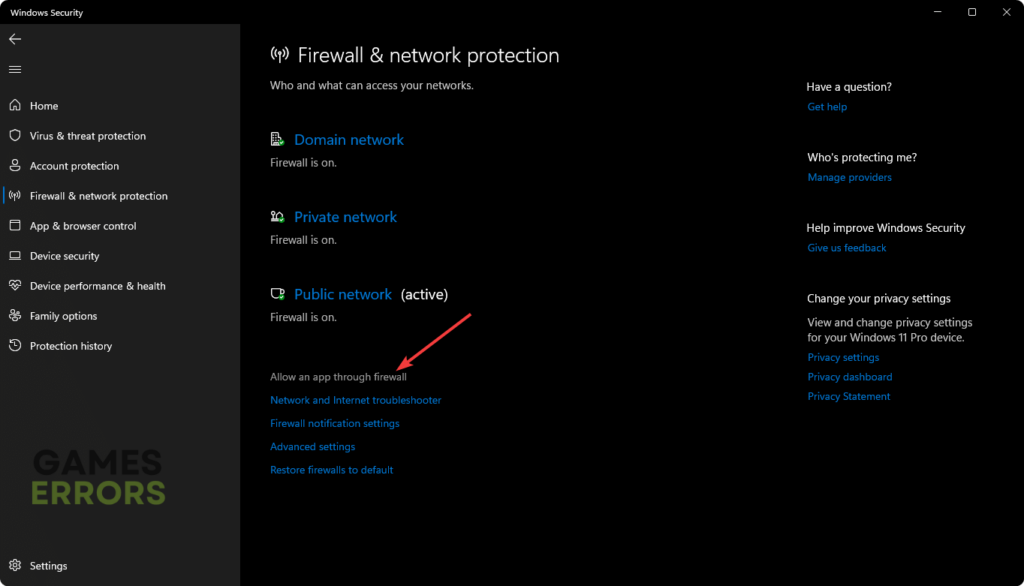



User forum
0 messages