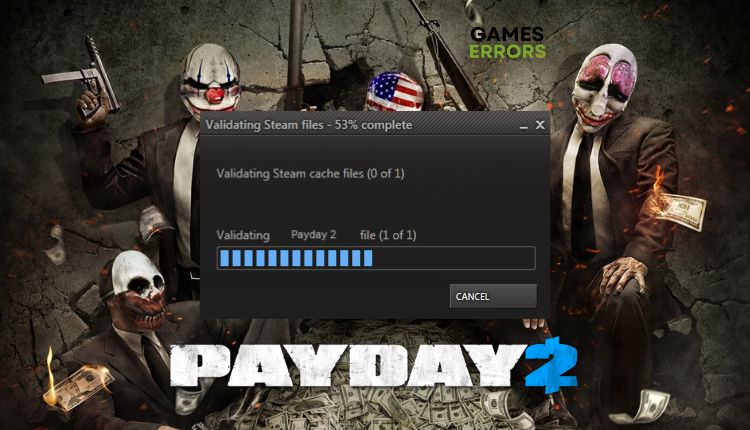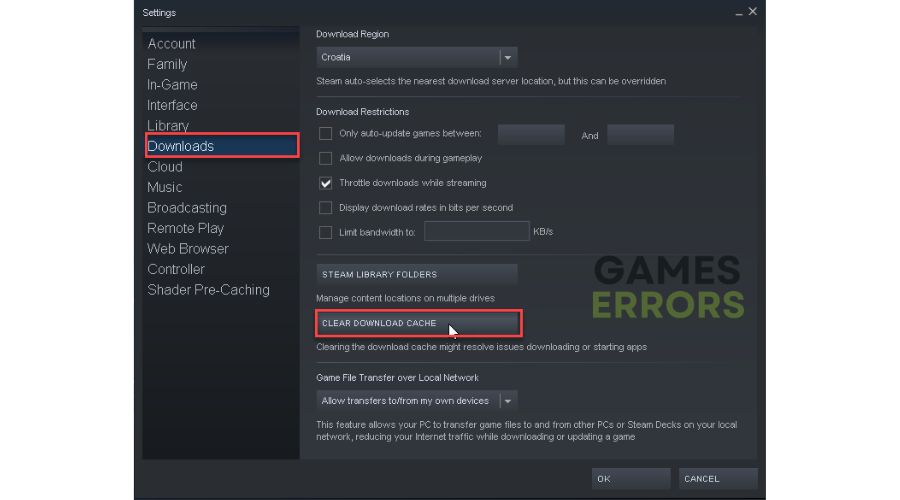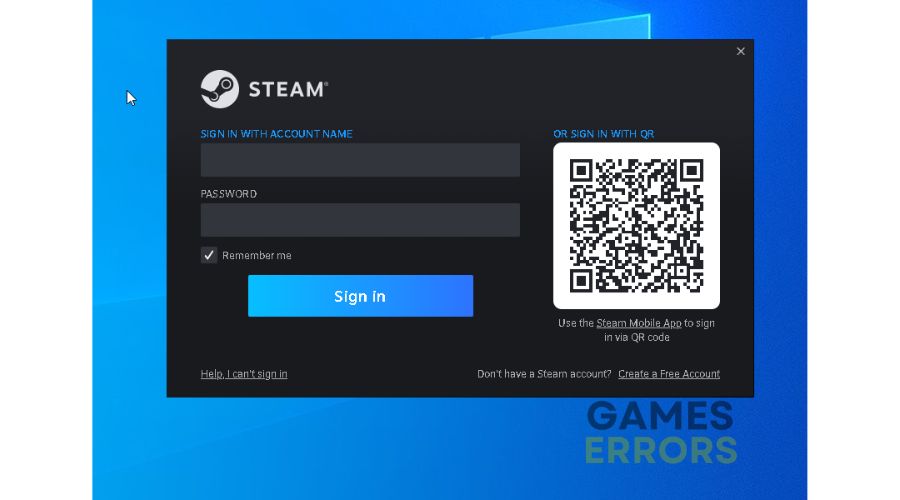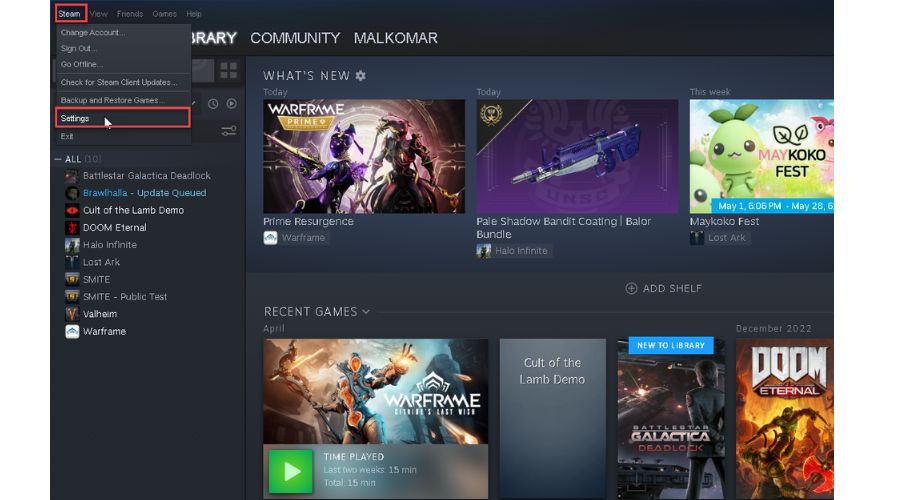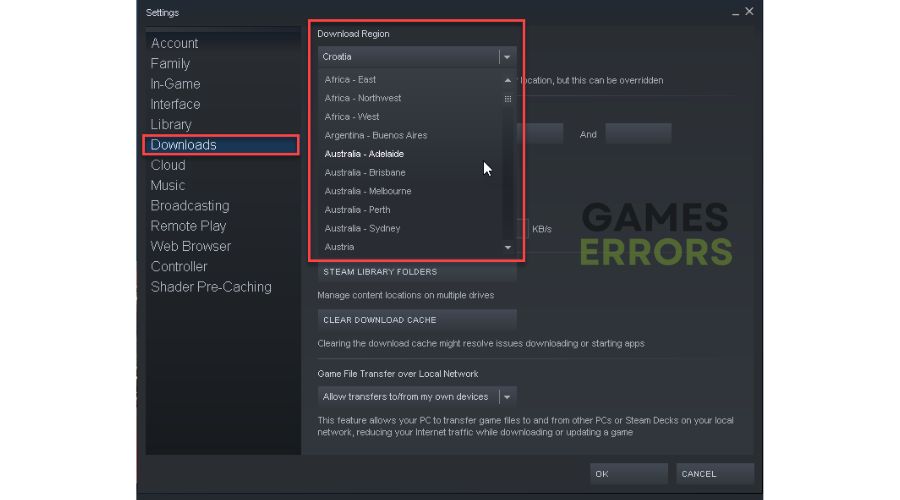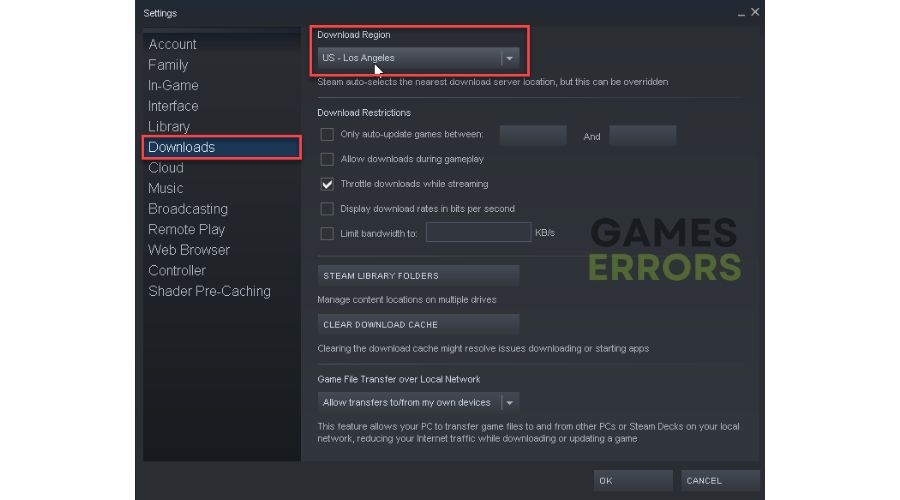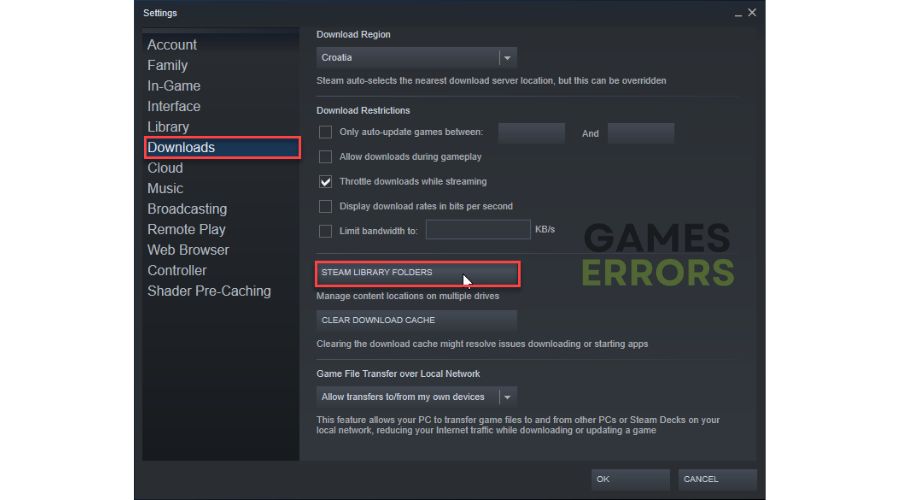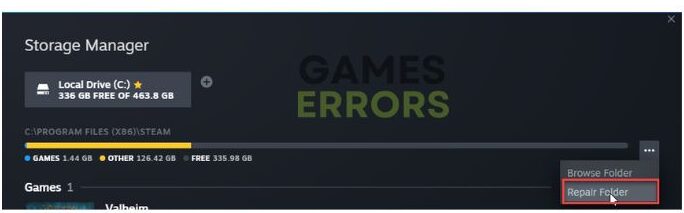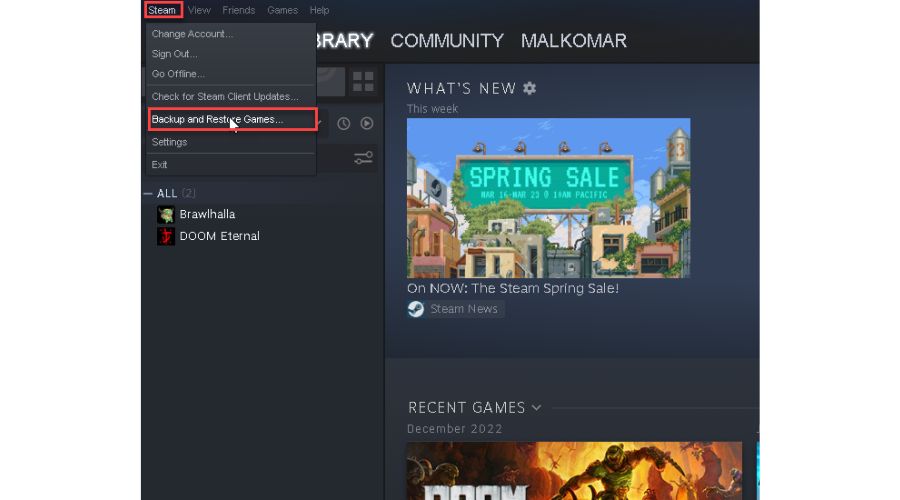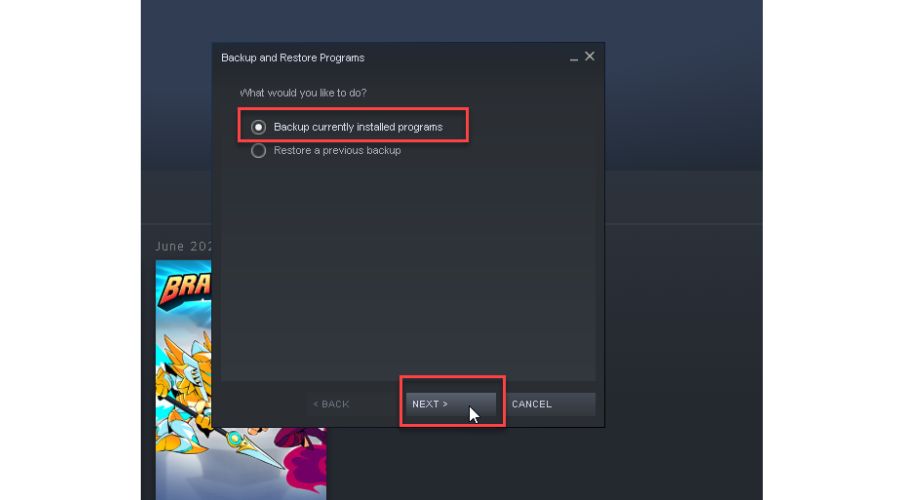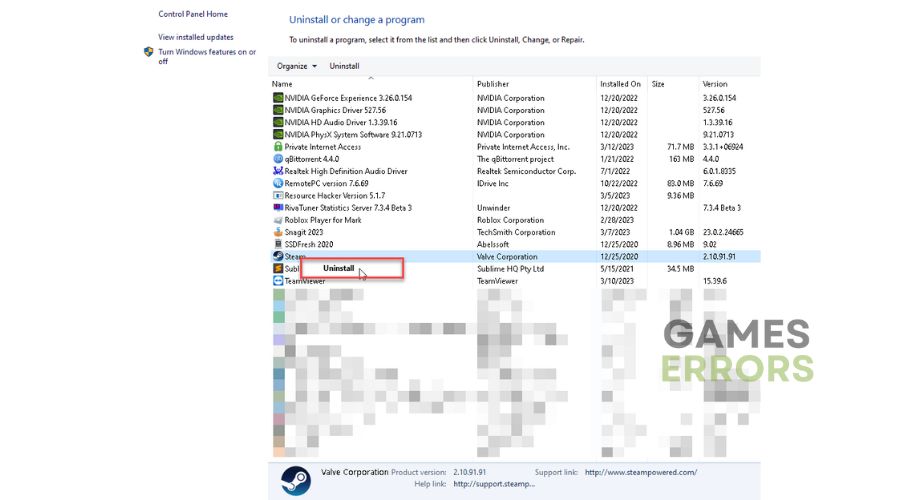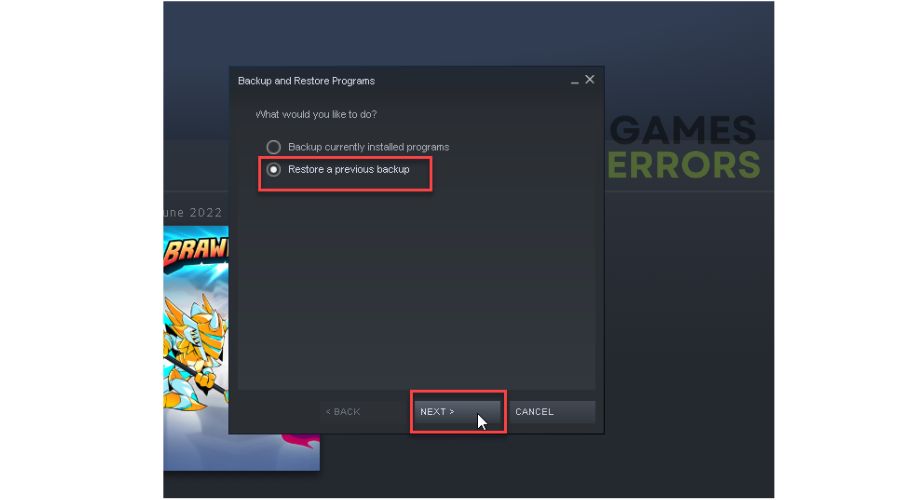Payday 2 Stuck On Validating Game Files: How to Fix
Check our guide to a quick fix if Payday 2 is stuck on validating loop. 🎭
Payday 2 presents a complex and challenging co-op experience delivering its virtual heists. The co-op model is one of the better ones you can come across soon, and we recommend you play Payday 2 with friends. If you have some glitches with Payday 2 on your PC, the Steam validation process is a handy feature and helps you fix many bugs in the game. However, what to do if your Steam validation process gets stuck at a certain percentage forever? This guide will explain why this problem occurs and how to fix it quickly if Payday 2 gets stuck on validation in a loop.
Why is Steam stuck on validating Payday 2?
There are several possible reasons why the validating Payday 2 files process could become stuck in a loop:
- game server issue
- unstable internet connection
- Steam client or the game is missing administrator rights
- the download cache on the Steam app is corrupted
- corrupted game files
- corrupted installation of the Steam app
How do I fix Payday 2 stuck on validating game files?
Before attempting anything more complex, it is advisable first to follow these simple steps:
- Check the game server status. Wait for the server to be operational if it is down
- Launch Steam or the game as admin
- Restart Steam or your PC
- Power cycle your network devices (modem and router)
If you have followed all the previous steps and are still experiencing that Payday 2 is stuck on validating, try the following:
- Clear Steam download cache
- Change Steam’s download region
- Repair the Steam games library
- Reinstall Steam
1. Clear Steam download cache
Payday 2 will likely be stuck on validating loop if the download cache and download files in Steam are corrupted. We recommend clearing the download cache on Steam to eliminate the problem. Do the following:
1. Launch the Steam client, click Steam on the menu, then click Settings.
2. Click on the Downloads, then on Clear Download Cache.
3. Click OK to confirm; after the process, you will be logged out from Steam.
4. Log in to your Steam account again, then check if Payday 2 is still stuck on validating loop.
2. Change Steam’s download region
Time needed: 1 minute
Your Payday 2 may be stuck on validating because your download server is overloaded or has another issue. If a download is slow and stopping, change the server to a different region to see if it affects the problem.
- Open the Steam client
Click Steam on the menu, then choose Settings.
- Select Downloads option
Click the drop-down menu of Download Region to see a list of all available servers.
- Change your preferred server
Choose a different download server location.
- Restart Steam client
Check if Payday 2 is stuck on validating loop.
3. Repair the Steam games library
If the issue is due to corrupted game files in the Steam library folder, repairing the folder where Payday 2 is installed may resolve the problem. Below are the steps to fix the Steam library folder:
1. Launch the Steam client, click Steam on the menu, then click Settings.
2. Click on the Downloads from the left pane, then on Steam Library Folders.
3. Now, click the three dots icon and then the Repair Folder option.
4. After the repair, relaunch the Steam app and check if Payday 2 is still stuck on validating.
4. Reinstall Steam
Some of the Steam files may be corrupted or missing, which may cause Payday 2 to get stuck in validating loop. It would be best to reinstall your Steam program if the previous steps don’t work. Before deleting Steam, make sure to back up all your games. Do the following:
1. Open the Steam client, click Steam on the menu, and select Backup and Restore Games.
2. Select Backup currently installed programs, then click Next.
3. Select the games and programs you want to back up, then click Next.
4. Select the location where you want to place the backup and wait for the process to complete.
5. Now is the time to uninstall the Steam client from your computer.
6. After uninstalling, restart your PC and download Steam to reinstall it.
7. Open the Steam client, click Steam on the menu, and select Backup and Restore Games.
8. Select Restore a previous backup to restore all your saved games from where you previously saved everything.
9. Wait for the restore process to complete.
10. Finally, launch Payday 2 to see if it still is stuck on validating loop.
Conclusion
We hope our tips help you fix if Payday 2 is stuck on validating. If you have any questions or suggestions, leave a comment below.