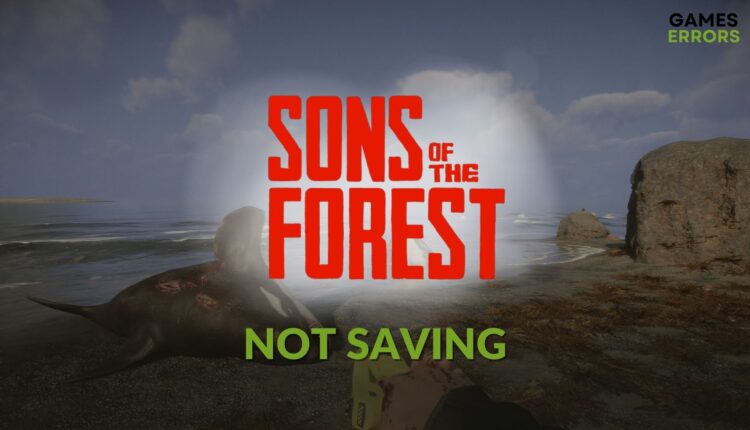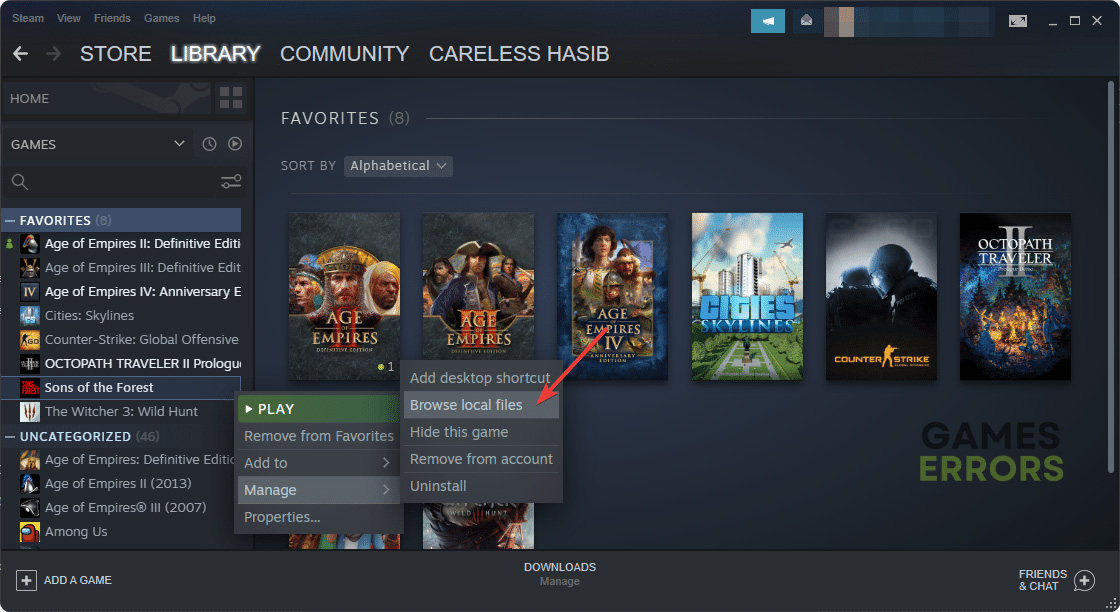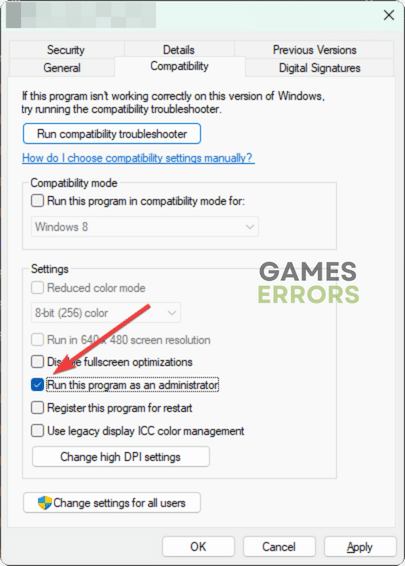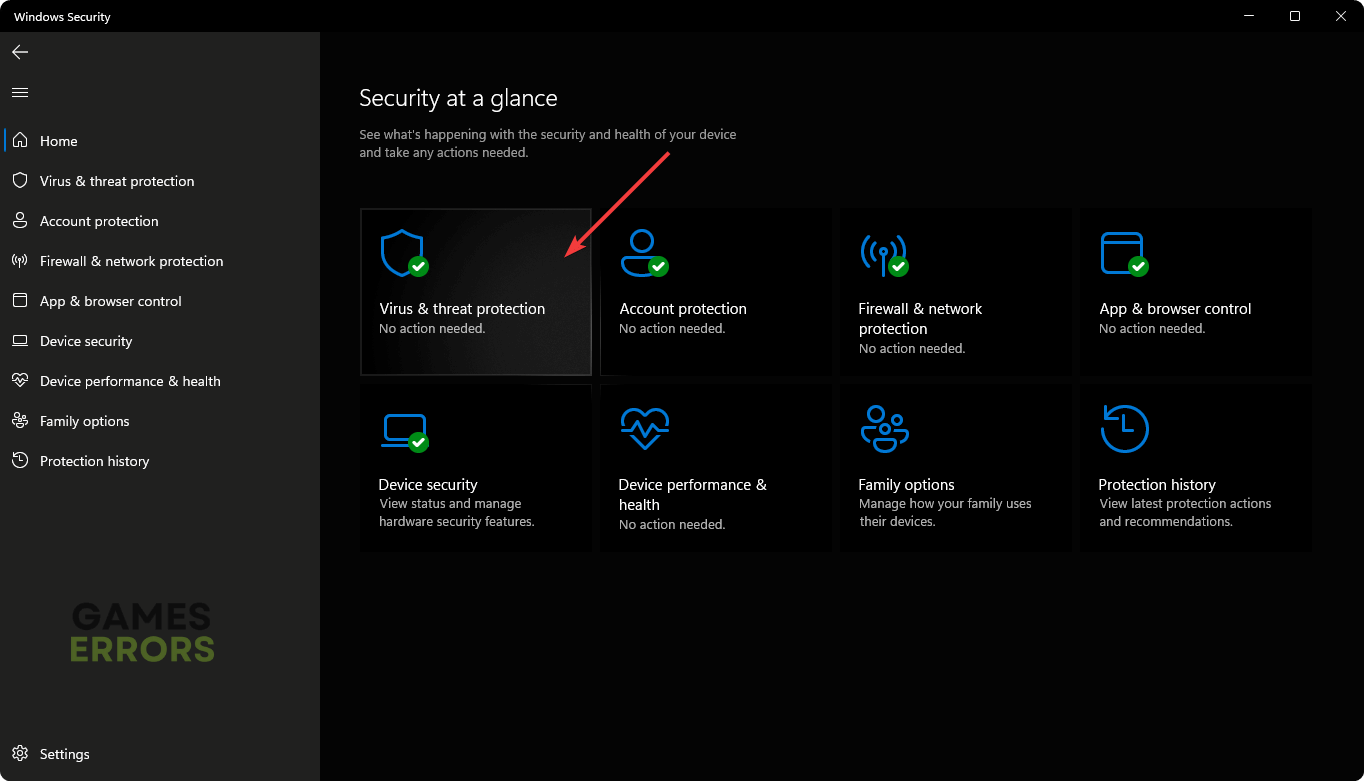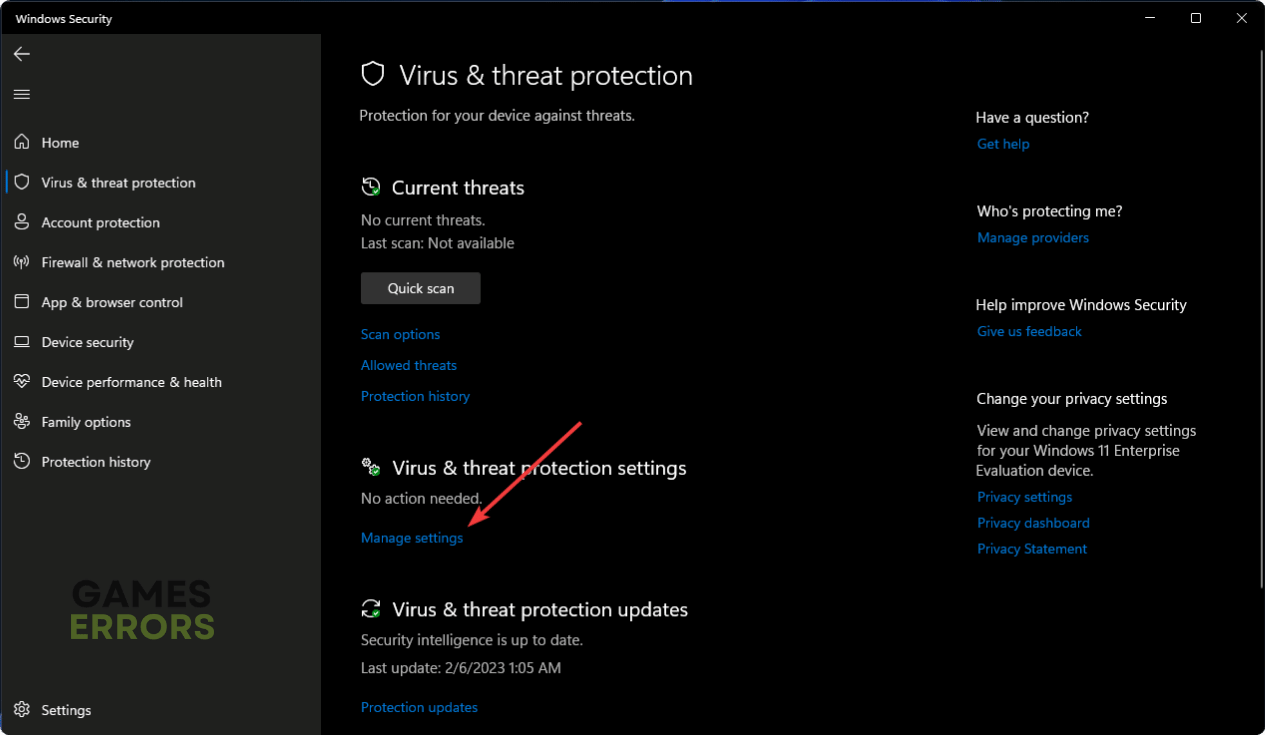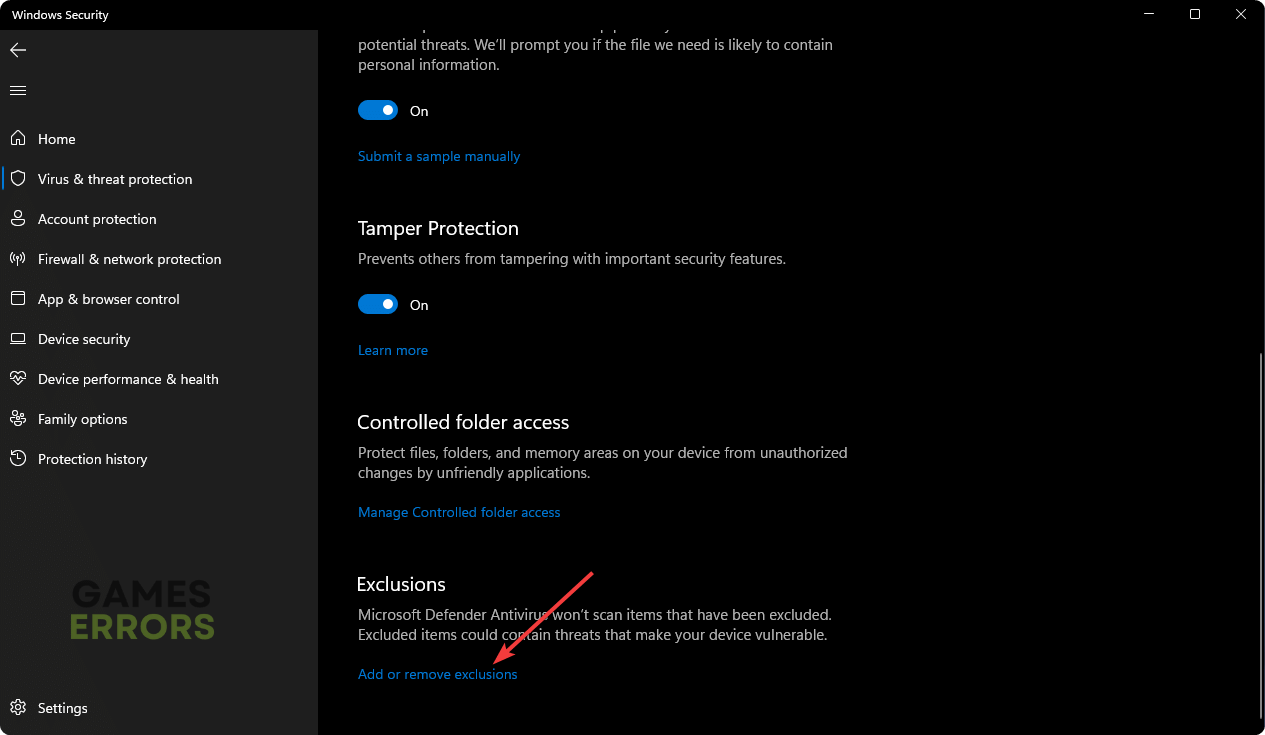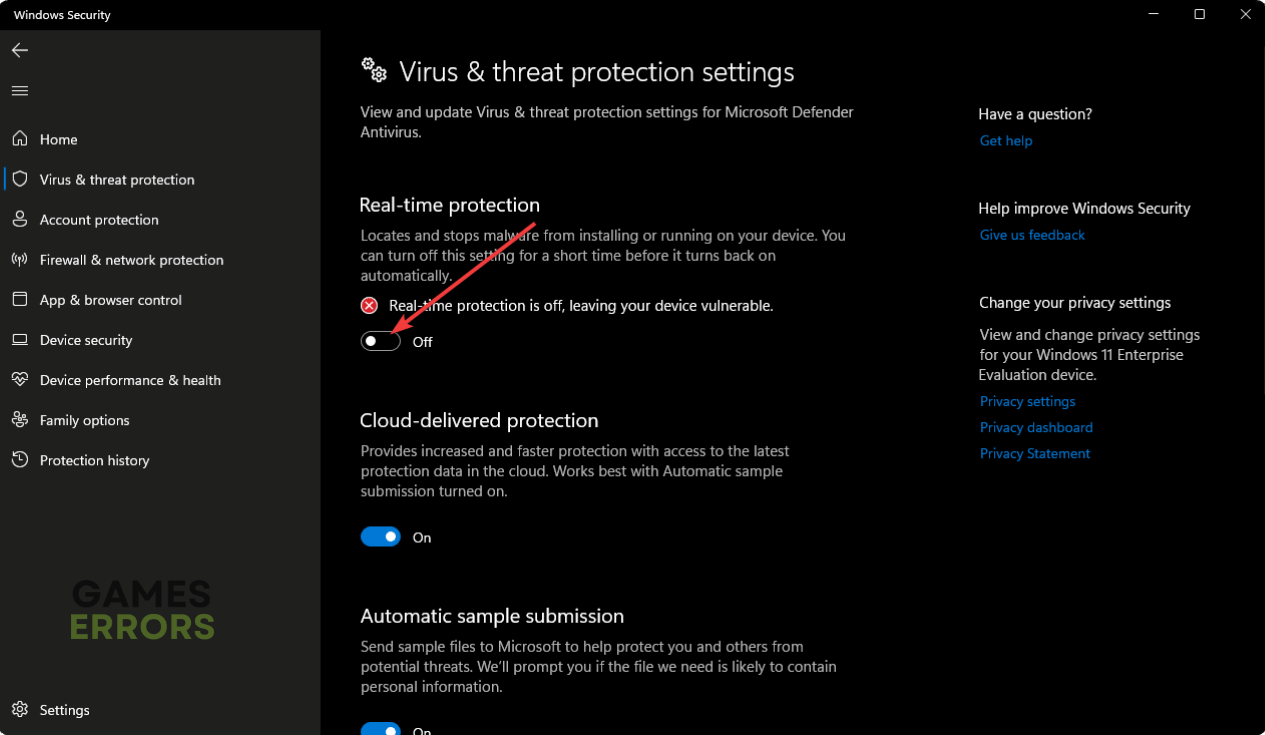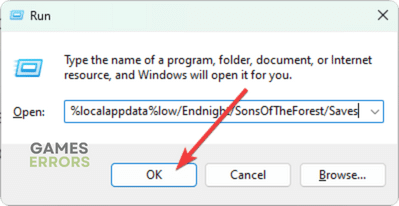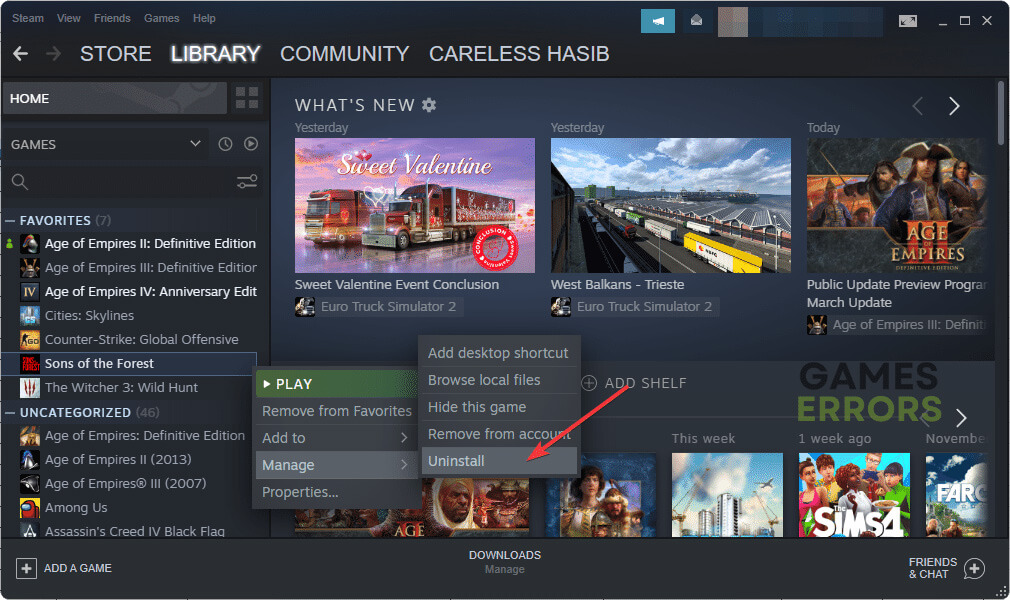Sons of the Forest Not Saving: Fix it Easily
Try these methods if you cannot save the progress in Sons of the Forest 🔥
Progress not saving problem in the Sons of the Forest game has been a widespread issue in recent days. To help you to fix this problem, we have come up with the most effective solutions.
Many gamers, particularly those who previously played The Forest, were waiting for the release of this game. Some users were having problems like Sons of the Forest crashing, getting stuck on the loading screen, etc. But, the new problem that is preventing a lot of gamers from saving their progress is the most complicated one.
What is stopping Sons of the Forest from saving the progress?
After building a shelter, pressing E will save your progress in this game when you approach it. But, if it doesn’t, it may be because of the following issues:
- Antivirus or Firewall: An antivirus or firewall may block the game-saving process.
- Corrupted game files: If the saved file or any game components or files get corrupted, you will lose progress in Sons of The Forest.
- Permission-related issues: Sometimes, you may not have the proper privileges on your PC to save or override a game file, which may cause this problem.
- A known bug: The root of the problem can be a known bug on a specific version of this game.
How do I fix the Sons of the Forest not saving problem?
Before getting started, we suggest you do these things:
- Make sure there are no disk-related problems on your PC.
- Disable your third-party antivirus and firewall.
Now, try these methods to fix Sons of the Forest not saving:
- Run as an Administrator
- Exclude the game folder in your antivirus
- Delete the corrupted saved files
- Repair the Sons of the Forest
- Re-install the game
1. Run as an Administrator
- Open the Steam app.
- Go to the game library.
- Right-click on Sons of the Forest, hover your mouse on Manage and click on Browse local files.
- Right-click on the SonsOfTheForest.exe file and go to its Properties.
- Go to the Compatibility tab.
- Tick Run this program as an administrator.
- Click on Apply and OK.
2. Exclude the game folder in your antivirus
- Open the Start Menu, type Windows Security, and press Enter.
- Go to Virus & threat protection.
- Click on the Manage settings, as shown in the screenshot.
- Scroll down and click on Add or remove exclusions.
- Add the folder where you have installed the Sons of the Forest.
- Now, run the game and see if it works.
- Also, disable Real-time protection if the previous steps don’t help.
If you use any third-party antivirus, you can keep it disabled while playing. Or, you can add the game folder to the exclusion list by determining the appropriate steps for that antivirus program.
3. Delete the corrupted saved files
Performing these steps may delete your current progress. So, try it only if you have to.
- Press Win + R to open Run.
- Type %localappdata%low/Endnight/SonsOfTheForest/Saves and click on OK.
- Take a backup of everything you find in that folder and delete the original ones.
4. Repair the Sons of the Forest
- Go to your Steam game library.
- Right-click on Sons of the Forest and click on Properties.
- Navigate to the Local Files tab.
- Click on Verify integrity of game files.
Give it some time to finish the process. It will solve any corruption-related problem in the installation files. Then, launch the game and see if it has fixed the Sons of the Forest not saving issues.
5. Re-install the game
- In Steam, right-click on Sons of the Forest, and then click on Uninstall.
- After that, click on the Install button to install the game again.
Keep in mind that this problem also may be a known issue with the current version of the game. In this case, we suggest you frequently save to see if it works. Also, wait for the next game update.
These are the most effective techniques to fix Sons of the Forest not saving progress. You can let us know in the comment box if you have any other helpful methods.