Sons of the Forest Won't Launch: Easy Ways to Run This Game
If Sons of the Forest won't start on PC, run it as admin and try these solutions ✅

When your PC or the game files go through some issues, you may face Sons of the Forest won’t launch or similar problems. However, that will not prevent you from playing this game if you follow our tips.
This horror survival game lets you play alone or with your friends. But, if it doesn’t run at all, that will be a very unpleasing experience. Unfortunately, many gamers are facing this problem on PC.
Why is Sons of the Forest not starting?
If you cannot run Sons of the Forest on your Windows 11 or 10 computer, it may be because of the following reasons:
- Video driver problem: When you cannot open a video game on your PC, it may be because of a problem with your GPU. Both AMD and NVIDIA graphics card users may have driver problems. Else, this driver issue also may cause Sons of the Forest’s low FPS problem.
- Corrupted components: Problems with the game files and also with the key game components can trigger this problem.
- Third-party services: Third-party software like your Antivirus or Firewall, as well as other tools like a game booster, overclocking apps, etc., may also cause this problem.
How can I fix Sons of the Forest won’t launch?
There are several ways you can follow to get rid of this problem. But, if you check out the following things, it will make the whole process a lot easier and hassle-free:
- Check if your PC meets the Sons of the Forest’s system requirements.
- Install DirectX runtime and Visual C++ redistributables.
- Disable the antivirus or firewall and see if you still face the problem.
After doing the above things, you can try the methods described below:
- Run Sons of the Forest as an administrator
- Update the graphics card
- Repair the Sons of the Forest game files
- Delete Steam cache
- Run in clean boot
- Reinstall Sons of the Forest
1. Run Sons of the Forest as an administrator
If you notice that you are unable to launch the game, it may be because some components are not loading properly due to permission issues. But, if you launch it as an administrator, you will not face Sons of the Forest won’t launch issue. Here are the steps to follow:
- Go to the Sons of the Forest installation folder.
- Right-click on the EXE file and click on properties.
- Go to the Compatibility tab.
- Choose the Run this program as an administrator.
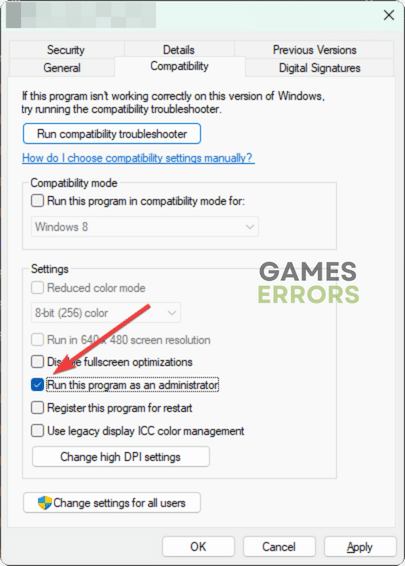
- Click on Apply and OK.
- Launch the game.
2. Update the graphics card
- Press Win + X and go to Device Manager.
- Expand Display adapters, right-click on your GPU, and choose Update driver.

- Click on Search automatically for drivers and update the driver.
If the device manager says that the best driver is already installed, it may not always be true. So, we suggest you use DrivrFix to update the GPU driver. This tool can find the most recent official driver, which is perfectly compatible with your PC.
3. Repair the Sons of the Forest game files
Time needed: 3 minutes
If Sons of the Forest won’t start, repairing the game files should be a quick fix. Here are the easy steps:
-
Open Steam.
-
Right-click on the Sons of the Forest and go to its Properties.
-
Navigate to the Local Files tab.
-
Click on Verify integrity of game files.
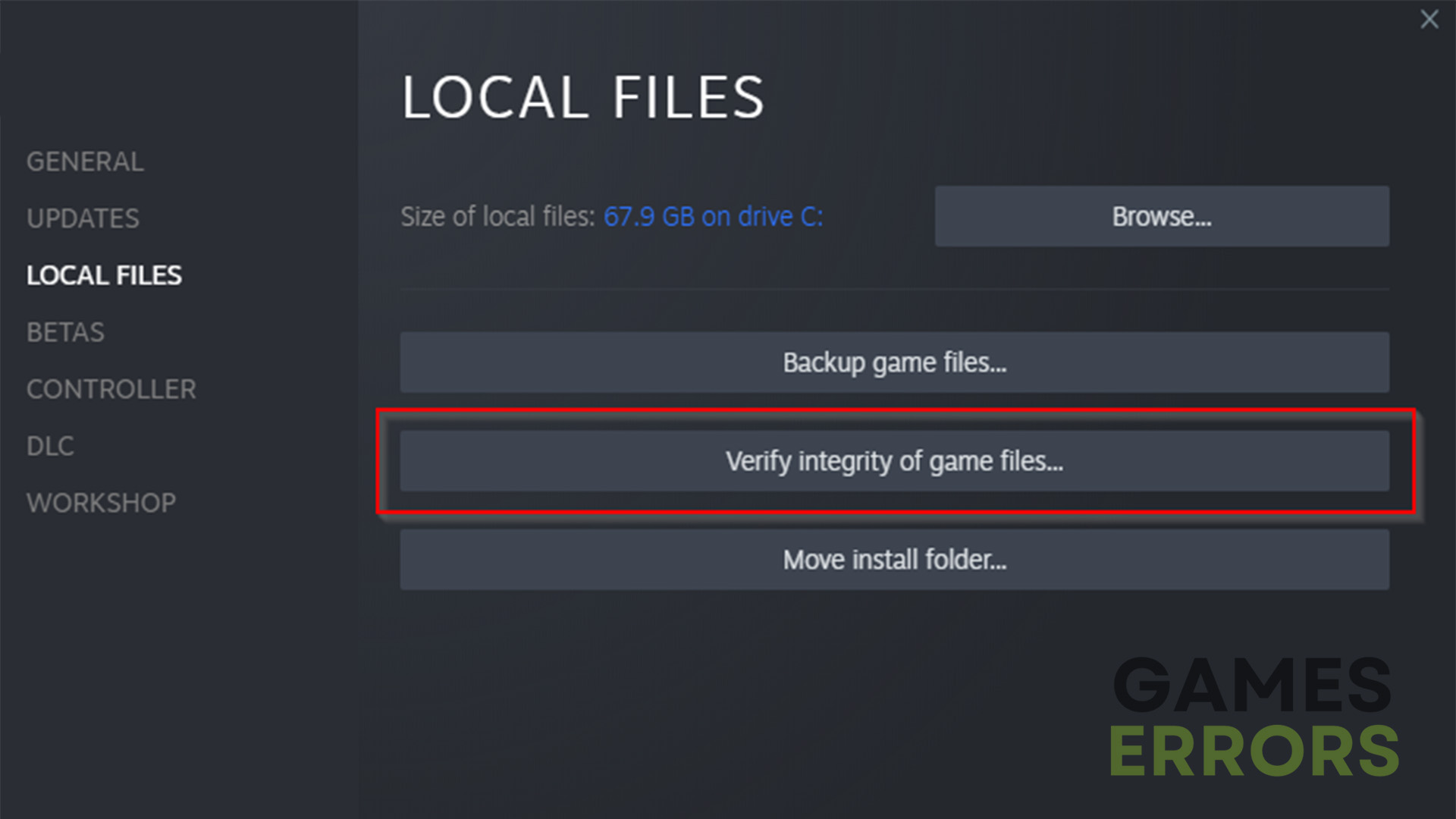
-
Wait for a while to finish this process.
Now, try to launch the game and see if it has worked.
4. Delete Steam cache
- On Steam, click on Steam and go to its Settings.

- Go to the Downloads tab.
- Click on Clear Download Cache.

- Relaunch Steam.
5. Run in clean boot
- Press Win + R on the keyboard to open Run.
- Type msconfig and click on OK.
- Go to the Services tab.
- Tick Hide all Microsoft Services and then click on Disable all.

- Click on Apply and OK.
- Restart your PC.
If any of the third-party services is the culprit, the clean boot will fix Sons of the Forest’s launching problem. In this case, you can enable the services one by one to find out which one is that problematic service. After finding it, uninstall the related program or keep it disabled.
6. Reinstall Sons of the Forest
- Open Steam.
- Right-click on the Sons of the Forest and then click on Uninstall.
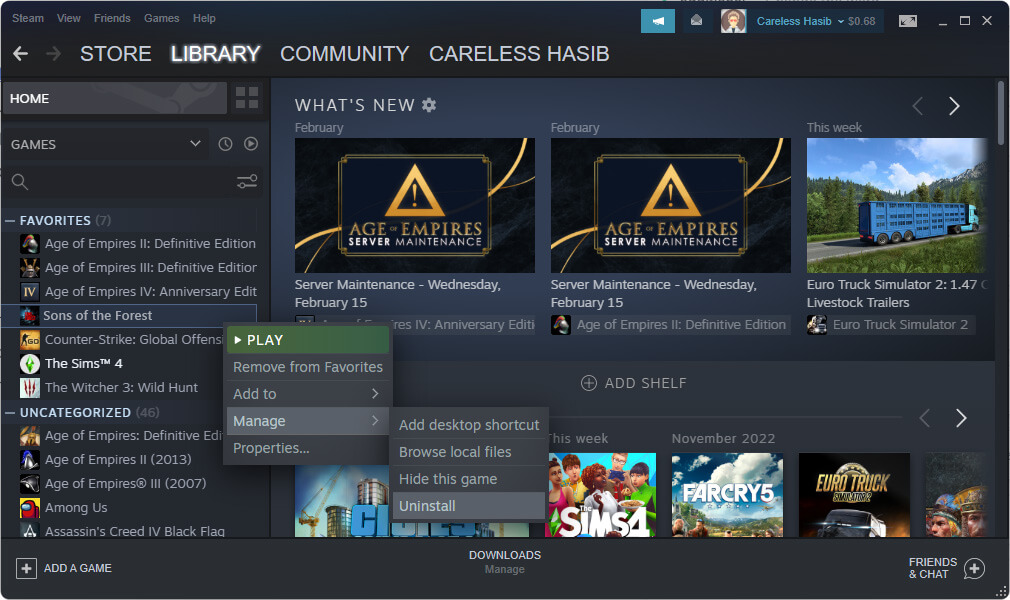
- After completing the uninstallation process, click on the Install button.
- Choose the installation location to an SSD and click on Next.
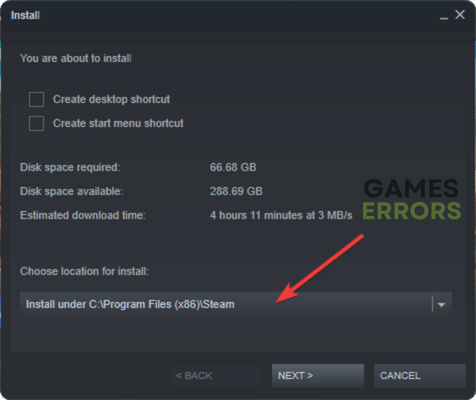
- Finish installing the game.
We suggest you install this game on an SSD. Sometimes, installing a large game on HDD may not launch due to poor disk performance.
Additional tips:
If you still can’t run the Sons of the Forest, consider doing these things as well:
- Update Windows to the latest version.
- Uninstall any game booster, FPS booster, and similar apps.
- Wait for the next Sons of the Forest update, as the problem may be related to the current version only.
If necessary, how to fix Sons of the Forest is stuck on the loading screen.
Following the abovementioned ways, you can quickly fix Sons of the Forest won’t launch or start problems. If you have any questions, feel free to let us know in the comment box.



User forum
0 messages