CE-107880-4 Error PS5: Best 3 Ways to Fix This Problem
If you encounter the error CE-107880-4 on PlayStation 5, restore license or rebuild the cache 🎮
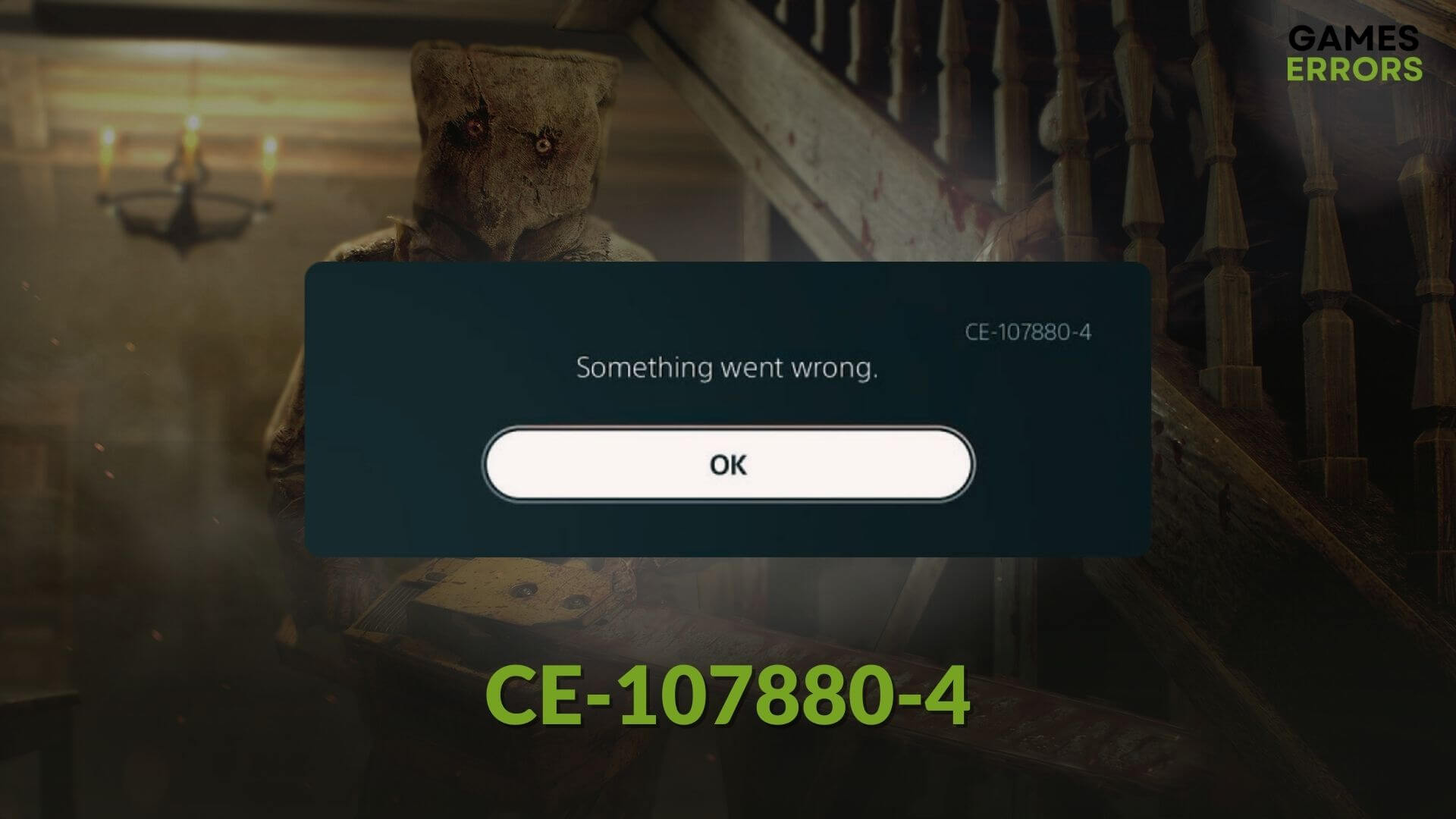
Are you constantly getting the CE-107880-4 error on PS5? You are not alone. In recent days, a lot of users have been having this issue. Fortunately, there are very effective solutions to fix this problem.
Usually, this error code appears when a player tries to download a game update or a DLC in PlayStation 5. You may face this issue in any game. But, recently, many gamers are encountering this error CE-107880-4 on the new Resident Evil 4 Remake.
When this error appears, you may see the message Something went wrong along with the error code.
What causes error code CE-107880-4 on PlayStation 5?
It’s tough to figure out what causes this issue. However, this problem is related to the licensing or remote server. Usually, these are the common reasons:
- Problem with the remote server: If the remote server that has hosted the content is having some problem or has been overloaded, you may encounter this problem or the error WS-116415-8 on PlayStation.
- Internet connection problem: Your internet connection problem also can trigger this error CE-107880-4 while downloading an update for Resident Evil 4 Remake or any other games or DLC on PS5.
- Licensing issue: If there is something wrong with the license for downloaded content from the PlayStation store, it might be the reason why you are getting this error code.
How do I fix the CE-107880-4 error on PS5?
We have found the best working solution to fix this problem. However, before going through the actual methods, we suggest you check the following things:
- Visit the PlayStation status page and see if everything is OK or not.
- Make sure that you have a stable internet connection.
- Ensure that you are using Google DNS or any other well-known public DNS rather than the default one provided by your ISP.
- Power cycle your router or modem and also the console.
Now, you can go through the following methods to fix the CE-107880-4 error on PlayStation 5:
1. Remove problematic DLC
- Select the problematic game.
- Press the Options button on your controller.
- Select Manage Game Content.
- Delete the problematic DLC.
- Try re-downloading the content and see if it helps.
Now, you should be able to download the update or DLC without encountering the error CE-107880-4.
While removing content, look for the one having a text, something like Unknown content, or anything similar.
2. Restore the licenses
Time needed: 5 minutes
To fix the CE-107880-4 error on PlayStation5, restoring the licenses is the best method you can try right now.
Now, try to update the problematic game like Resident Evil 4 Remake on your PS5 and see if you still get the CE-107880-4 error or not.
3. Clear cache
Clearing the cache and rebuilding the database is another excellent method you can try to fix this error code CE-107880-4 on your PS5 gaming console. For this, follow these steps:
- Turn off the PS5.
- Remove power cables and connected accessories.
- Keep it in this state for at least 5 minutes.
- Connect the power cable.
- Connect your controller using a USB cable.
- Press and hold the Power button. You will hear a beep sound immediately.
- Release the Power button when you hear the second beep after a few seconds.
- Press the PS button when you see the safe mode screen on the screen.
- Use Dpad to navigate to the Clear Cache and Rebuild Database and tap on it.
- Tap on Clear System Software cache.
- After this process, tap on Rebuild Database.
- Wait for a while until it finishes the process.
Now, try to update the game again and see if it has solved the problem or not.
Additional methods:
If this problem still keeps bugging you, we suggest you do the following things:
- Install the problematic game update using the PlayStation’s smartphone app.
- Try re-installing the game.
- Try from a different network.
- Contact the PlayStation or the problematic game support team for a resolution.
You can learn how to solve Resident Evil 4 Remake keeps crashing if necessary.
This article has explained the most effective methods to fix the CE-107880-4 error on PS5. If you have any questions or suggestions, feel free to let us know in the comment box.

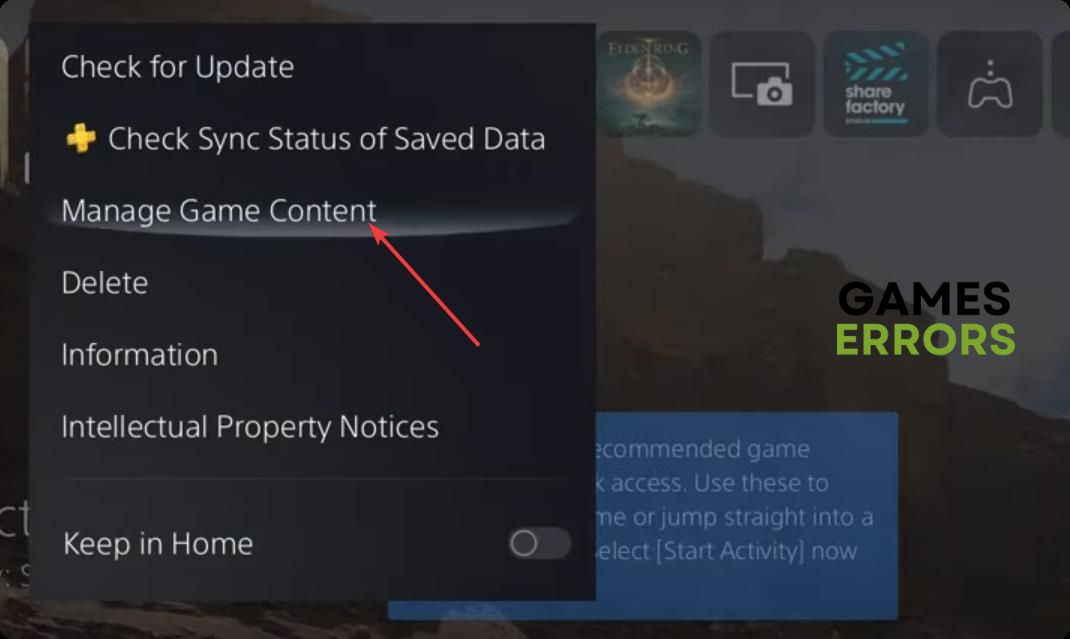
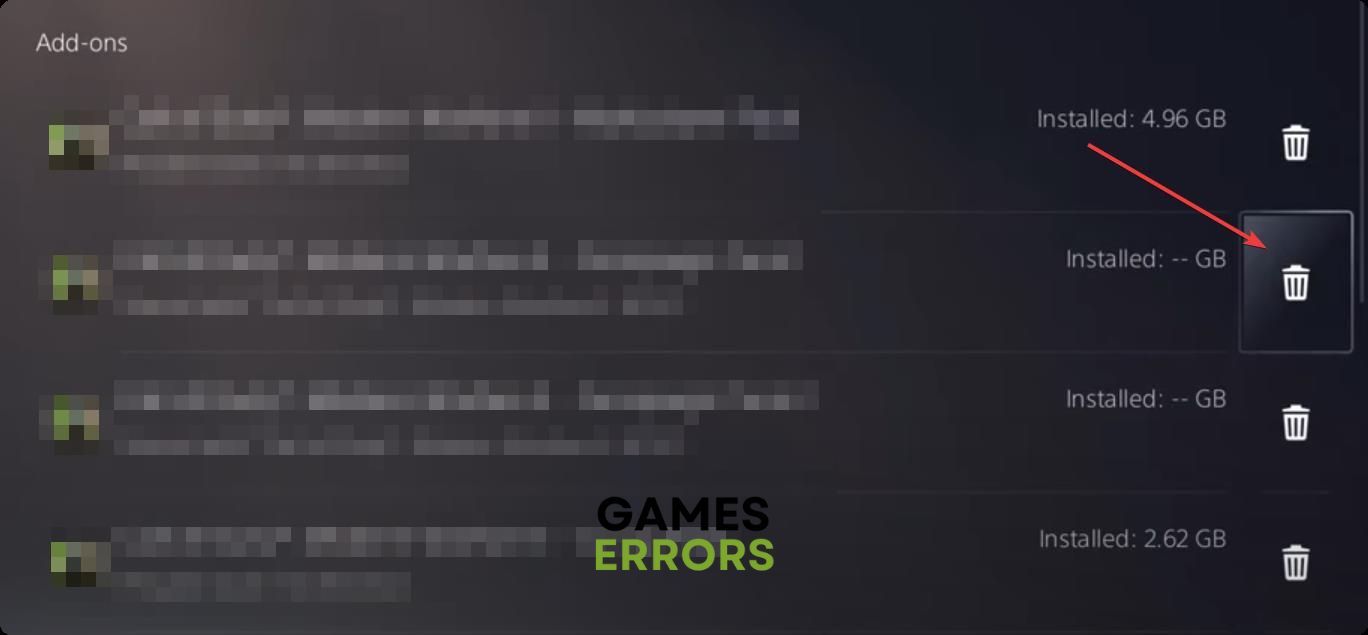
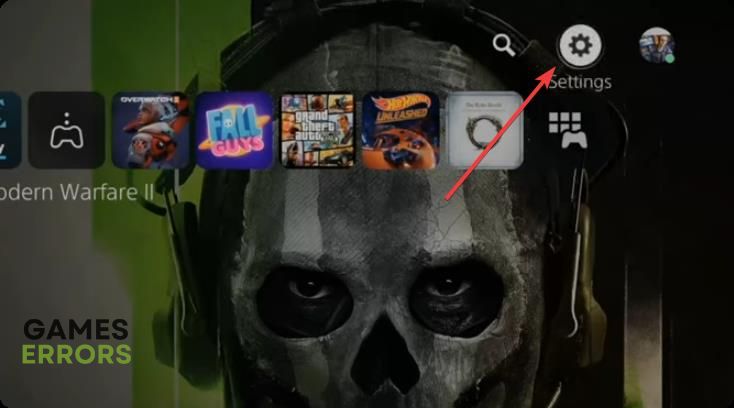
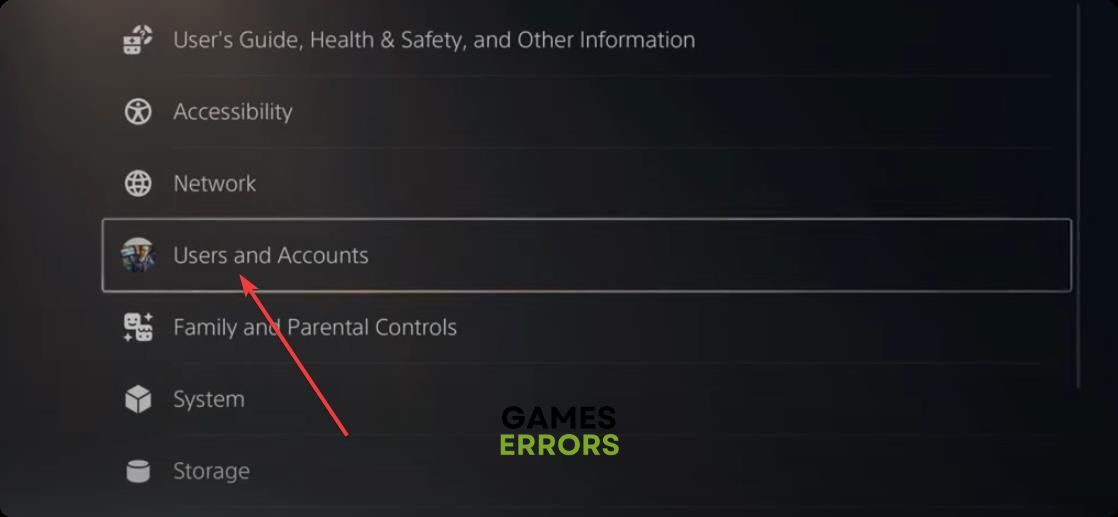
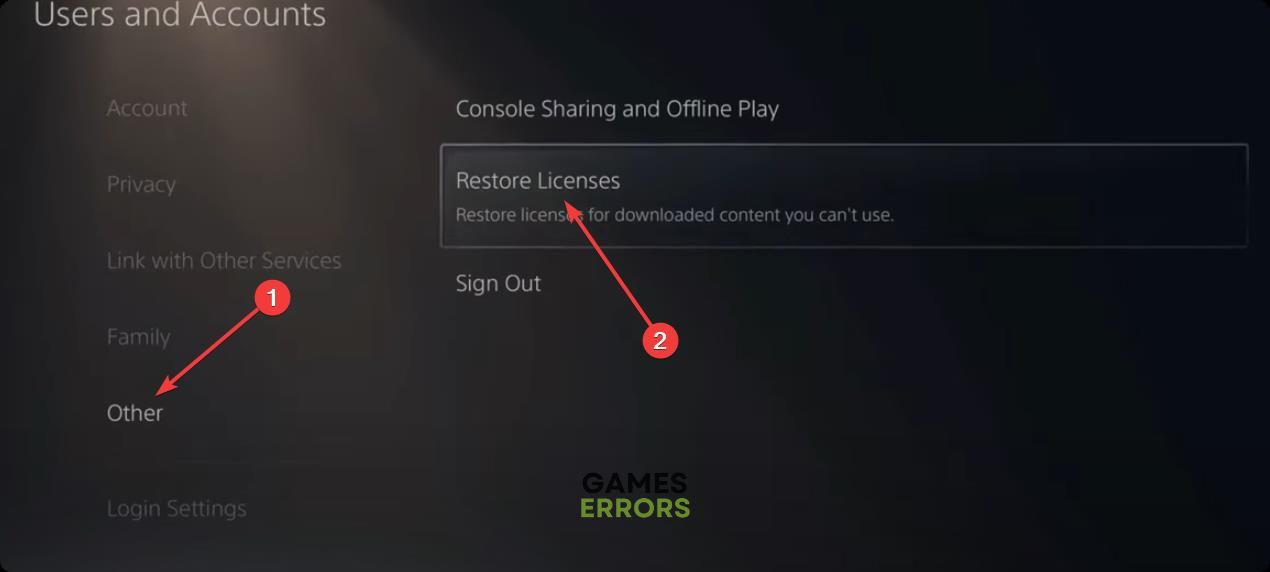
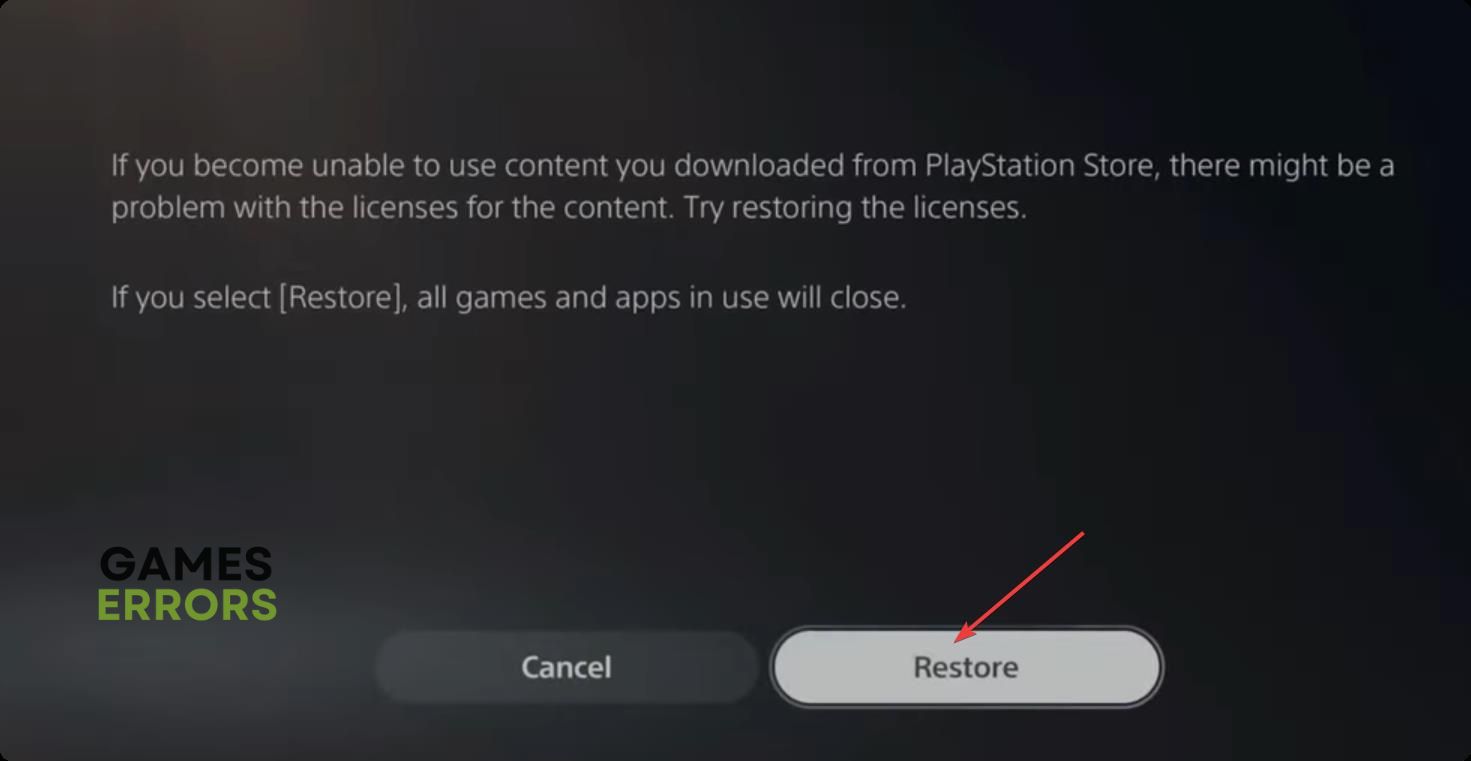
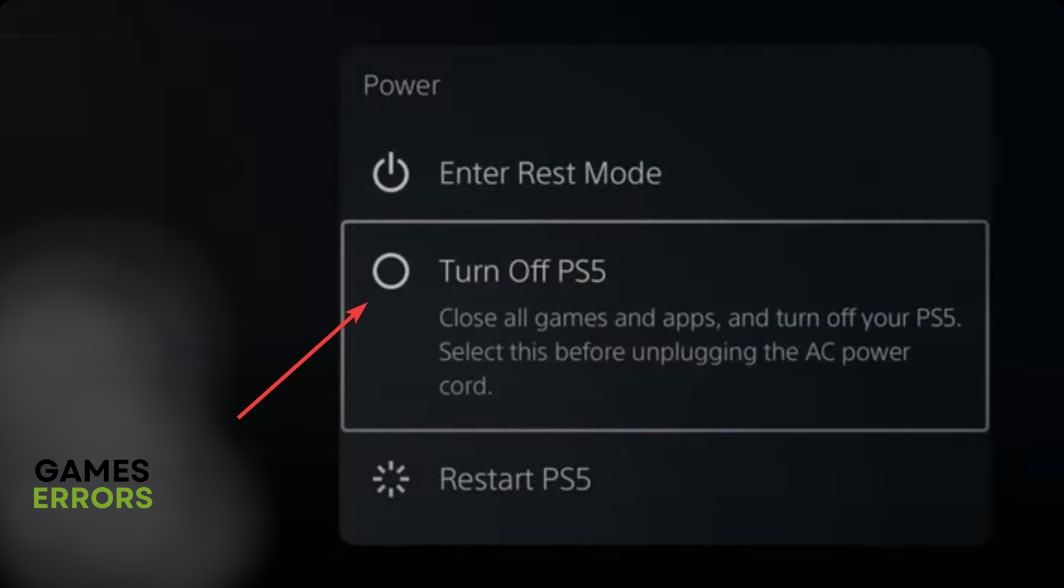
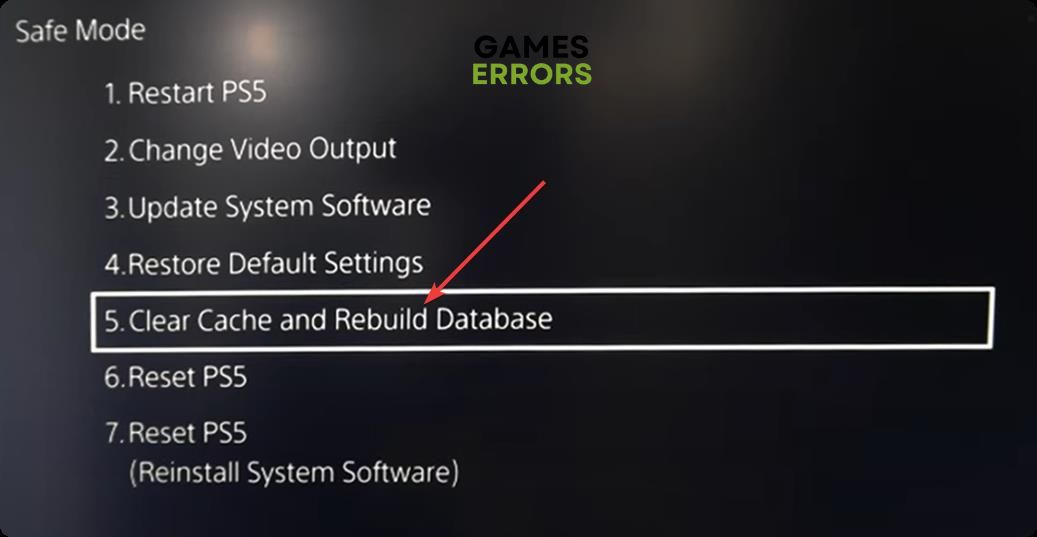



User forum
0 messages