Overwatch 2 Stuck on Entering Game: How to Fix
We have the best solutions if your Overwatch 2 is stuck on "Entering Game." ✅

Overwatch 2 is fun and engaging, whether playing it casually with friends or proving yourself among strangers. It is commendable that it contains everything expected of a modern free-to-play title. Everything looks familiar to older players, but the innovation in the game is enough to keep senior players while attracting the young forces. But, not to make everything so ideal, you may encounter a bug where Overwatch 2 is stuck forever on ‘Entering Game’ after launch. In this guide, we will offer a solution to this annoying problem.
Why I’m forever stuck on “Entering Game” in Overwatch 2?
Gaming server issues, issues with your network configuration, outdated graphics driver, corrupted game files, the game not being updated, or even security software like antivirus and firewall can cause Overwatch 2 to get stuck when entering the game.
How do I fix when Overwatch 2 is stuck on Entering Game?
Follow these basic steps to try to solve the problem quickly:
- Check the Blizzard service status. If the service is down, wait for it to be operational again.
- Check out if your PC meets the system requirements
- Power cycle your network devices.
- Restart the game launcher (Blizzard.net) or your PC.
Is Overwatch 2 still stuck on Entering Game? Then, do the following:
1. Update GPU driver
An outdated GPU driver can lead to the game crashing, freezing, lagging, or failing to launch. We recommend updating your GPU driver if Overwatch 2 is stuck on Entering Game. Do the following:
1. Right-click on the Windows Start Menu and choose Device Manager.
2. Double-click to expand Display adapters. Right-click on your GPU and click Update driver.
3. Choose Search automatically for drivers and wait to complete the update.
If you’re searching for a more straightforward way to update your system drivers, we suggest using PC HelpSoft. This efficient tool promptly identifies and installs all genuine drivers for your hardware, saving you precious time that would have been spent manually updating them.
2. Scan and repair game files
If your network is stable and fast, you have an updated GPU driver, but you still have Overwatch 2 stuck on Entering Game. This issue can occur if one or more game files are corrupted or missing. We recommend scanning and repairing game files as follows:
1. Launch the Battle.net client and go to your games library. Locate and select Overwatch 2 game.
2. Click the gear icon next to the Play button and select Scan and Repair.
3. Wait a few minutes for the Battle.net client to finish scanning and repairing game files.
3. Update Overwatch 2
Time needed: 3 minutes
An outdated game version can lead to various issues in Overwatch 2, including when it gets stuck on “Entering Game.” We recommend that you asap upgrade the game to the latest version.
- Launch the Battle.net client
Go to your games library. Locate and select Overwatch 2 game.
- Click on Options
Click the gear icon (Options) next to the Play button.
- Update Overwatch 2
If any updates are available, wait for the Battle.net launcher to download and install.
4. Flush your DNS cache
Overwatch 2 will likely be stuck on the “Entering Game” because of your network issues. We suggest you renew your IP address and flush your DNS to resolve potential network conflicts.
1. Press the Win+Q keys and type cmd in the search bar to find Command Prompt.
2. Right-click on the Command Prompt and select Run as administrator.
3. Type: “ipconfig /flushdns” and press Enter.
4. Type: “ipconfig /registerdns” and press Enter.
5. Type: “ipconfig /release” and press Enter.
6. Type: “ipconfig /renew” and press Enter.
7. Type: “netsh winsock reset” and press Enter. After that, restart your computer.
8. Upon PC restart, launch Overwatch 2 to check if the issue is gone
💡Extra steps:
If, after all the steps, Overwatch 2 still is stuck on Entering Game, consider these options:
- Update Windows to the latest version.
- Temporarily disable Windows firewall or antivirus.
- Ensure to use discrete GPU instead of integrated graphics (IGP) – disable IGP in Device Manager.
- Perform clean boot (Ctrl+Shift+Esc and Disable all unnecessary apps from Startup).
- Disable overlay apps (Discord, Xbox Game Bar, NVIDIA or AMD drivers, etc.)
- Reinstall Overwatch 2 because you can fix corrupted installation and help eliminate issues.
Related articles:
- Overwatch 2 Lost Connection To Game Server: How To Fix It
- Overwatch 2 Error Starting Game: Fix It Instantly
- Overwatch 2 Crashing: Why & How To Fix It Now
Conclusion
We aim to provide valuable advice to resolve the issue of Overwatch 2 being stuck on Entering Game. Share in the comments section below which solution worked for you or if you have any other practical solutions that we may have missed.

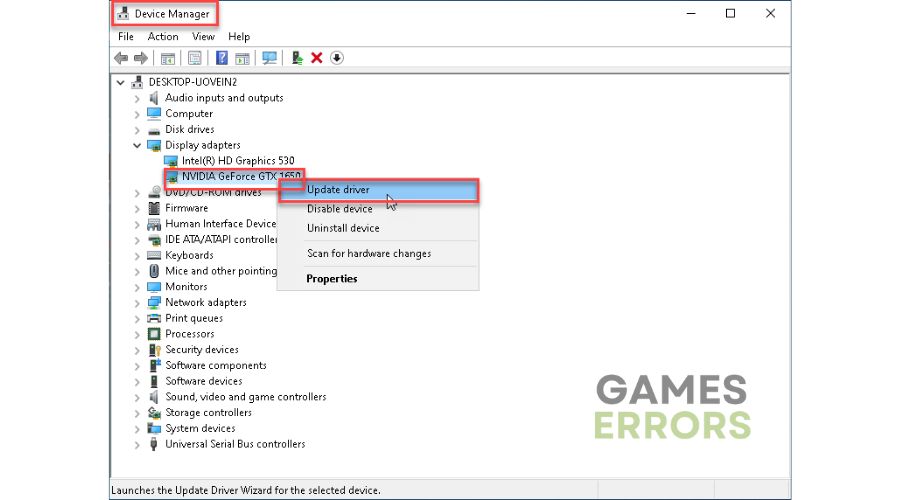
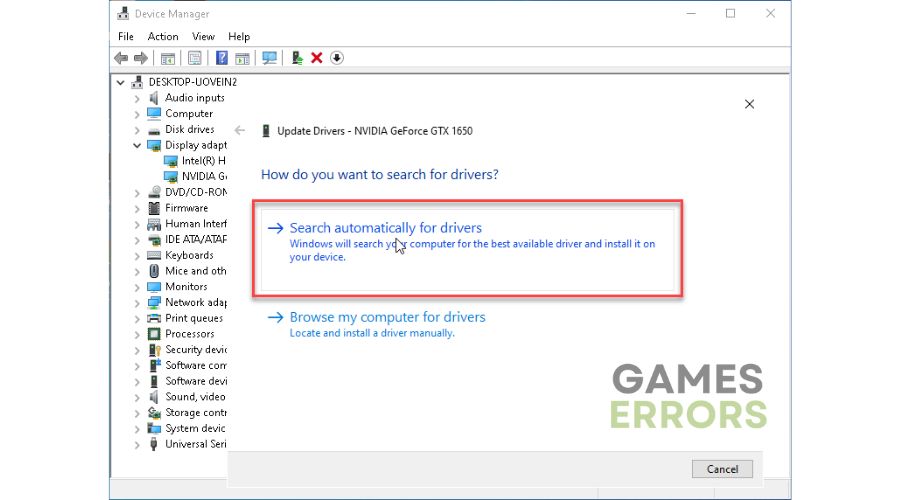
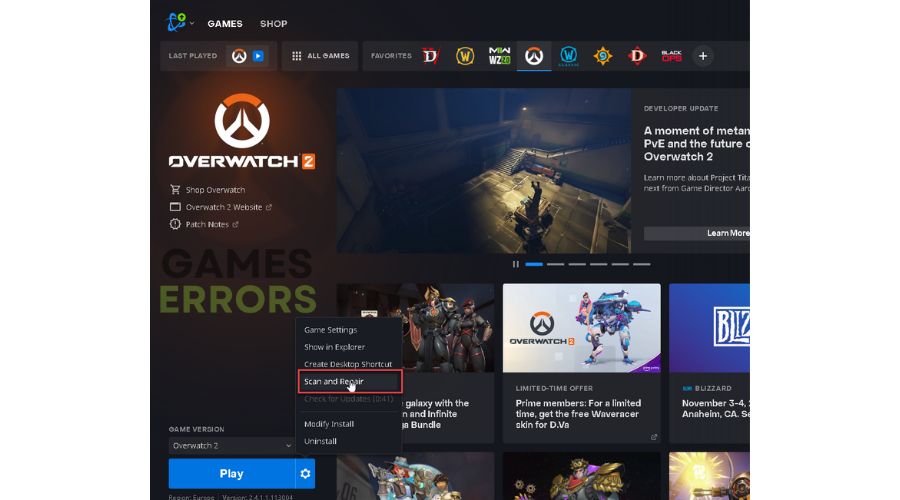
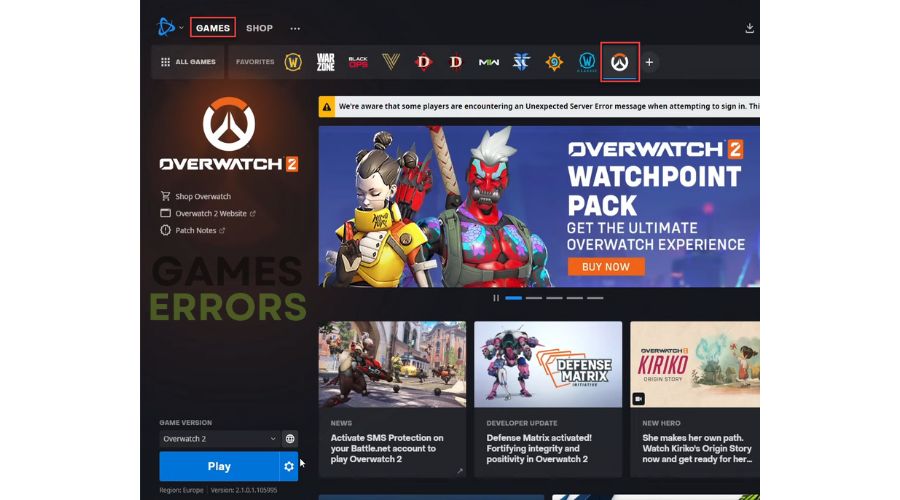
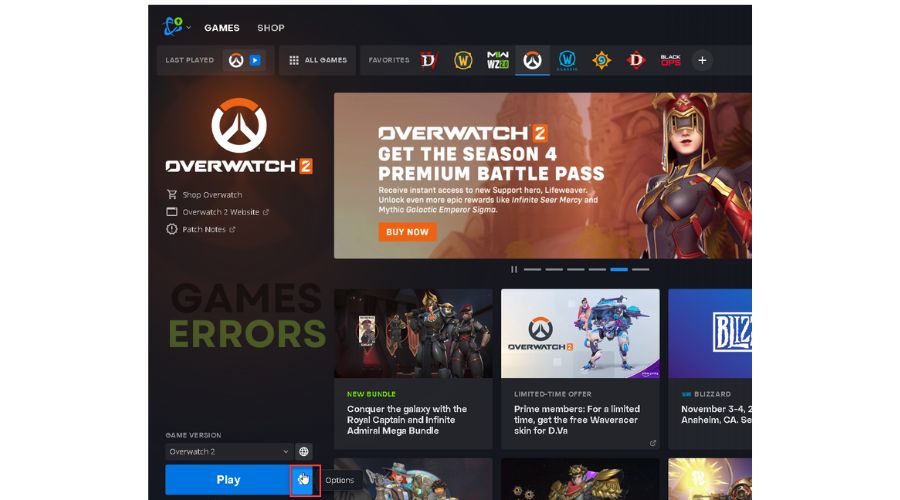
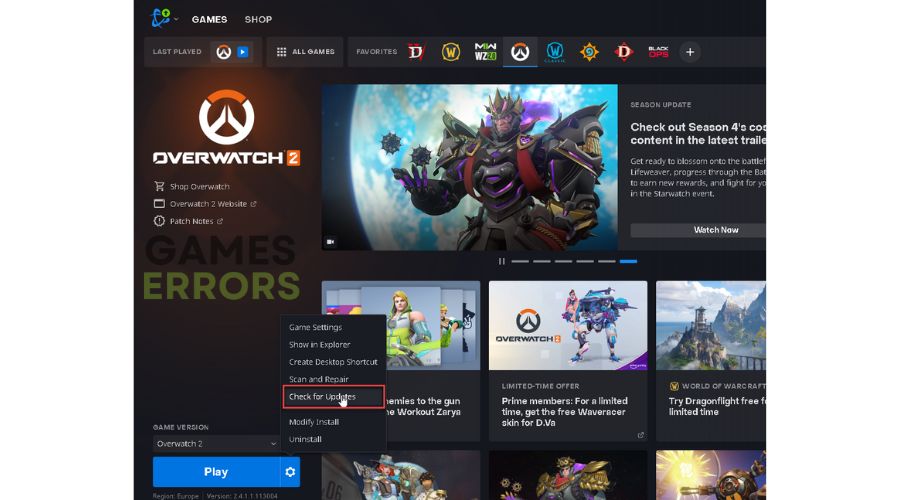
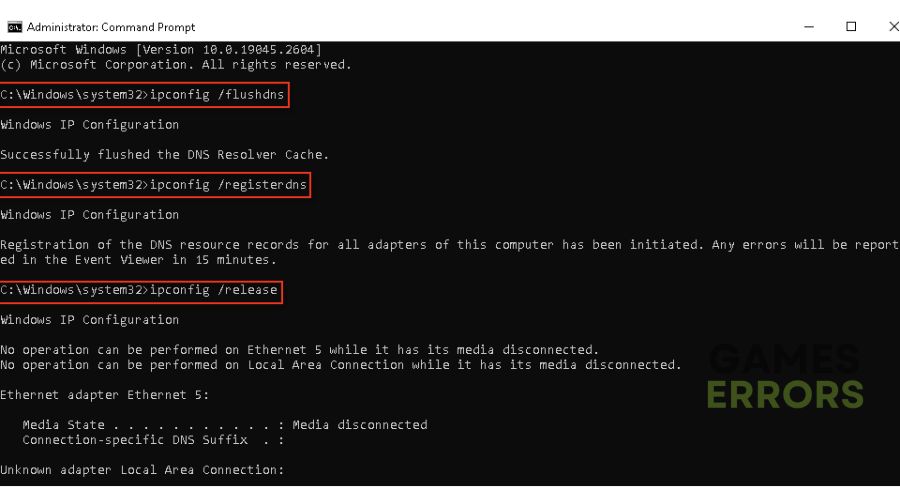
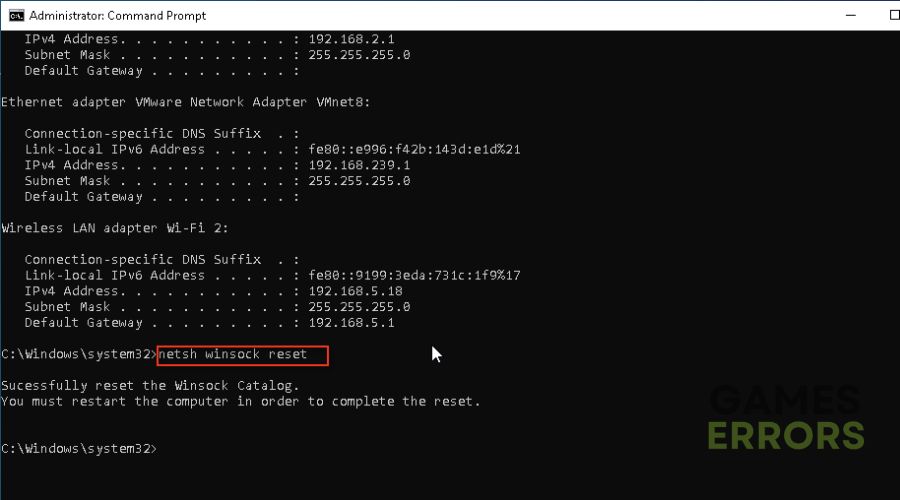



User forum
1 messages