Diablo 4 Error Code 1703: Fix This Login Problem Easily
Change DNS and reset settings or follow these tricks if Diablo 4 logging process fails by showing the error code 1703 ✅
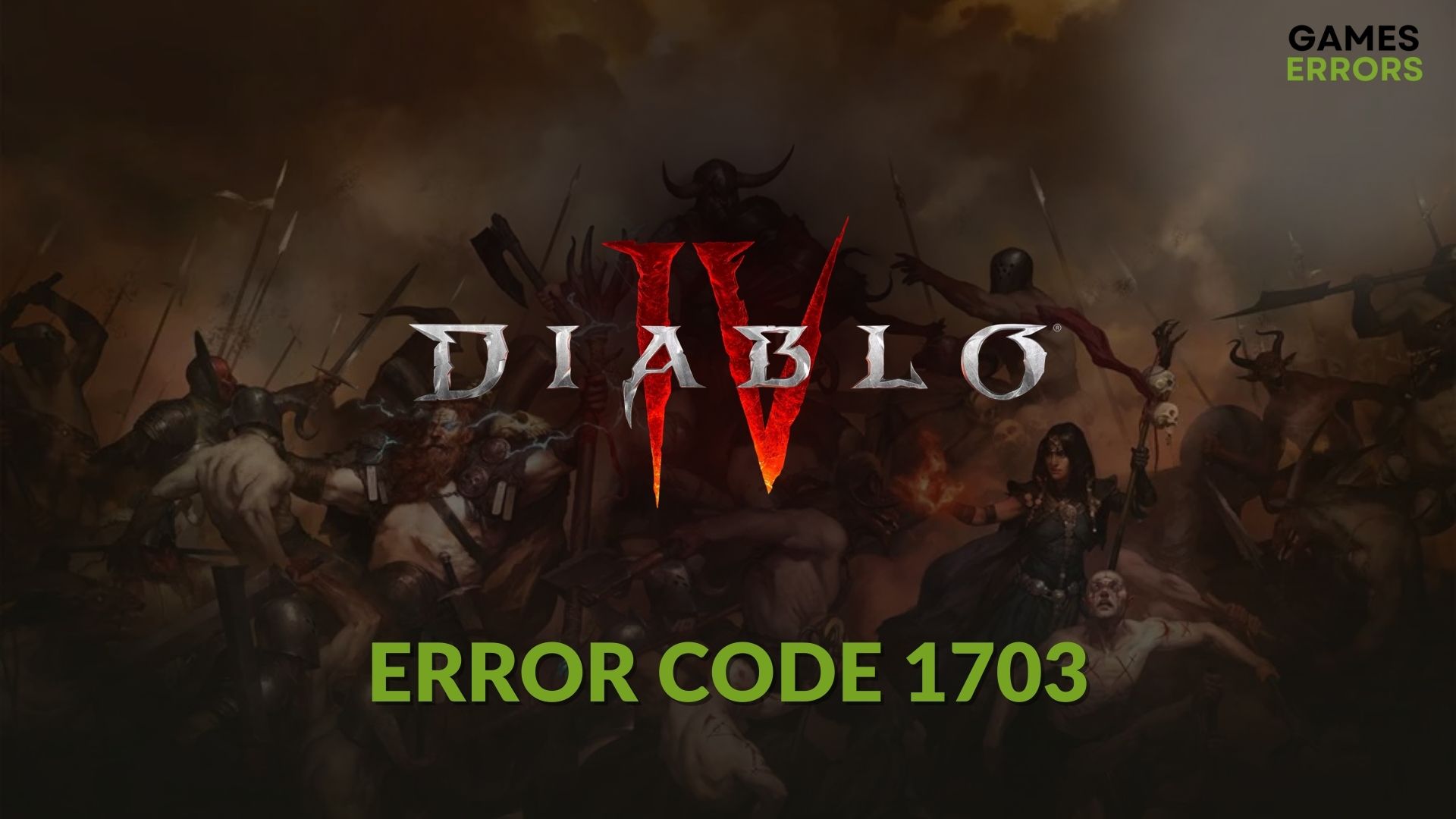
In PlayStation, you may encounter Diablo 4 error code 1703 while trying to open or play the game. It’s one of the weird issues that PS5 users are experiencing. This article has the cure for this problem.
The new action RPG Diablo 4 is now available on PC, PlayStation, and Xbox platforms. But, PS users may think they are unlucky as they are encountering more types of problems compared to the other platforms while playing this game. The login error code 1703 is one of them. When it appears, you will see the following error message:
There was a problem logging in (Code 1703)
If you are interested, learn how to make Diablo 4 run better.
What causes Diablo 4’s login error 1703 on PS5?
Usually, you will get the error code 1703 while logging in on PS5 because of these reasons:
- Server problem: The most common reason behind the error code 1703 on Diablo 4 on a PlayStation device is the Battle.net server issues.
- Network problem: Your network problem also can trigger this error as this ARPG is an always-online video game.
- Internal problem with the console: Some internal issues on PS5 also can be why you are being unable to log in due to error 1703 on Diablo 4.
How can I fix Diablo 4 error code 1703?
Before getting started, ensure the following things:
- Make sure that you have a stable internet connection.
- Visit the Battle.net support site and the Downdetector page for Battle.net and Diablo to see if it’s a server-side problem or not.
- Power cycle your console and internet router to see if it helps.
- Use Ethernet rather than WiFi.
Now, go through the following methods to troubleshoot the problem:
1. Change DNS
Time needed: 2 minutes
Changing DNS is the most effective method to fix the Diablo 4 error code 1703 on PS5.
- Go to Network from PlayStation Settings.
- Then, highlight Settings and then tap on Set up an Internet connection.
- Select your network and then go to Advanced Settings.
- Go to DNS Settings and select Manual.
- Set your preferred DNS addresses, for example, 1.1.1.1 and 1.0.0.1, as your primary and secondary DNS.
- Click on OK.
If the above-mentioned DNS addresses don’t help, you can consider using 4.2.2.1 or 168.126.63.1 or anything depending on the battle.net server you are trying to access.
Check out this guide on how to fix the unable To Find A Valid License For Diablo 4 if necessary.
2. Reset the console settings
Resetting the PlayStation5 settings is another excellent method to solve error code 1703 while logging into Diablo 4. Here are the steps to follow:
- Go to PS5 Settings.
- Go to System.
- Navigate to the System Software and tap on Reset Options.
- Tap on Restore default settings.
- Finish the process.
3. Clear the cache
- Turn off PS5.
- Press and hold the Power button and release it when you hear the beep sound for the second time.
- Connect a USB controller.
- Navigate to the Clear Cache and Rebuild Database and tap on it.
- Then, tap on Clear System Software Cache and then click on OK.
- Wait for a while.
Now, run Diablo 4 and see if the logging process still failed by showing the error code 1703 or not.
You can also consider using a different network or even a VPN connection in a country like mainland China. It may help. If nothing helps, attempt to re-install the game and see what happens.
You also can consider waiting. It is because some users said the problem automatically went away after a while for them.
For more troubleshooting guides, check out this Diablo 4 page.
The above methods will solve Diablo 4 error code 1703. Let us know in the comment box if you have any better suggestions.

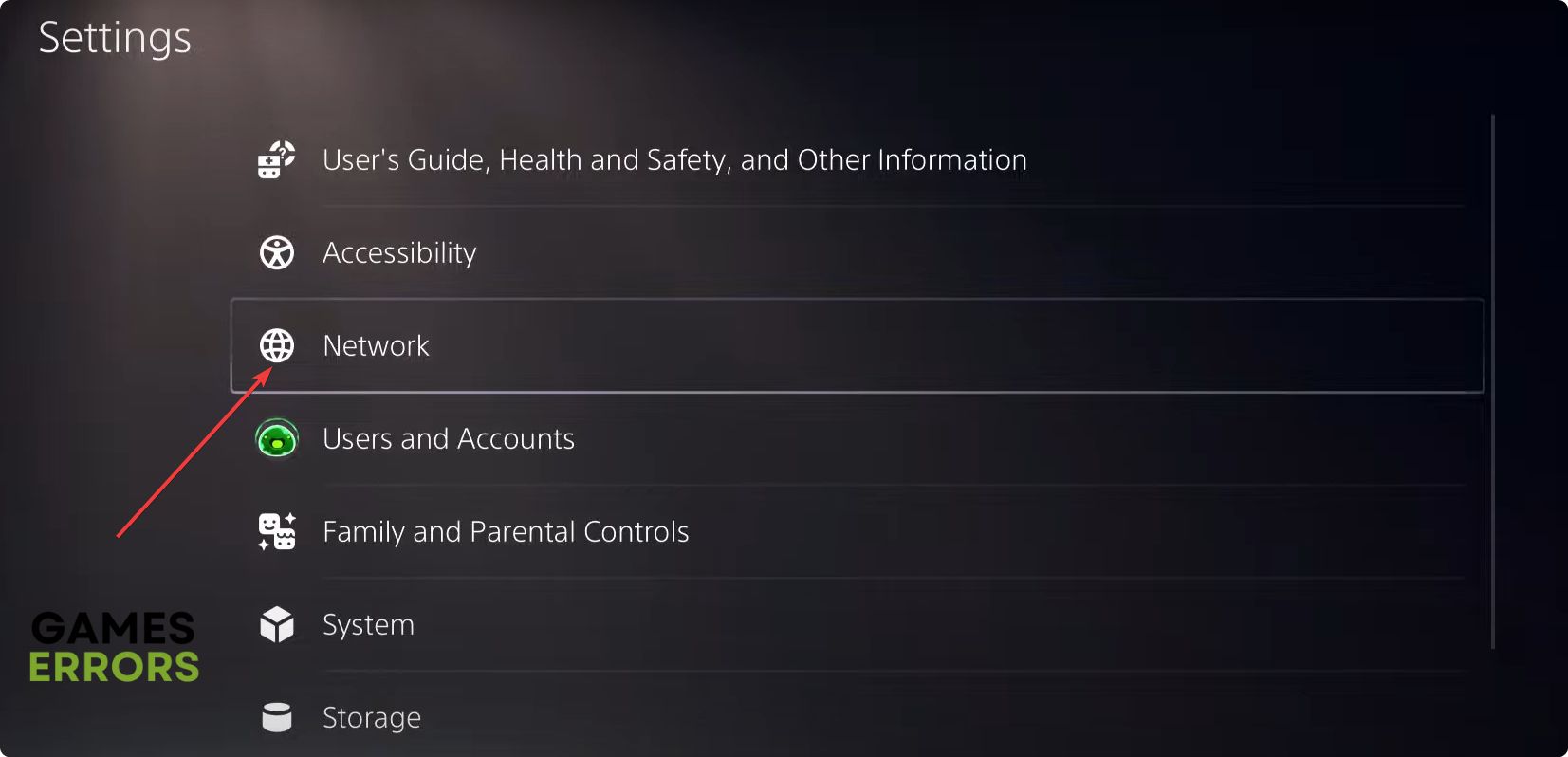
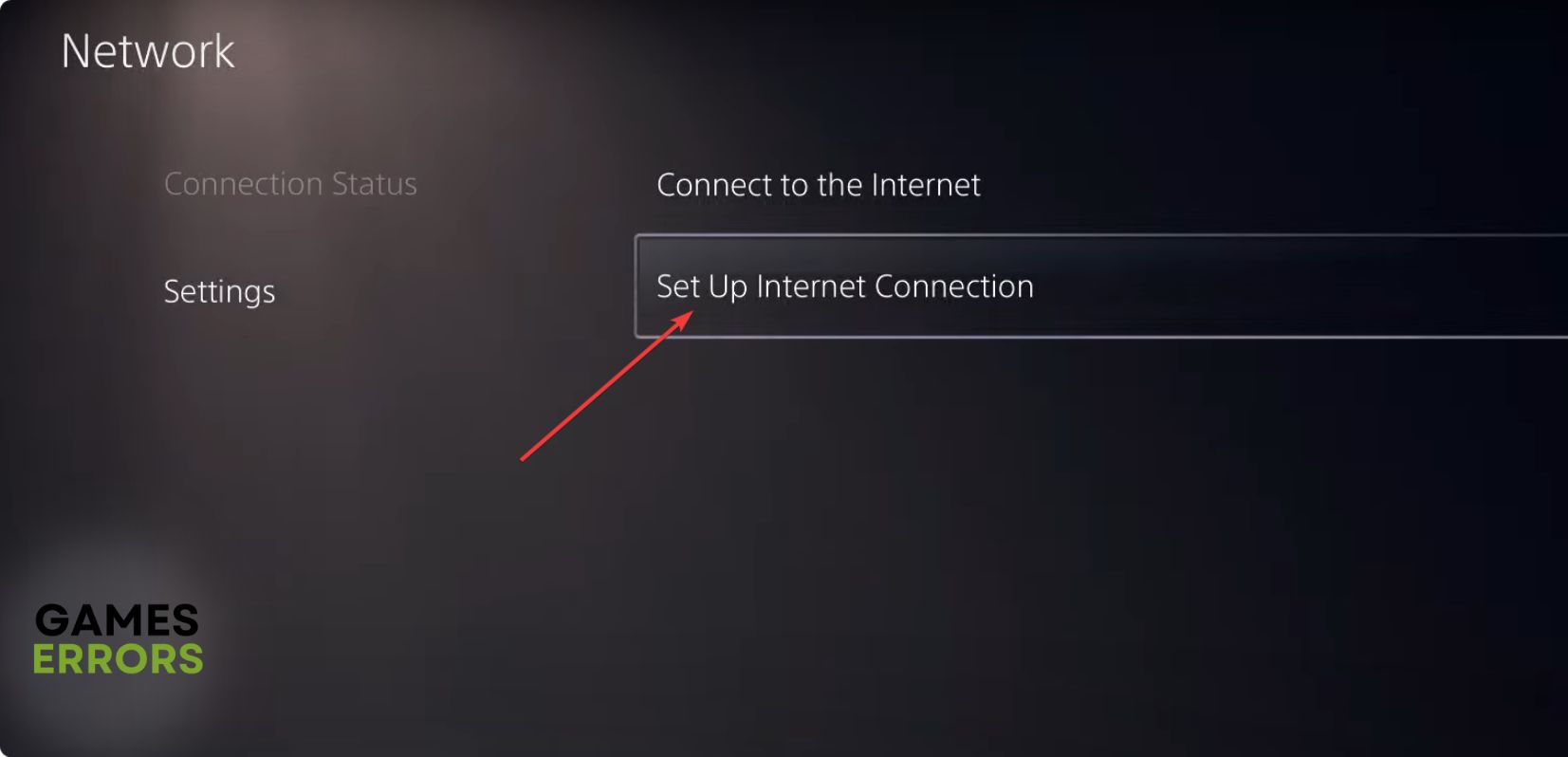
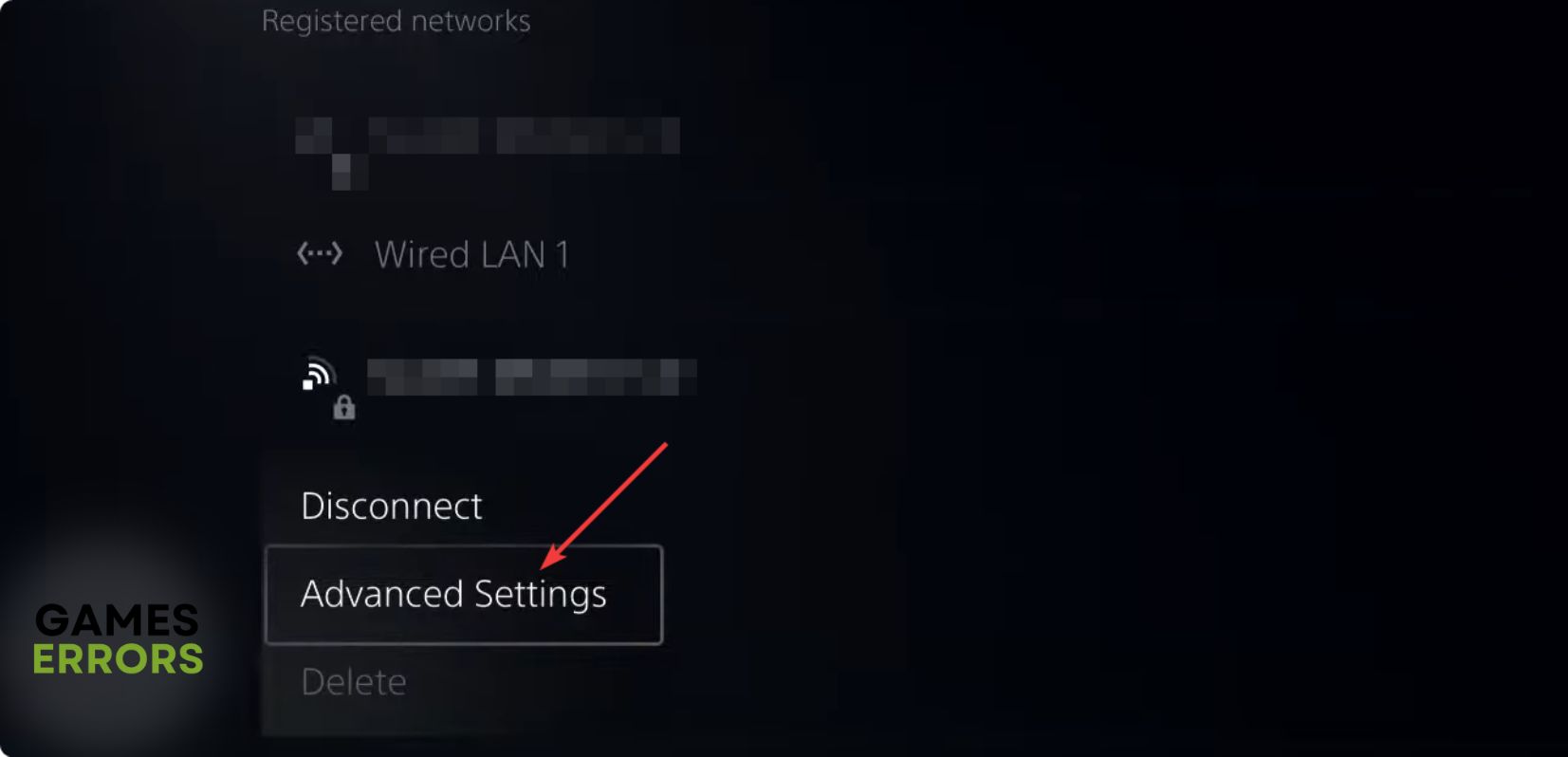
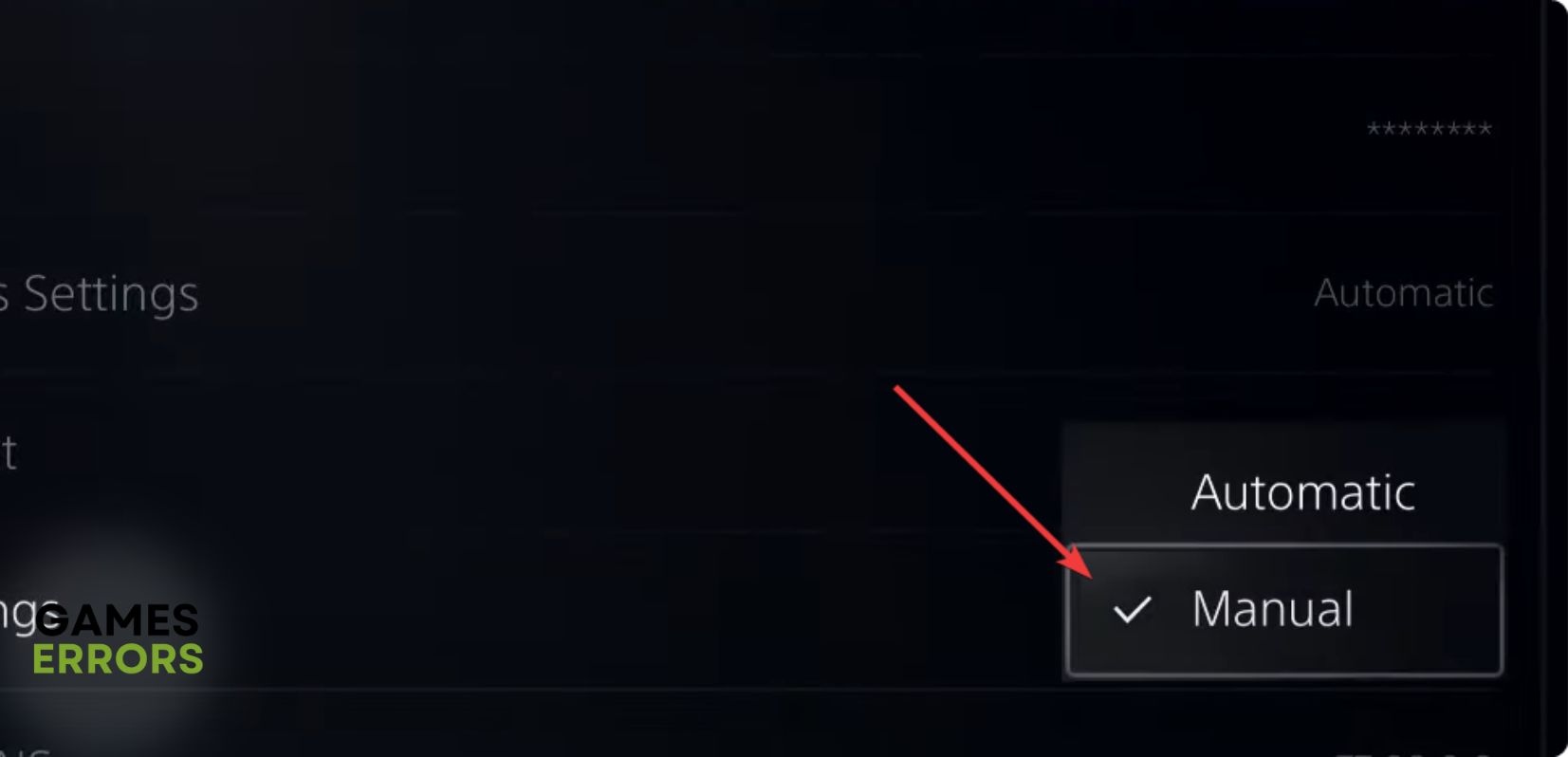
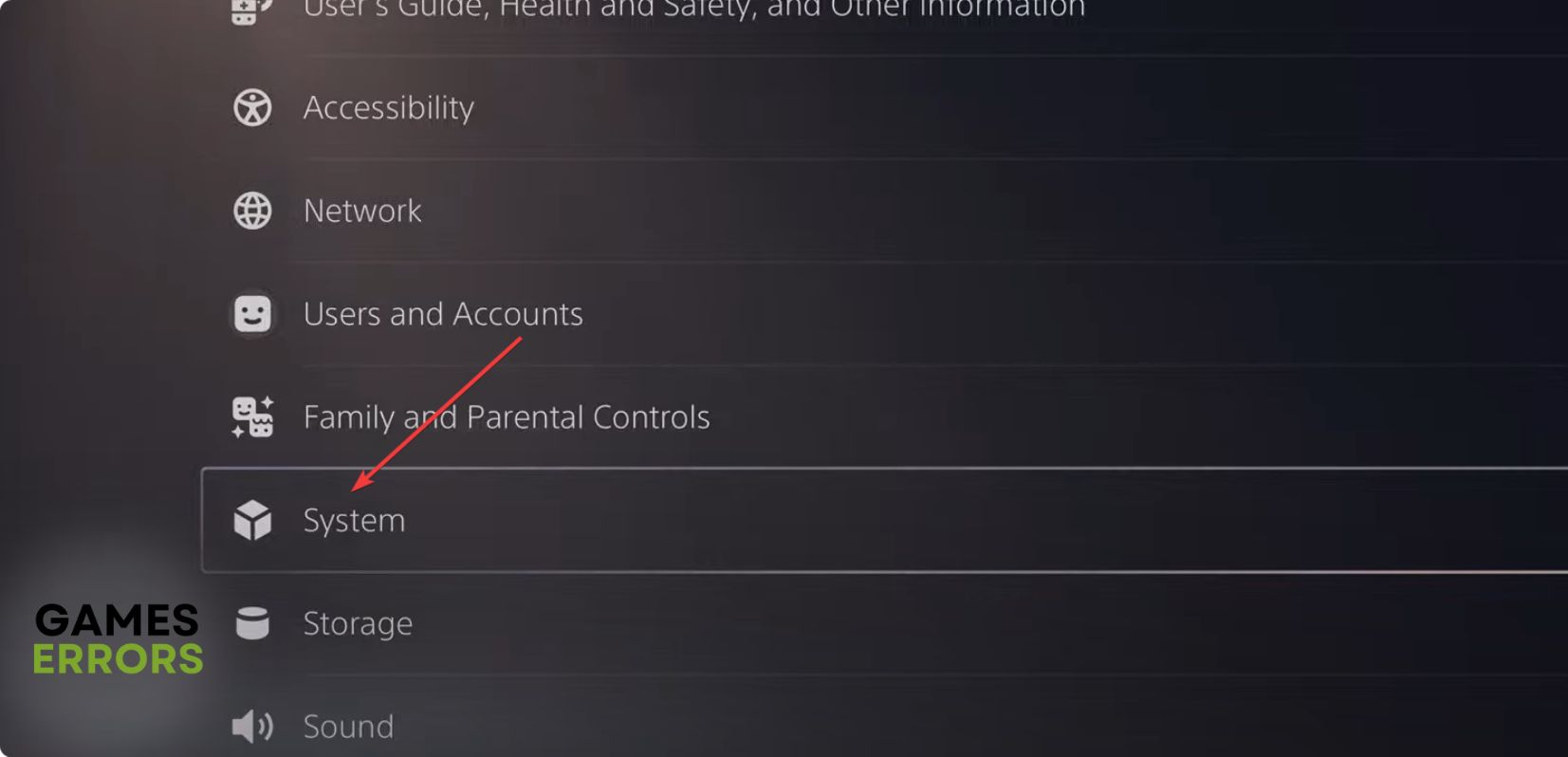
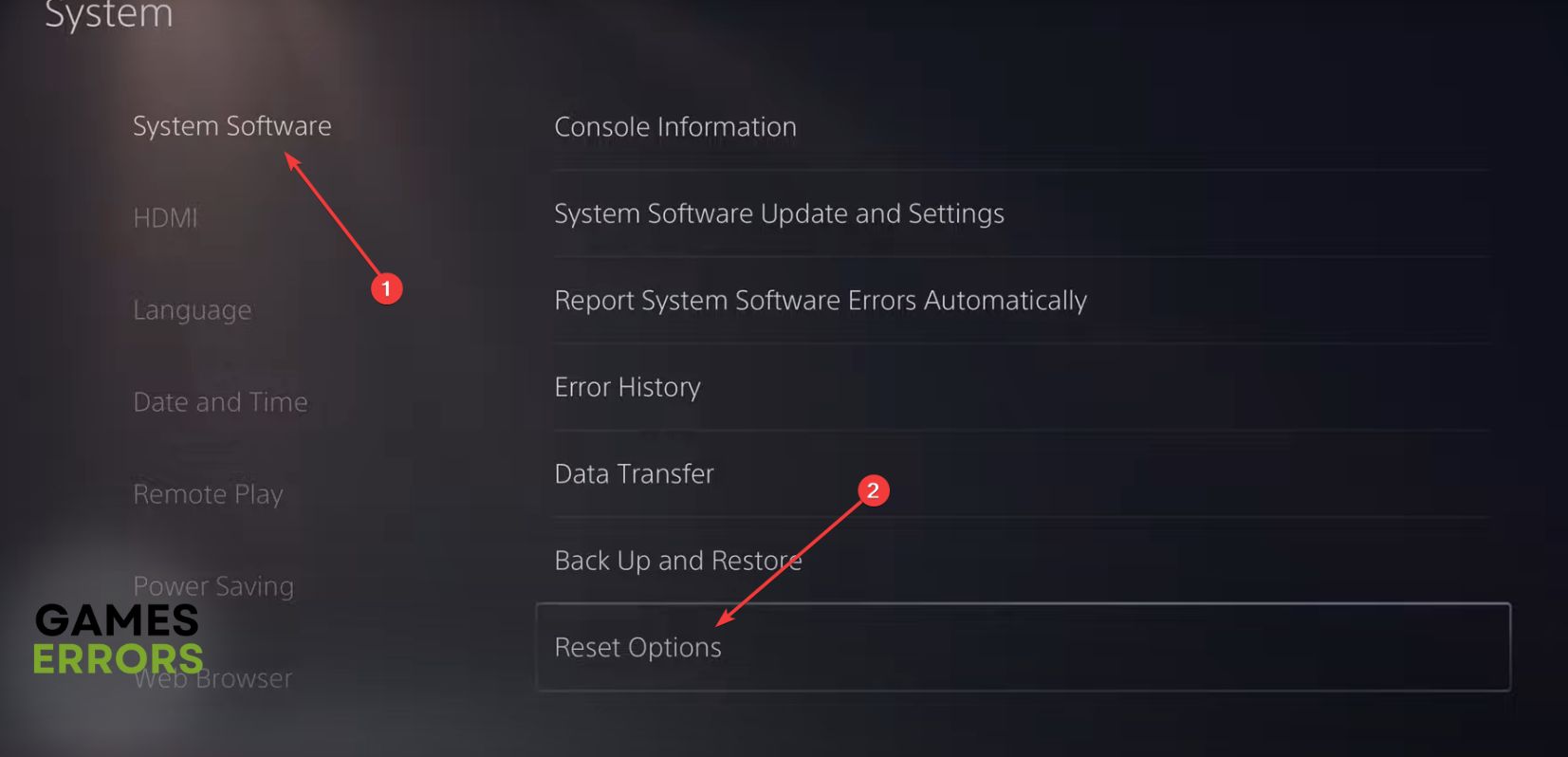
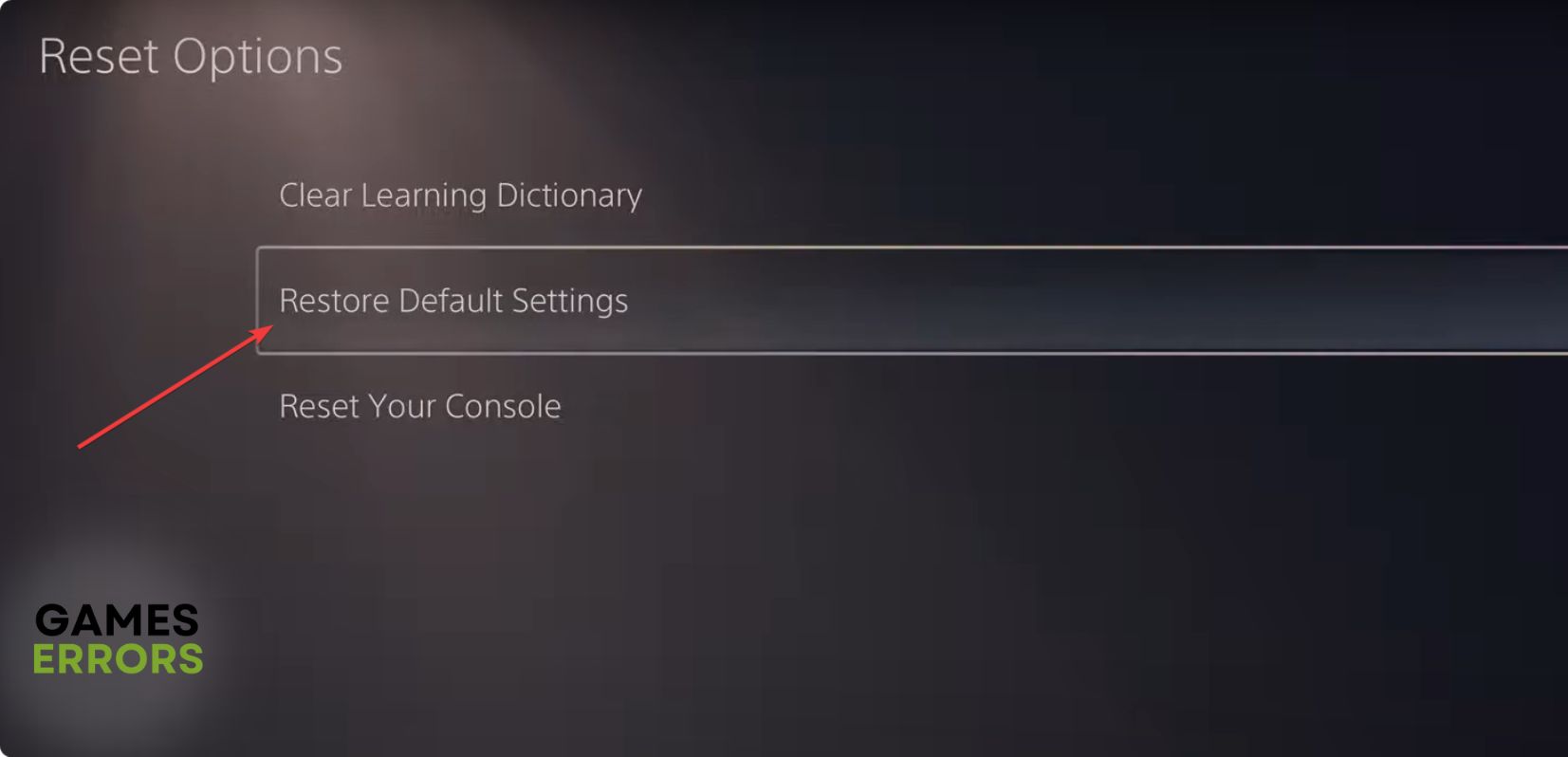
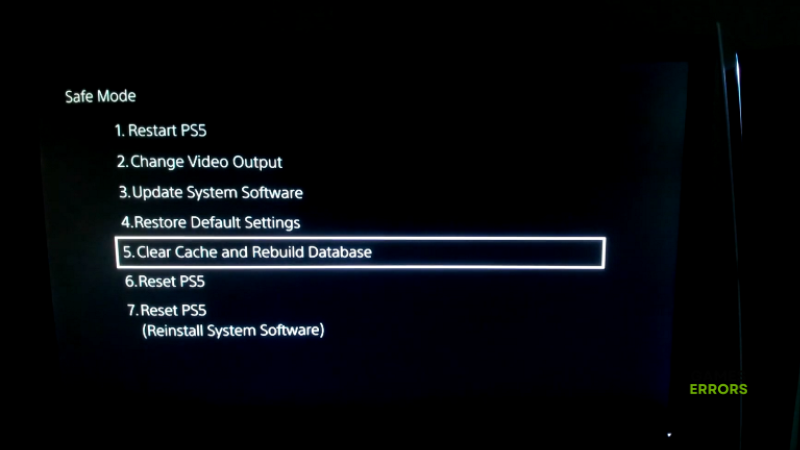



User forum
0 messages