MW2 Store Not Working: How to Make It Work
Can't use the MW2 store because it's not loading or working? To fix this problem, try these solutions featured in this post 👇

Is the MW2 store not working on your device? In recent days, a lot of gamers have been having this problem frequently. From this article, you will learn the reasons behind it and how to fix this issue.
The Call of Duty: Modern Warfare 2 has a big user base. Many of the players have faced different types of problems. A significant of them may not purchase anything from the MW2 store because it’s not working. Some items are needed to boost the experience in this modern multiplayer FPS. So, this problem can directly affect the gameplay experience for some gamers.
If necessary, learn the methods to solve MW2 error code 2901.
Why is my store not working in MW2?
Here are the most common reasons why the store may not work on MW2:
- Server problem: The first and most common reason why the COD: MW2 store is not working is the remote server problem. You may face this issue if the servers get overloaded or there is a sudden outage.
- Known bug: Some specific game versions may have a bug that prevents you from using the store in Modern Warfare 2 smoothly.
- Corrupted game files: Problematic, missing, or corrupted game files also cause the MW2 store not showing or loading issues.
- Connection problem: Your internet connection’s stability also can be a reason behind this store not working issue on MW2.
Else, security programs and any other tools may also interfere and cause the problem you are facing.
How do I fix MW2 store not working?
As the problem is affecting both PC and console users, you should do a few things before taking any major steps. These are:
- Check Activision Service Status, Steam status, Battle.net service status, Xbox Live Status, and the PlayStation Network Service status, depending on which device or platform you are using.
- Restart your PC.
- Disable your antivirus or firewall.
- Ensure that you have a stable internet connection and you are not using any proxy or VPN.
After that, try the following methods if the MW2 store is still not working on your device:
1. Change DNS
For DNS-related problems, you may not use the Modern Warfare 2 store. So, using a better DNS server may help. Here are the steps to follow:
- Press Win + I on the keyboard to open Windows Settings.
- Go to the Network & internet and click on Wi-Fi or Ethernet, depending on your connection.
- Locate the DNS server assignment and click on Edit next to it.
- Select Manual.
- Enable IPv4.
- Set the DNS addresses as 8.8.8.8 and 8.8.4.4 and click on Save.
- Restart your PC.
2. Reset the network
If you still cannot make the MW2 store work, reset the network settings by following these instructions to see what happens:
- Go to the Windows Settings like before.
- Then, navigate to the Network & Internet and go to Advanced network settings.
- Click on Network reset.
- After that, click on Reset now next to the Network reset.
- Restart Windows.
3. Update the game
Time needed: 3 minutes
To fix MW2 store not working problem, we suggest you update the game to the latest version.
Now, Steam will update this multiplayer FPS with the highest priority. If you use the Battle.net app, when you go to the COD: Modern Warfare 2 there, you will see the update button. Just click on it to install the latest update immediately.
After updating, try to use the MW2 store and see whether it works or not.
More tips to follow:
In case the above methods don’t help or are not applicable to you, try the following ones:
- If you have Xbox Live or PlayStation Subscription, make sure that you are using the correct account and that it doesn’t have any problem.
- PC users can re-install the game client.
- Take steps to verify the integrity of the game files.
- If nothing helps, re-install COD: MW2.
- In case no other methods work, we suggest you contact Activision Support to get more personalized suggestions.
Learn how to fix the mic not working on MW2 if necessary.
Hopefully, the solutions featured in this article will help to solve MW2 store not working issues. We also encourage you to write in the comment box if you have any better suggestions that may help others.

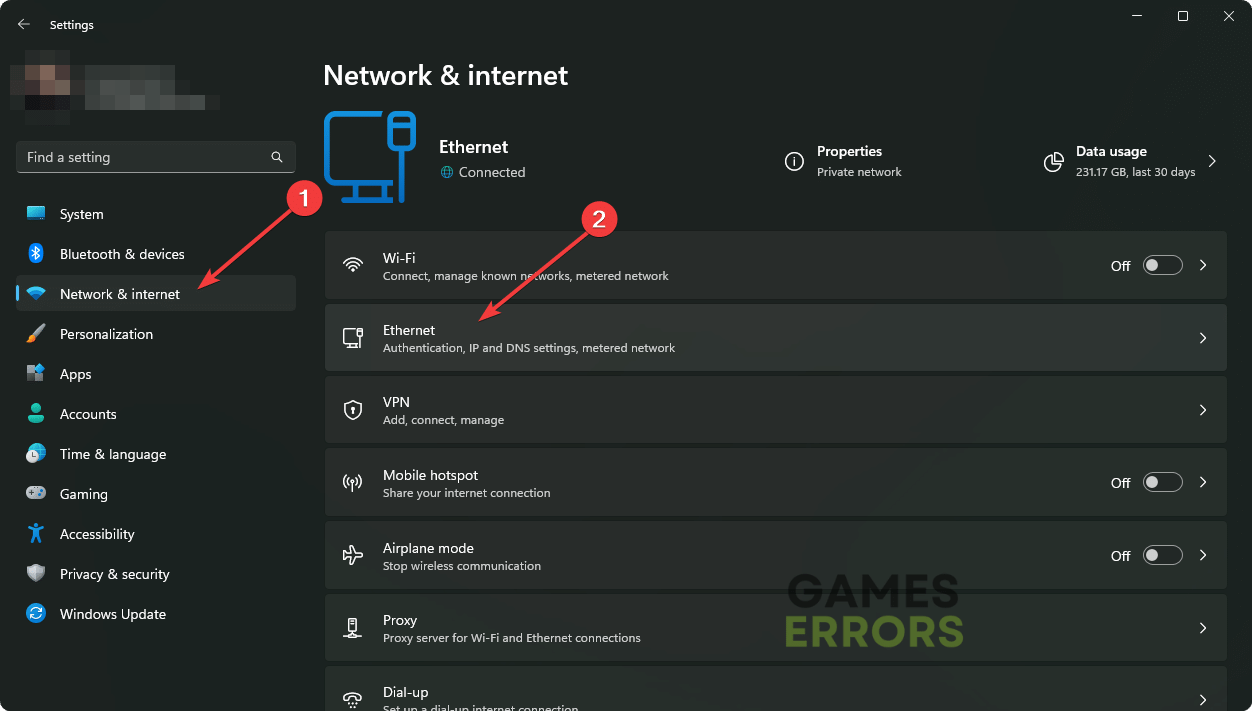
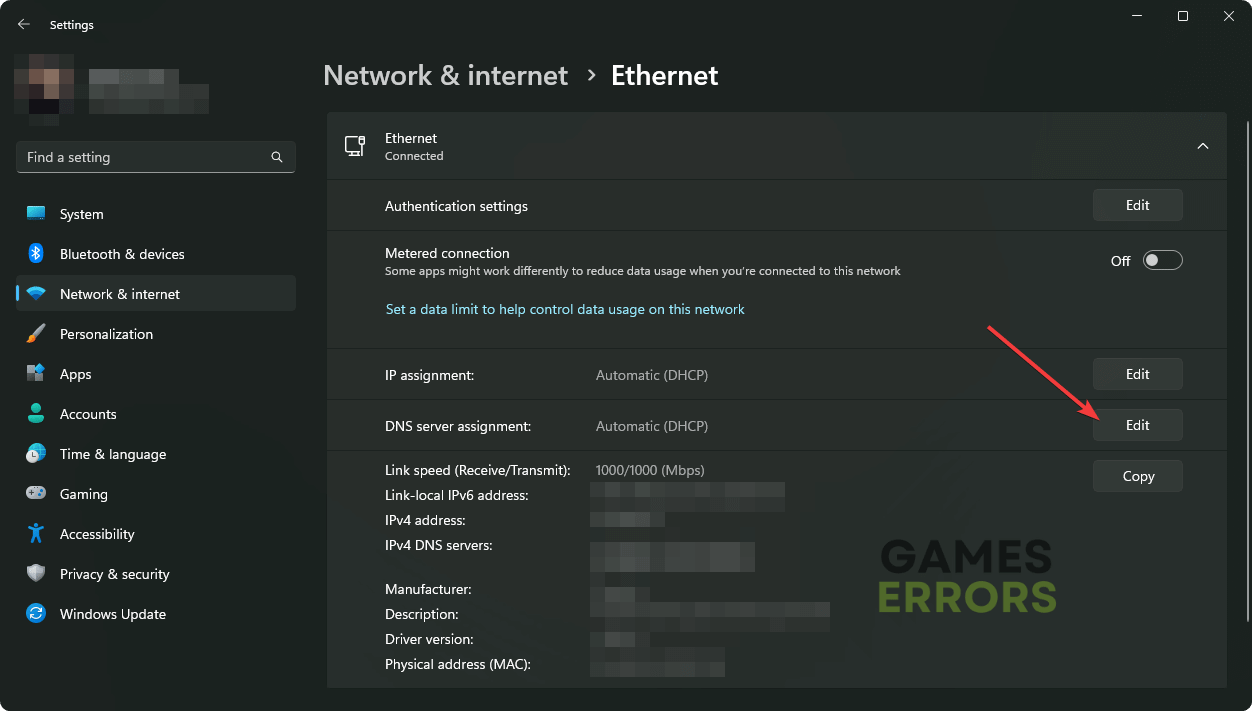
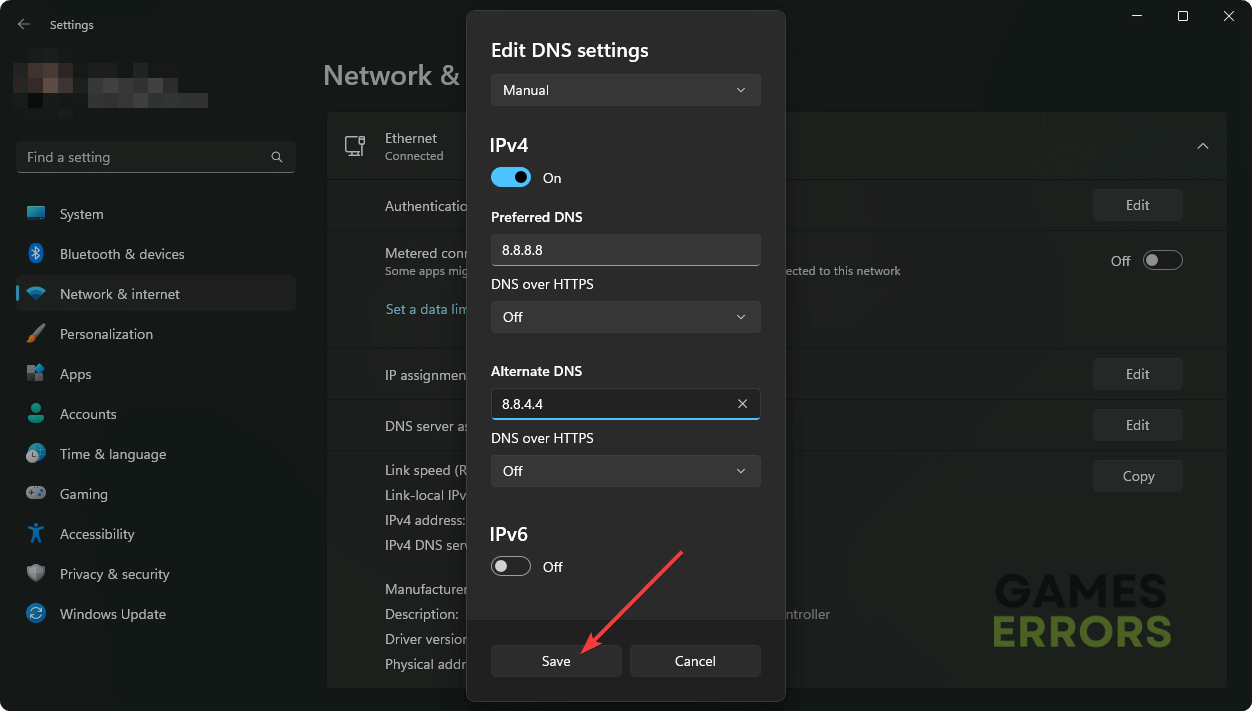
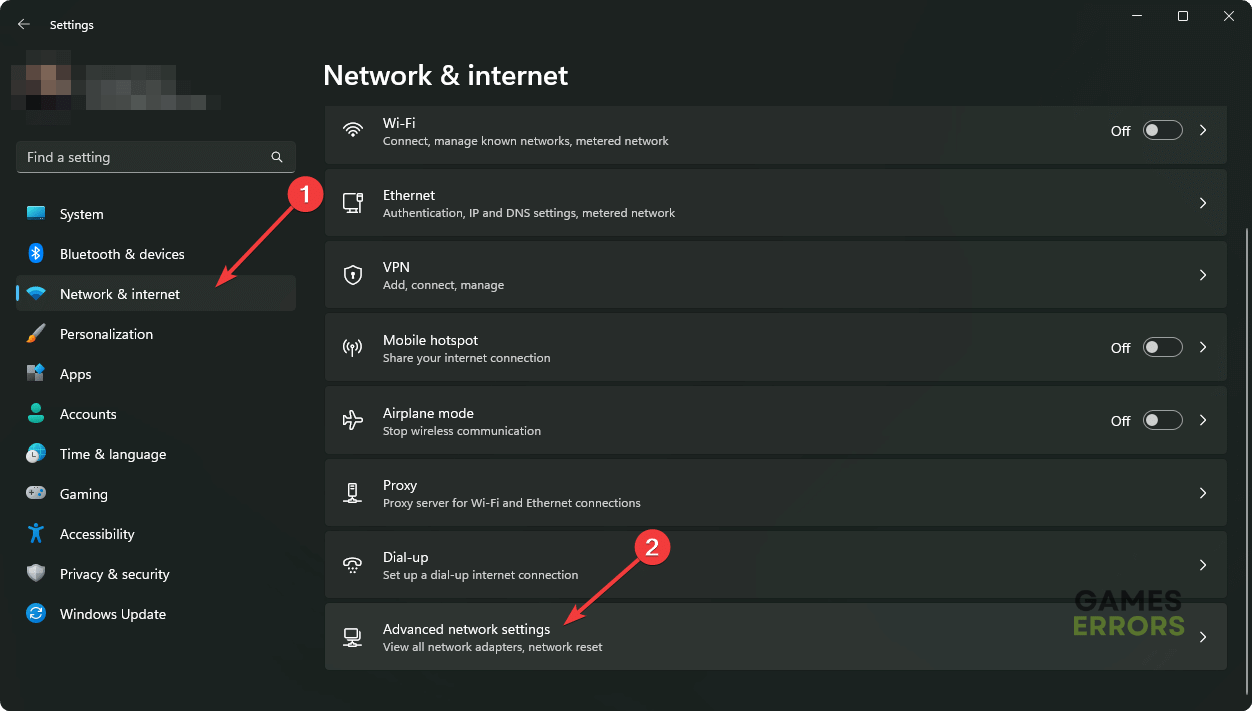
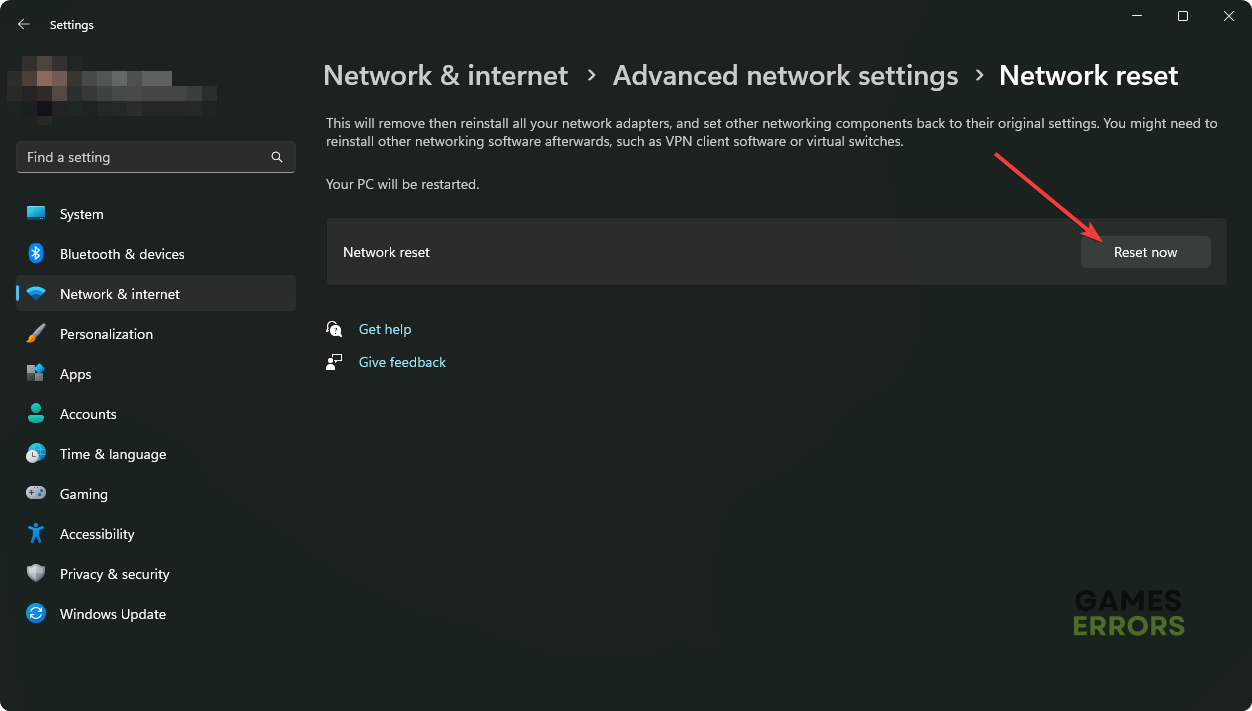
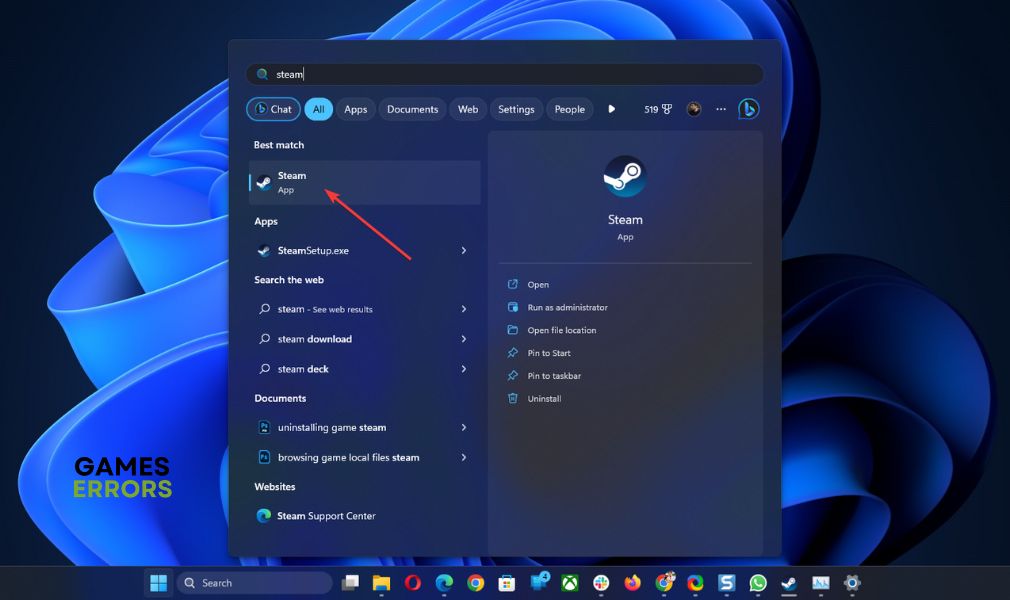


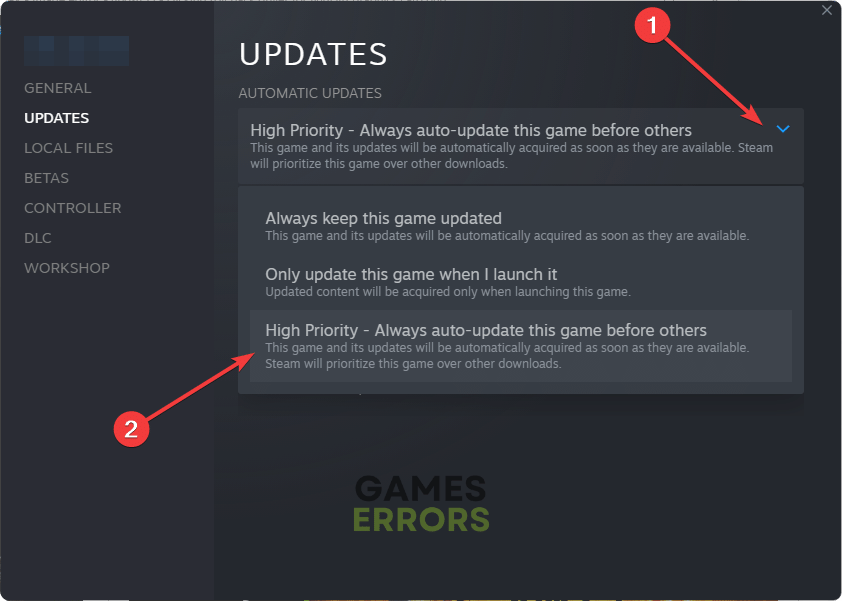



User forum
0 messages