How to Tune Attachments MW2: 3 Minutes Guide
Learn how to weapon tune attachments in MW2 below 👇.

Modern Warfare 2 constantly works on developing the game with new updates and features to elevate the gaming experience for players. Their latest new update is the weapons attachments feature. The weapons attachments allow you to fine-tune and customize weapons to your liking. The goal is to tweak your weapons to your personal style and preference, even in the way of control.
Unfortunately, not many players know how to use this latest feature in Modern Warfare 2. Players are completely clueless about how to tune attachments in MW2 despite its usefulness during combat. In this guide, we explain how to tune attachments MW2, so you can find a sweet spot when you tune attachments.
What is Weapon Tuning in Modern Warfare 2?
The Weapon Tuning feature in MW2 is only available for weapons you have hit Max level with. If you have fully leveled for a weapon, the game allows you to unlock a new sub-menu where you can customize your weapons. This sub-menu allows you to make adjustments across nine different stats. Each of the nine stats comes with various customization options, giving you several options to make your gun how you want and like.
However, many players have reported that the more you tune a stat on an attachment, the worse it gets in that stat. This can be a problem during gameplay, making it vital to know how to tune attachments in MW2.
How to Tune Weapon Attachments in Modern Warfare 2?
Once a weapon is unlocked in Gunsmith, you get access to a tune button. Press this button to go to the Weapons Tuning Menu and follow these steps:
- In the Weapons Tuning Menu, you’ll see many stats and a spherical display with two sliders to the left and bottom.
- You can pick any stat from the spherical display and tune it using the slider on the left and bottom. When you hover your mouse over the tuning options, you’ll get a detailed description of each attachment and its meaning.
- Go over each option to find a sweet spot for your weapon and your personal style and preference.
- You may have to test out different attachments and their options to find what you like and prefer.
- Once you’ve tuned a weapon, check it in the Indoor Shooting range first to see if your Tuning options work as you intend.
Why can’t I tune my attachments in MW2?
Due to some game-related issues, Infinity Ward has disabled gun tuning in MW2 temporarily. Some of the problems were game crashing after using certain tune options on their weapons, while others were related to personalized loadouts.
What button do you press to tune attachments in MW2?
To tune attachments you need to press the “Tune” button which is available after you max level your weapon.
Can you tune attachments in MW2 ranked?
You can’t tune attachments in MW2 ranked as the option is restricted across platforms. However, loadouts are shared between modes.
How do you control weapon tuning in MW2?
To use the controller to tune attachments in MW2 some redditiors found that the option can be used when they turn up the deadzone.
Related articles:
- How to Get a Nuke in MW2 [Proper Guide]
- MW2 Store Not Working: How to Make It Work
- Unsupported Device Warning MW2: Easily Get Rid of It
- Call of Duty Error Code 112: How To Fix It In MW2 & Warzone 2
- MW2 Stuck On Loading Screen: Quick Fixes
Attachments tuning in MW2 is a great way to personalize your weapon the way you like. This way, it’s unique to you and how you like to play. Hopefully, with our detailed guide, you can tune attachments in MW2.


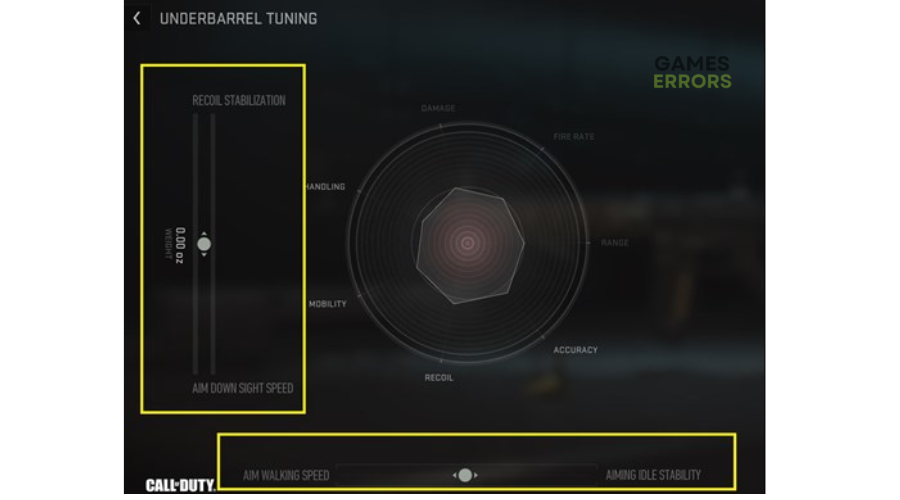


User forum
0 messages