Amnesia: The Bunker Low FPS: How to Boost Performance
Adjust the in-game settings, update the GPU driver and follow these tricks if Amnesia: The Bunker gives low frame rate ✅
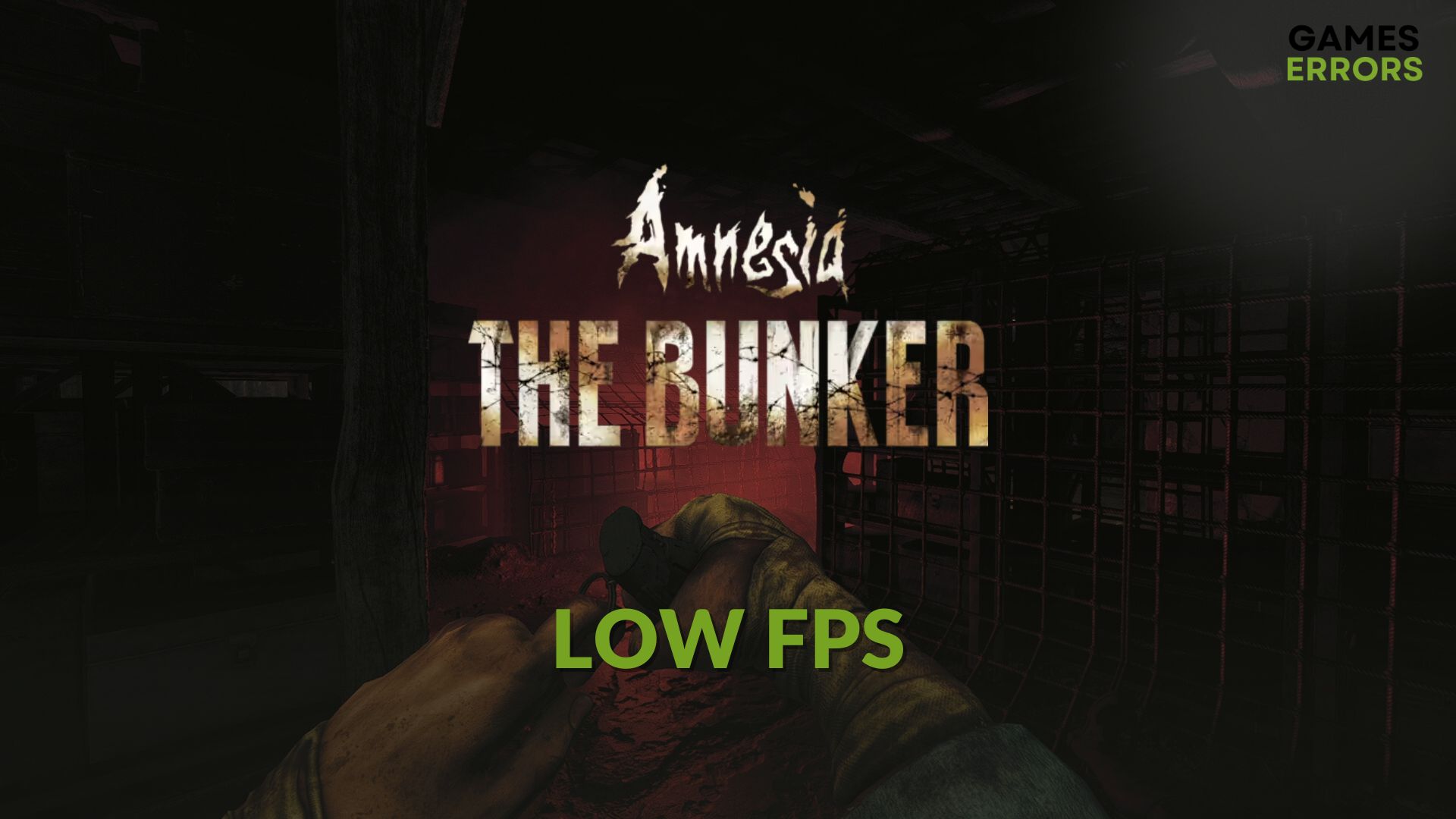
If you get very low FPS on Amnesia: The Bunker, it must be a very frustrating experience. However, there are ways to improve the performance of this game.
Amnesia is a decent horror game series. The Bunker is another addition to this atmospheric dark game series that features a bunker of WW1. The visuals and improved graphics quality can give you a better horror experience. But, if the frame rate drops or it’s too low, you will get a very laggy experience.
Learn Amnesia: The Bunker won’t launch if necessary.
Why is my FPS so low on Amnesia: The Bunker?
For any stuttering, lagging, poor performance, and FPS dropping issues on this game, the followings are the most common reasons:
- Graphics driver: Problematic display driver can degrade your GPU’s performance which can trigger frame dropping or poor performance issues on the latest Amnesia: The Bunker.
- Background services: If too many services are active in the background of Windows 11 or 10, it may prevent this horror title from performing normally.
- Problematic game components Outdated and problematic game components and files can cause low FPS issues or an infinite loading screen on Amnesia: The Bunker.
- Improper settings: If you use unsuitable settings in the game and also on your PC, FPS will dramatically drop while playing this item.
How can I fix Amnesia: The Bunker low FPS problem?
Before taking steps to boost the frame rate on this Amnesia game, go through these quick steps:
- Check the system requirements of Amnesia: The Bunker and see if your PC has the required specifications.
- Install the latest DirectX runtime and Visual C++ redistributable packages.
- Enable high-performance mode.
- Disable your antivirus and firewall and restart your PC.
Now, follow these methods to improve performance in this horror game:
- Update the display driver
- Kill non-essential background activities
- Tweak in-game graphics settings
- Repair the game files
- Roll back the GPU driver
1. Update the display driver
Time needed: 3 minutes
To get rid of the low FPS problem on Amnesia: The Bunker on your PC, you should update the graphics driver immediately.
To update the display driver, we suggest you use PC HelpSoft. Many pro gamers prefer this small tool because it automatically finds and installs the game-ready driver for your GPU. It saves time and improves the gaming experience.
2. Kill non-essential background activities
- Open Task Manager by pressing Win + X on the keyboard.
- Navigate to the Processes tab.
- Select the process you want to disable and then click on the End Tas.
- Disable all other third-party services which are utilizing a large amount of system resources.
Please keep in mind that you should disable anything you are not familiar with. Killing any core services may trigger different types of problems.
3. Tweak in-game graphics settings
- Launch Amnesia: The Bunker on your PC.
- Go to Options.
- Navigate to the Display settings.
- Set the Display Mode o Borderless.
- Turn off V-sync.
- Also, set the Frame rate to an increased value.
- Go to its Graphics settings.
- Adjust the Texture quality.
- Lower the Shadow and Terrain quality.
- Set the Reflection effect according to your GPU’s capacity, or just turn it off.
- Adjust other settings suitable for your PC.
- Now, play the game and see if Amnesia: The Bunker still gives you low FPS or not.
4. Repair the game files
To solve the low frame rate on Amnesia: The Bunker, repairing its game files is another effective solution you can try. Here are the instructions:
- Open Steam.
- Navigate to the game library.
- Right-click on Amnesia: The Bunker and then go to Properties.
- Navigate to the Local Files tab.
- Click on Verify integrity of game files.
- Keep patience until it finishes the task.
Are you using Epic Games Launcher for this item? Go to its Library, click on three horizontal dots under Amnesia: The Bunker, and then go to Manage. At last, click on Verify.
5. Roll back the GPU driver
If you start experiencing a poor frame rate issue after updating the GPU driver, roll back it to fix the problem.
- Open Device Manager.
- Double-click on the GPU driver to open its Properties.
- Go to the Driver tab.
- Next, click on Roll Back Driver.
- Follow any on-screen steps to finish it.
Verify if the above methods have solved the Amnesia: The Bunker low FPS problem.
Extra steps:
Still, having the problem? Consider doing the following things:
- Re-install the GPU driver.
- Reinstall the game.
- Update Windows to the latest version.
- Upgrade your PC hardware.
If needed, learn how to fix crashing issues on Amnesia: The Bunker.
The above suggestions will help to fix Amnesia: The Bunker low FPS problem on your computer. However, if you have any better optimization techniques, let us know in the comment box.




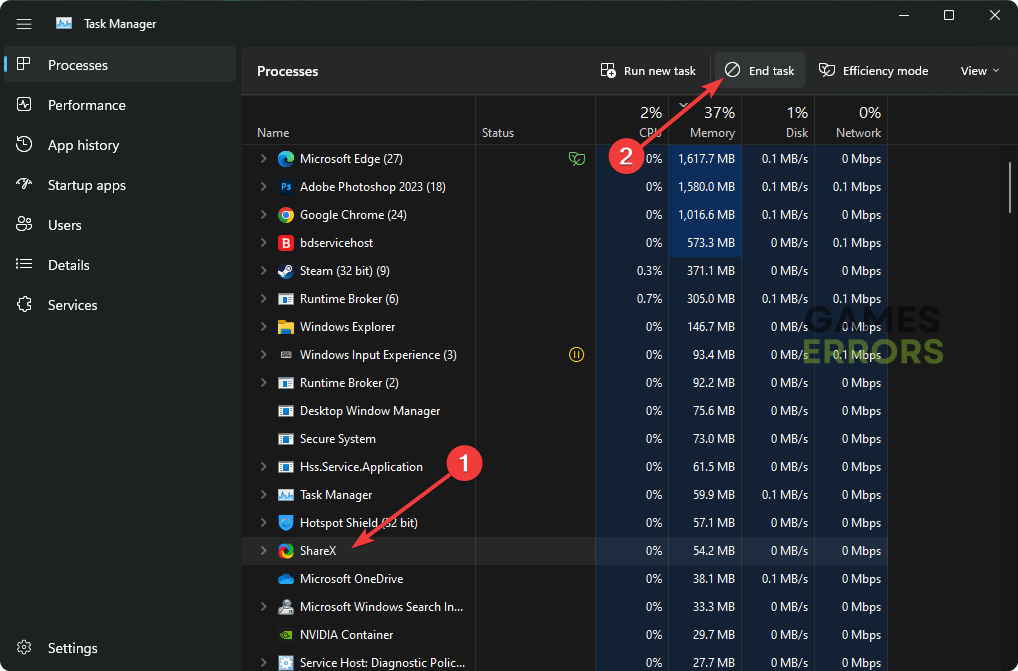

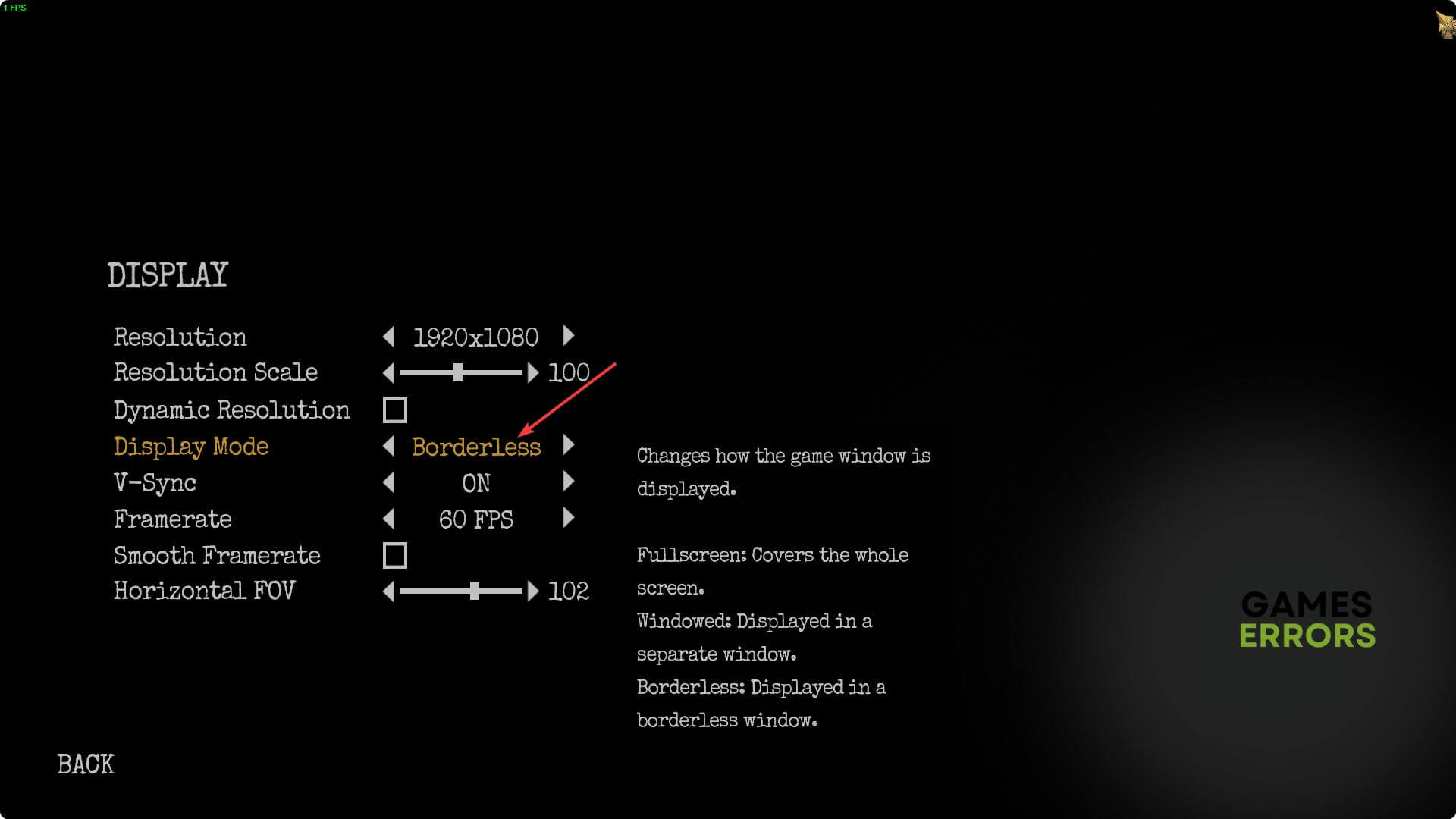
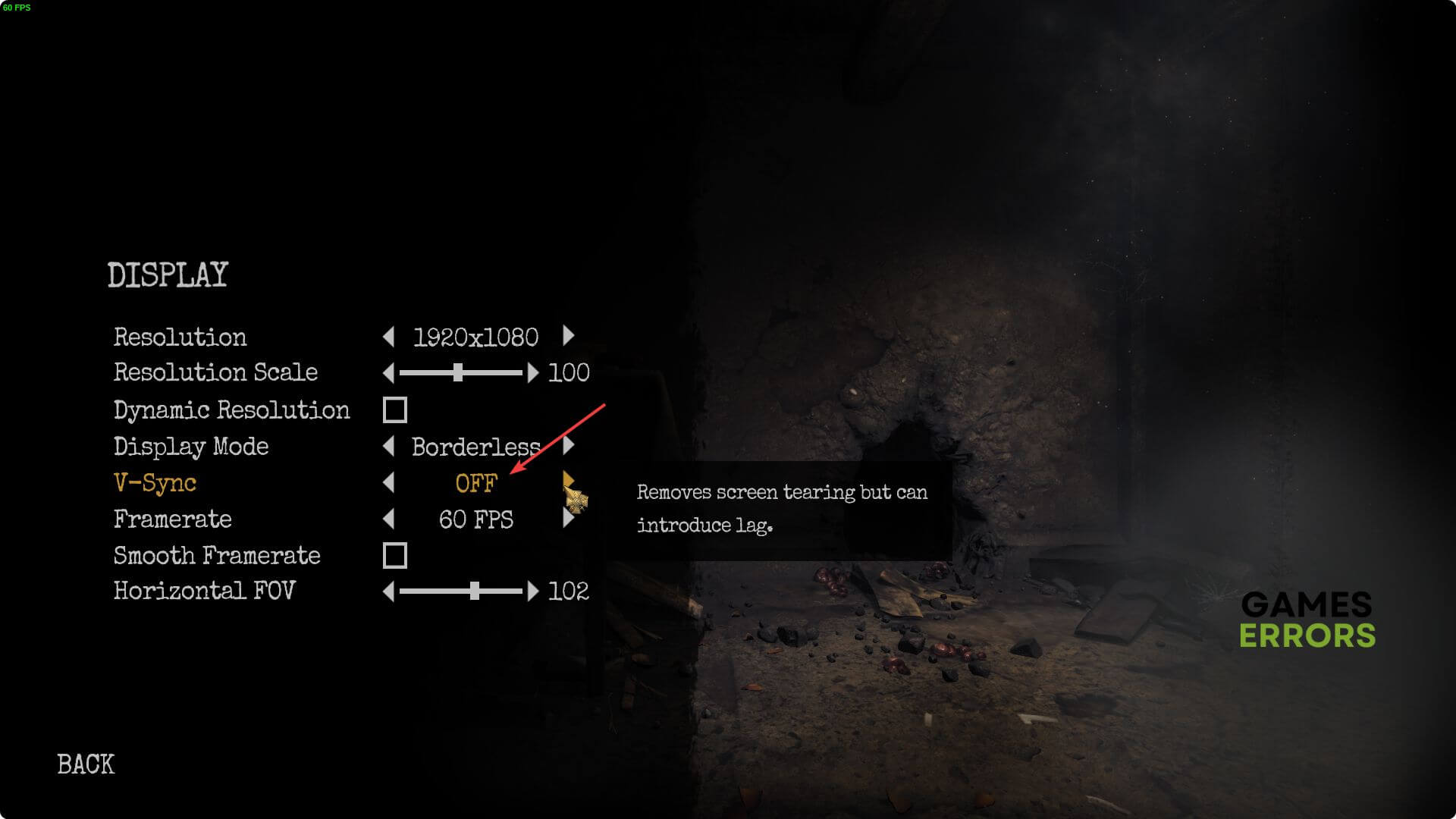
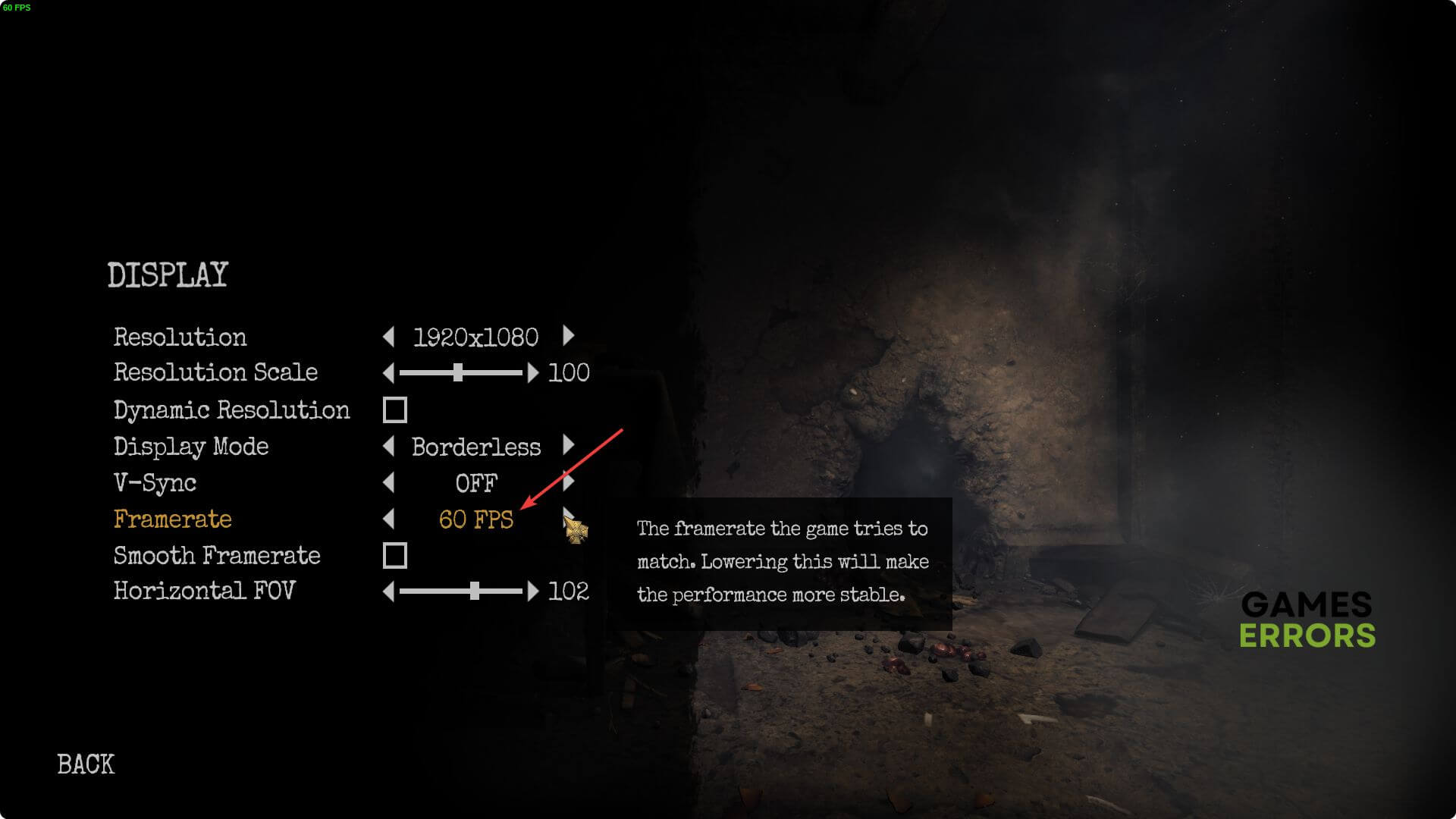
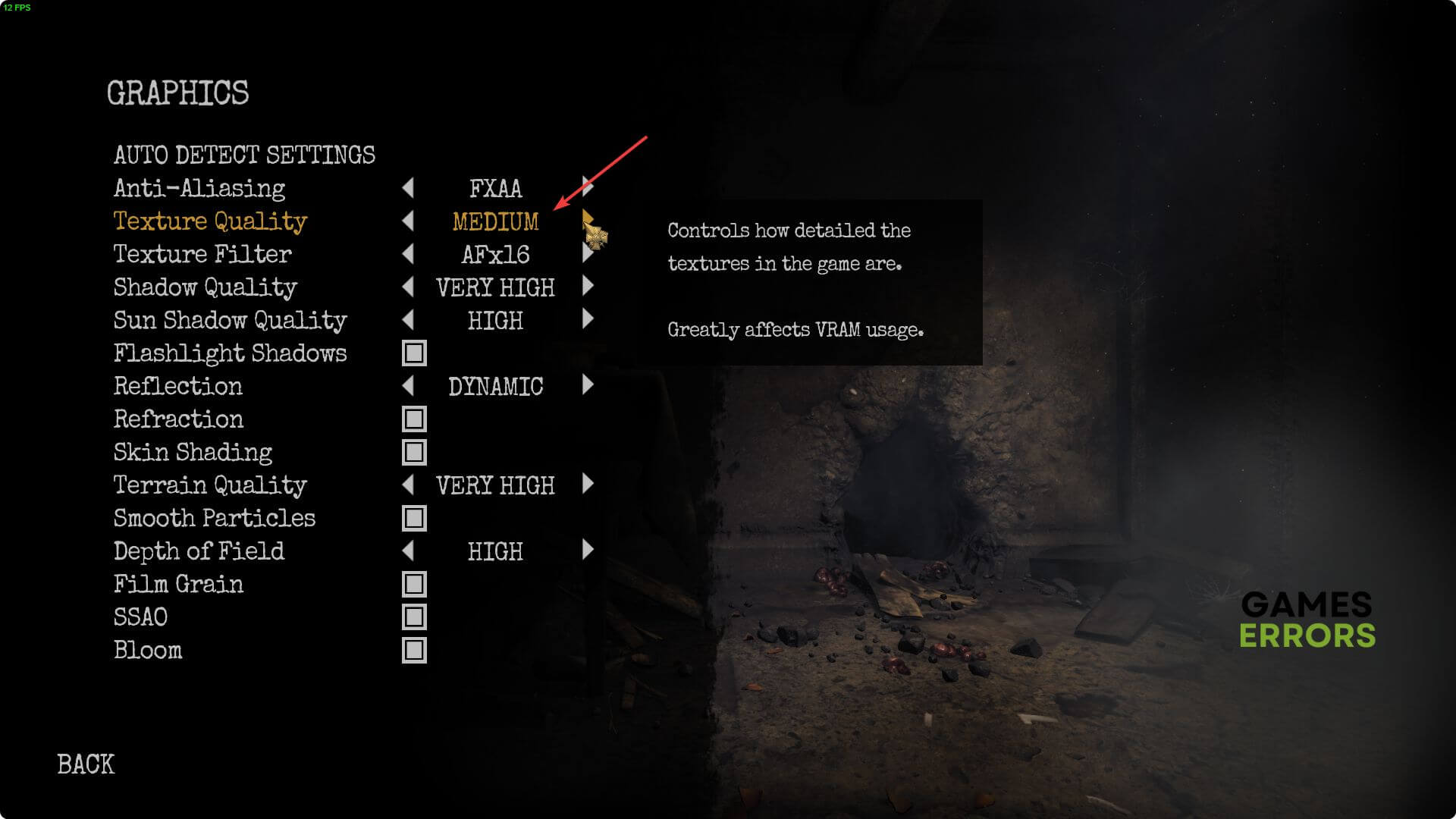
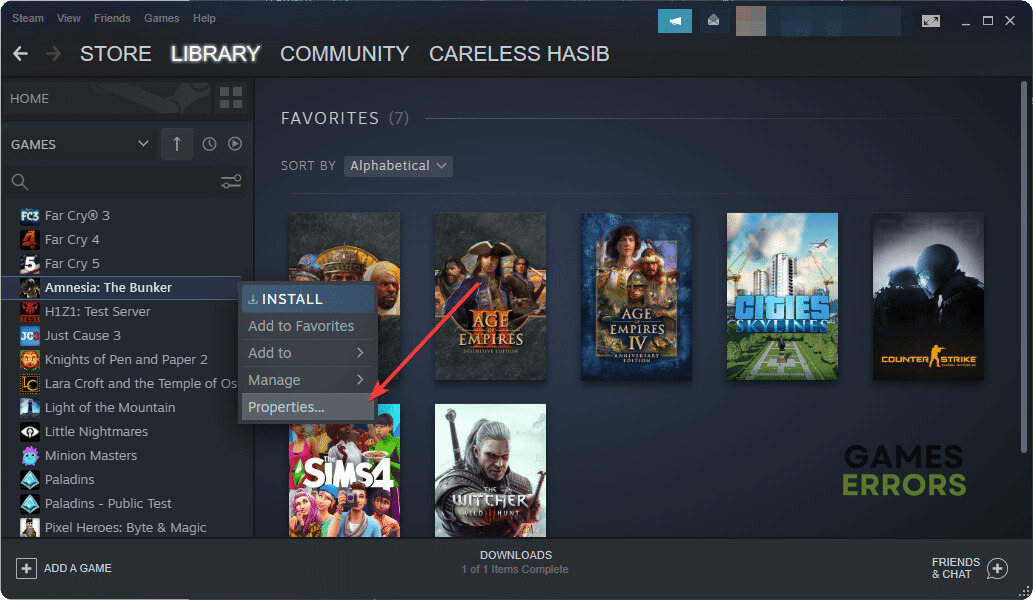

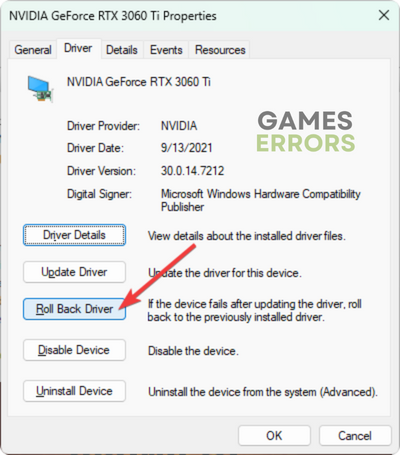


User forum
0 messages