Diablo 4 Error Code 300001: Fix It Now!
The Diablo 4 Error Code 300001 can be frustrating, but these fixes may help 😉.
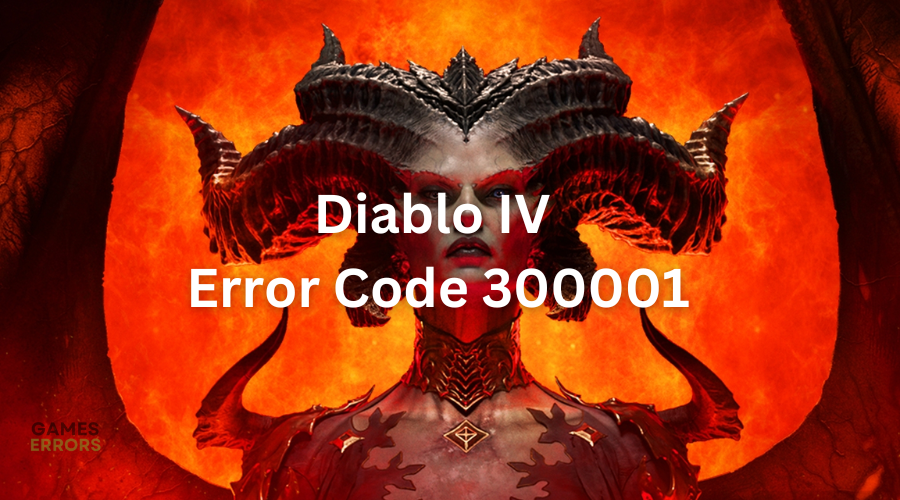
The highly anticipated Diablo 4 game is now available for purchase, but unfortunately, players are encountering several error codes. One such error is the error code 300001, which means, “The player has been disconnected. Please reconnect.” This error code can be frustrating when all you’re trying to do is enjoy the game. Luckily, we have compiled a list of foolproof solutions that may help fix the problem so that you can get back to gaming.
What causes error code 300001 in Diablo 4?
The exact cause of the error code 300001 in Diablo 4 is unknown. However, many speculate it may be caused by network and server-related problems, such as a poor internet connection, overloaded servers, and server maintenance. When many players try to access the game, the servers cannot handle the traffic, causing error codes.
Blizzard is actively working to fix and solve these server and network-related errors, but players have to figure it out independently. Fortunately, our guide ensures you don’t have to wait for Blizzard to develop a new patch to fix these issues.
How to fix Diablo 4 error code 300001?
Before performing any fix, as a precheck, check the Diablo 4 server status to ensure there are no scheduled maintenance, downtime, or outages.
If the servers are up, try these fixes:
- Check your internet connection
- Reinstall the Battle.net launcher
- Update your network driver
- Use a wired Ethernet connection
1. Check your internet connection
Since network issues can cause the error code 300001 in Diablo 4, check your PC’s internet connection status to ensure it’s stable. A poor internet connection affects how your PC connects with the game’s servers, resulting in the error code 300001. Here’s how to do this:
- Press the network icon.
- Click Network & Internet settings.
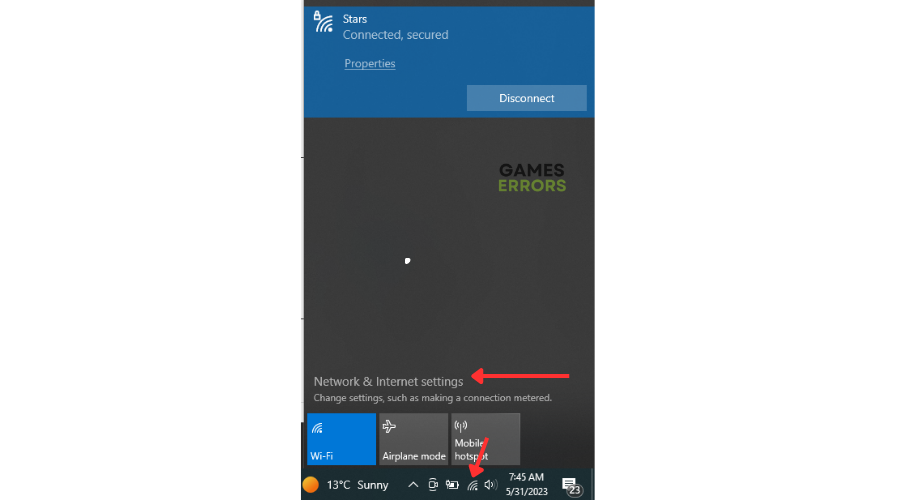
- Select Status.
- If it reads, “You’re connected to the internet,” the problem isn’t with your network.
2. Reinstall the Battle.net launcher
Time needed: 4 minutes
Some users report fixing the error code 300001 by uninstalling and reinstalling the Battle.net launcher. This fixes any bugs and glitches that may be causing errors within the game. Here’s how to do this:
- Control panel
Click the Windows search bar, type Control panel, and click on it to open.
- Programs
From the list of options under Program, click Uninstall a program.
- Uninstall Battle.net
Find the Battle.net application file, right-click on it, and select Uninstall/Change. This will remove Battle.net from your PC.
- Delete the game cache folder.
After uninstalling Battle.net, remove the cache folders as well. To do this, press Win+R to open the Run box. Type or paste %programdata% and press Enter.
- Delete
Delete the Battle.net folder and the same folder inside the Blizzard Entertainment folder.
- Install
Restart your PC and download and install the latest Battle.net client. Relaunch the game and see if the issue is solved.
3. Update your network driver
Corrupted and outdated network drivers may cause the error code 300001 when trying to log into Diablo 4. Updating your network drivers can help solve the issue. To do this:
- Right-click on the Start Menu and select Device Manager from the Quick Access Menu.
- Navigate to Network Adapters and double-click to expand the list.
- Right-click on the driver you’re using or the dedicated network driver and select Update driver from the list of options.
- Click on Search automatically for drivers and let Windows search and install them.
- Restart your PC and launch Diablo 4 to see whether the issue is fixed.
If you don't have the patience and time to manually update your graphic drivers, simply download and install PC HelpSoft – a trusted third-party app that automatically updates and installs your GPU drivers hassle-free.
4. Use a wired Ethernet connection
Diablo 4 requires a more stable and faster internet connection to run smoothly. Switching to an Ethernet connection lets you get fast Internet to help fix any network and Internet-related issues, including error code 300001. Plug in your Ethernet cable on the Ethernet port on your router and PC, and restart the game to see if you’re still getting the error. Be sure to disable your WiFi connection.
Some gamers also report fixing the error code by switching to a different internet connection, such as their phone data. Try it to see if you’re still encountering the error code 300001.
Related articles
- Diablo 4 Error Code 34203: How to Fix it in 3 Minutes
- Diablo 4 Error Code 315306: How to Fix it Quickly
- Diablo 4 Error Code 300008: Best Fixes to Follow – Quick Guide
Conclusion
That’s it – four proven solutions to help you fix Diablo 4 error code 300001. Check them out and work down the list to find a solution that works for you. Feel free to leave any additional comments, questions, or fixes below.

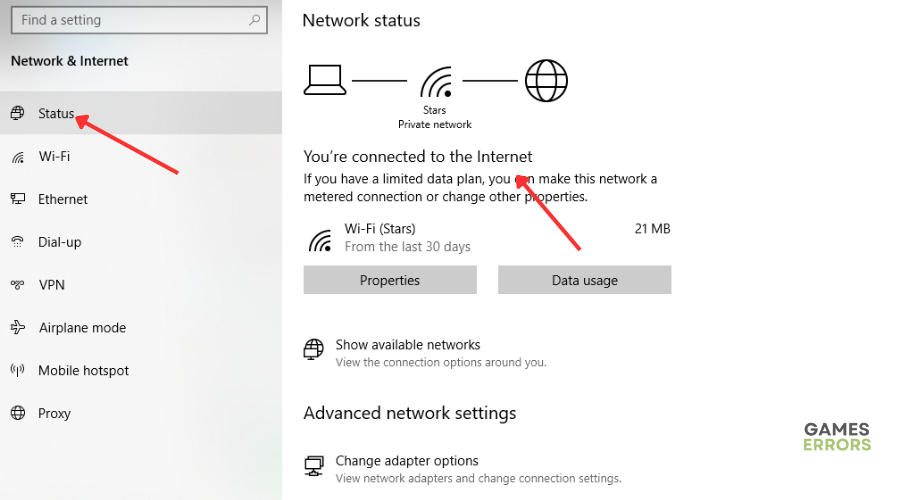

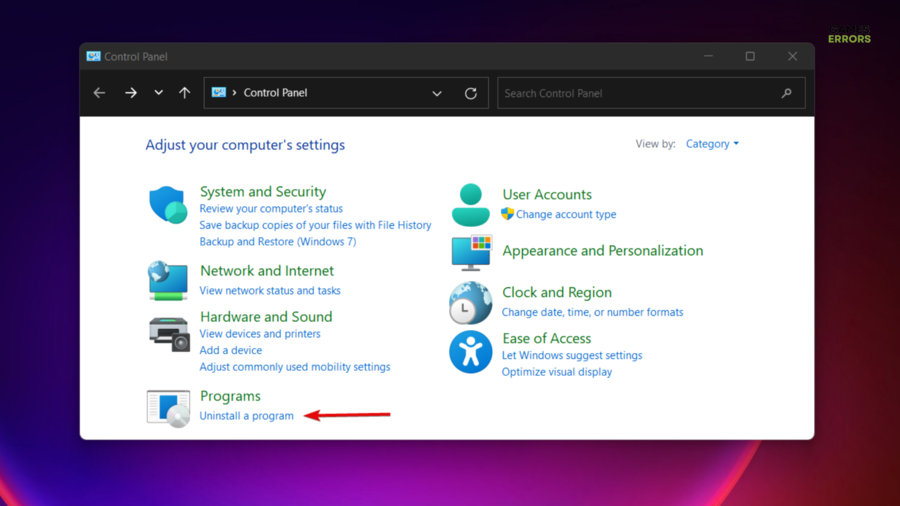
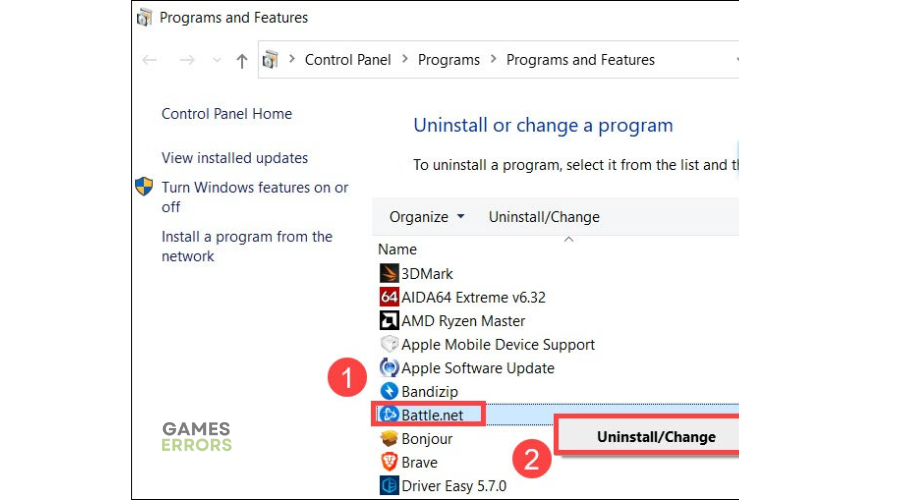
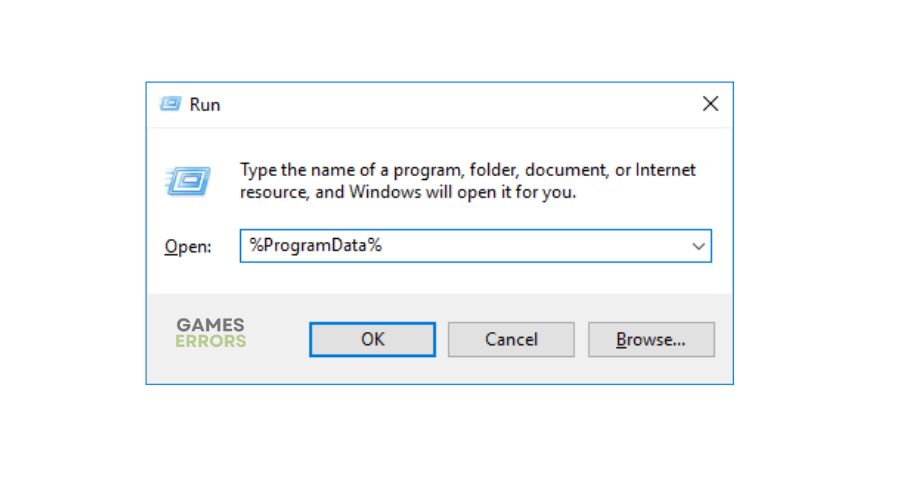
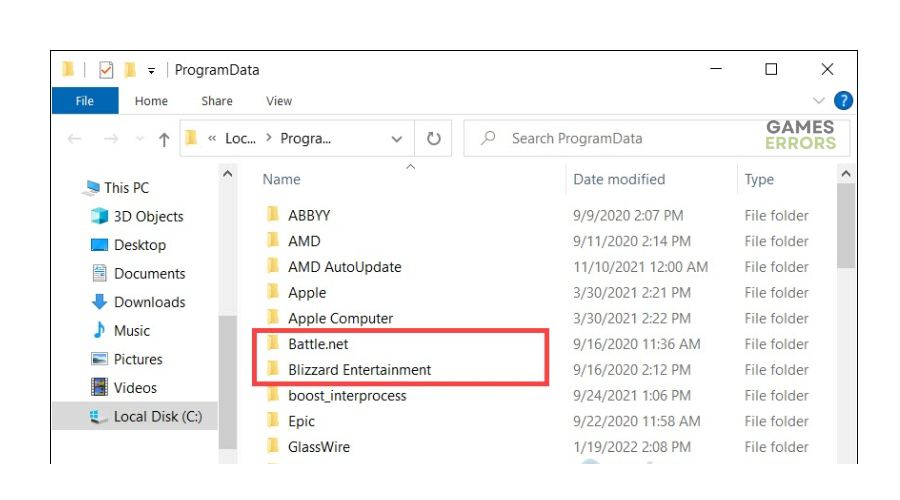
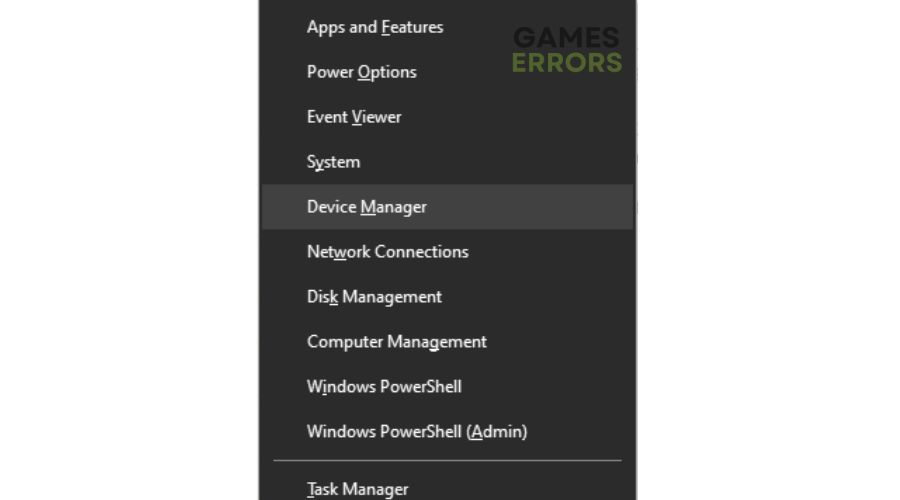
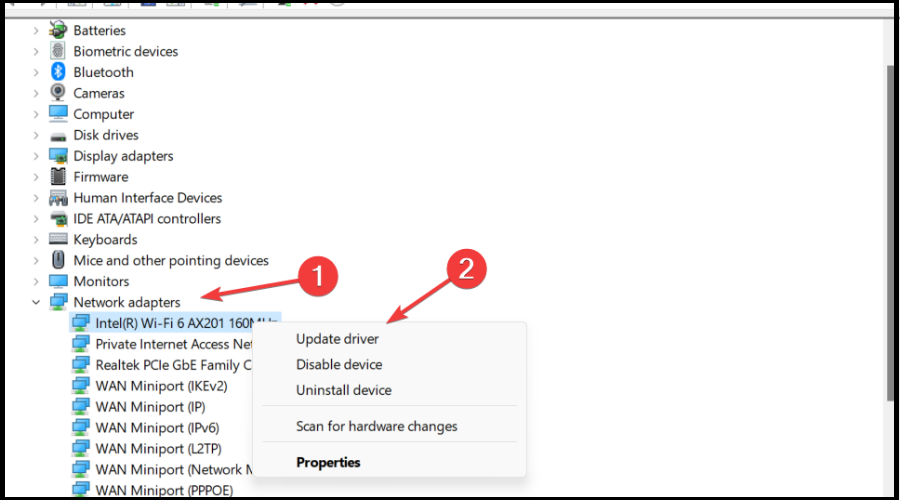
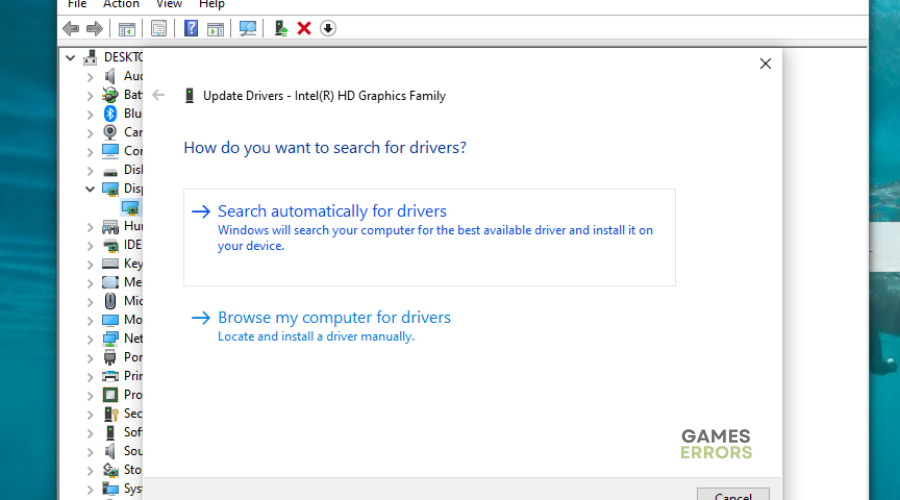



User forum
0 messages