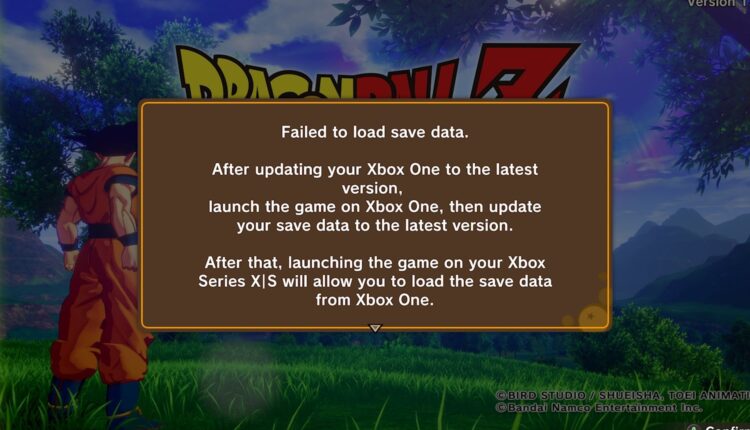Dragon Ball Z Kakarot Not Saving: How to Fix It Quickly
If you're getting DBZ Kakarot not saving, try updating the save files from Xbox One console 🎮
The Dragon Ball Z gameplay earned a big fanbase since its launch, so the latest release of Dragon Ball Z: KAKAROT on Xbox Series X got every player in awe.
Although, some trouble emerged on Xbox Series X or S regarding the Dragon Ball Z Kakarot not saving the game progression from Xbox One version.
The issue was also addressed by the Bandai Namco publisher saying that the bug is currently being analyzed.
Until then, users are not able to play the game on their Xbox Series X/S which became quite frustrating in terms of money and game progression. Thus, we’re here to support you solve the Dragon Ball Z not saving issue in due time.
How can I fix Dragon Ball Z: Kakarot not saving issue?
Before applying the solutions described below, it’s worth knowing that you will not be able to launch the save game files on Series X consoles, as the update patch is not resolved yet.
1. Update the save files from Xbox One
- A potential fix for this DBZ Kakarot not saving error might be to update your save files from Xbox One console, and then try to launch it on the Series X/S device.
To be more specific, you can update the saved data on your Xbox One to the Series version using the prompted steps on your screen. Then, you can load the missing save files to play the game on Xbox Series X.
In case you only have the game on Series X or S console, you won’t be able to fix it using this solution. Hence, follow up to our next resolution.
2. Get the Xbox Series S/X upgrade
Another practical solution to solve the corrupted save file for this gameplay is to upgrade your Series S or X console.
You can therefore download the Series X console updates and keep your game save files in order to load them as soon as the patch arrives for your device.
3. Play the saved game on Xbox One
The last and most intuitive workaround is to keep playing the game on your Xbox One device until the save issue will be patched. Of course, this method will only suit you if you’re having the console in use.
Every player has the same issue when they’re trying to run Dragon Ball Z Kakarot version on Series X or S consoles, but the save data won’t load. Given the fact that there is no other answer to fix it, the safest way is to wait for the update patch.
sjh772: Same issue. Deleted my save game but the error still persists. No longer have my Xbox one X to boot. Will have to wait for an update I guess
Murky_Percentage3768: They are fixing the problem. I recommend you to not play the game for now
In the end, waiting for the patch from the game developers may be the most reliable response for the Dragon Ball Z Kakarot not saving error.
That being the case, we believe that our resolutions will offer you a reliable method to deal with the error on your Xbox Series X/S.
Apart from that, you can as well face connection issues while playing Dragon Ball Xenoverse on Xbox consoles.
Do not hesitate to reach us in the comments below if you have any other issues or questions about the Dragon Ball Z world.