Exoprimal Low FPS: How to Boost Performance
Action games just can't be played with a low FPS! This is why we are here to step in with fixes. 😎
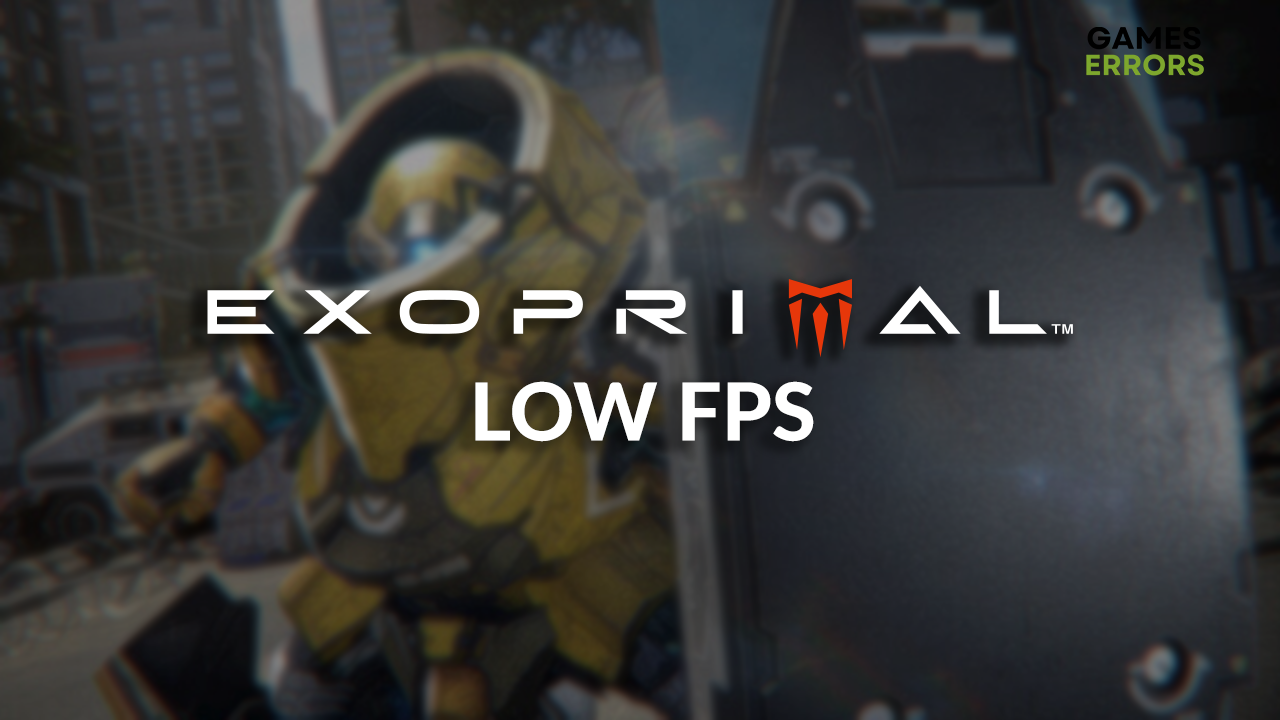
Are you having trouble with Exoprimal low FPS? We know how it feels to play a choppy game, so we decided to investigate and find the most common causes of performance issues in this action game. We happily present you the solutions that will help you improve your FPS in Exoprimal.
If you experience crashing problems, learn how to stop Exoprimal from crashing.
Why is Exoprimal FPS low?
Exoprimal FPS is low due to background apps, poor system specifications, using a wrong resolution, an outdated GPU driver, unnecessary startup services, resource-consuming Game Bar settings, high temperatures, or battery-saving power mode on gaming laptops.
How to fix Exoprimal low FPS?
Conduct these checks and fixes to get better performance quickly:
- Close background apps: Before you launch Exoprimal or the game distribution platform, close all apps and use Task Manager to end background processes.
- Check Exoprimal system requirements: Your PC must meet at least the minimum requirements to play Exoprimal with a decent FPS.
- Use the native resolution: Use the maximum resolution your display output supports for gaming and other use cases. This way, Exoprimal will render quicker.
- Verify the integrity of the game files.
Follow the solutions from the list below to increase FPS in Exoprimal.
1. Update the GPU driver
Time needed: 5 minutes
Your graphics card depends on the GPU driver to operate correctly and efficiently. Graphics card manufacturers often patch known issues and optimize performance through driver updates. You must manually update the GPU driver or use a driver updater tool to get it on your PC.
- Click on the Windows icon, type Device Manager, and open it.
- Double-click on the Display Adapters section to expand it.
- Right-click on your GPU and select Update driver.
- Choose the Search automatically for drivers option.
- Install the GPU driver update.
- Restart your PC.
If you don’t want to think about outdated GPU drivers and experience low FPS when playing Exoprimal and other favorite games, start using PC HelpSoft. This swift and reliable tool will control driver management completely, so you don’t have to worry about it.
2. Perform a Clean Boot
Startup services mostly drain your PC’s resources, not leaving much computing power for Exoprimal. This results in low FPS and awful performances and can be prevented by simply disabling all non-Microsoft services.
- Use the Windows + R shortcut, type msconfig, and hit Enter.
- Navigate to the Services tab.
- Check Hide all Microsoft services and then hit the Disable All button.
This way, only Microsoft services will run when you restart your PC. - Click OK and restart your PC.
3. Change Game Bar settings
Certain Game Bar features include background recording of gameplay and interaction with other friends that you might have on your Microsoft account. Although it can be beneficial, especially if you record or stream gameplay, we advise you to disable it if you struggle with low FPS in Exoprimal.
- Click on the Windows icon and select Settings (gear icon).
- From the Settings window, choose Gaming.
- Disable Xbox Game Bar.
- Navigate to the Captures tab and disable Background recording.
Extra steps
These are the additional fixes you can apply if Exoprimal FPS stays low after you already did everything else we suggested:
- ❄ Keep it cool: Use ventilators to create air circulation in your PC and change the thermal paste on the CPU.
- 🎮 Enable Game Mode: Click on the Windows icon, type Game Mode, and open it. Enable this feature that will optimize your PC for gaming.
- 💻 Change the Power Mode: If you are playing Exoprimal on a laptop, click the battery icon in the taskbar, and set the Power Mode to the Best Performance.
- ⬆ Update Windows: Click the Windows icon, type Check for updates, open these System Settings, and install any pending updates.
Related articles:
Conclusion
These were the most convenient and valuable fixes to resolve the Exoprimal low FPS issue. Comment and share your experience with us, and mention if you have any additional issues, we will gladly assist you!




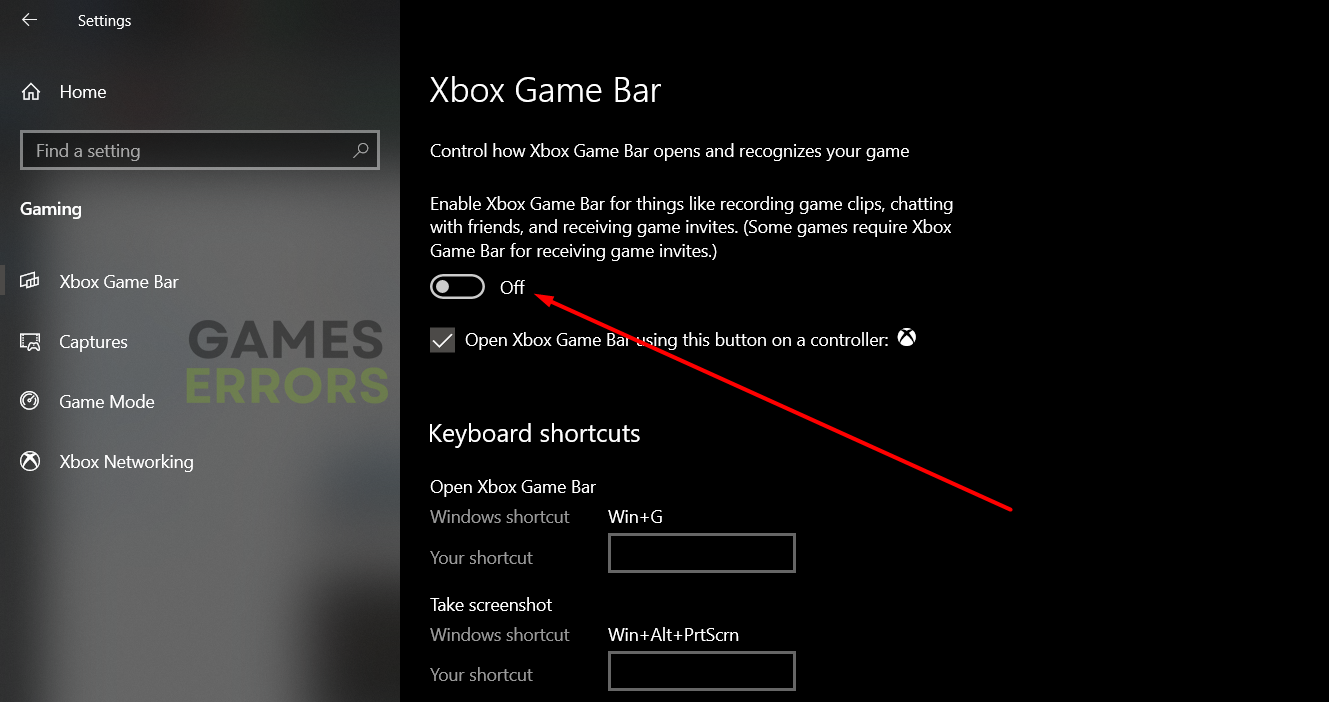
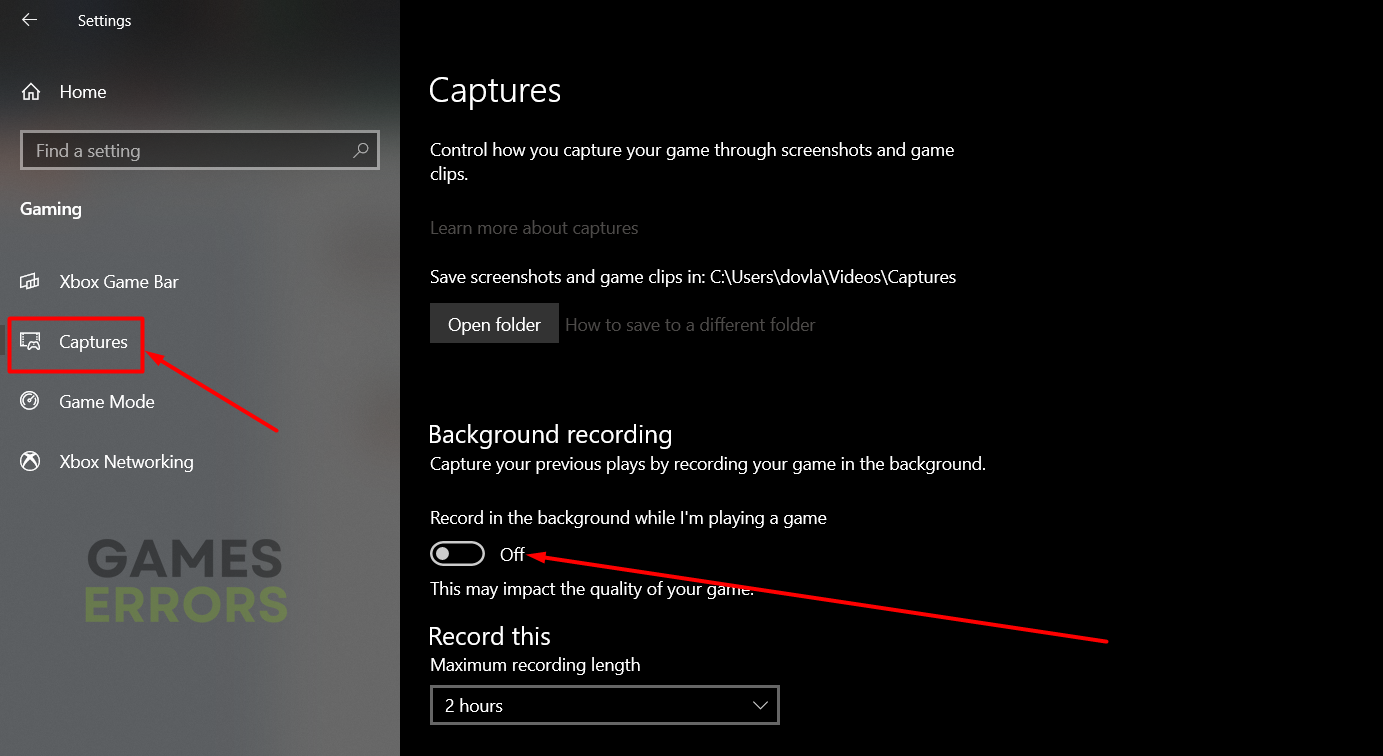



User forum
0 messages