FFXIV Error 2002: How To Fix It Lobby Server Connection Error
Fix Error 2002 in Final Fantasy XIV on your PC with the solutions discussed in this article. Good luck 😉

Final Fantasy 14 is a Japanese role-playing video game that offers an exciting gameplay experience for players, with its game mechanics, graphical masterpiece, and of course, exciting storyline. Definitely, it is a great game, worthy of trying.
However, reports from different gaming committees have suggested that players are being faced with the Error 2002 problem. This article is written to guide players on how to get rid of this error and enjoy a fantastic experience in FFXIV.
What is Error 2002 in FFXIV?
Error 2002 is a connection-related problem in Final Fantasy 14, it prevents players from connecting to the game servers. When this error ensues, players are prevented from accessing the game lobby.
Causes of Error 2002 in FFXIV include the game servers’ status, conflict with other software applications, firewall restrictions, and the game data center used by FFXIV.
How do I fix Error 2002?
If you are looking to fix Error 2002 in FFXIV on your PC, then you should try out all the troubleshooting methods and proven fixes to the problem discussed in this article. Carry out the following:
- Check your internet connection
- Check the game servers’ status
- Close unnecessary background running applications
- Run the game as an administrator
Now, if the problem persists, implement the proven fixes highlighted and discussed as follows:
1. Check Data Center
Time needed: 4 minutes
Error 2002 in FFXIV may happen because the game data center is down. And to fix this problem, you need to switch the data center and change it back to the previous one when the error has been fixed. This is the first proven fix you must consider when you are looking to fix Error 2002 on your PC. Follow the steps outlined below:
- Launch FFXIV and navigate to the Data Center selection menu.
- Change it to any other Data Center different from the one you are using.
- Log in to the game again to confirm that the problem is fixed.
- If the error no longer occurs, log out and change the Data Center to the previous one that you were using initially.
2. Flush DNS Cache
Another recommended solution to fix this issue is to flush your DNS cache, and below are the steps to perform that:
- Open the Windows Search box, type cmd, and select Run as administrator under the Command Prompt result.
- Type the following command and hit Enter afterward:
ipconfig /flushdns
You will get a message indicating the DNS cache has been flushed successfully. So rerun the game and see if the issue has been resolved.
3. Add FFXIV to Exceptions
Windows Defender Firewall is responsible for protecting your PC from malware attacks and may restrict your PC from establishing the required connection with FFXIV’s game servers.
Therefore, we advise that you add FFXIV to the exceptions list to allow the game through the Defender firewall. Follow the steps outlined below:
- Open the Start menu, type firewall in the search box, then click Windows Defender Firewall.
- Click on Allow an app or feature through Windows Firewall on the left panel.
- Click the Change settings button to adjust options.
- If FFXIV is not on the list, click Allow another app.
- Click Browse to select the FFXIV exe file from the installation directory. Click the Add button.
- Check both the Private and Public options for FFXIV, and click OK to save changes.
4. Turn Off Windows Firewall
If the problem persists, then you should turn off the Windows Defender Firewall completely to get rid of Error 2002 in FFXIV on your PC. Follow the steps outlined below:
- Open the Control Panel on your PC and go to System and Security.
- Click on the Windows Defender option.
- Select Turn Windows Defender Firewall on or off from the left panel of the screen.
- Choose the Turn off Windows Defender Firewall (not recommended) for both private and public network settings options.
- Save the change by clicking OK.
- Restart your PC and launch the game to confirm the problem is fixed.
In conclusion, be sure that FFXIV’s servers are active, and try the game center option to remove Error 2002 on your PC. If the problem keeps coming, then remember to add the FFXIV exe file to be allowed through the Windows Firewall system. You may also consider turning off your Windows Defender Firewall completely.
Related Articles:
- FFXIV Slow Download Speed: How to Force It
- FFXIV Packet Loss: Fix It Now!
- FFXIV Launcher Error: How To Fix It
Conclusion
That is all on how to fix Error 2002 in Final Fantasy 14, we hope that you are able to get rid of this problem with one of the proven fixes discussed in this article. However, uninstalling and reinstalling FFXIV should be considered the last resort. Good luck

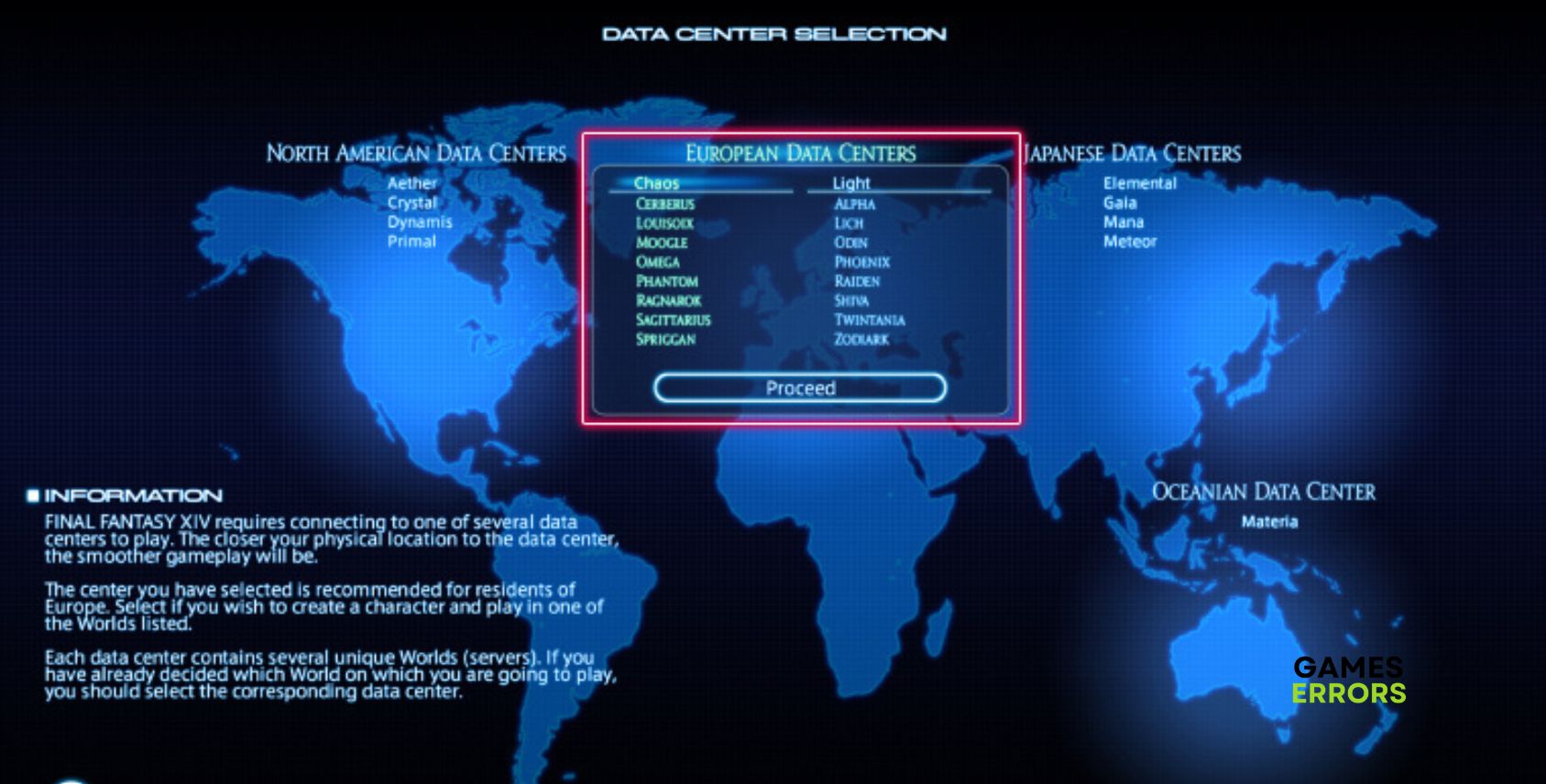
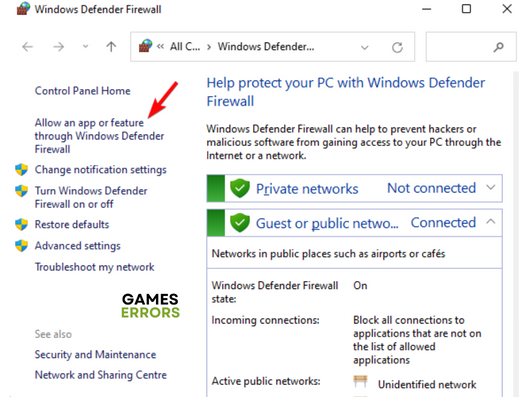
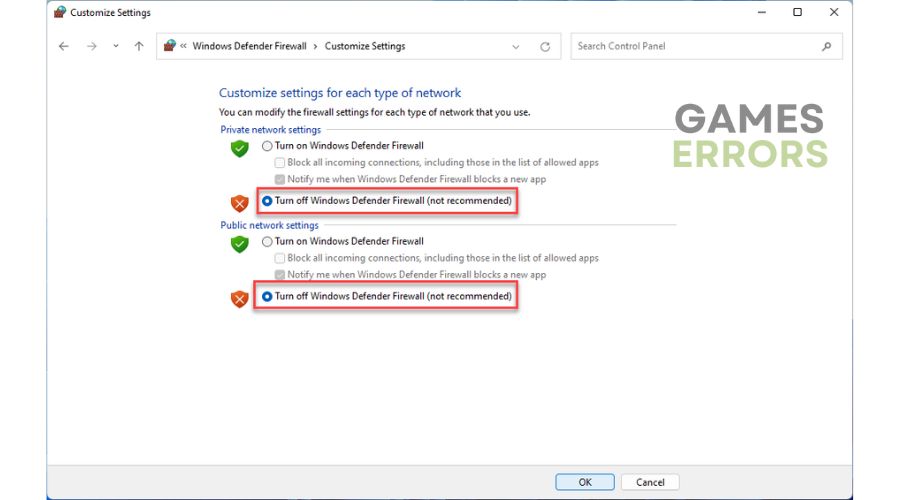



User forum
0 messages