FIFA 23 Error Code EC 203: How To Fix It
We have proven solutions for the common FIFA 23 error code EC 203 below 😊.
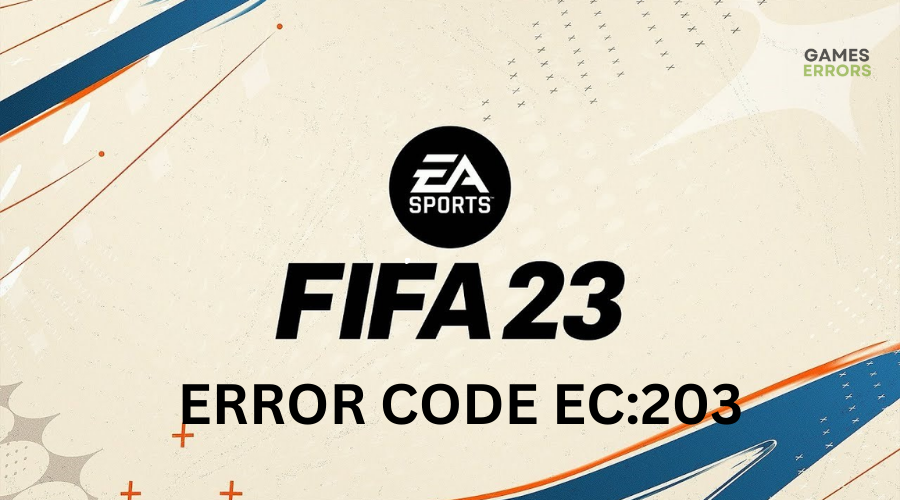
If you’re a fan of FIFA 23, you know how frustrating it can be to run into errors when playing the game. One such error is the error code EC 203, which prevents players from launching the game and gets in the way of fun. If you’re experiencing the EC 203 error code when trying to launch FIFA 23, we’ve compiled a list of proven solutions that can help fix the issue. Check them out to find one that works for you.
What causes FIFA 23 error code EC 203?
The leading cause of the FIFA 23 error code EC 203 is a problem with the game’s anti-cheat software. Since the game cannot verify the integrity of the FIFA 23 game files, it fails to launch. Other possible causes of the error code EC 203 include the following:
- Outdated drivers
- Corrupted game files
- Conflicts with other software on your PC
- Network connectivity issues
How to fix FIFA 23 error code EC 203?
Before doing anything, as a precheck, make sure your internet connection is stable and fast enough to support and launch FIFA 23. Poor internet connection causes network connectivity problems that result in game launching issues.
If you’re still getting the error code, try these proven solutions:
- Launch FIFA 23 as an administrator
- Reinstall EA AntiCheat
- Update your graphics card driver
- Repair FIFA 23 in Origin
- Install the default certificate
1. Launch FIFA 23 as an administrator
Launching FIFA 23 with administrative privileges may help fix the error code EC:203. To do this:
- Use the following paths to open the FIFA 23 Game installation folder.
- Default Game Path for Origin: C:\Program Files (x86)\Origin Games
- Default Game Path for EA play: C:\Program Files\EA games
- Right-Click on Fifa23.exe. Navigate to Properties.
- Select Compatibility and click the box labeled Run this program as an administrator.
- Click Apply and select OK to save changes.
- Launch the game to see if the issue is solved.
2. Reinstall EA AntiCheat
Time needed: 5 minutes
If there’s a problem with EA AntiCheat, FIFA 23 may fail to launch correctly, resulting in the EC:203 error code. Uninstalling and reinstalling EA AntiCheat can help fix this problem. Here’s how to do this:
- Open EA AntiCheat folder
Open File Explorer and paste C:\Program Files\EA\AC to open the EA AntiCheat Installation folder.
- Run as administrator
Right-click on EAanticheatinstaller.exe and select Run as administrator.
- FIFA 23
Click the downwards-facing arrow and choose FIFA 23
- Uninstall
Click on Uninstall and wait for the process to complete.
- Install
Once complete, click on Install.
- Launch
After installation, launch the game from the game installation folder and see if the problem is solved.
3. Update your graphics card driver
Corrupted or outdated graphic card drivers may trigger the EC:203 error code when launching FIFA 23. Updating your drivers to the latest version helps solve the problem. Here’s how to do this:
- Right-click on the Start Menu and select Device Manager from the Quick Access Menu.
- Navigate to Display Adapters and double-click to expand the list.
- Right-click on the driver you’re using or the dedicated GPU card and select Update driver from the list of options.
- Click on Search automatically for drivers and let Windows search and install them.
- Restart your PC and launch FIFA 23 to see whether the error code is solved.
If you don't have the time and patience to manually update your graphic drivers, simply Download and install PC HelpSoft – a trusted third-party app that automatically updates and installs your GPU drivers hassle-free.
4. Repair FIFA 23 in Origin
If the FIFA 23 game files are corrupt or missing, you may get the EC:203 error. Repairing them can help solve the issue to ensure your game launches. Here’s how to do this on Origin:
- Open Origin.
- Select My game library.
- Click Fifa 23.
- Besides the play button, click the Settings icon.
- Select Repair and let the process complete.
- Once done, launch the game to check if the issue is solved.
5. Install the default certificate
Some players report fixing the FIFA 23 can’t open Error EC:203 by performing an offline system update. Here’s how to do this:
- Navigate to the FIFA 23 game installation path.
- In the FIFA 23 folder, locate the two AntiCheat components – EAAntiCheat.GameServiceLauncher.dll. and EAAntiCheat.GameServiceLauncher.exe.
- Right-click each component and go to Properties – Digital Signature – Select the EA signature – Detailed information – View the Certificate – Install Certificate.
- Click Next to complete the installation.
- Go to Origin or Steam to launch FIFA 23 and see if it works.
Related articles
- FIFA 23 Stuck on Loading Screen on PC [SOLVED]
- FIFA 23 Connection Issues: Fix & Get a Better Connection to EA
- Error Connecting to Fifa 23 Ultimate Team: How to Fix It Easily
Conclusion
That’s it. Hopefully, one of these proven solutions helps you fix the FIFA 23 can’t open Error EC:203. Work your way down the list to find a fix that works for you. Feel free to leave any additional solutions, comments, or questions below.

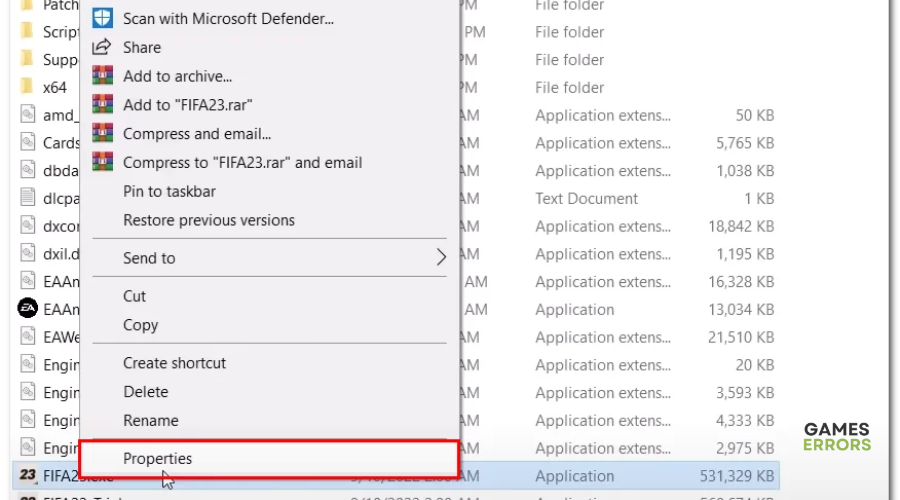
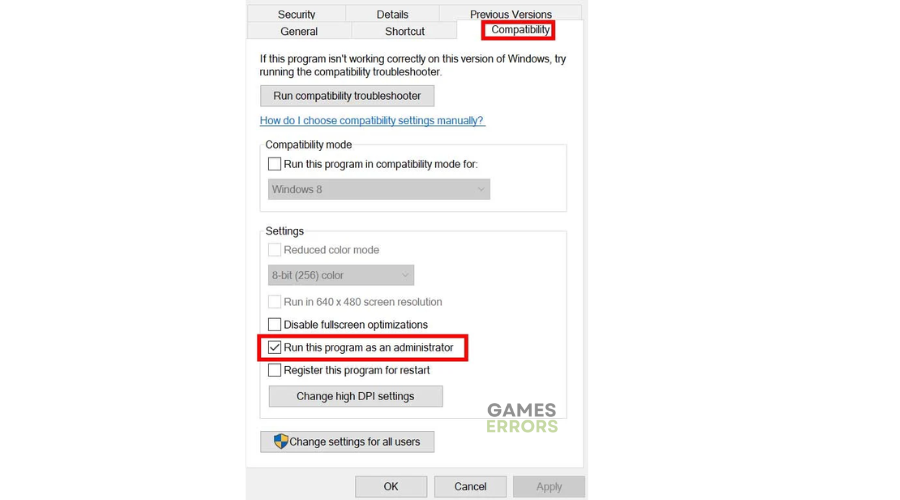
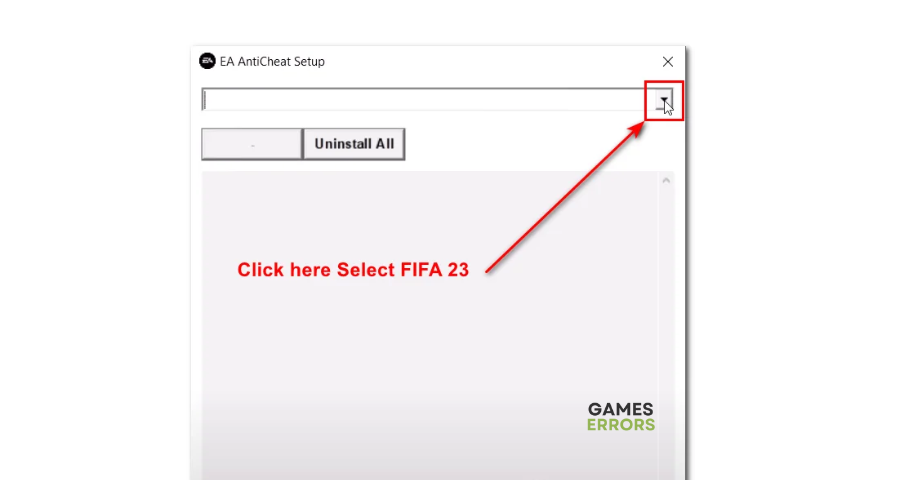
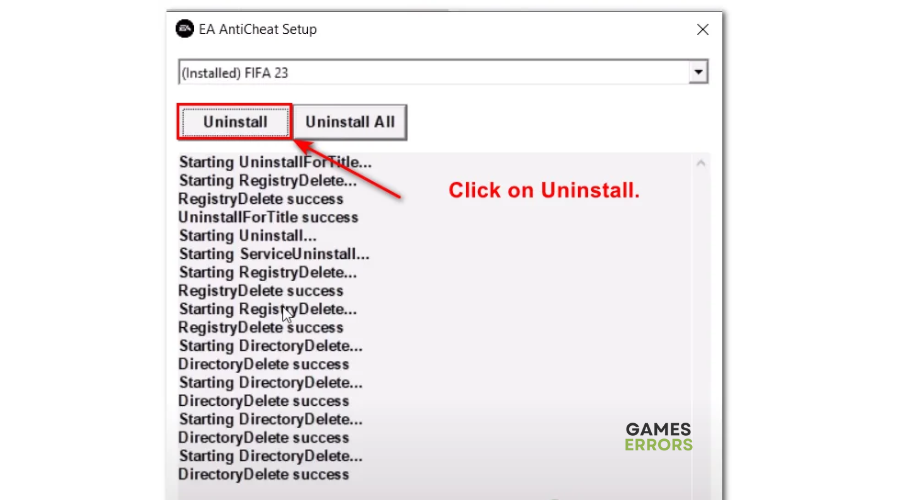
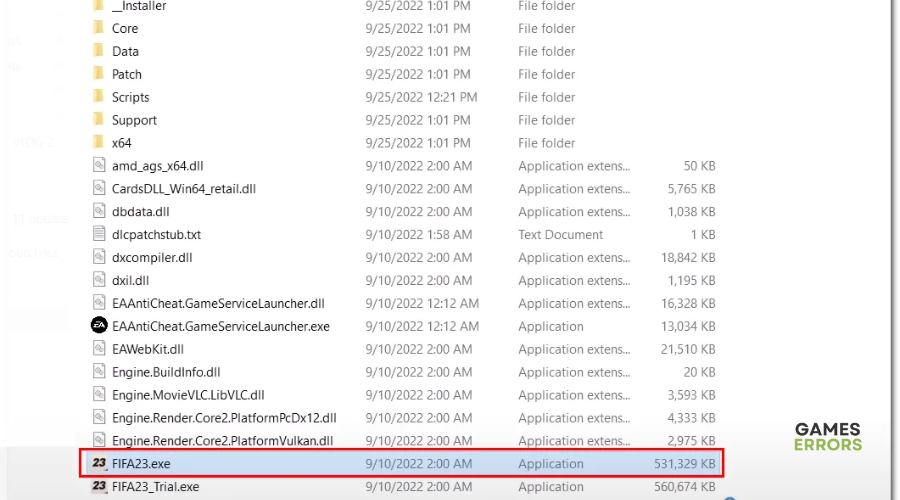
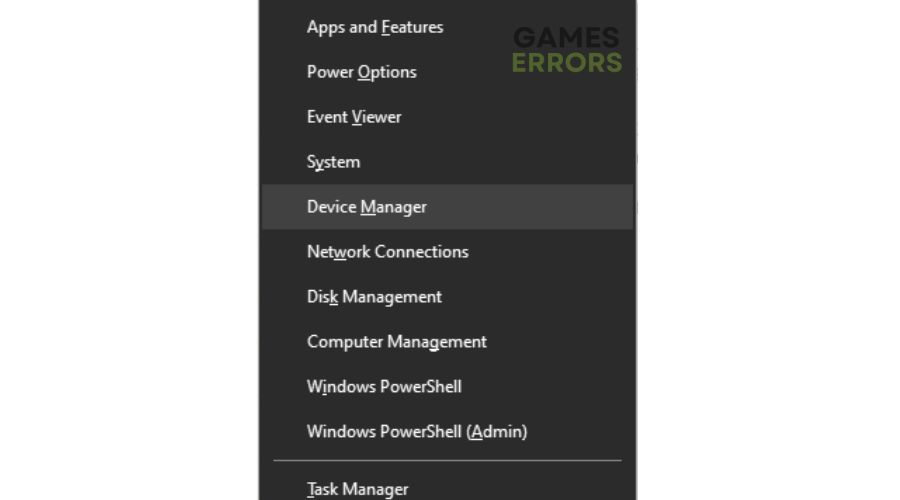
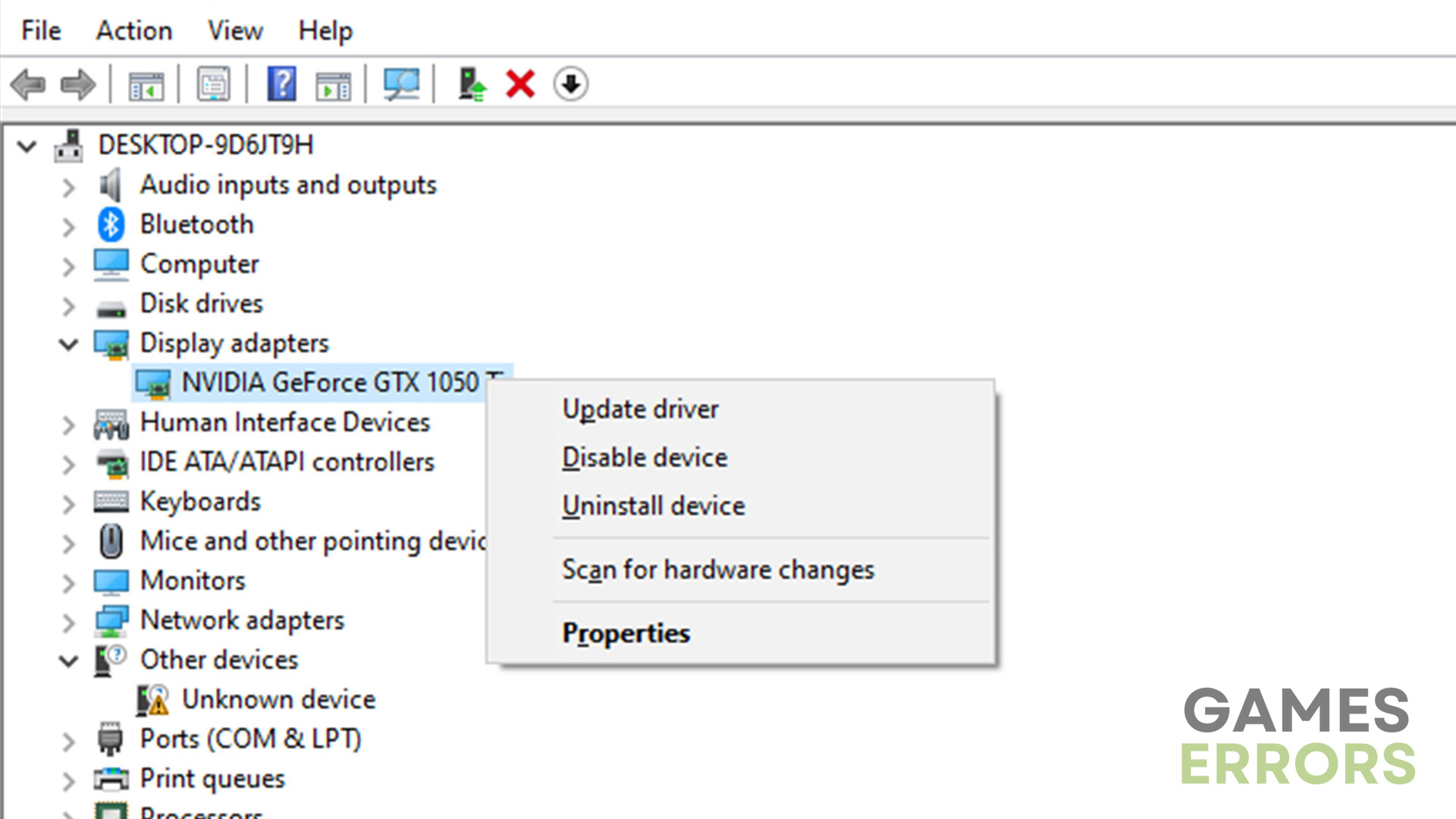
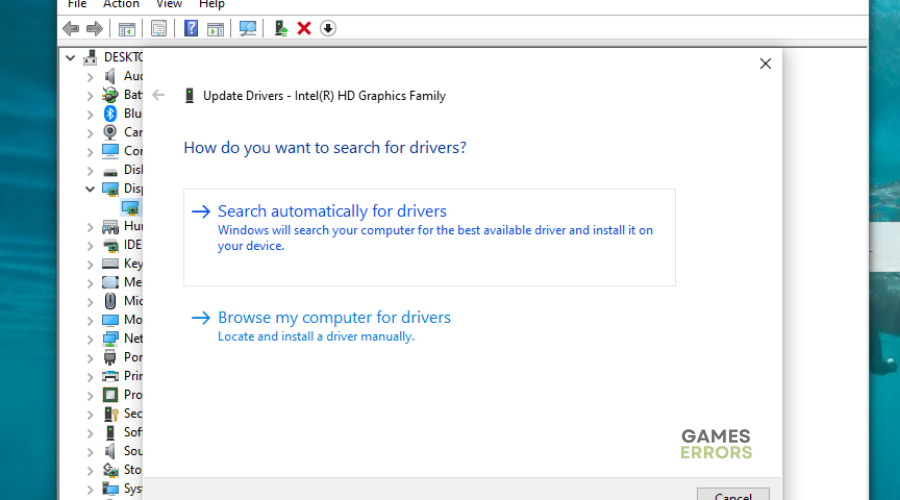
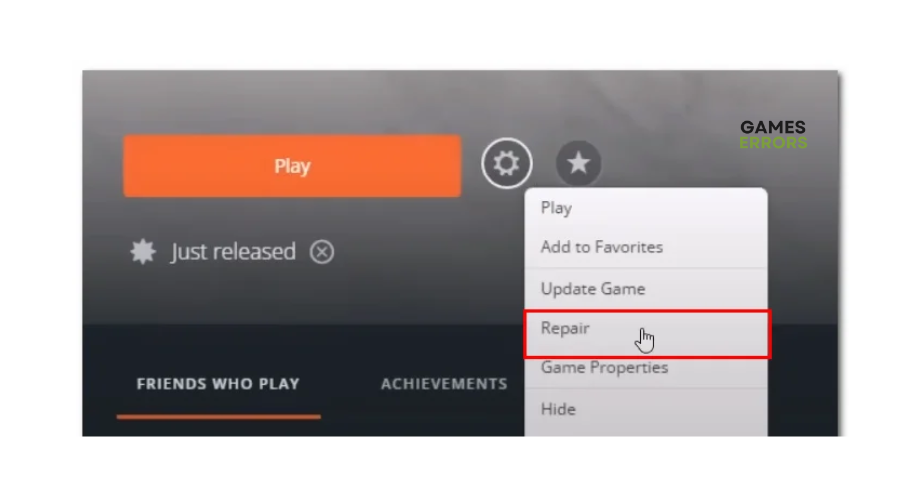


User forum
0 messages