League Username or Password is Incorrect: How to Fix it
If you're experiencing issues logging into League of Legends, here are some possible workarounds to ensure you log in 😉
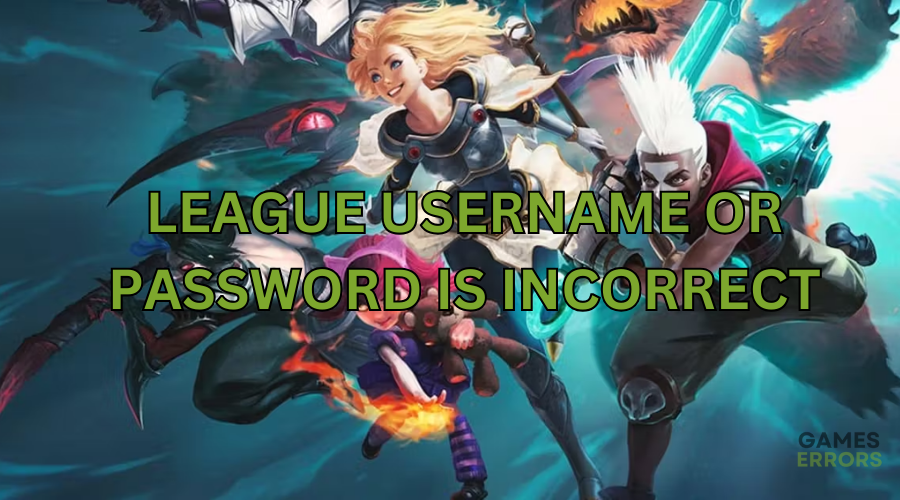
Logging into League of Legends is a straightforward process. Enter your username and password and press sign in, and you can start playing this online battle arena video game. Unfortunately, many players report encountering errors when attempting to log into League.
One popular error is League username or password incorrect. When the error occurs, players receive the following message:
Username or password is incorrect. Please try logging in again. If you have forgotten your password, click here.
If you’re a victim of the same, we have created this troubleshooting guide to help you resolve the issue so you can successfully log into your League account.
Why can’t I log into League of Legends?
If you can’t log into your League of Legends account, it could be because of various reasons, including:
- Server-related problems: LoL servers may be experiencing downtimes, outages, or network congestion, which makes it impossible for your PC to connect with the game client.
- Problems with account region: You may be logging in from a different region than the one used to create your new user account.
- Wrong credentials: You may be typing the incorrect username or password, or the capslock feature on your keyboard may be on.
- Corrupt cache data: Sometimes, cookies and cached data on your PC may be corrupt or damaged and affect the login process.
- Connection timed-out: You may encounter login issues if your connection times out during the login process.
How do I fix the League username or password incorrect error?
✅Before jumping into our troubleshooting guide, perform the following general checks to help fix the username or password is incorrect League of Legends client error:
- Check the current status of League of Legends servers to ensure they’re not scheduled for maintenance or experiencing downtimes.
- Check your internet connection to ensure it’s fast, stable, and reliable.
If you still encounter the username or password is incorrect League of Legends client error, try these fixes:
- Double-check your credentials
- Change your password
- Check the selected region in the client
- Run the Hextech Repair Tool
1. Double-check your credentials
If you’re getting an error message when you try to log in, double-check your username and password. You may be entering the wrong credentials, which prevent you from signing into your account. Additionally, check whether the Caps lock is turned on on your keyboard. Many users fail to log in when the Caps lock on their keyboard is on.
2. Change your password
Time needed: 2 minutes
You may have forgotten your password, which prevents you from logging in. We recommend changing your password to see if the issue is resolved. To do this:
- Riot Client login page
Navigate to the Riot Client login page.
- Click Can’t Sign In
You’ll see an arrow button below. Click the Can’t Sign In tab.
- Forgot password
In the new pop-up, select Forgot password.
- Enter Username
Riot will ask you to enter your username so that they can email you a password change request. Once you’ve entered your username, log into the email address associated with your Riot account and look for the Riot password change request email.
- Open link
Click on the link in the email to change your password. Enter your new password and save the changes.
- Log in
Try to log into League of Legends to see if the issue is solved.
3. Check the selected region in the client
If you’re trying to log into LoL using a new user account, you may be signing in from the wrong region. Most new users create accounts using a proxy, which changes regions randomly. So, when it’s time to log into the Riot client, the region may be different from that used to create the account.
In this case, we recommend checking the selected region in the client. If you’re unsure which region you used while creating the account, try logging in from different regions until you find the one that works.
4. Run the Hextech Repair Tool
The Hextech Repair Tool is an automated troubleshooting tool designed to help players fix and resolve temporary bugs and glitches affecting League of Legends. The tool diagnoses all in-game errors and fixes them accordingly. Here’s how to download and run it:
- Navigate to the Hextech Repair Tool download page.
- Click the Download for Windows button.
- Locate the downloaded folder and run the exe. file.
- Follow the on-screen prompts to install the tool.
- Now, you can run the tool.
Related articles:
- League Of Legends Won’t Update: Fix It Now
- League of Legends Low Priority Queue: Quick Fixes
- League of Legends Packet Loss: How to Fix
Final Thoughts
If you encounter issues logging into League of Legends, remember to double-check your credentials, change your password, check the selected region in the client, and run the Hextech Repair Tool.

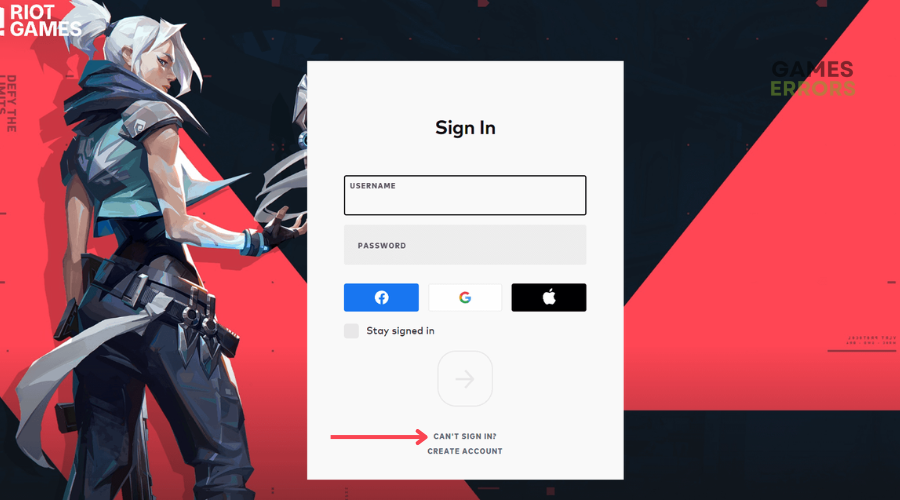
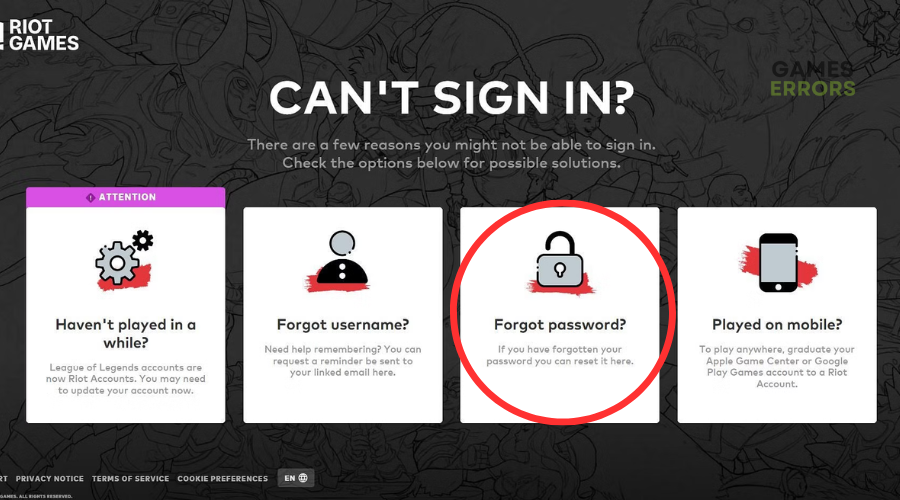
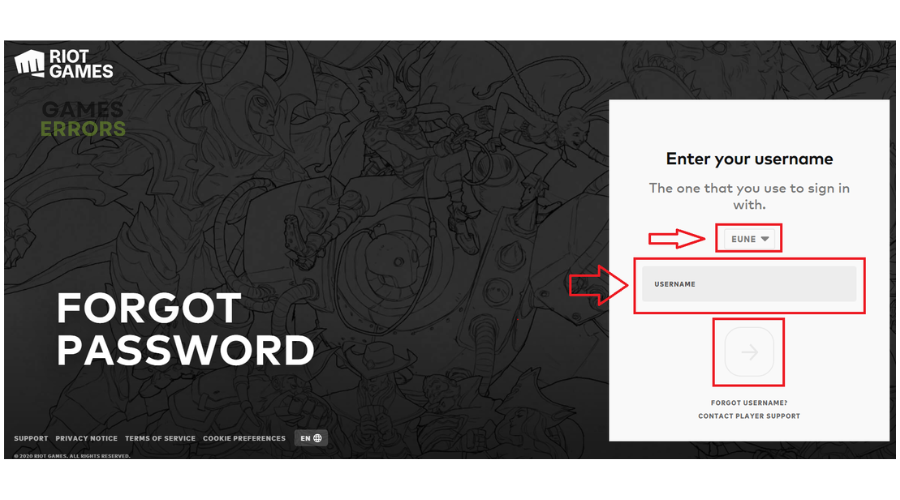
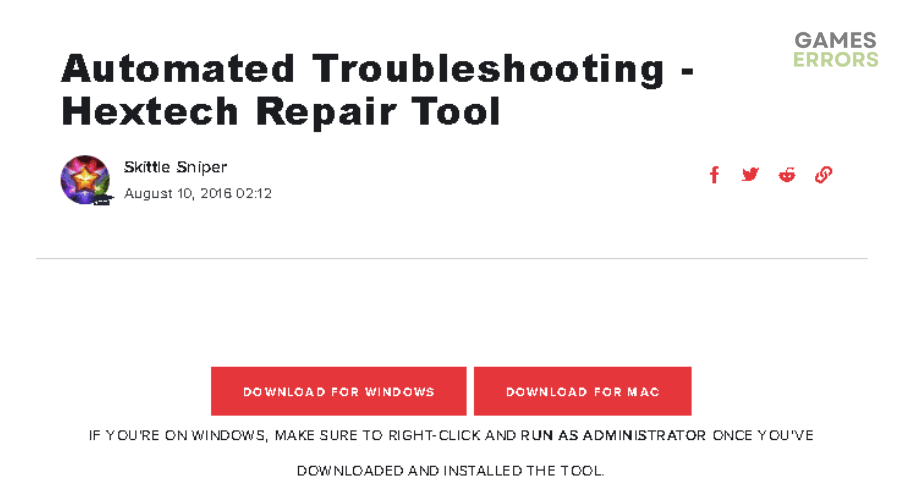
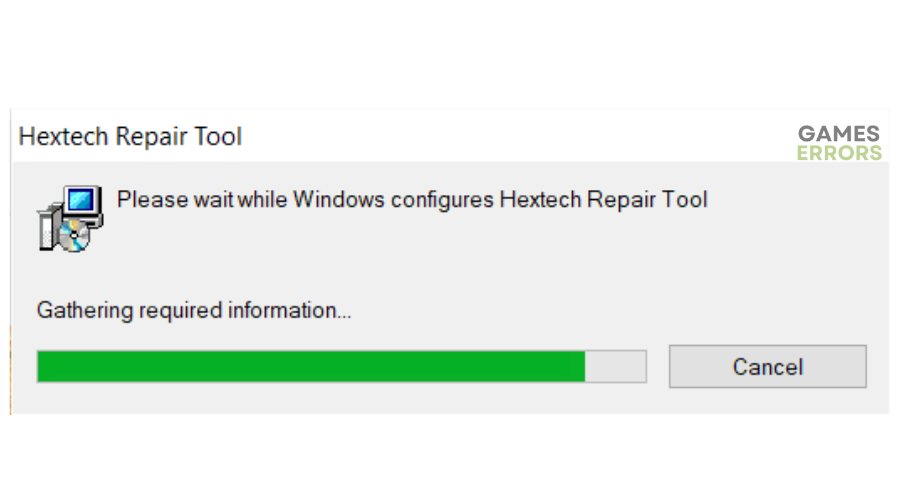



User forum
0 messages