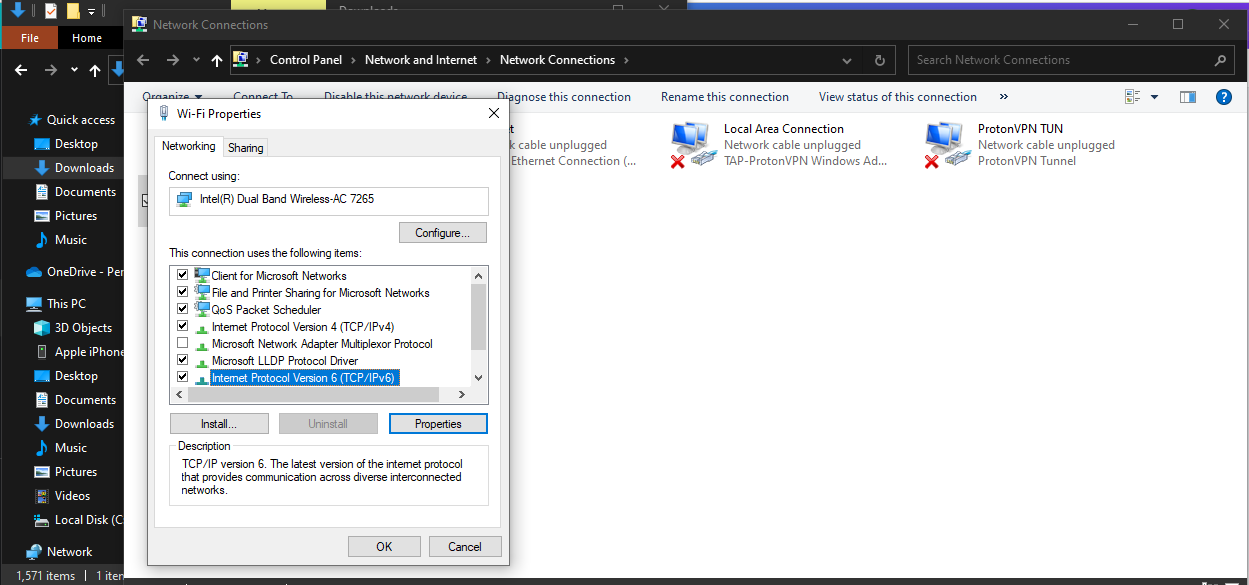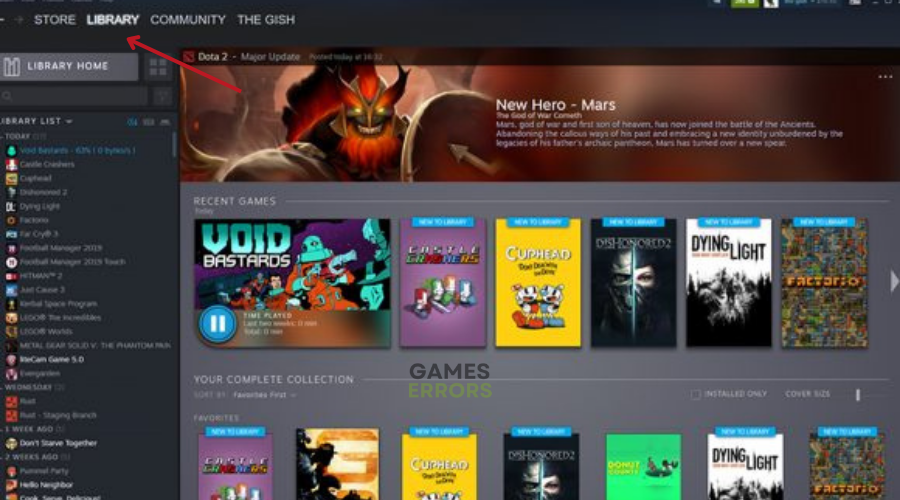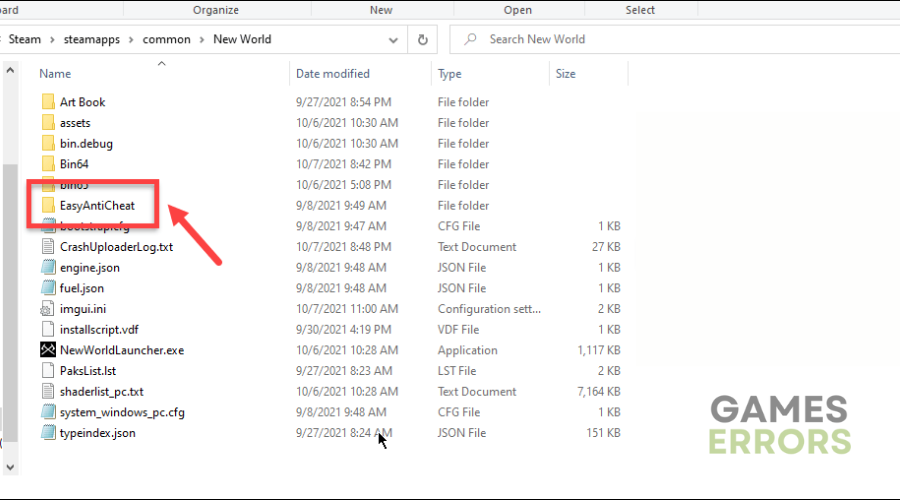New World Unrecoverable Error: Tips For Easy Fix
While playing New World, does the game crash or does not load at all? Your probably experiencing the unrecoverable error. Read on to learn tips and tricks to fix it.⚡
New World, an exciting MMO game from Amazon Games, has gained attention since its release. Yet, amid the thrill, players often encounter a frustrating issue: the New World Unrecoverable Error.
When this error pops up, you get a message that reads: “Steam must be running to play this game. Make sure you’re logged into Steam, then try again.” leaving players stranded. Another message adds to the trouble: “No product information found, cannot initialize Game. Please contact Customer Service for this product.“
If you are currently experiencing this issue, keep reading to find out why you are experiencing New World Unrecoverable Error, and how to fix it ASAP.
What Is New World Unrecoverable Error?
Players report the New World Unrecoverable Error when the game seemingly doesn’t seem to run or it simply crashes. The main reason why you’re experiencing this are Issues with EasyAntiCheat, IPv6, or unlinked accounts.
Some of the other reasons why you may be experiencing this issue include:
- Steam Login Issues: If there’s a problem with your Steam account login or if Steam is not running properly, it can trigger the “Unrecoverable Error.”
- Corrupted Game Files: Corrupted or missing game files can affect the proper functioning of New World.
- Anti-Cheat Software Conflict: Certain anti-cheat programs installed on your PC might conflict with New World.
- Network Connectivity: Poor or unstable network connections can prevent the game from communicating with Steam’s servers, causing the error.
- Software Interference: Background applications or software conflicts on your computer can interfere with New World’s performance.
How To Fix New World Unrecoverable Error?
Complete the following pre-checks before jumping into the solutions below:
- Ensure your PC meets the minimum system requirements to run New World.
- Ensure you’re properly logged into your Steam account and that Steam is running without issues.
- Verify Game Files. Confirm that your New World game files are complete and not corrupted.
- Temporarily turn off any anti-cheat programs that might conflict with New World.
- Ensure you have a stable internet connection for proper communication with Steam’s servers.
- simply restart your PC.
If you are still experiencing New World Unrecoverable Error, try the fixes below👇:
Table of contents:
1. Disable Internet Protocol Version 6 (IPv6)
Time needed: 2 minutes
Disabling Internet Protocol Version 6 (IPv6) can fix unrecoverable error in New World by resolving potential compatibility issues that might be causing the problem. To troubleshoot, check if IPv6 is causing the issue. Then, follow these steps to disable it:
- Open the Control Panel.
- Choose “Network and Internet” and then “Network and Sharing Center.”
- Right-click your network connection, select “Properties.”
- Uncheck “Internet Protocol Version 6 (TCP/IPv6)” and click OK.
2. Repair Easy Anti-Cheat
This step restors any corrupted or missing files of the anti-cheat system, ensuring it functions properly and prevents issues like the New World Unrecoverable Error from affecting gameplay. Here’s how to do it:
- Open Steam and go to your Library.
- Find New World, go to “Settings”
- Click on “Manage” and select “Browse local files” to open the game’s folder in File Explorer.
- In the EasyAntiCheat folder, run “EasyAntiCheat_Setup.exe.”
- Click “Repair Service.”
3. Reinstall New World
If the issue persists, try reinstalling the game. To do this:
- Open the Steam launcher and Go to your Library.
- Right-click the game, choose “Manage,” then “Uninstall.”
- Confirm the uninstallation.
- Right-click the game, choose “Install.”
- Follow the prompts to complete the installation.
Related Articles:
Conclusion
In conclusion, the New World Unrecoverable Error has proven to be a frustrating problem for players in Amazon Games’ captivating MMO.
In this article, we have looked into the causes of this error, such as EasyAntiCheat issues, IPv6 conflicts, and unlinked accounts.
By ensuring proper Steam login, verifying game files, addressing anti-cheat software conflicts, and establishing a stable network connection, you can lay the foundation for a smoother gaming experience.
Moreover, we have provided step-by-step instructions to disable IPv6, repair Easy Anti-Cheat, and even reinstall New World if necessary.
By following these solutions, you can resolve the New World Unrecoverable Error, and once again immerse yourself in the immersive world of New World.
Happy gaming!