Six Days in Fallujah Low FPS: Boost Performance Quickly
The game might be newly released, but low FPS gives it 20th-century vibes. This is why we are here to help! 👾
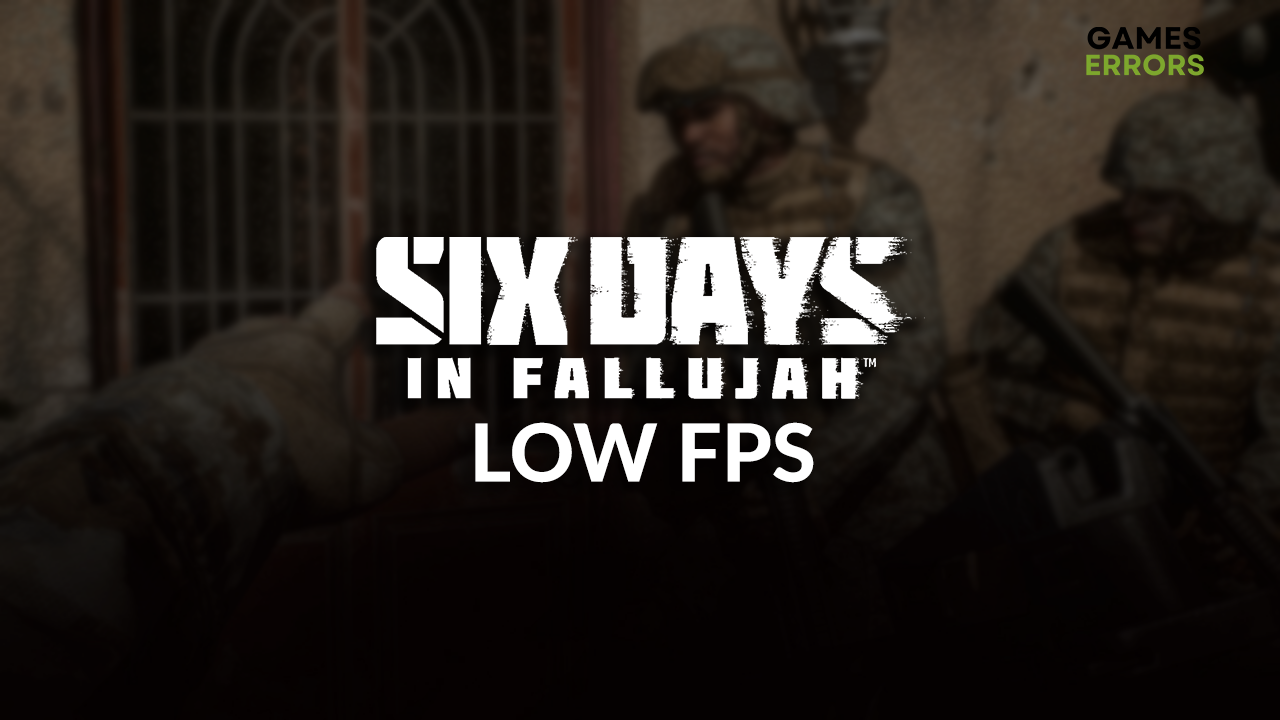
Six Days in Fallujah low FPS can be caused by various factors, and our quest was to explore these and find suitable solutions so we can help you out. We can proudly say we succeeded and hopefully made a significant step towards resolving the problem on your PC.
Some players’ problems will not end with a lousy performance. Read this guide if you experience frequent crashes in Six Days in Fallujah.
Why is my FPS low in Six Days in Fallujah?
FPS in Six Days in Fallujah is low due to poor hardware specifications of your PC, resource-consuming background apps, apps creating problematic overlays, an outdated GPU driver, unnecessary startup services, demanding Game Bar settings, or pilled-up cache files.
How to fix the Six Days in Fallujah low FPS?
Get started with these checks and fixes:
- Check the system requirements: Compared to other shooters from 2023, Six Days in Fallujah doesn’t have highly demanding requirements, yet your PC must meet the minimum for decent FPS.
- Disable background apps: Before launching the game, close all apps and games on your PC. Use the Task Manager to close apps that are invisible in the taskbar.
- Disable overlays: If you want to keep an app like Steam or Discord running while gaming, ensure the overlays in the app settings are disabled.
Here is the complete list of solutions to apply for boosting FPS in Six Days in Fallujah.
1. Update the GPU driver
Time needed: 5 minutes
Graphical processing in Six Days in Fallujah is done by your graphics card, which relies on the GPU driver to run and function smoothly. If the driver is outdated it can cause performance and FPS drops.
- Click on the Windows icon, type Device Manager, and open it.
- Double-click on the Display Adapters section.
- Right-click on your GPU and select the Update driver option.
- Select the Search automatically for drivers option.
- Update the GPU driver.
- Restart your PC.
Are you looking for a way to avoid manual driver updates? PC HelpSoft is an ideal solution for you! This driver updater tool automatically scans, monitors, and manages GPU and other necessary drivers.
⇒ Get PC HelpSoft
2. Disable startup services
Many apps and games will set some services as default boot services. When you start your PC, they will begin with it, consume resources and cause compatibility issues.
- Use the Windows + R shortcut, type msconfig, and hit Enter.
- Navigate to the Services tab.
- Check Hide all Microsoft services and then hit the Disable All button.
This way, only Microsoft services will run when you restart your PC. - Click OK and restart your PC.
3. Tweak Game Bar settings
Game Bar has many features, as Windows continues introducing new perks for gamers. However, some of them unnecessarily consume resources, thus causing low FPS in games.
- Click on the Windows icon and select Settings (gear icon).
- From the Settings window, choose Gaming.
- Disable Xbox Game Bar.
- Navigate to the Captures tab and disable Background recording.
4. Delete cache files
Cache files help Six Days in Fallujah launch and run smoothly. The down side is that corrupted or outdated cache files may have the opposite effect, so we advise you to delete them.
- Use the Windows Key + R shortcut to open the Run dialog, type %localappdata%, and hit OK.
- Press CTRL + A to select all files in the folder.
- Hit the Delete key to delete all the files in the folder.
➡ If prompted to confirm, click on Yes.
➡ If some files can’t be deleted, click on Skip.
Extra steps
Some players will struggle with Six Days in Fallujah’s low FPS after completing everything from the previous list. If you are one of them, try to:
- 🥶 Keep cool: Ensure your PC has proper ventilation and regularly change the thermal paste. This way, you will keep temperatures low, boosting your FPS in games.
- 🎮 Enable Game Mode: This is a Windows feature that optimizes your system for gaming. Click on the Windows icon, type Game Mode, open it, and ensure it is enabled.
- 🔋 Change the Power Mode: This one is for gaming laptops. Click on the battery icon in the taskbar and set the Power Mode to Bet Performance.
Related articles:
- Six Days in Fallujah Crashing: How to Prevent It
- Six Days in Fallujah Won’t Launch: How to Force It
- Six Days in Fallujah Stuck on Loading Screen [Solved]
Conclusion
If you resolved your issues with Six Days in Fallujah low FPS, comment with the information on which solution was the most helpful in your case. Should your FPS continue to drop, let us know, and we will do our best to assist you.




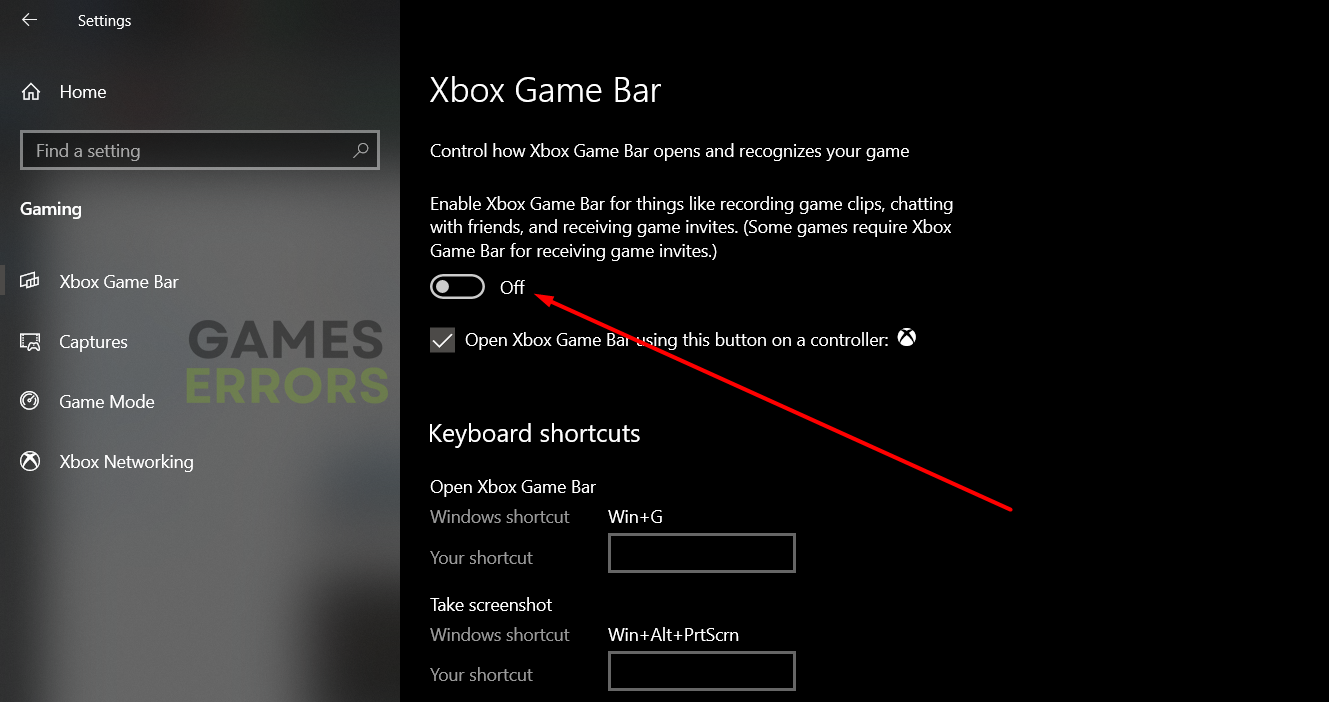
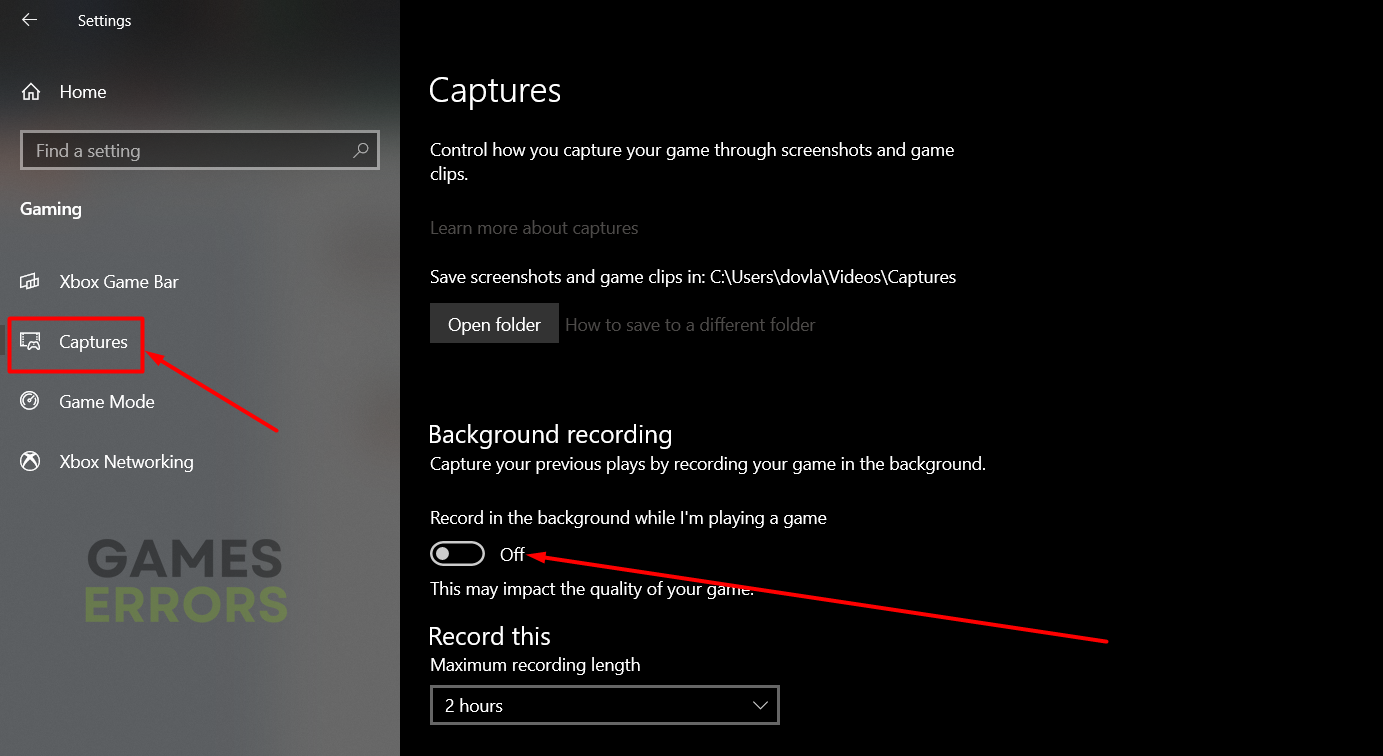




User forum
0 messages