Starship Troopers Extermination Won’t Launch: Proven Fixes
Finally fix the Starship Troopers Extermination won't launch issue

Starship Trooper Extermination is a recently released co-op first-person shooter game currently in early access. Still, it has already garnered a lot of players due to its creative gameplay and engaging storyline. However, we have noticed that some gamers of the action-packed game have encountered issues, and Starship Troopers Extermination won’t launch is one of the most common.
Hence, if you also face this issue, you are not alone, and it is just a common game issue that can be resolved with some troubleshooting methods. This article will discuss the best troubleshooting techniques to fix this issue and start enjoying the game without any problems on your computer.
Why Starship Troopers Extermination Won’t Launch on PC?
Starship Troopers Extermination has been reported to pose some issues, and some gamers have consequently assumed that this is because the game is still in early access. Nevertheless, other players have reported being able to play the game without any problems, so that may not be the case.
When a game fails to launch on your computer, it may be due to the outdated graphics driver, missing or damaged game files, conflicting background processes, and overclocked CPU/GPU.
If you are also running the game on an outdated version of Windows or on a computer that doesn’t meet the game’s system requirements, the game cannot launch. But don’t worry; we’ve covered a guide on fixing it.
Fix Starship Troopers Extermination Won’t Launch on PC
The Starship Troopers Extermination Won’t Launch issue can most times be fixed on your computer with these basic troubleshooting methods:
- Restart the computer to give the system a fresh start.
- Make sure the computer meets the game’s system requirements.
- Remove peripherals from the computer.
- Quit processes running in the background on the computer.
- Close Antivirus and Firewall.
- Run the game as an administrator.
But if the Starship Troopers Extermination won’t launch problem can’t be resolved by the aforementioned simple fixes, try the following proven fixes instead:
- Update GPU Drivers
- Verify the Integrity of Game Files
- Disable Overlay Apps
- Update Microsoft Visual C++ Redistributable
- Launch Starship Trooper Extermination in Windowed Mode
1. Update GPU Drivers
Time needed: 4 minutes
The GPU drivers are in charge of facilitating communication between your computer and the installed GPU. In addition, since the GPU renders all computer visuals, a computer’s ability to run games smoothly is dependent on it.
For better performance on your computer, avoid compatibility issues which may be the cause of the Starship Troopers Extermination won’t launch issue we’re discussing here, you should update your computer’s GPU drivers. You can do this manually by installing a compatible driver from your GPU manufacturer’s site or following the steps below:
- Right-click the Start menu and select Device Manager
- Scroll to the Display adapter option and double-click it to expand your diaplay drivers.
- Right-click on your display driver and select the Update driver option
- On the resulting prompt, select Search automatically for driver and allow it to install an updated driver version on your computer.
Using PC HelpSoft, which automatically checks your computer for out-of-date and missing drivers and assists in their download and installation, is yet another great method to update your computer’s drivers promptly.
2. Verify the Integrity of Game Files
Game files may go missing or get corrupted over time, resulting in problems like Starship Troopers Extermination not launching. To rule out that possibility, you can verify the game file, which will check the game installation for missing or damaged game files and either replace or fix them.
To verify the game file Integrity on Steam:
- Launch Steam on the computer and click on the Library option.
- Right-click Starship Troopers: Extermination from the game list and select Properties.
- Now click on Local Files in the left pane and select Verify Integrity of game files.
- Relaunch the game after the game file integrity check completes.
3. Disable Overlay Apps
If the issue persists after performing the solutions above, you can also disable overlap apps on Steam and see if that helps:
- Launch the Steam client on your computer and go to Library.
- Right-click on Starship Troopers Extermination and select Properties from the resulting drop-down menu.
- Tap the General section, then uncheck the Enable Steam Overlay checkbox.
After disabling the overlay apps, you can close the Steam client, then relaunch it and open Starship Troopers Extermination.
4. Update Microsoft Visual C++ Redistributable
Some apps require the Microsoft Visual C++ Redistributable package to run on Windows computers. If this package has a problem, you might be encountering the Starship Troopers Extermination won’t launch problem. Update the package accordingly to ensure everything is in order by following the steps below:
- Open File Explorer on your computer and navigate to the following path: C:\Program Files (x86)\Steam\steamapps\common\Steamworks Shared\_CommonRedist\vcredistC:\Program Files (x86)\Steam\steamapps\common\Steamworks Shared\_CommonRedist\vcredist
- When the folder is opened, run all .exe files like this: 2019\vc_redist.x64.exe. The date at the front does, however, vary.
- After running each of the executable files, restart your computer.
5. Launch Starship Trooper Extermination in Windowed Mode
It is possible that your computer hardware spec may be having an issue with you running the game in full-screen mode, so try running it in windowed mode and see if that helps:
- Launch the Steam client and tap on the Library option.
- Right-click on Starship Troopers Extermination and select Properties.
- Go to the General section, click on Set Launch Options, then copy and paste -windowed -noborder in the box.
Close the Steam client to save the changes, relaunch it, and open Starship Trooper Extermination again.
Extra Steps
Other solutions you can use to fix the Starship Troopers Extermination won’t launch problem includes:
- Uninstall and Reinstall the game
- Update Windows on the computer
- Run the game in a clean boot state
- Wait for the game to be updated
- Uninstall and Reinstall GPU driver
Those are the best way you can use to fix it when the game is not launching on your computer.
Related Articles:

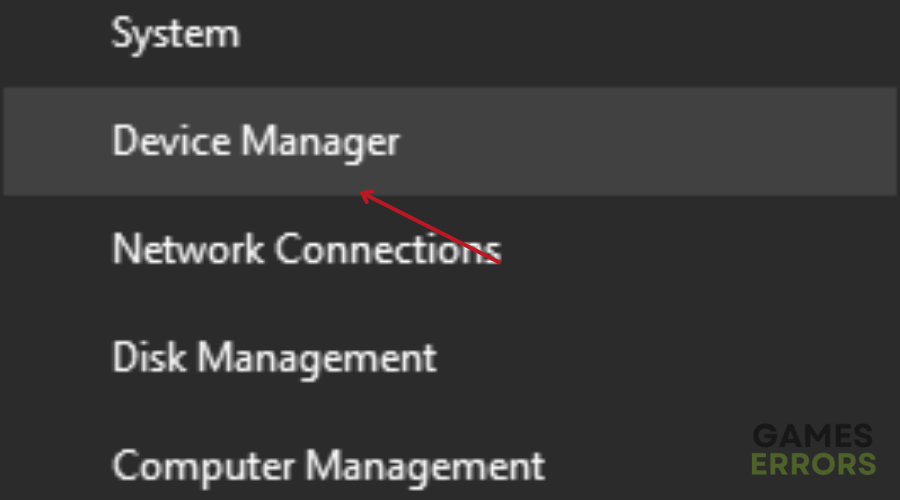
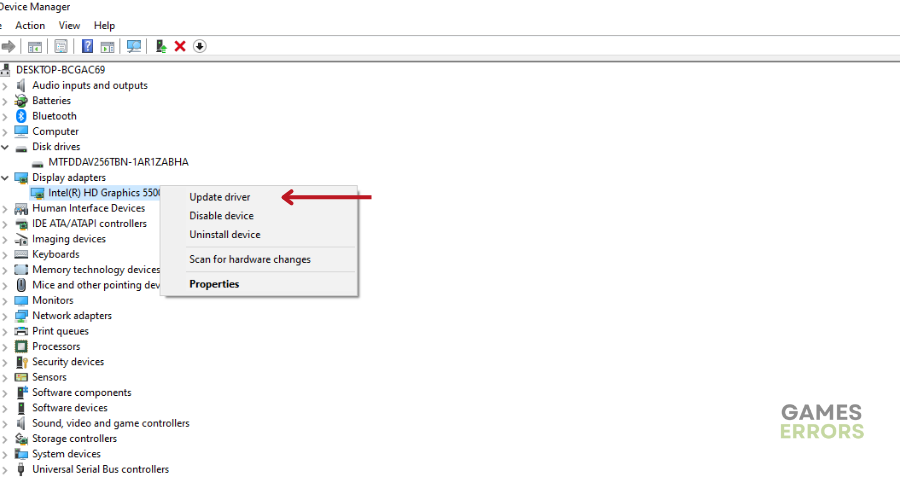
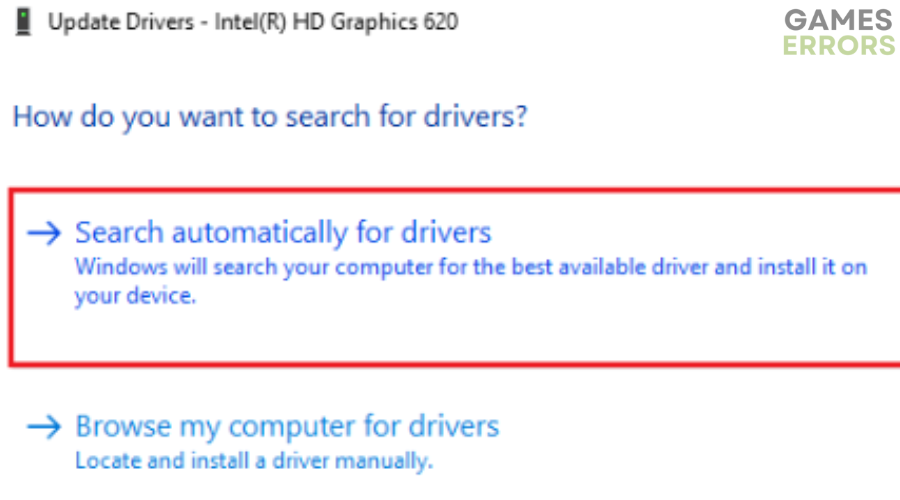
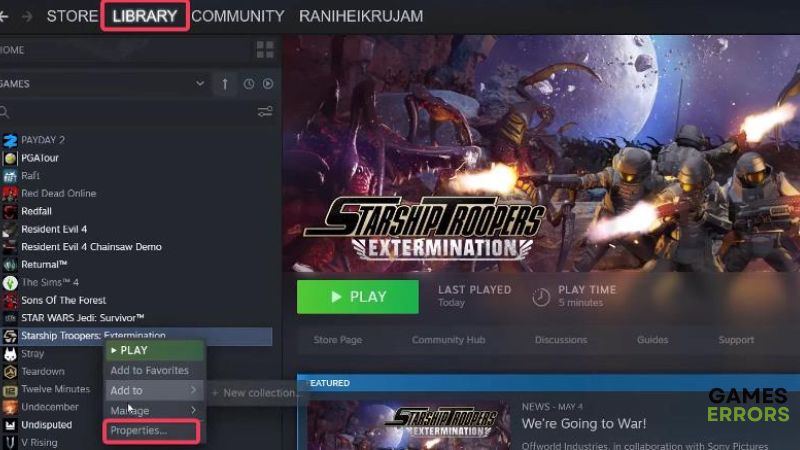
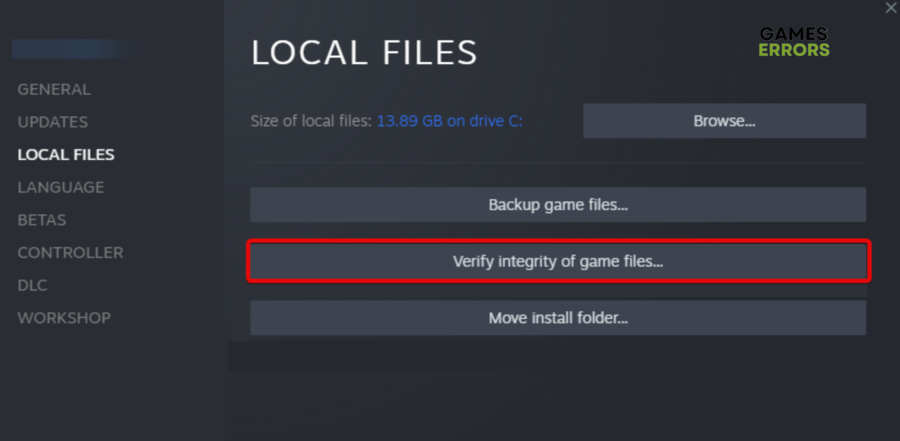
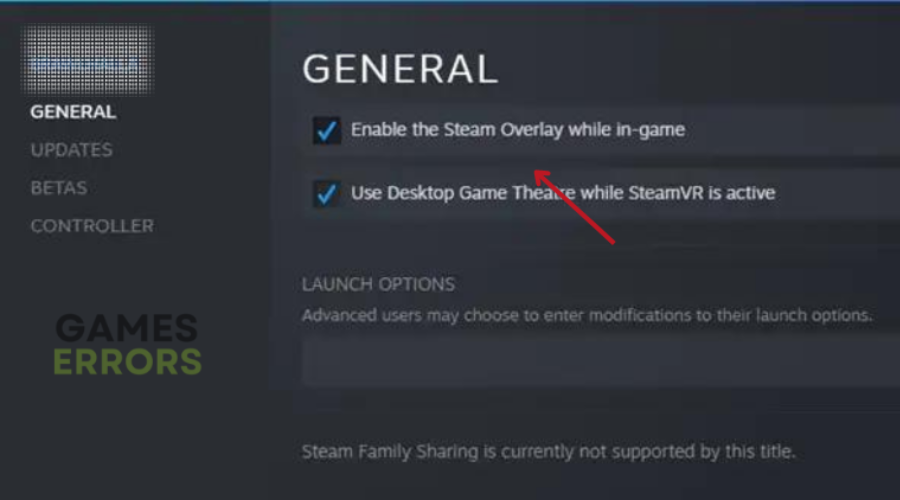
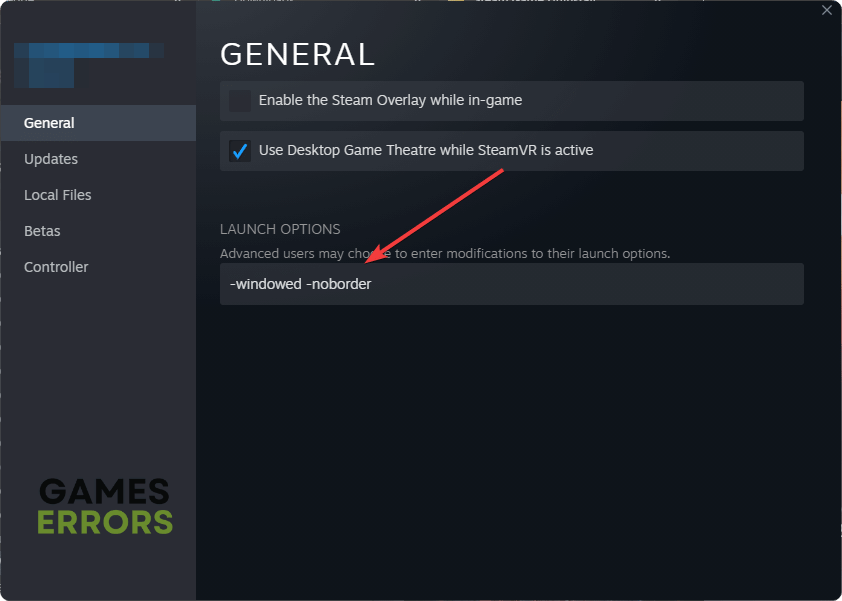



User forum
0 messages