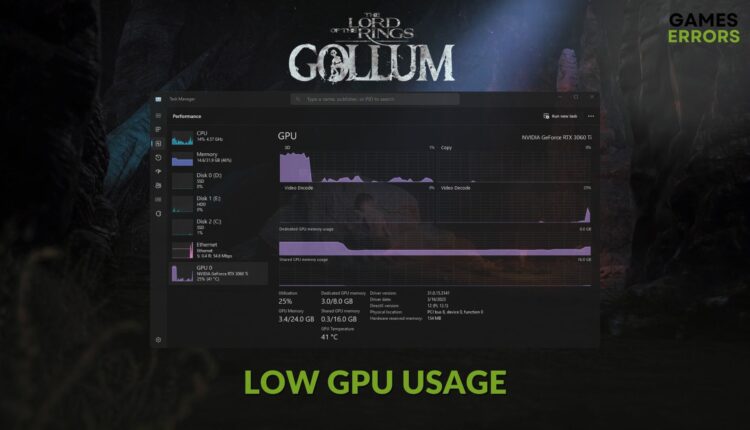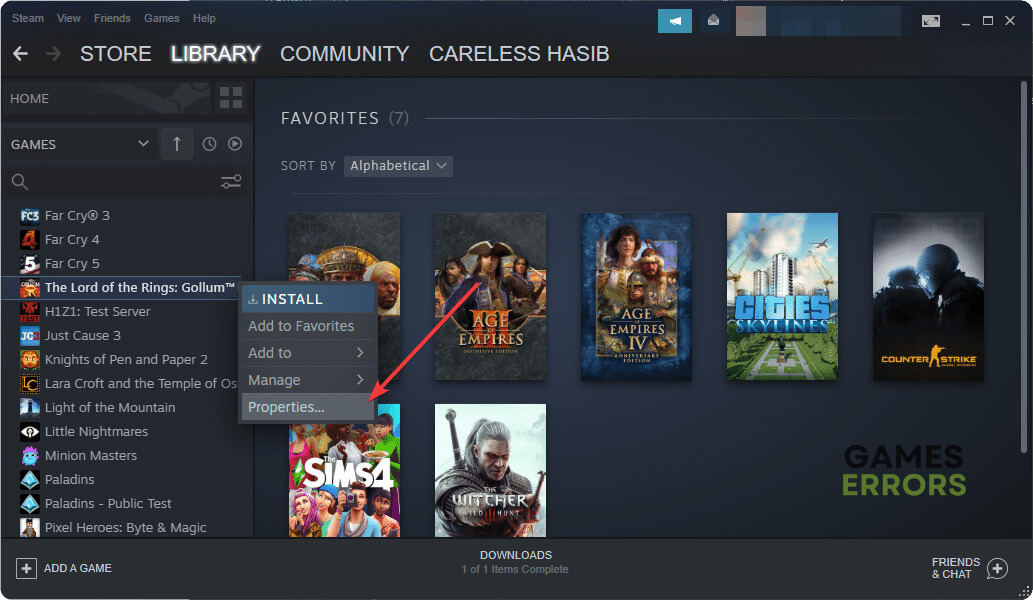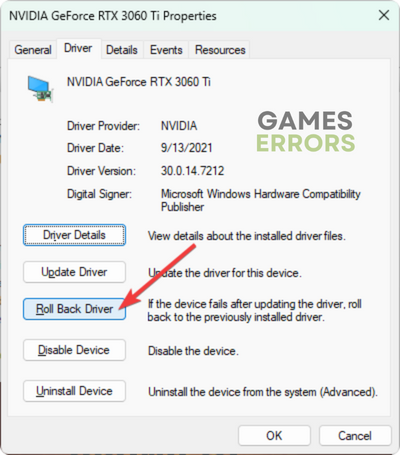The Lord of the Rings: Gollum Low GPU Usage [Fixed]
Enable high-performance mode, update the GPU driver and follow these tricks if GPU utilization is too low on The LOTR: Gollum on your PC ✅
You may experience The Lord of the Rings: Gollum low GPU usage issues on your PC for some weird reasons. Some critical factors work behind this problem. However, fixing this issue is not a very big deal. This article will cover everything you need.
A modern GPU-hungry video game like this LOTR: Gollum can put intense pressure on your PC hardware. Notably, the stunning cinematic visuals on this title need modern, capable hardware. But what if your GPU usage is very low while playing this title? Unfortunately, it may happen for some gamers.
If needed, learn the methods to fix low FPS issues on the LOTR: Gollum.
Why is The LOTR: Gollum not using my graphics card that much?
- CPU Bottleneck: One of the most common reasons behind the low GPU utilization problem on The Lord of the Rings: Gollum is CPU Bottleneck. It occurs when your GPU is more powerful but CPU is not.
- Driver problem: Outdated or faulty driver may prevent your graphics card from performing well, which can be another reason behind this problem.
- Third-party services: Third-party services also can affect GPU utilization directly or indirectly.
- Problematic components: If the game files and components are corrupted, the same problem may occur.
How do I fix The Lord of the Rings: Gollum’s low GPU usage?
Abnormally low graphics power usage on a game is a strange problem. We have prepared the solutions to such issues for the new LOTR: Gollum game. However, before trying these fixes, do these quick things:
- Ensure that your HDD or SSD is OK, and there is no problem.
- Install the Visual C++ redistributables and DirectX Runtime on your PC.
- Enable high-performance mode and disable any type of power-saving features.
- Ensure that your cooling system is sufficient for both CPU and GPU.
- Also, make sure that you have not underclocked your GPU using any third-party tool.
Now, go through the following methods to fix low GPU utilization issues on The Lord of the Rings: Gollum on a Windows 11 or 10 PC:
- Tweak graphics preferences
- Update the graphics card driver
- Repair the LOTR: Gollum files
- Roll back the GPU driver
- Play with higher settings
1. Tweak graphics preferences
- Open Windows Settings by pressing Win + I on the keyboard.
- Go to System and then Display.
- Click on the Graphics.
- Select The Lord of the Rings: Gollum from the list, then click Options.
- Tick High performance and then click on Save.
- Relaunch the game.
If you don’t see LOTR: Gollum on the list, you can add it manually and then apply the above solution. It will help to get rid of the low GPU utilization problem.
2. Update the graphics card driver
Time needed: 2 minutes
One of the most effective methods to fix the low graphics card usage problem on The Lords of the Rings: Gollum is updating the GPU driver to the latest version.
You should use a tool like PC HelpSoft to update the graphics card driver. This small app can scan for outdated drivers on your PC and keep them updated automatically and more accurately. As a result, you will get a better gaming experience.
3. Repair the LOTR: Gollum files
- Launch the Steam desktop app.
- Go to the game library, as shown in the screenshot.
- Right-click on The Lord of the Rings: Gollum and then go to Properties.
- Go to the Local Files tab.
- Click on Verify integrity of the game files.
- Wait for a while.
Now, launch the LOTR: Gollum and start playing and see whether the low GPU usage problem still exists or not.
4. Roll back the GPU driver
- Open Device Manager like before.
- Expand the Display Adapters.
- Double-click on the GPU driver to open its Properties.
- Go to the Driver tab.
- Click on Roll Back Driver.
- Complete the process and restart Windows.
5. Play with higher settings
If the previous methods don’t help, you should play the game with the highest settings. Also, enable features like Motion Blur, Ray Tracing, and various graphics enhancement features. Then, see if it helps.
Extra solutions:
In case the GPU usage is still too low, do the following things:
- Re-install your graphics card driver completely.
- Re-install the game.
- Try to understand if it’s a CPU bottleneck problem or not. If yes, consider upgrading the processor.
For more suggestions, learn how to tackle low GPU usage problems on any game.
This article has explained how you can fix The Lord of the Rings: Gollum’s low GPU usage problem. If you have any questions, let us know in the comment box.