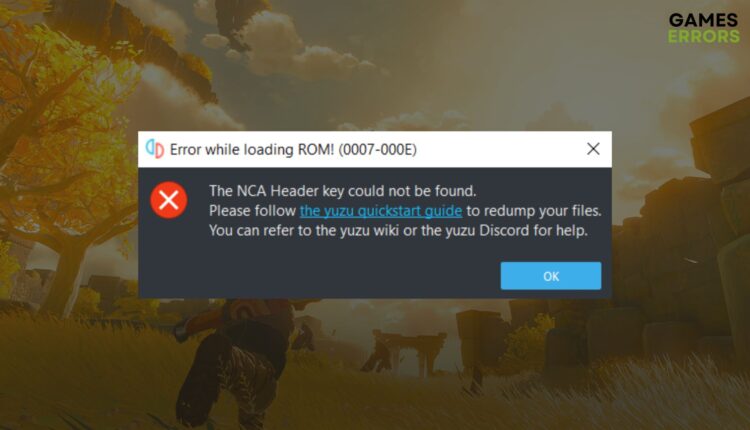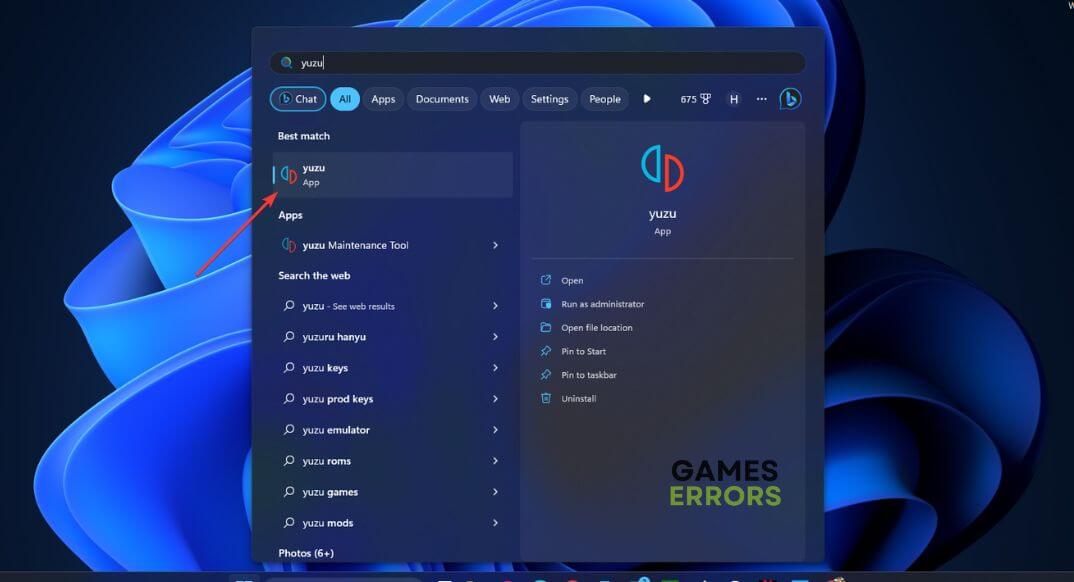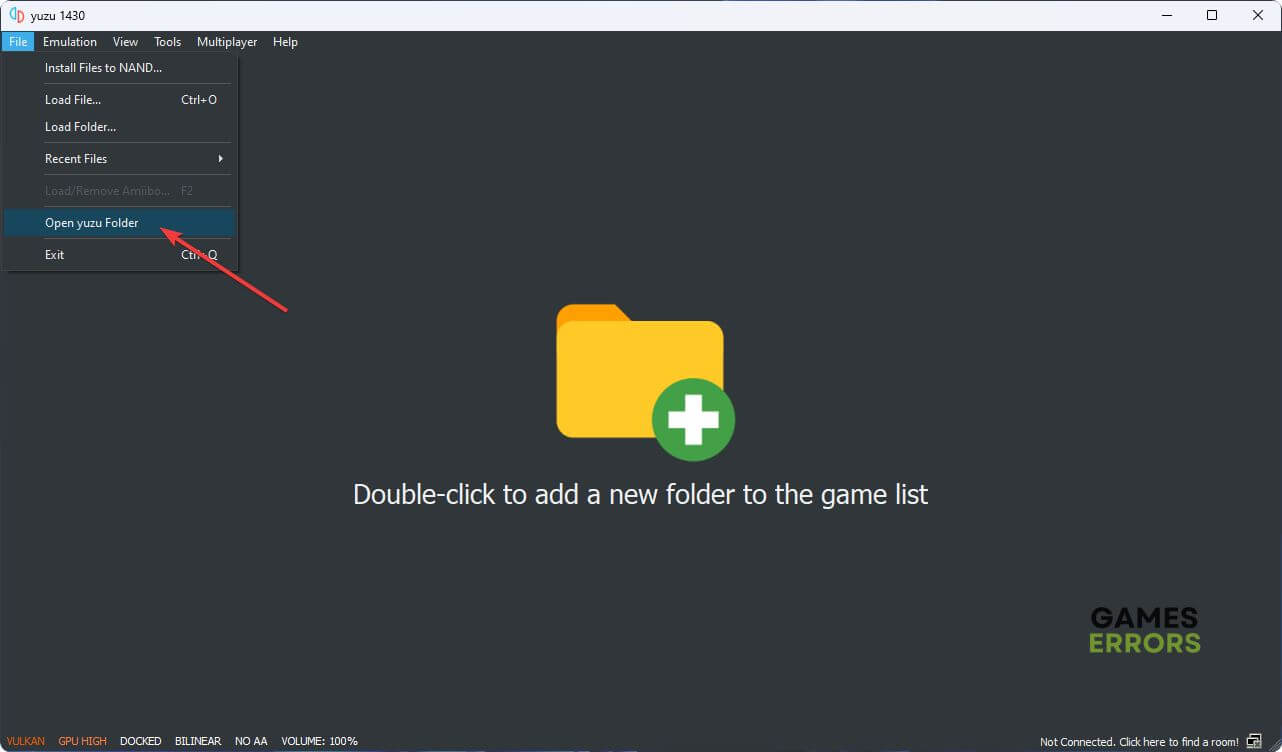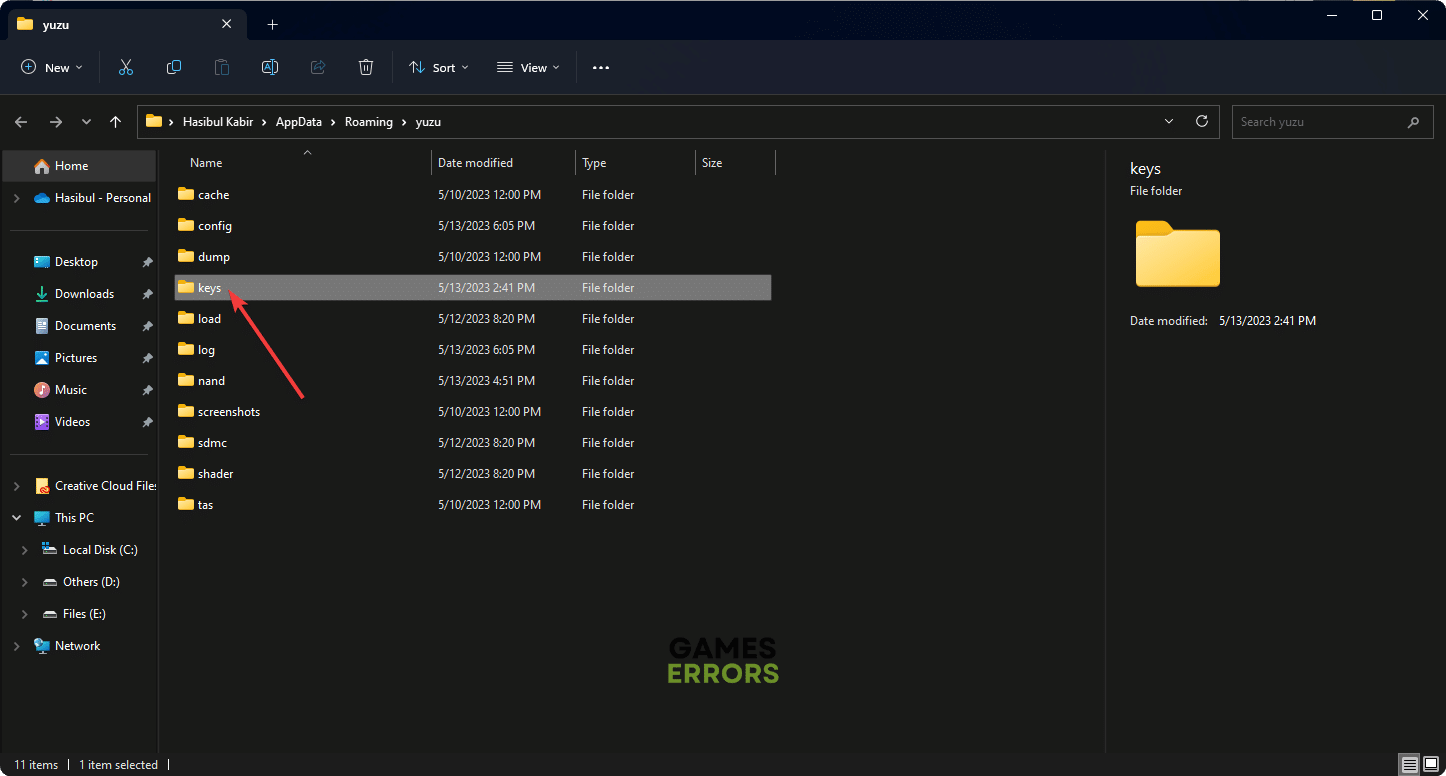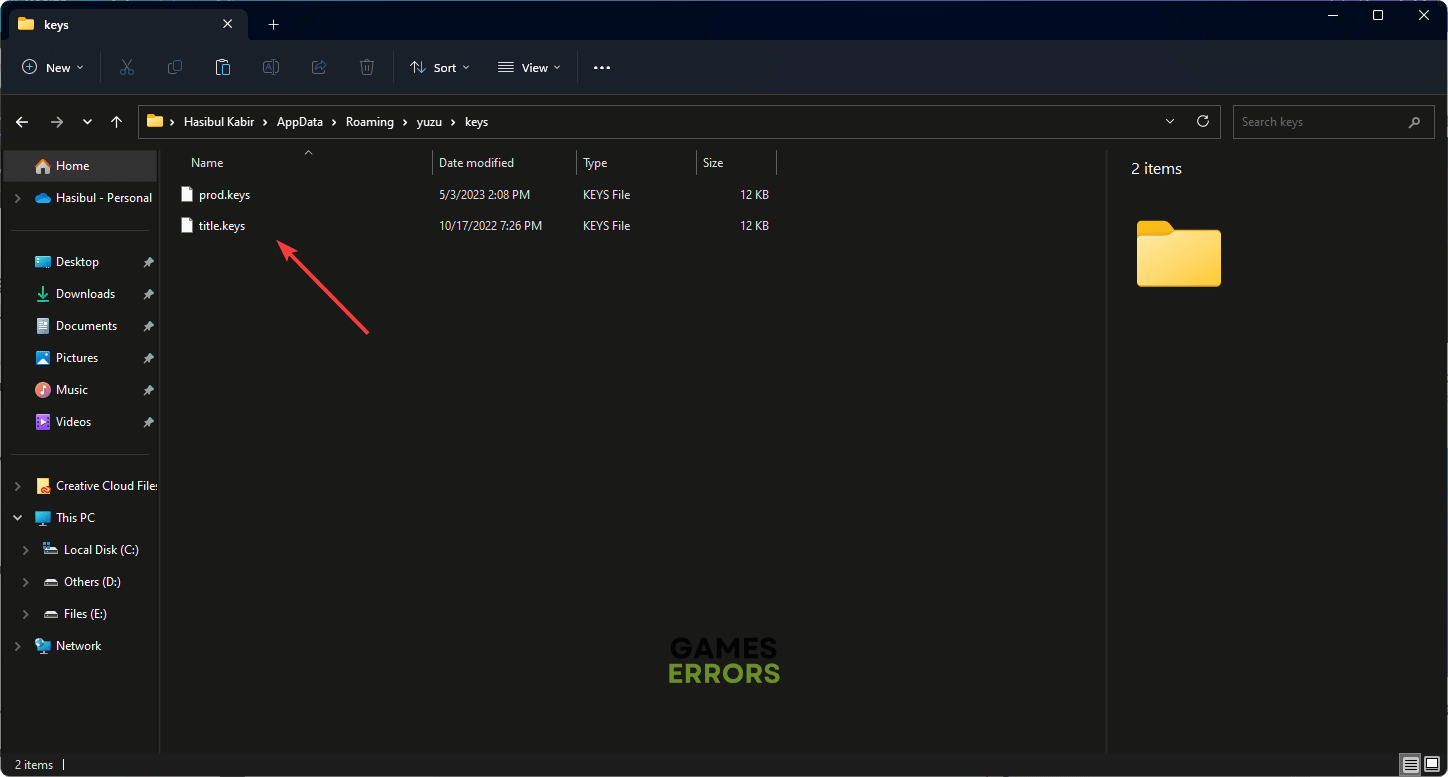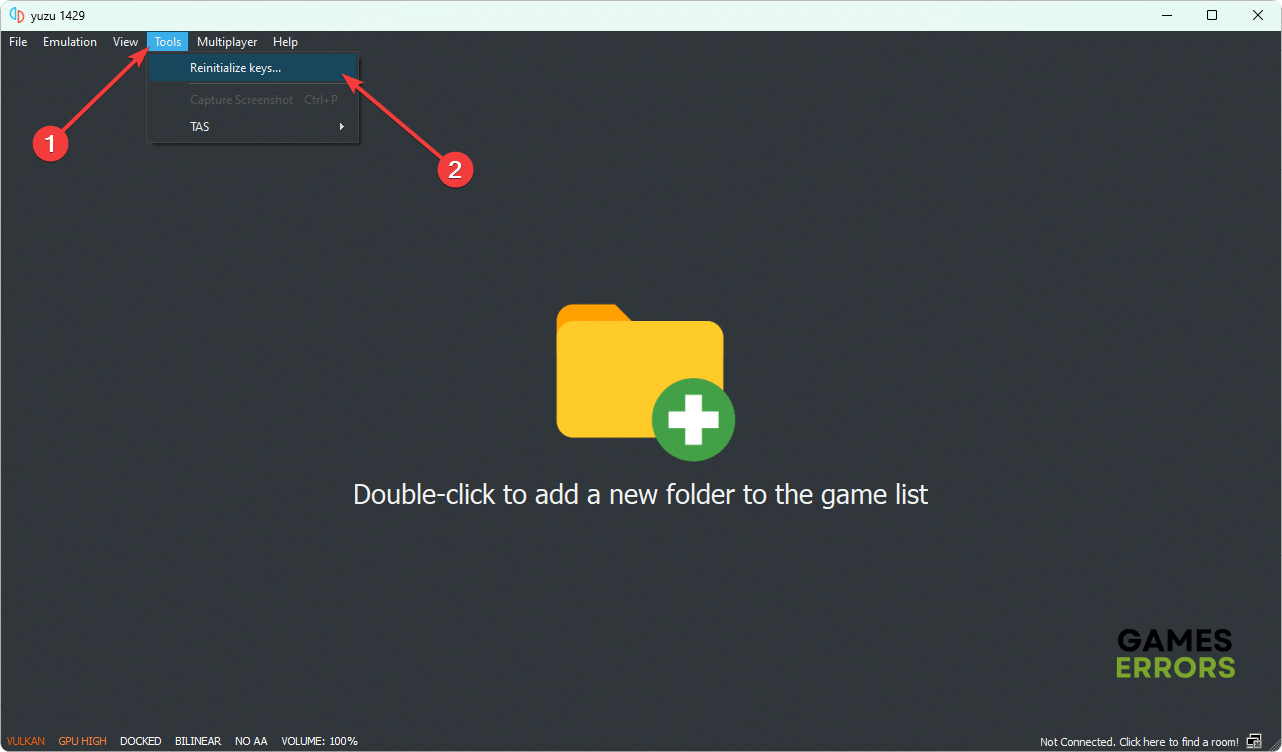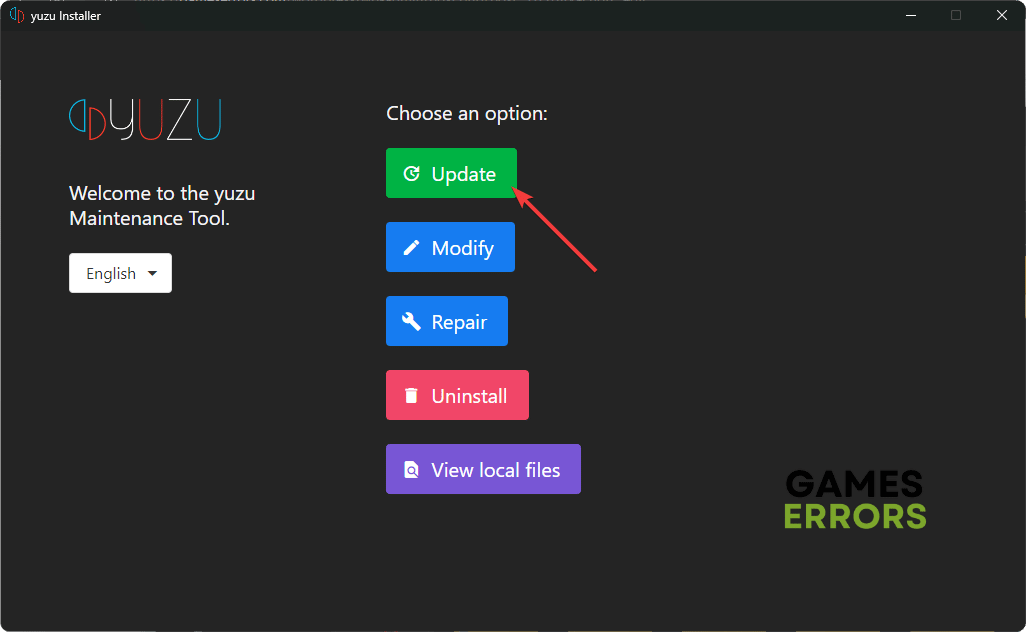Zelda TOTK Error While Loading ROM (0007-0016) [Fixed]
Use the correct key files and tweak these things to fix error 0007-0016 while loading TOTK ROM on Yuzu ✅
While launching Zelda: Tears of the Kingdom on the Yuzu emulator on your PC, you may encounter an error while loading ROM. This article will explain why it happens and how to fix it.
You can try to play Zelda: Tears of the Kingdom on your PC. The steps are very simple. But, sometimes, you may get problems that can completely prevent you from running this title. The error code 0007-0016 while loading the ROM file is one of them. In some keys, you may see slightly similar error codes like 0007-001E or 0007-001F. These represent a similar type of problem.
Why is Yuzu showing the error while loading ROM(0007-0016) while opening Zelda: TOTK?
You may get this error while opening this new Zelda game on the Yuzu emulator only. When it occurs, you also may see the following message:
The NCA Header key could not be found.
It happens due to the following reasons:
- Missing keys: You must need prods.keys and title.keys files to play TOTK using an emulator on your PC. Otherwise, you will encounter this issue.
- Outdated cache: Even after placing or installing the key files, Yuzu may use the old cache.
- Problems with the emulator: Internal problems with the app you are using to play Tears of the Kingdom also may trigger missing NCA Header key errors.
How can I fix Zelda Tears of the Kingdom’s error while loading ROM on PC?
Before getting started, we suggest you ensure the following things:
- Install Visual C++ Redistributables and restart your PC.
- Ensure that you are using the official Yuzu emulator.
- Make sure that you have the correct ROM file for Zelda: Tears of the Kingdom.
Now, follow these methods if you still see the NCA Header key could not be found error 0007-0016:
1. Get and install the correct keys
Time needed: 4 minutes
To get rid of The Legend of Zelda: Tears of the Kingdom’s error while loading ROM (0007-0016) on your PC, you should install the correct key files.
At last, load the TOTK’s NSP file. You should no longer encounter key-related errors.
2. Re-initialize keys
If you still see that the NCA Header key cannot be found or missing even after trying the previous method, reinitialize the keys, as shown below:
3. Update Yuzu
- Open the Start Menu, type Yuzu Maintenance Tool, and hit Enter.
- Click on Update.
- Complete the process.
Now, try to launch Zelda: TOTK and see if it still shows the error or not.
You also can consider re-installing Yuzu or consider using a different emulator. You can consider using Ryujinx. It gives better FPS on TOTK while playing on PC.
If you are interested, learn how to fix Zelda: Tears of the Kingdom won’t launch.
You have just learned the methods to fix Zelda: Tears of the Kingdom’s error 0007-0016 while loading ROM on the Yuzu emulator. Let us know in the comment box which method has worked for you.