WoW Error 132 Fatal Exception: Simple Methods To Fix It
To fix the WoW error 132 fatal exception the first thing you should try is to restart the system.
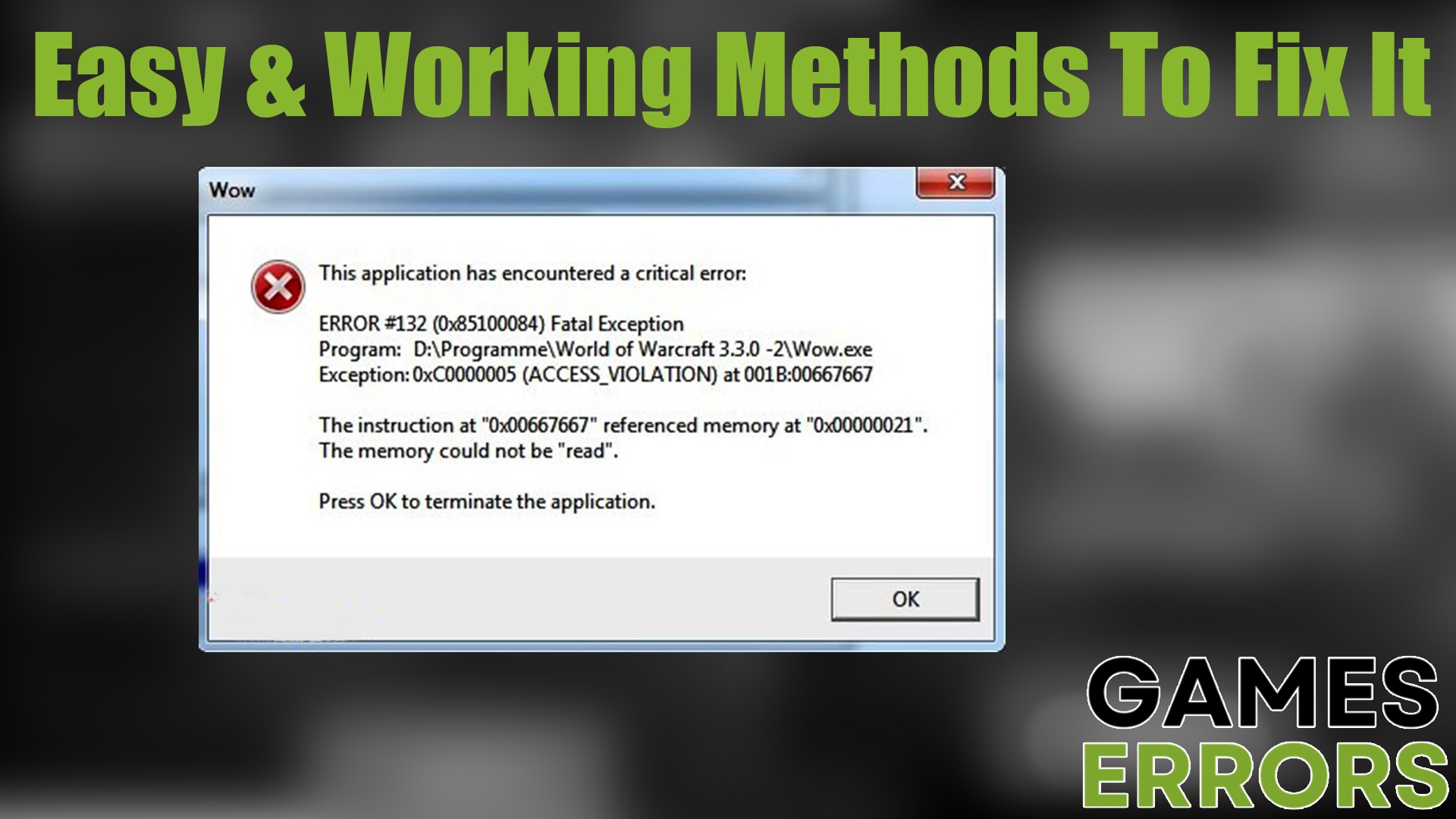
Since World of Warcraft was released, it has kept its place as one of the most-played video games ever. However, things like “error 132 fatal exception” can be quite annoying for most MMORPG lovers and can ruin the whole gaming experience.
Luckily, in today’s article, we are going to explain what the WoW error 132 fatal exception means and give you some of the easiest methods to fix it. For your convenience, all of the methods will be explained in detail. Therefore, if you go through them carefully, you will fix the issue quickly and get back to gaming in no time!
What is error 123 World of Warcraft?
Error 132 in WoW is a generic error code and it can happen for various reasons. Some of them are incompatible graphic drivers, outdated add-ons, corrupted files, or even some issues with your hardware. There are three different variations of this error. So, aside from “fatal exception,” there are also “0x85100084” and “Access Violation.”
How do I fix Error 134 in World of Warcraft?
Since the topic of today’s article is WoW error 132 fatal exception, we are going to focus primarily on fixing this issue. Before diving deeper into solving it, you should try disabling the antivirus and firewall. If the issue persists, here are some of the easiest methods to solve it:
- Restart the system
- Install the latest game patch
- Update graphics card driver
- Run the game in DirectX 11
- Reset the game file
1. Restart the system
When your PC runs for a long period of time, the processing power of your hardware can significantly decrease. In other words, if WoW doesn’t get enough component support from the hardware, it may not be able to run. Therefore, the easiest thing you can do is to restart the PC. If that didn’t work for you, proceed to the next solution.
2. Install the latest game patch
Releasing patches is something all game developers do from time to time in order to add new content or fix any existing issues with their video games. That is why you should check out Steam or the official website to ensure that you have the latest patch installed. However, if the latest patch isn’t installed, it may be what’s causing the WoW error 132 fatal exception as well as many other errors.
3. Update the graphics card driver
Another very common cause of the WoW error 132 fatal exception is outdated video card drivers. Now, depending on what graphics card you have, the process of updating the driver can vary a little. With NVIDIA GeForce Experience, all you need to do is go to the “Drivers” tab, and download and install the latest update.
Still, what if you don’t have an NVIDIA card? Well, here is an updating method that should work regardless of what graphics card you have:
- If you are using Windows 10, right-click on the “Windows” icon at the bottom left of your screen.
- Click on “Device Manager”.
- Now, expand the “Display adapters” option and right-click on your graphics card driver.
- Select the “Update driver” option and click on “Search automatically for drivers”.
- And finally, restart your PC and check whether the issue has been solved or not.
If you’re not confident messing around with your PC drivers, we recommend using PC HelpSoft. This trusted third-party tool will scan, download and install your drivers automatically hassle-free.
4. Run the game in DirectX 11
After the newest update of the game many users have been facing issues when trying to run WoW on DirectX 12. Therefore, one of the things you can try to fix the WoW error 132 fatal exception is to use DirectX 11. Here are the steps you can follow to do that:
- Go to the folder where WoW is installed
- In the “retail” folder, you should be able to find and open “Config.wtf” using Notepad.
- In the code, you will find the “SET gxApi” setting where you can change “D3D12” to “D3D11”.
- Now just save the changes and see whether the issue has been solved or not.
5. Reset the game file
Another thing that could be causing the WoW error 132 fatal exception is a corrupted cache file. In order to fix this, you should clear the cache file and reset the game. So, here are 2 simple steps to get this done in seconds:
- Go to the “retail” folder inside the World of Warcraft directory.
- Delete the “WTF”, “Interface”, and “Cache” folders.
Other related articles:
- WoW Screen Flickering And Tearing: How To Stop It
- How To Fix WoW Lag Spikes For Good [Quickest Steps]
- WoW 51900 Error 319: How To Fix This Problem Successfully
If none of the abovementioned methods works out for you, your best bet is reinstalling the game.
Conclusion
As you can see, fixing the WoW error 132 fatal exception can be quite simple. Still, it isn’t impossible that the issue still persists even after trying all of the methods above. In that case, we highly recommend you reinstall the game or contact the Battle.net support team if that doesn’t work out either.

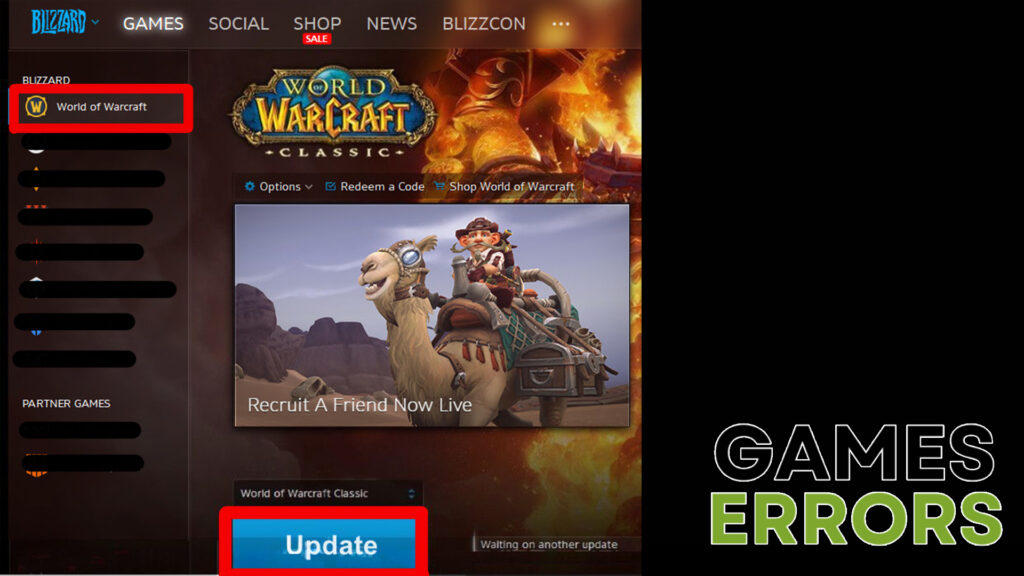
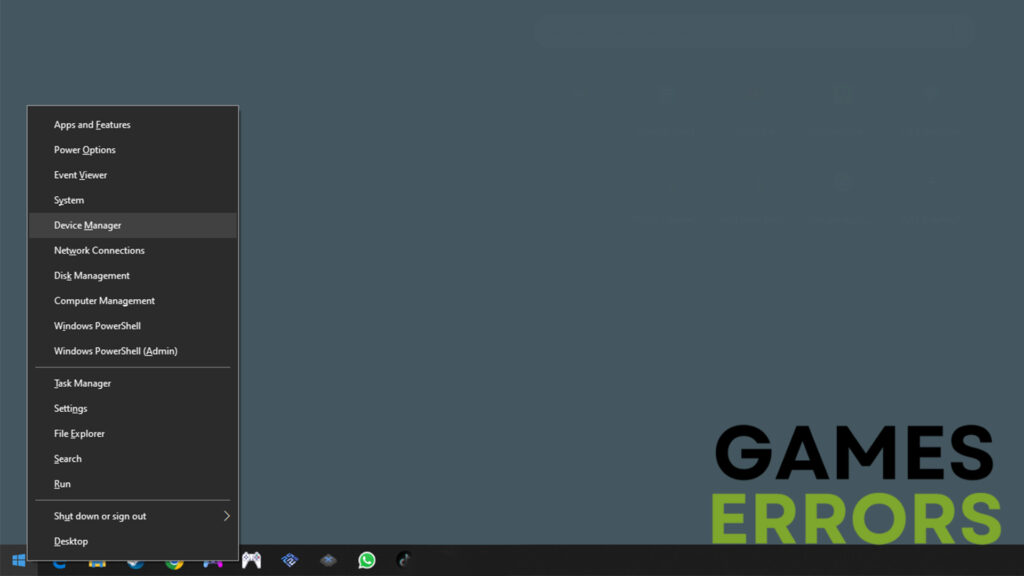
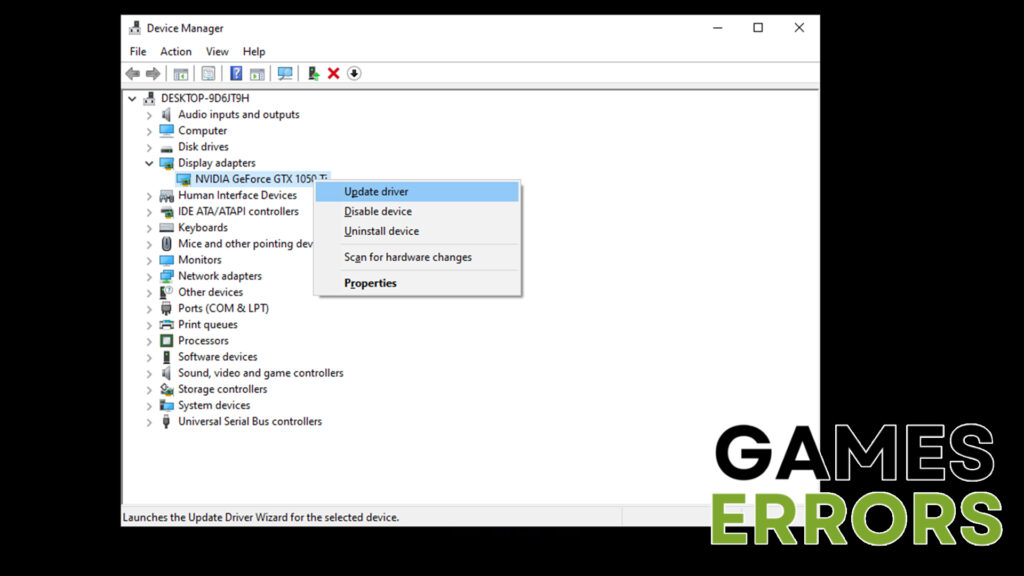
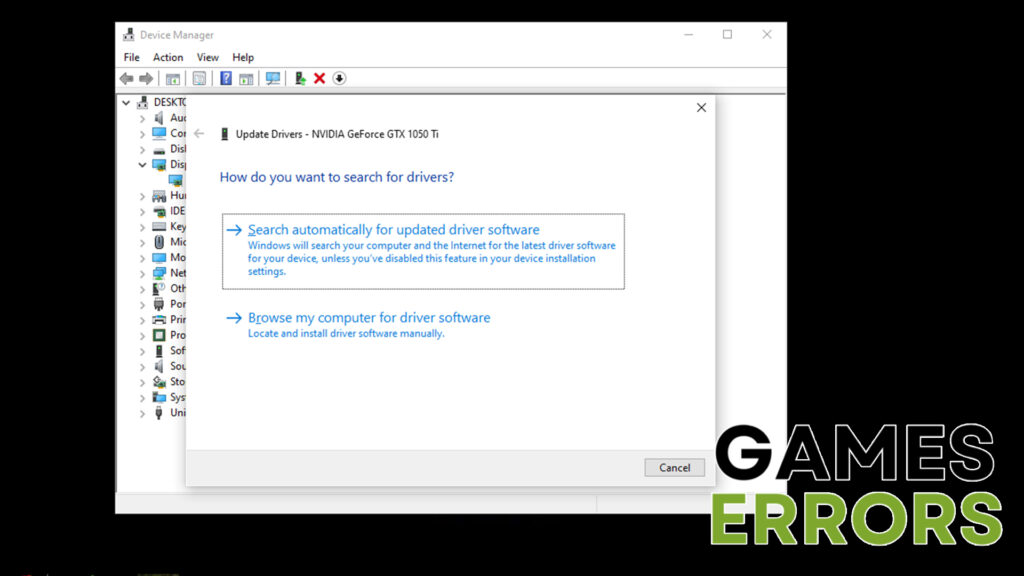
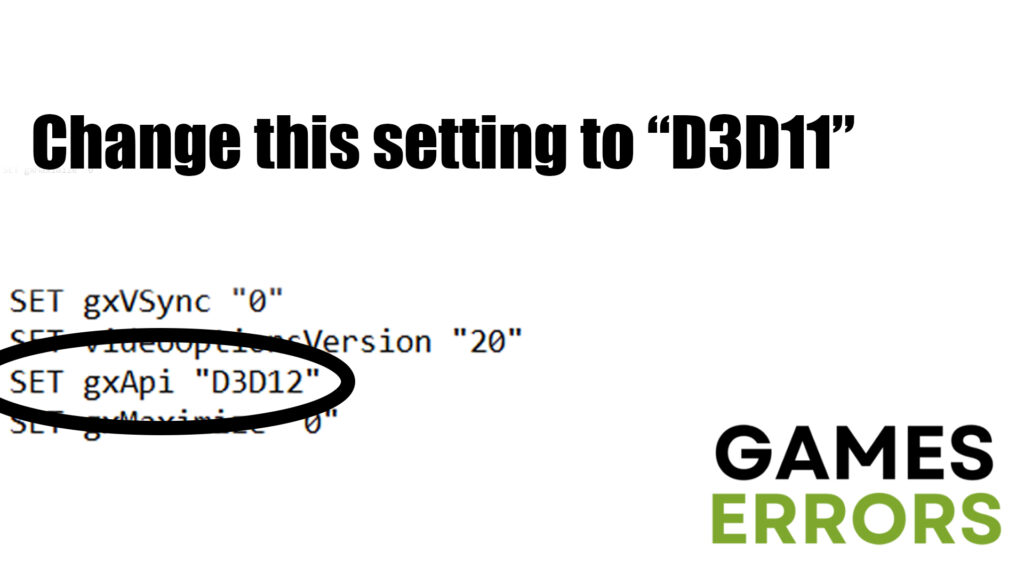


User forum
0 messages