AEW Fight Forever Low FPS: Practical Ways to Fix This Issue
If the frame rate is low, the stunning looks of the AEW: Fight Forever will be a big disappointment. So, try these fixes if you are experiencing this problem ✅

Are you going through the low FPS problem on AEW Fight Forever? If yes, you should find out why it happens and how to get rid of this situation. This article will help you in this journey.
Unlike many other modern wrestling games, the new AEW: FF has stunning realistic graphics and physics. It can give you a better experience during the gameplay. But, due to various reasons, the FPS may drop, or from the beginning, you may get a poor frame rate. Taking proper steps can help you to improve this situation.
If necessary, learn how to solve the infinite loading screen problem on AEW: FF.
Why is my FPS too low on AEW: Fight Forever?
You may or may not have a very high-end PC. If the frame dropping or poor FPS issues occur in this fighting game, it is because of these reasons:
- Background services: In most cases, extra or resource-hungry background activities on your PC affect the gaming performance and cause low FPS issues on high-end games like AEW: Fight Forever.
- Problematic video driver: If the GPU driver is corrupted, buggy or outdated, poor frame rate issues may appear.
- Outdated or corrupted components: Some necessary components may become corrupted or outdated over time which can cause AEW: FF not launching or mediocre frame rate issues.
- Improper settings: Every hardware has a limitation. Even if your PC meets the system requirements, it doesn’t mean the AEW: FF will perform well in every setting. Improper in-game or PC settings can be why you are getting lower FPS than expected on this wrestling game/
How can you fix AEW Fight Forever low FPS problem?
Before you take any key steps to improve FPS on this wrestling game, we suggest you do these things:
- Disable your antivirus and firewall.
- Update the DirectX Runtime.
- Enable the game and high-performance mode from the Windows settings.
- Disable any extra overlay features.
Now, try the following methods to boost the frame rate on AEW: FF on your PC:
- Update the video driver
- Kill unnecessary background services
- Update the game files
- Disable Vsync
- Tweak the in-game graphics settings
1. Update the video driver
Time needed: 2 minutes
If you are constantly having low FPS problems on AEW: Fight Forever, update your GPU driver to fix this issue.
To update the GPU driver, it’s always better to use a tool like PC HelpSoft. This type of tool can identify the outdated graphics card driver and install the latest update automatically without manual interaction. In addition, it’s much more capable and accurate.
2. Kill unnecessary background services
To get rid of the low FPS situation on AEW: Fight Forever, disabling non-essential background activities may help. Here are the things to do:
- Press CTRL + Shift + Esc to open the Task Manager.
- Ensure that you are on the Processes tab.
- Select the service you want to turn off and then click on End Task.
- In this way, disable all non-essential services.
Don’t disable any essential tasks as it may bring new types of problems.
3. Update the game files
- Open Steam.
- Go to the Steam game library.
- Next, go to the AEW: Fight Forever‘s properties.
- Go to the Updates tab.
- Click on the drop-down icon next to the Automatic Updates and select High Priority – Always auto-update this game before others.
- Exit Steam and relaunch it.
4. Disable Vsync
- Open the NVIDIA Control Panel or any other graphics control panel, depending on your GPU model.
- Go to the Manage 3D settings.
- Locate the Vertical sync, click on it, and then on Off.
- Save the settings.
- Restart Windows.
5. Tweak the in-game graphics settings
If you still get low FPS on AEW: Fight Forever on your PC, we suggest you lower the in-game graphics settings. You can choose a lower preset quality or manually tweak certain graphics features. Then, relaunch the game and see if you still get poor performance from it or not.
Are you still going through the poor performance issue? You should take the steps to verify the integrity of game files. Also, update Windows to the latest version. If needed, re-install the game to see if it works.
Learn how to solve AEW: FF crashing problem if required.
By following the above methods, you should be able to solve AEW: Fight Forever low FPS problem. If you have any questions, write them down in the comment box.




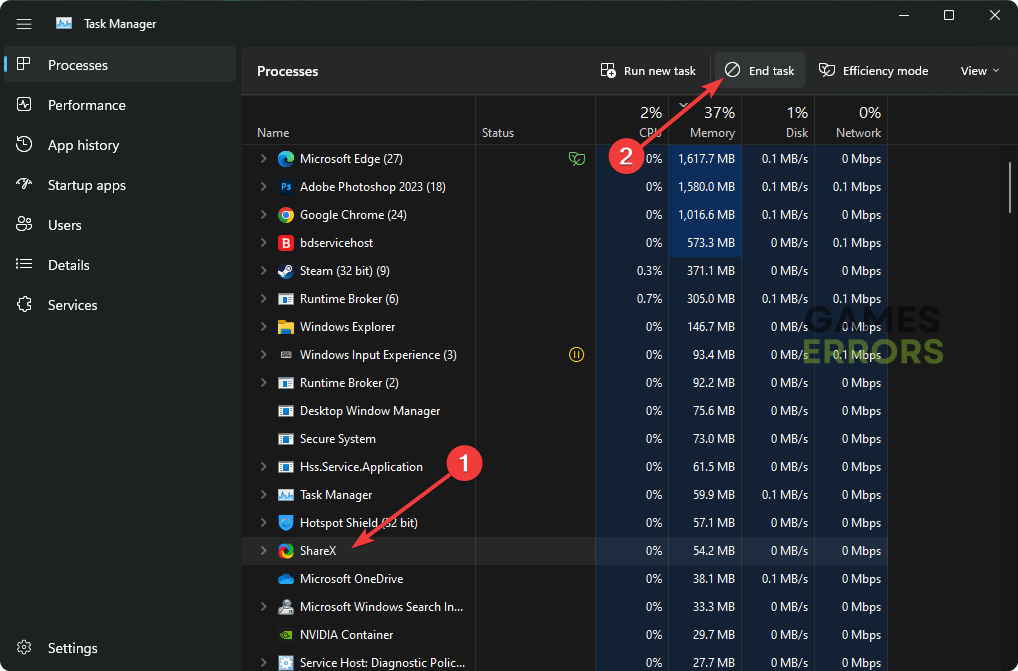
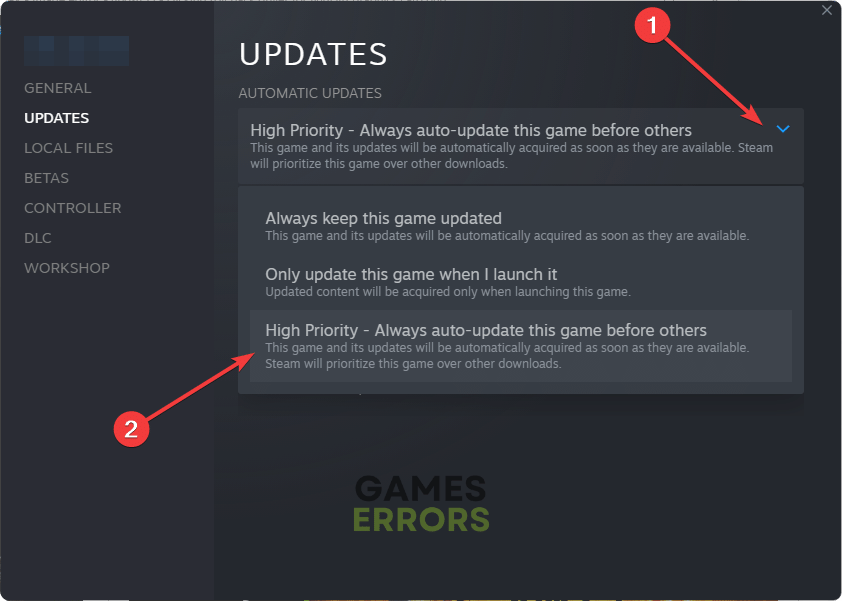
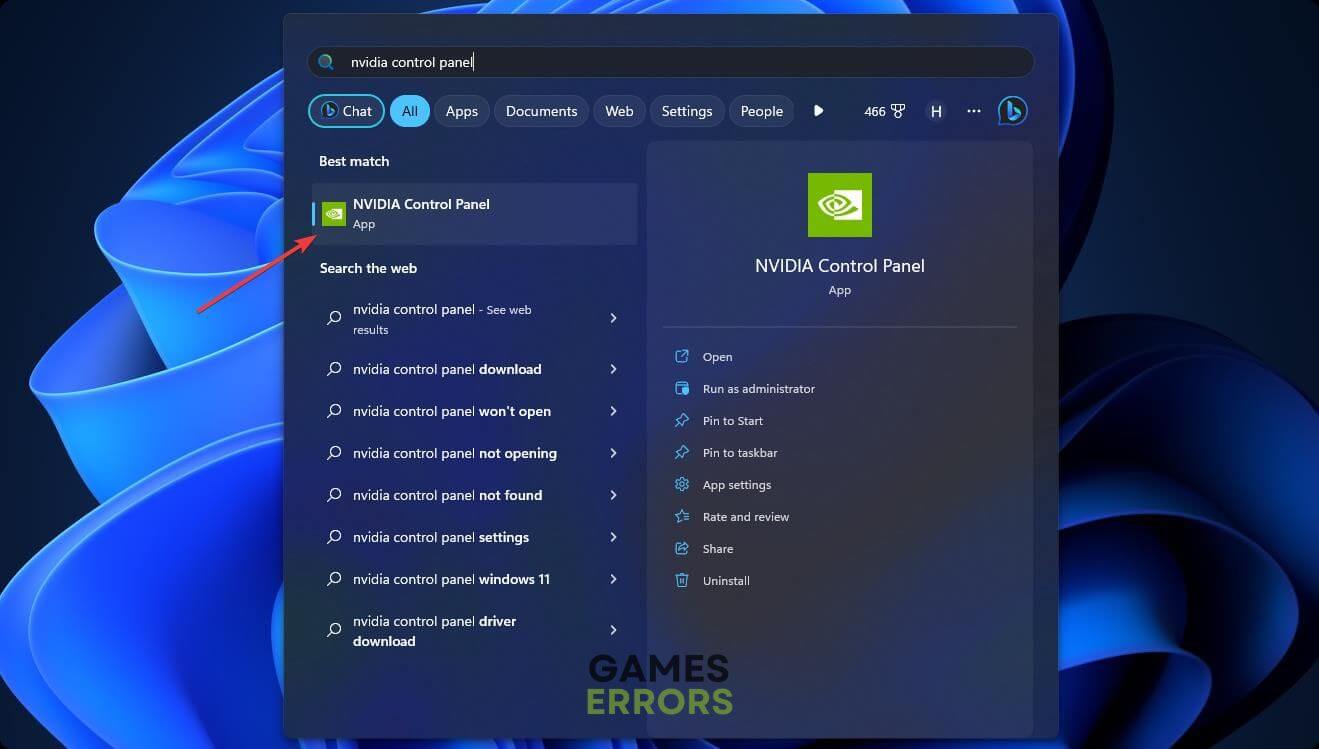
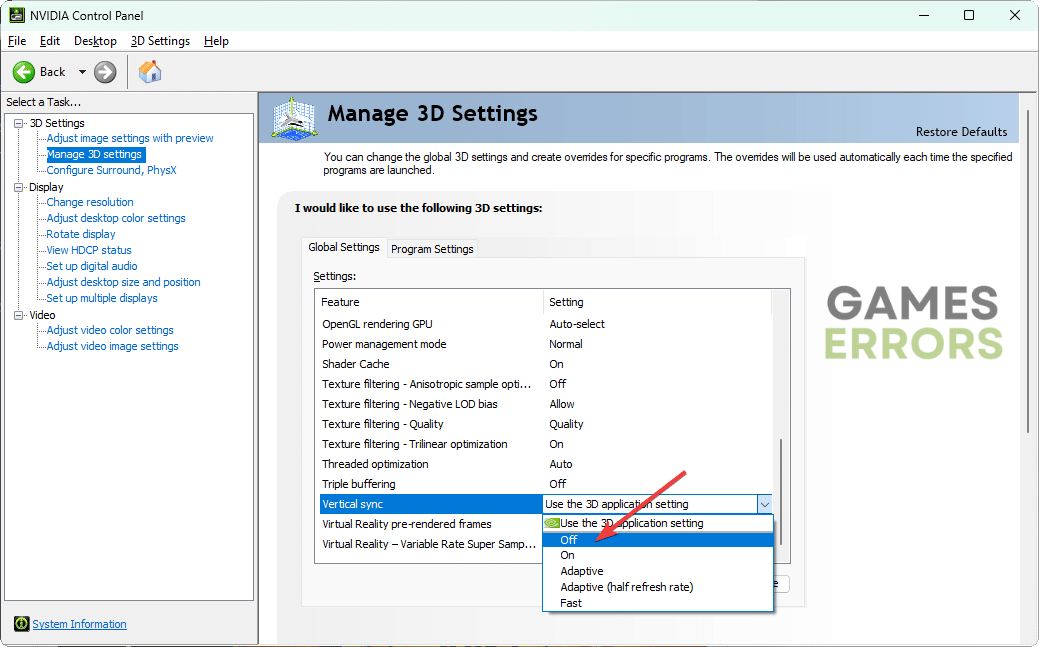


User forum
0 messages