Yet Another Zombie Survivors Crashing: Most Practical Solutions
While playing or launching Yet Another Zombie Survivors, it may stop working suddenly on your PC. If yes, try these solutions to cure this problem permanently ✅
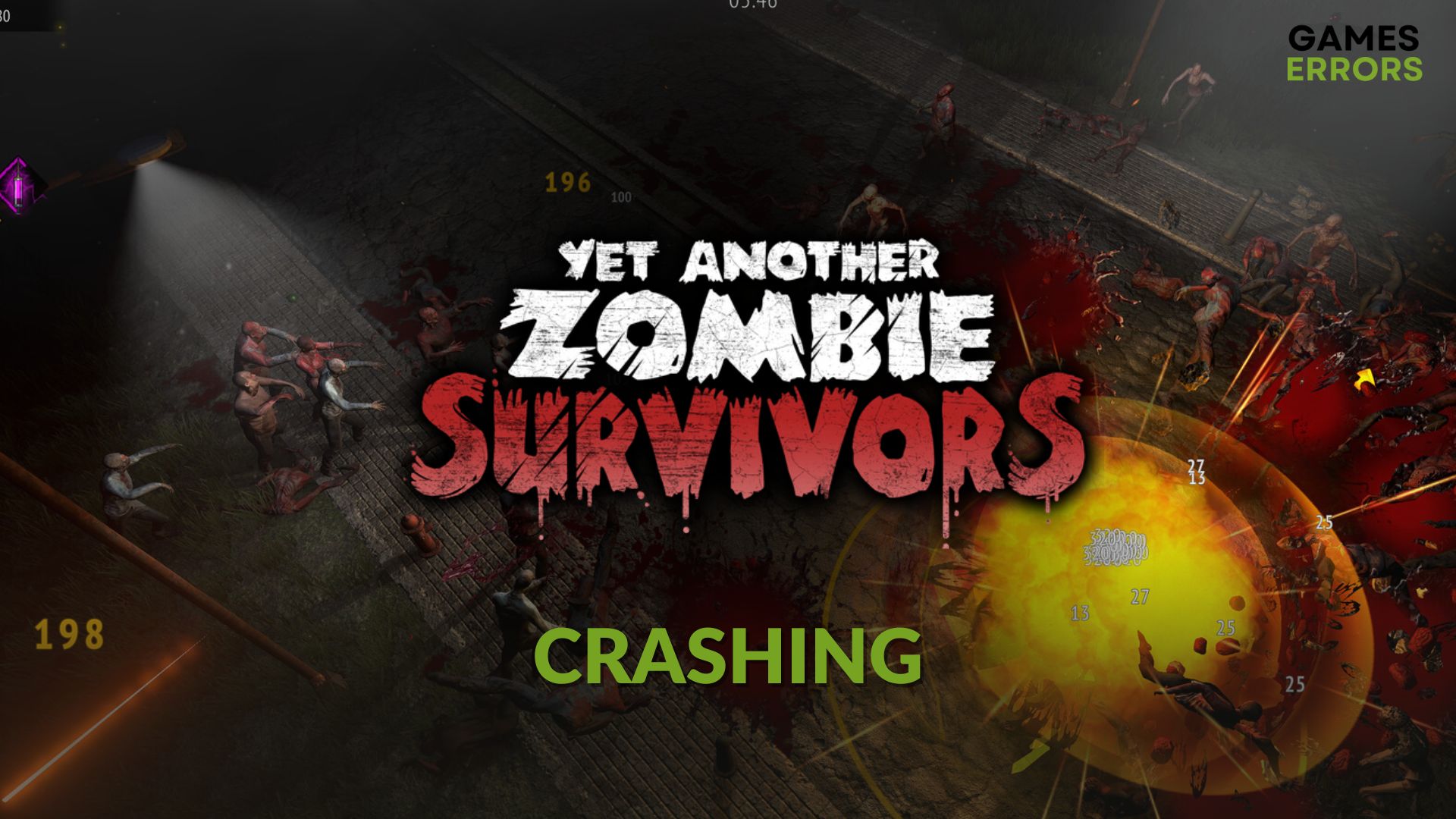
You may be having Yet Another Zombie Survivors crashing issue on your PC. Though it’s not a very serious problem, you still need some technical steps to troubleshoot. This article will introduce them.
The Yet Another Zombie Survivors is a new RPG action title where you will need to fight and defeat the horde of creepy zombies by putting various strategies. There are specific types of users who prefer this type of game. Unlike other modern titles, it’s not a resource hungry one. But you may still encounter various problems.
What causes crashing issues on Yet Another Zombie Survivors?
If the Yet Another Zombie Survivors suddenly stops working and crashes with or without showing error codes, it is because of these reasons:
- Problematic drivers: If the drivers on your PC, particularly the GPU driver, are outdated, corrupted, or buggy, this zombie RPG may crash or stop working suddenly.
- Memory issues: Even though it’s not a memory-hungry game, you may still encounter crashing issues due to memory faults on your PC.
- Problematic game components: Problematic game components also can cause this issue on your Windows 11 or 10 devices.
How do I fix Yet Another Zombie Survivors crashing?
We have several methods that will help to fix this crashing issue on this horror RPG. However, first, you should check the Yet Another Zombie Survivors’ system requirements. Then, complete these steps before going through the main solutions:
- Install DirectX Runtime, Visual C++, and restart your PC.
- Make sure that the game files and the game client are up to date.
- Ensure that you are not overclocking anything and you are not using any cheating tools.
- Also, confirm that any game booster or FPS enhancer, or this type of tool, is active in the background.
After ensuring the above things, apply the following techniques to fix this problem:
1. Update drivers
Time needed: 4 minutes
To fix crashing problems on Yet Another Zombie Survivors, you should update all of the drivers, including the one related to the GPU, to the latest version.
- Press Win + X on the keyboard and click on Device Manager.
- Expand Display adapters by double-clicking on it.
- Right-click on your graphics card, and then click on Update driver.
- Select Search automatically for drivers.
- Complete the update process.
- Update all other drivers in the same way and restart your PC.
The above methods to update several drivers one by one may take a lot of time. So, we suggest you use PC HelpSoft. This tool is also more powerful and capable. It will help to solve game crashing issues you may face on your PC.
2. Disable in-game overlays
For some reason, the in-game overlay features may trigger crashing issues on Yet Another Zombie Survivors. To fix it, disable this option by following these steps:
- Open Steam.
- Navigate to its Settings.
- Go to the In-Game tab.
- Remove the checkmark for Enable Steam Overlay while in-game and click on OK.
- Relaunch Steam.
If you use another service that may create overlays, for example, Geforce Experience, you must disable this feature from there, too, to see if it helps.
3. Clear shader cache
- Press Win + I to open Windows Settings.
- Go to the System and navigate to the Storage.
- Go to Temporary files.
- Tick DirectX Shader Cache.
- Next, click on Remove files.
- Give it some time to finish this process.
4. Run in clean boot
- Press Win + R on the keyboard to open Run.
- Type msconfig, and press Enter.
- Navigate to the Services tab.
- Checkmark Hide all Microsoft Services and then click on Disable all.
- Next, click on Apply and OK.
- Restart Windows.
Now, launch Yet Another Zombie Survivors and see whether it still crashes. If not, it means a third-party service is behind the problem you were facing. Try to find it out and uninstall it from your PC. Then, boot into normal mode.
More tips:
For users, the crashing problem may still occur. In this case, try the following things:
- Verify the integrity of game files.
- Re-install the game.
- Disable your antivirus.
- Update every component on your PC.
- Disable XMP. For this, learn how to solve games crashing with XMP enabled.
- Update Windows and also consider resetting it.
To get more suggestions, check out this guide on how to stop games from crashing on a PC.
This article has explained what causes Yet Another Zombie Survivors crashing problem and how to fix it. You may have questions or suggestions on this. If yes, write them down in the comment box.



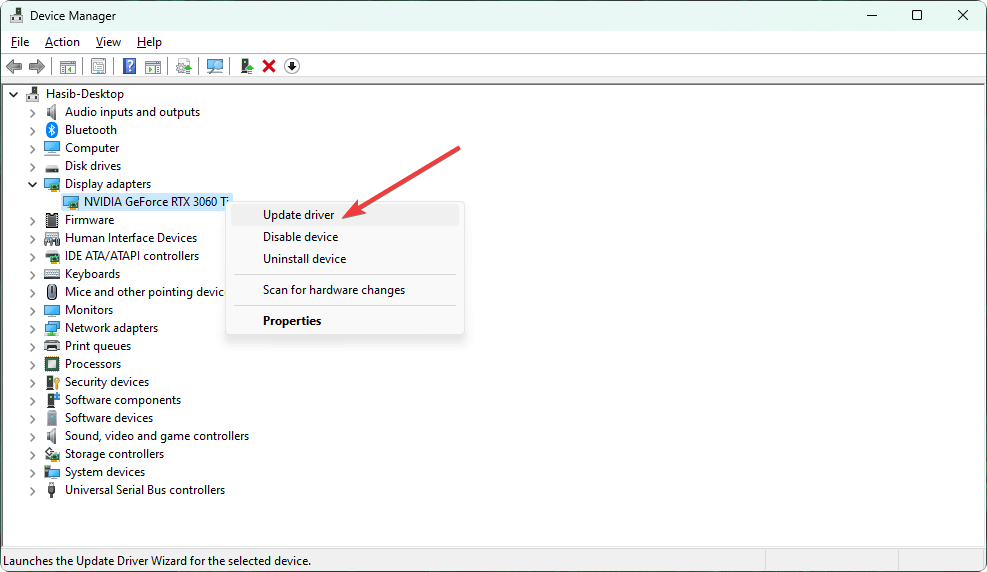
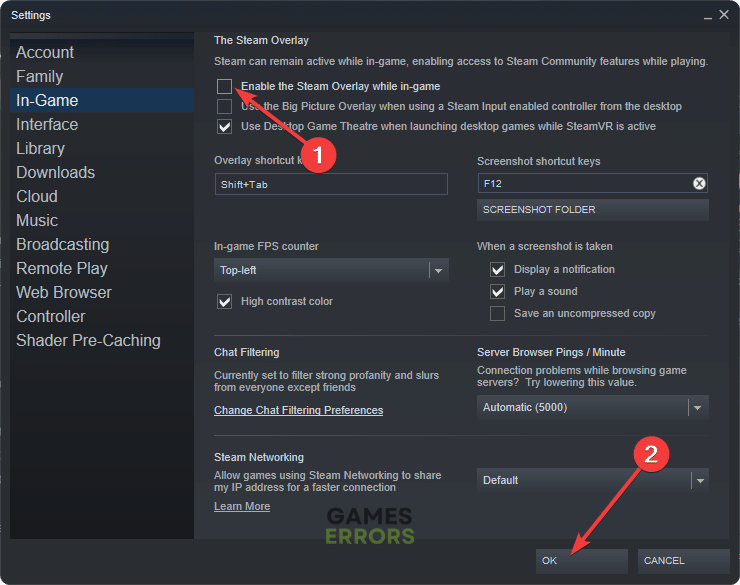
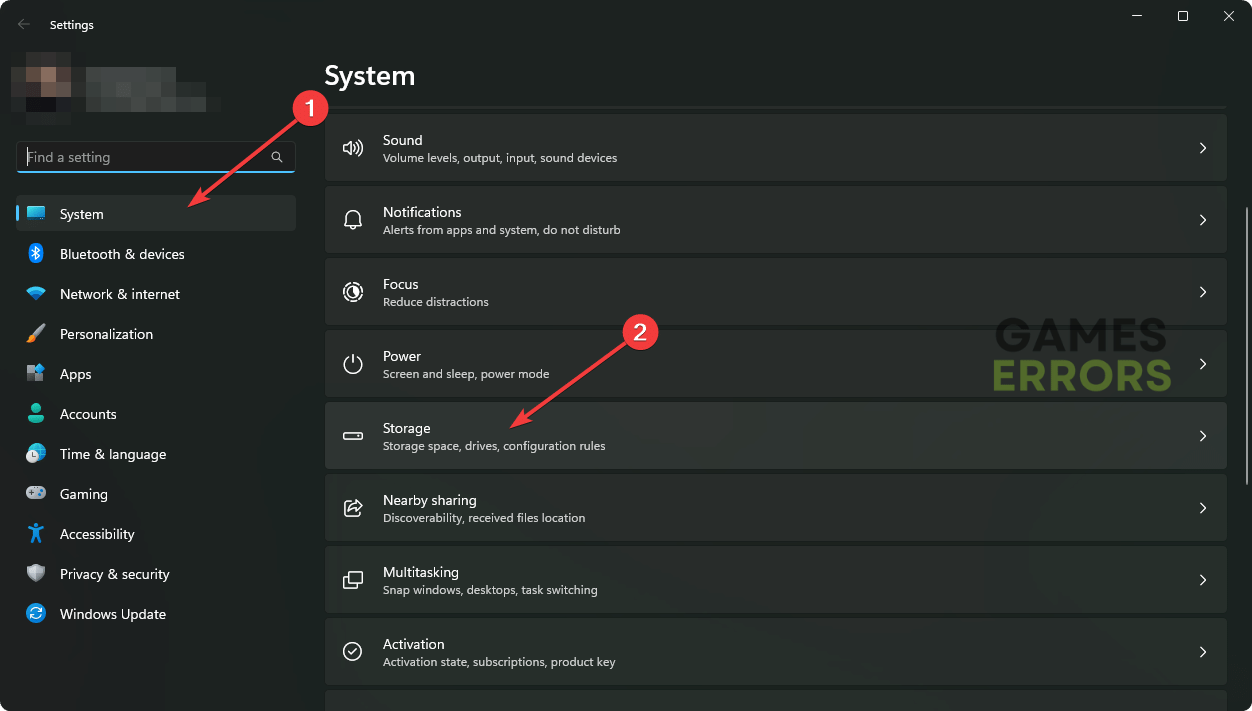
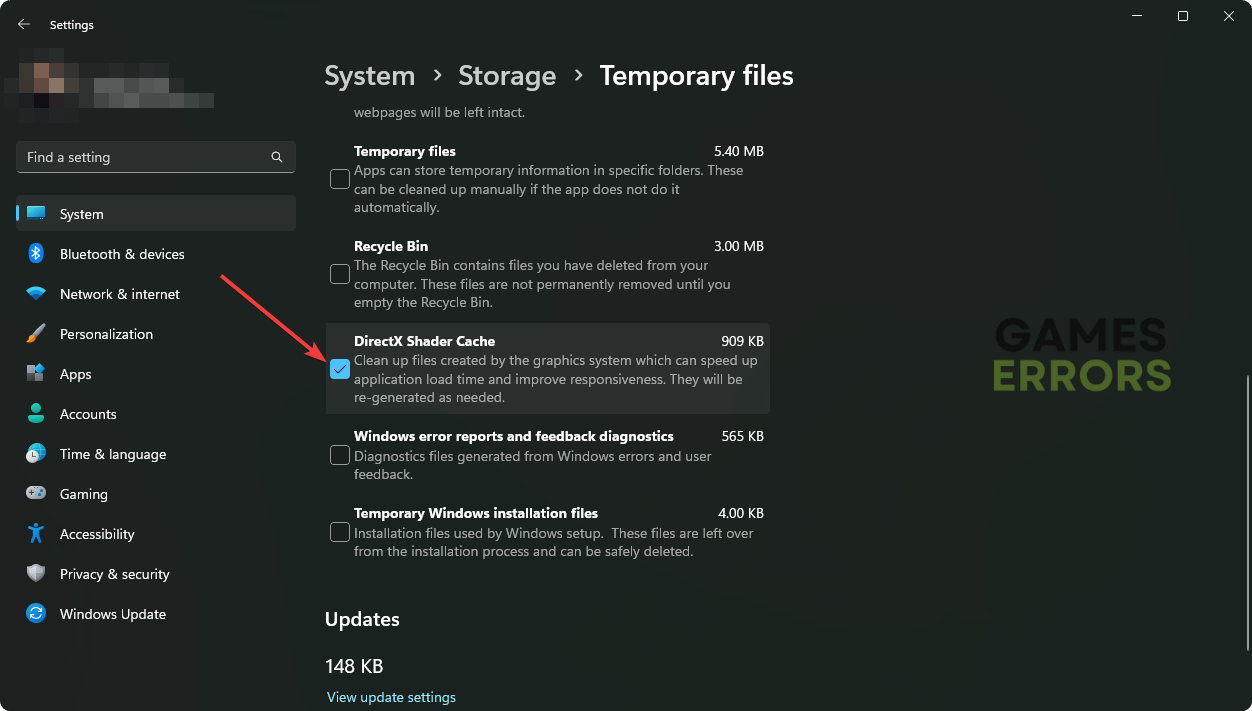




User forum
0 messages