Payday 3 Nebula Data Error: What Is And How to Fix It
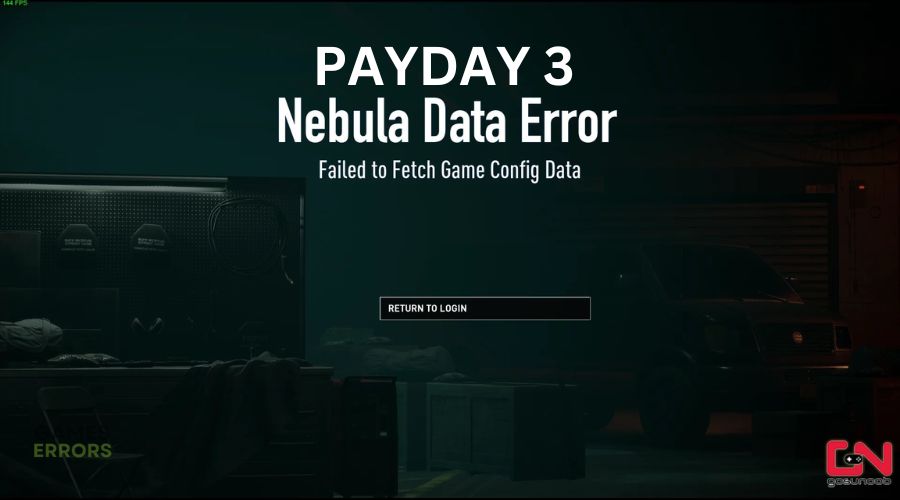
Payday 3 is the latest successor in the Payday franchise. The new game has quickly garnered fanatics thanks to its unique design, excellent features, and quality visual graphics. However, like any other newly released online game, Payday 3 has its fair share of issues that are no fun. One such is the Payday 3 Nebula data error.
The error occurs when players try to launch the game and displays the following message:
Nebula Data Error.
Failed To Fetch Game Config Data.
If you’ve encountered this data error, don’t worry. We have outlined a few potential solutions to help you resolve it.
What is the Payday 3 Nebula data error?
The Payday 3 game is available in Early Access, and for gamers to play, they have to go through a Nebula service to sign up and create an account. Due to the large influx of players being pushed through the Nebula service, the servers have become overloaded and congested, which has caused delays and data errors.
Payday developers have acknowledged this issue via a Tweet and are working to resolve the issue. The tweet says:
“We’re working to resolve these BETA issues! The Steam BETA requests are being automatically approved at the fastest possible rate. The Nebula signup page might prevent an account from being created.In-game matchmaking affected, matchmaking may take longer than usual or fail.”
Unfortunately, the Payday 3 Nebula data error is a PC-specific error triggered by server and network-related issues on the developer’s side. Many players have no alternative other than to wait as the developers work to fix things.
How do I fix the Payday 3 Nebula data error?
If you’re not patient and don’t want to wait for Payday 3 developers to fix the Nebula data error, you can try implementing some of our troubleshooting steps below. But first, check Payday 3 servers to ensure they’re up and running. Any server maintenance, downtime, outage, or congestion may trigger the Nebula data error. You can check the game’s official Twitter page for server updates.
✅Other pre-checks:
- Confirm your internet connection is fast, stable, and reliable.
- Temporarily disable your Windows firewall or antivirus.
- Verify the integrity of Payday 3 game files.
If the servers are up, try these fixes:
1. Log in without linking your Steam account
Time needed: 2 minutes
According to online reports, you can fix the Payday 3 Nebula data error by logging in without linking your Steam account. To do this:
- Log Out of your Nebula account
If you’re signed into your Nebula account, log out.
- Log in page
Don’t click the Steam icon on the log-in page at the top row, as it will log you in using your Steam account. Instead, type in your username and password and click Sign In.
- Start Payday 3
Next, launch Payday 3 to see if the data error is solved.
2. Reset your network
If your internet connection is stable and you still encounter the error, consider resetting your network connection. This process re-installs your network drivers and resets network components to their default settings. To do this:
- Type Network Reset in the Windows search bar and click to open.
- Click Reset Now. If prompted, click Yes.
- Wait for the process to complete and your PC to restart.
- Launch Payday 3 to see if the issue is solved.
3. Add Payday 3 to the firewall exception
Some users report fixing the issue by adding Payday 3 to the firewall exception. Your Windows security program may block the game and prevent you from signing in.
- Right-click the Windows start button and select Settings.
- Click Update & Security.
- Next, choose Windows Security and click Virus & Threat Protection.
- Select Manage Settings under Virus & Threat Protection Settings.
- Under Exclusions, select Add or Remove Exclusions.
- Next, click Add an Exclusion and select the Payday 3 folder.
- Close the windows and launch Payday 3 to see if the issue is solved.
Related articles:
- Payday 3 Stuck on Loading Screen [Solved]
- Payday 3 Low FPS: How to Boost Performance
- Payday 3 Won’t Launch: Here Is What to Do
Final Thoughts
It’s worth trying the above fixes if you can’t wait for devs to resolve the issue. However, since the Payday 3 Nebula data error is server-related, the best fix is to wait things out. The good news is that Payday has acknowledged the issue before the game’s official full launch.
We will be sure to keep an eye out for potential fixes and update you if circumstances change. Bookmark this page so you don’t miss any important updates regarding the error and Payday 3. Meanwhile, remember to log in without linking your Steam account, reset your network, and add Payday 3 to the firewall exception.

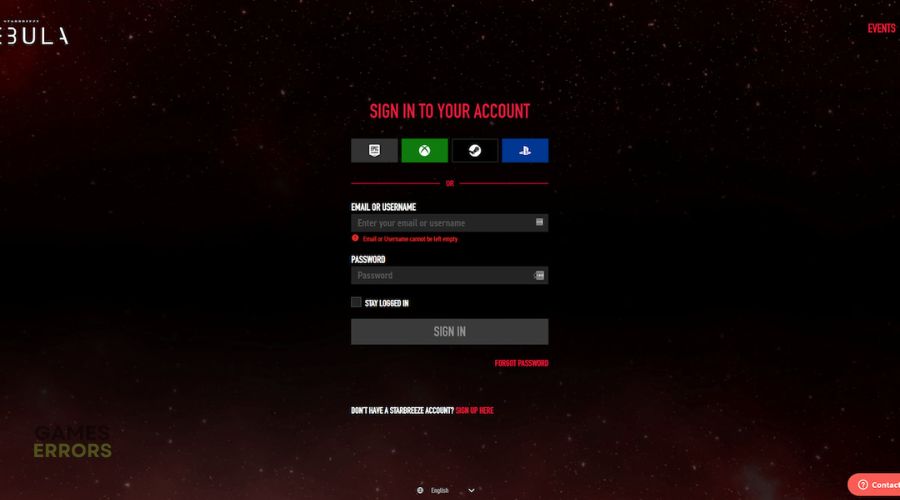
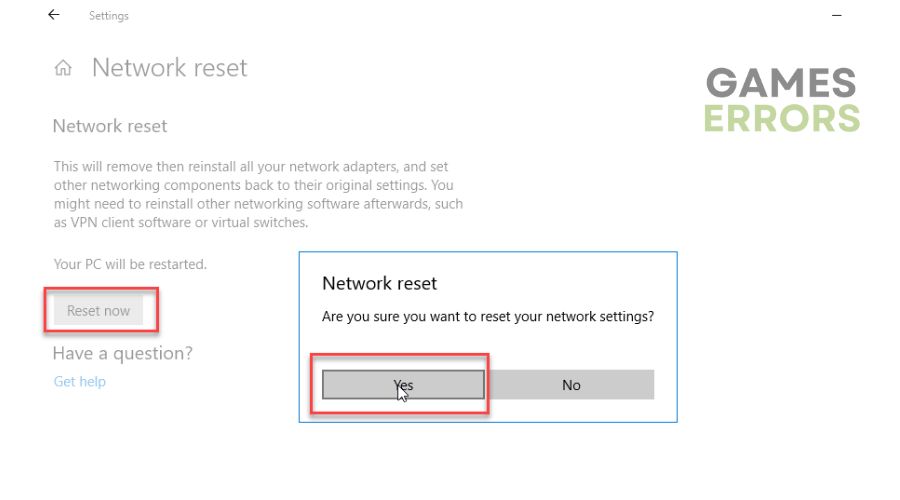
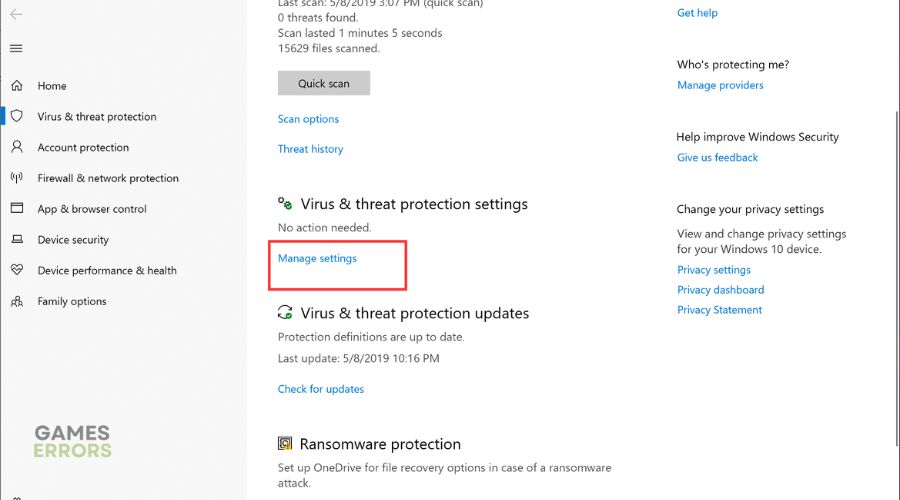
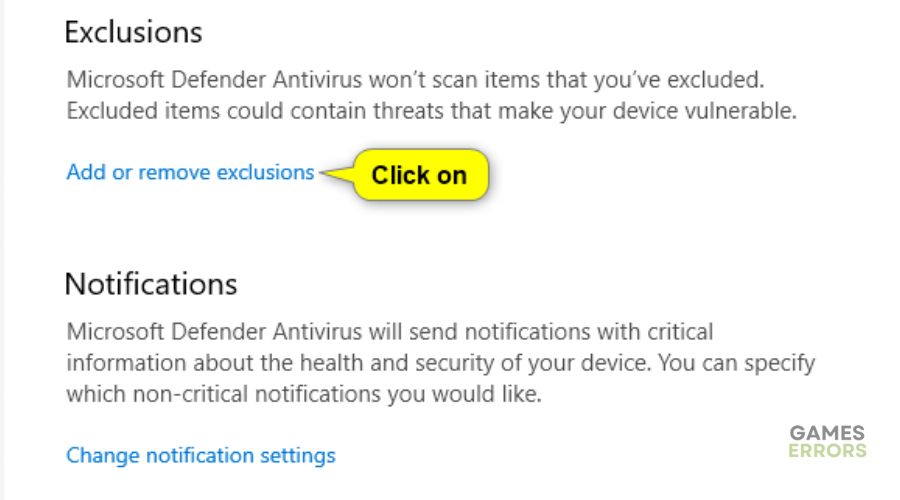
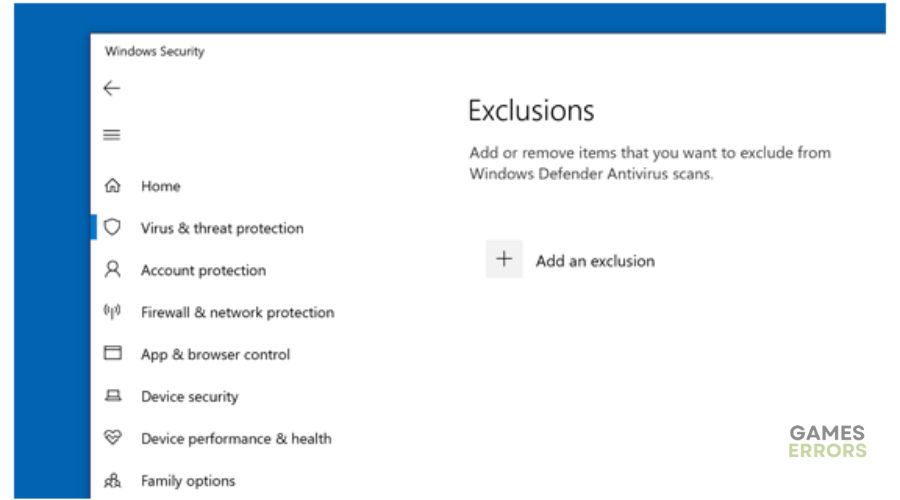



User forum
0 messages