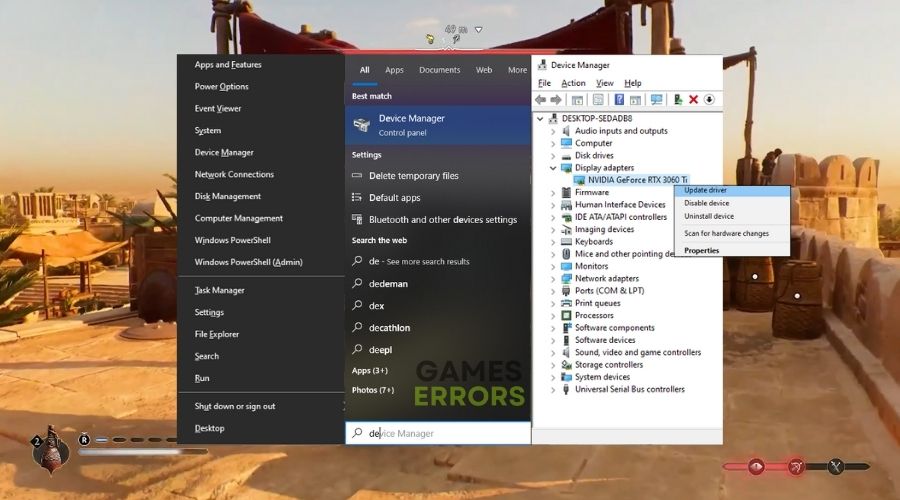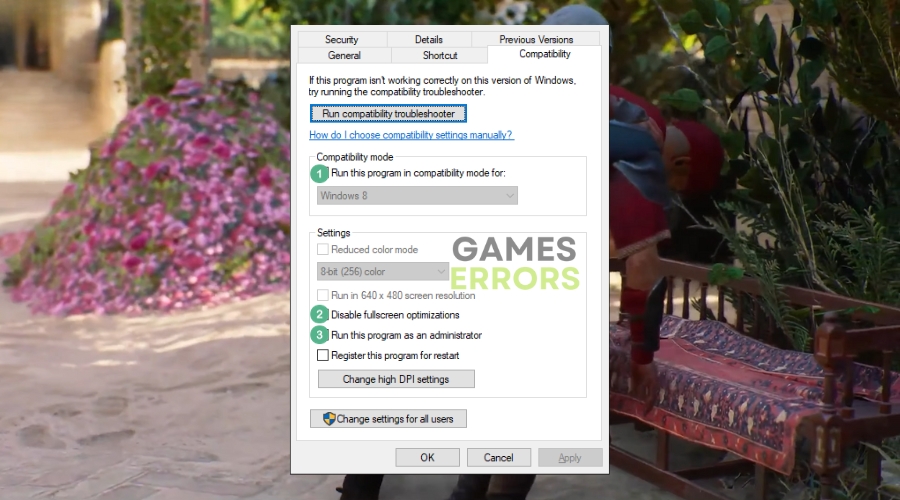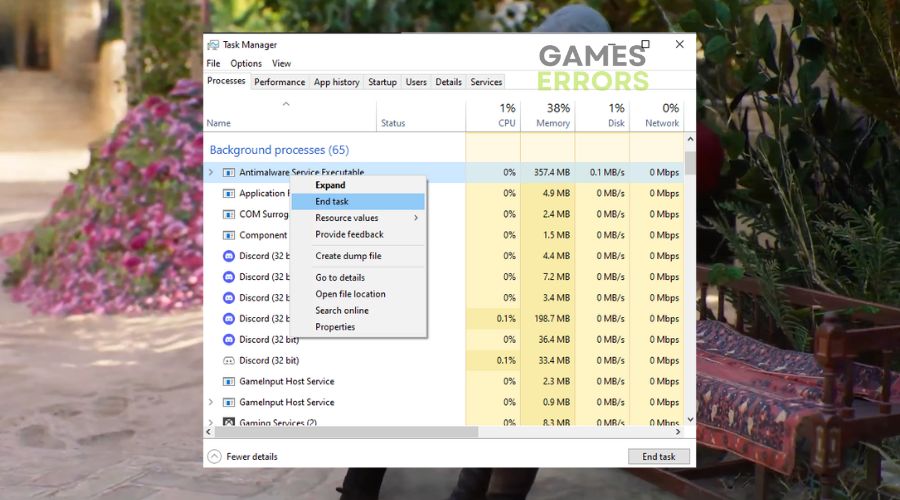Assassin’s Creed Mirage Won’t Launch: Simple Guide to Fix It
If you are looking for ways to get rid of the Assassin's Creed Mirage Won't Launch issue, you are in the right place. Below you will find everything that helped me.
We know the drill: you’re all set for a stealthy escapade in Assassin’s Creed Mirage, and then? Nothing. If you’re facing the classic Assassin’s Creed Mirage won’t launch we’ve crafted a trusty guide to whisk those issues away.
Why is Assassin’s Creed Mirage not launching?
The main reasons why Assassin’s Creed Mirage is not launching are outdated drivers, services, and processes. However, there are other common causes for this problem, such as:
- Corrupted Game Files: Damage or missing game files can prevent the game from running properly. Verifying or repairing the game through its platform (like Steam or Uplay) can help.
- Software Conflicts: Other software or background processes, especially those that overlay on the game (like certain screen recorders or chat applications), can cause conflicts.
- Insufficient System Requirements: If the PC doesn’t meet the game’s minimum system requirements, it might not run.
- Game Configuration: Incorrect settings, especially in graphics configurations, can cause launching issues.
- Permissions: Sometimes, games need to be run with administrative permissions to access certain files or systems.
- Corrupted Save Files: In some instances, corrupted save files can prevent a game from launching.
- Updates Needed: The game or the system may need updates. Ensure both are updated to the latest version.
- Compatibility Mode: Some games need to run in a compatibility mode suitable for an older version of the operating system.
- Third-party Mods or DLCs: Sometimes, mods or additional downloadable content can cause conflicts.
How to fix Assassin’s Creed Mirage won’t launch?
To fix the Assassin’s Creed Mirage won’t launch, make sure that you meet the system requirements, and then try to update all of your drivers and, additionally, check for any pending Windows updates. Afterwards, continue with the following:
✅ Quick Pre-checks:
- Steady Internet? A wonky connection can mess things up. Make sure you’re online and stable.
- Meeting the Basics? Peek at the game’s system requirements. Are you good to go?
- Software Feeling Fresh? Quick check! Your operating system and game platform (like Epic) should be updated.
- Windows up to date? Verify if there are any pending Windows updates waiting for you to install them.
Let’s Dive Into Those Fixes:
- Verify Game Files
- Update Graphics Drivers
- Use Compatibility Mode
- Run the Game as Administrator
- Disable Background Apps
- Enable Windowed Mode
- Reinstall Assassin’s Creed Mirage
1. Let’s Play Detective: Verify Game Files
Game files get corrupted, missing, or faulty over time and after system updates. They are responsible for various errors, bugs, and issues, such as Assassin’s Creed Mirage Not Launching. However, because this is a common occurrence that impacts the game, most launchers have a repair tool included, which is available a few clicks away.
- Head to your game platform.
- Use the verification tool to find and mend any missing or corrupted game files.
Here’s a full guide of how to verify the game files.
2. Keep Things Smooth: Update Those Graphics Drivers
Assassin’s Creed Mirage not launching could be a shout-out for fresher drivers. You can update your GPU drivers as follows:
- Open Device Manager.
- Select Display adapters.
- Right Click on it and select Update driver.
- Then Search automatically for drivers.
- Once you are done restart your System.
Check out NVIDIA or AMD’s official website or use a handy driver updater tool like PC HelpSoft.
3. Time Travel a Bit: Use Compatibility Mode
Compatibility mode tweaks your games to run on different versions of Windows. Additionally it can fix performance-related errors and other problems such as the Assassins Creed Mirage won’t launch issue. While you are at it, you can also disable the fullscreen optimizations.
- Right-click on the game’s icon > ‘Properties’ > ‘Compatibility’.
- Try running it for an older version of Windows.
4. Give it Some Power: Run with Admin Privileges
Another option you can select from the compatibility mode is to run the program as an administrator, which will allow the game to bypass system restrictions and access some needed processes, which could potentially fix the Assassins Creed Mirage Launch errors.
- Right-click the game’s icon, and hit “Run as administrator”.
5. Peace and Quiet: Disable Background Apps
Most of us leave unnecessary background apps running because we are used to them being open. However, some of the applications could cause high CPU usage problems, and additionally, they can drain system resources, causing Assassins Creed Mirage Launching problems.
- A sneaky app might be stirring the pot. Close those unnecessary ones to give Mirage its space.
6. Tweaking Time: Check Game Configuration Files
Sometimes the config.ini files are having hidden settings available. However, they can only be enabled manually.
- Dive into the game’s folder.
- Look for .ini files and either reset or (if you’re feeling brave) delete them. They’ll come back, don’t worry!
7. Peek Through the Window: Try Windowed Mode
If you can’t use the game settings to enable the windowed mode, there are plenty of ways to do so and it might fix the Assassin’s Creed Mirage won’t launch problem in no time.
- Head to the game’s shortcut or .ini file.
- Slide in the “-windowed” command. Sometimes, a smaller view helps!
- You can also add it to the Steam Launch Options
8. The Fresh Start: Reinstall Assassin’s Creed Mirage
Unfortunately, this is the last option you have, and it works, especially if you had more than just launch issues. If reinstalling the game doesn’t fix the Assassin’s Creed Mirage not launching issue, you might need to wait for the developers to release some fixes.
- It’s a tough call, but if Mirage’s still being moody, give it a clean slate. Uninstall, then reinstall.
Related Articles:
- Assassin’s Creed Mirage Crashing
- Assassin’s Creed Mirage Low FPS
- Assassin’s Creed Mirage Stuck On Loading Screen
Summing Up
When “Assassin’s Creed Mirage won’t start”, it’s not a sign to give up on your assassin adventures. With our guide in your toolkit, you’re all set to dive back into the action. Always back up game data before any big moves, alright?
Go on, get back to your mission! And remember, it’s all about the journey (and the fixes along the way).