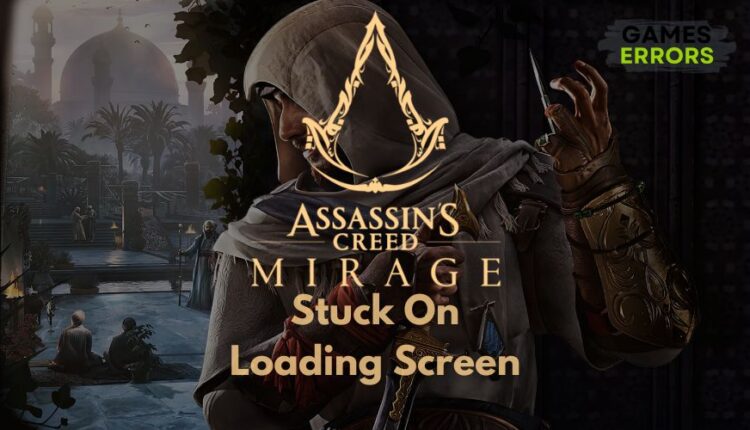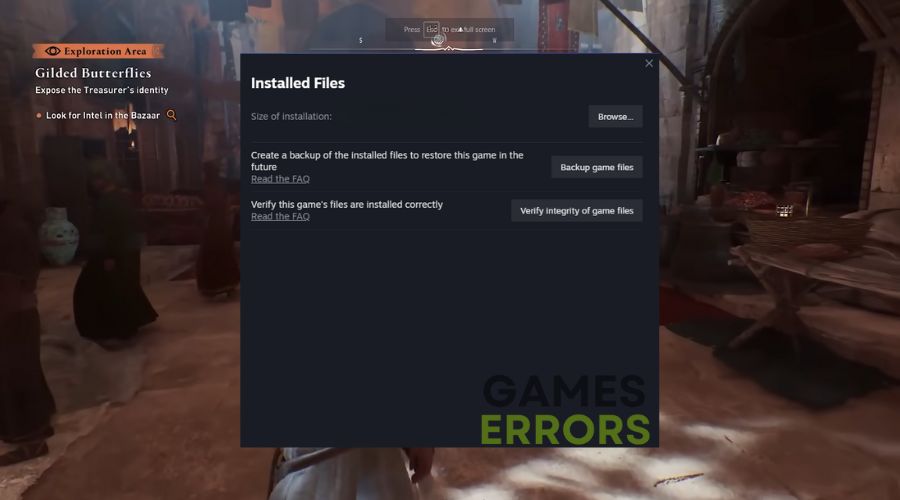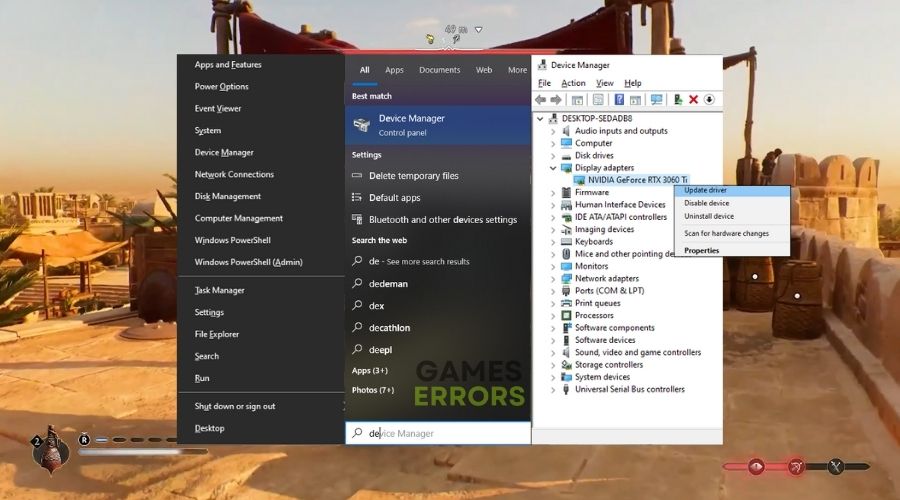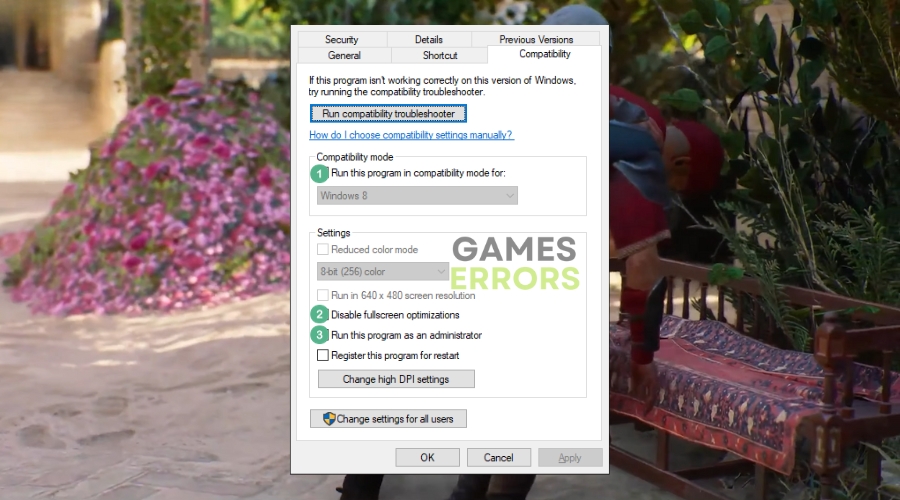Assassin’s Creed Mirage Stuck on Loading Screen: 7 Quick Fixes
If you are searching for a way to get rid of the Assassin’s Creed Mirage Infinite Loading Screen, you are in the right place. Below you will find the methods I used to fix this issue.
There’s no doubt that the game captivates players with its intricate storylines and immersive gameplay. But what happens when that immersion is interrupted by an infinite loading screen refusing to budge? It’s a snag that many gamers, including myself, have run into. Fortunately, after extensive research and trial, we’ve identified several solutions to conquer the Assassin’s Creed Mirage Stuck on Loading Screen problem.
Why does Assassin’s Creed Mirage get stuck on the loading screen? While Assassin’s Creed Mirage is a modern masterpiece in gameplay, several factors might be conspiring to keep you at bay, including:
- Game file corruption
- Conflicting software
- Outdated graphics drivers
- Insufficient hardware performance
- Overloaded game cache
- Background applications causing interference
How to bypass the loading screen in Assassin’s Creed Mirage?
To bypass the loading screen in Assassin’s Creed Mirage, make sure that you have all of your drivers up to date and that you don’t have any pending Windows updates. Then proceed with the following:
- Restart your game and system.
- Ensure a stable internet connection.
- Increase Virtual Memory: Sometimes, low virtual memory can cause games to hang. Increasing it might solve the problem.
If Alamut still seems out of reach, delve into these detailed fixes:
Game File Tweaks:
Most of the time, after fixes, crashes, and updates, game files can either be damaged, corrupted, or missing, and to fix them, you can use the following methods:
- Verifying Game Files Integrity: Damaged or missing files can be a major culprit. Verify and repair game files via your game launcher (e.g., Uplay, Steam).
- Clear Game Cache: Sometimes, purging the game’s cache can resolve loading issues.
Hardware & Software Checks:
If there are no problems with the game files, the issue might come from your hardware or software. Thus, it is best to try the following methods
- Update Graphics Driver: An updated driver might contain patches for known issues.
- Close Background Apps: Ensure no other heavy applications are running, potentially causing conflicts or hogging resources.
- Adjust Graphics Settings: Lowering settings can sometimes bypass loading issues, especially on systems close to minimum requirements.
General Fixes:
Here are some general fixes that commonly work when you are dealing with the stuck on loading screen issues.
- Run the Game as Administrator: Higher permissions can sometimes resolve access issues.
- Re-Install the Game: As a last resort, a clean install might just do the trick. Ensure you back up game saves.
- Use Windowed Mode: Some users have reported success by switching the game to windowed mode.
Other potential remedies for the unending Assassin’s Creed Mirage loading screen:
If nothing worked so far to fix the Assassin’s Creed Mirage Infinite Loading Screen. Don’t worry! There are still a few steps you can try.
- Adjust in-game resolution.
- Ensure your system meets or exceeds game requirements.
- Temporarily disable antivirus or firewall software (remember to enable afterward).
- Check for OS updates which might include relevant performance tweaks.
Related Assassin’s Creed Mirage articles:
- Assassin’s Creed Mirage Low FPS
- Assassin’s Creed Mirage Won’t Launch
- Assassin’s Creed Mirage Crashing
Conclusion
Alamut’s secrets are waiting, and an unyielding loading screen shouldn’t keep you from uncovering them. With these fixes in hand, may your journey in the game be seamless and thrilling! Keep in mind that to prevent the Assassin’s Creed Mirage Stuck on Loading Screen from happening, keep everything updated and your game files verified every once in a while. Experienced any other hiccups or found a solution we missed? Enlighten us in the comments below!