Best VPN For PUBG: Check Our Top Favorites
Read our today's guide and discover the best VPN for PUBG, transforming your gaming experience into a realm of seamless performance and enhanced security!⚡

The decision to select the best VPN for PUBG can be a game-changer. With tons of VPN choices available, understanding the key factors that influence your gaming experience is crucial.
In this guide, you’ll uncover top-tier VPN options, so prepare to embrace smoother gameplay, reduced ping, and fortified privacy.
What is the best VPN for PUBG?
The best VPN for PUBG should have top connection speeds, low ping, and reduce queue time and overall lag. Below, you will find some of the best VPN applications available for PUBG. Most of them are great, and they offer a variety of tools focused on boosting your overall performance and the stability of the servers you decide to play on. From my experience, using a faster VPN on a local server greatly improves the server-related features of PUBG.
| VPN | Gaming Benefits |
| ExpressVPN | High Speed Connections |
| SurfShark | No Limit on Simultaneous Connections |
| NordVPN | Safest Choice |
| Private Internet Access | Automatic Killswitch |
| IPVanish | Secure Cloud Storage |
| PrivateVPN | Optimized Servers for Gaming |
| PureVPN | Great Against Intrusive Trackers |
1. ExpressVPN
ExpressVPN stands out as one of the best VPNs for running PUBG due to its exceptional network performance and optimized servers.
With ExpressVPN’s strong encryption protocols, your data remains secure, preventing any potential disruptions to your gaming sessions.
Additionally, ExpressVPN’s split tunneling feature allows you to route only your gaming traffic through the VPN, ensuring optimal speeds while preserving the integrity of your connection to the PUBG servers.
💡Discover other ExpressVPN’s key features:
- Over 3000 servers across 94 countries
- 256-bit AES encryption
- Kill Switch
- High speeds and unlimited bandwidth
2. SurfShark
SurfShark is a top contender for running PUBG because of its impressive speed and specific attributes.
The NoBorders mode is designed to bypass restrictive networks and firewalls, making it an ideal choice if you’re going to connect from restricted regions and places.
With robust security features and a wide range of server locations, SurfShark ensures that your PUBG experience remains smooth and secure.
💡Discover other SurfShark’s key features:
- No limit on simultaneous connections
- Unlimited bandwidth
- No logs policy
- All device compatibility
3. NordVPN
NordVPN is a reliable option for PUBG enthusiasts, thanks to its extensive server network and specialized gaming servers.
The CyberSec feature provides an additional layer of security by blocking malicious websites and potential threats, ensuring that your gaming environment remains safe.
Its fast servers and optimized routes can help reduce ping times, contributing to smoother gameplay. Plus, NordVPN’s strict no-logs policy and encryption standards further enhance your privacy while playing PUBG.
💡Discover other NordVPN’s key features:
- Over 5700 across 60 countries
- 256-bit AES encryption
- Customizable Kill Switch
- Automatic ad-blocking and malware-scanning
4. Private Internet Access
PIA is a popular choice for PUBG considering its robust security features and dedicated gaming VPN servers.
Private Internet Access’ Port Forwarding option helps improve your PUBG server connection by reducing network congestion and providing you with a more direct route to the game’s servers.
PIA’s no-logs policy ensures that your gaming activity remains private, while its fast servers contribute to a seamless gaming experience.
💡Discover other PIA’s key features:
- Unlimited bandwidth
- 128- or 256-bit AES encryption
- Easy configuration
- Kill Switch, Split Tunneling, Torrenting Support
5. IPVanish
IPVanish is recognized as one of the best VPNs for PUBG due to its emphasis on speed and performance. This tool boasts excellent server coverage, allowing you to choose servers closer to the game’s servers for reduced ping.
Its SugarSync integration provides an added bonus of secure cloud storage, which can be handy for backing up your PUBG game files.
💡Discover other IPVanish’s key features:
- No logs policy
- 256-bit encryption
- Powerful WireGuard protocol
- Split Tunneling
6. PrivateVPN
PrivateVPN is a solid choice for PUBG players seeking a combination of security and performance. With features like Stealth VPN, this software helps you bypass network restrictions and enjoy uninterrupted gaming sessions.
Despite having a smaller server network, PrivateVPN’s servers are optimized for speed and low ping, ensuring a smooth gaming experience.
💡Discover other PrivateVPN’s key features:
- No logs policy
- 256-bit AES encryption
- Also a good option for streaming
- Unlimited bandwidth
7. PureVPN
PureVPN offers a comprehensive package for PUBG enthusiasts, combining speed, security, and a dedicated gaming mode.
PureVPN’s Ozone feature adds an extra layer of protection by blocking ads, malware, and intrusive trackers that could potentially impact your PUBG performance.
The option to choose servers based on latency and ping can help you find the best possible connection for PUBG, contributing to a seamless and responsive gaming environment.
💡Discover other PureVPN’s key features:
- More than 6500 servers in over 70 countries
- It secures up to 10 connections at once
- 256-bit AES encryption
- WireGuard, OpenVPN, and IKEv2/IPSec protocols
How do I install VPN on PUBG?
To install a VPN on PUBG, first decide what you need it for. As said before, there are several VPNs that prioritize speed, low ping, and reduced lag, while others are more secure and offer other useful tools. Once you decide, follow the steps below:
- Install the VPN that suits your necessities.
- If you are looking for low ping and reduced lag, use a local server as they are more stable.
- Look for the closest PUBG official server around you.
- Enable the safety options of your VPN.
- Connect to the server closest to it provided by your VPN.
Frequently Asked Questions
Is VPN allowed for PUBG?
PUBG allows the use of VPN applications. In fact, there are many professional players using it to protect their data from DDoS attacks and other potential issues. Also, you might use a VPN to play the game from restricted locations, such as schools.
⚠️While professional VPN applications allow you to go undetected, free VPN apps might get your account suspended for suspicious activity. Thus, always make sure that you are using a professional VPN.
Does VPN help in PUBG?
Any professional VPN could be a great help in PUBG if you are encountering high ping problems, server connection errors, long queue times, and other network-related issues. By using a VPN, you can fix most of these problems and enjoy smooth gameplay. Additionally, the VPN helps you keep your account secure from DDoS attacks and cheaters.
👁️Related articles:
- Best VPN For Gaming: Top-Rated Solutions On The Market
- Best VPN For CS:GO: 7 Top Picks To Get Rid Of High Ping
- Best VPN For League Of Legends: Top 7 Picked By Gamers
- Best VPN For GTA Online: Top-Rated Tools For 2023
- Best VPN For Valorant: 7 Gaming-Oriented Picks Of 2023
- Best VPN For Fortnite: 7 Best Options For Gaming
Final Thoughts:
In conclusion, when it comes to optimizing your gaming experience, choosing the best VPN for PUBG is important. Also, now that you’ve read our guide, you know what to look for when deciding on a VPN. Remember, some VPN applications focus on different aspects such as speed and safety, while others give you the key to bypassing geo-restricted servers and locations. The best thing is that most of the apps offer a trial period, which allows you to carefully pick the best VPN for PUBG and other games that you’re playing.
Whether you’re seeking to eliminate lag, reduce ping, or fortify your privacy, there’s always a tailored solution to your specific gaming aspirations.

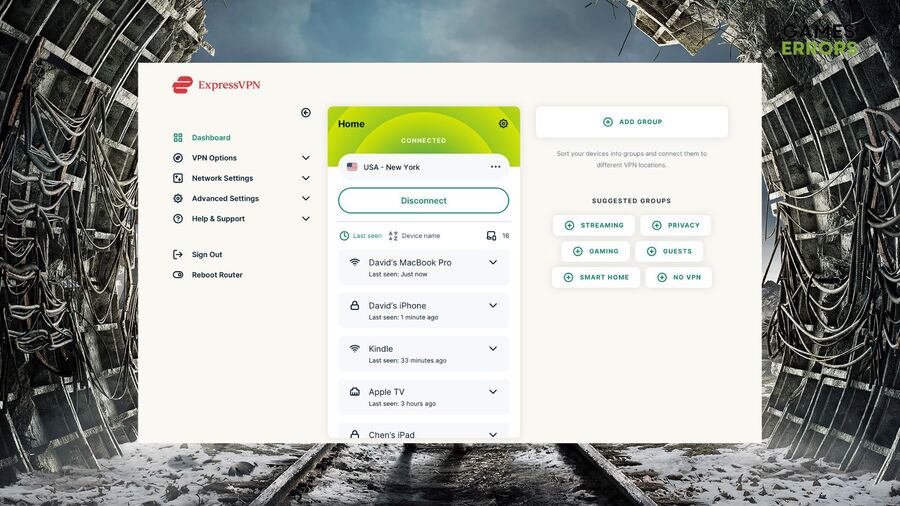
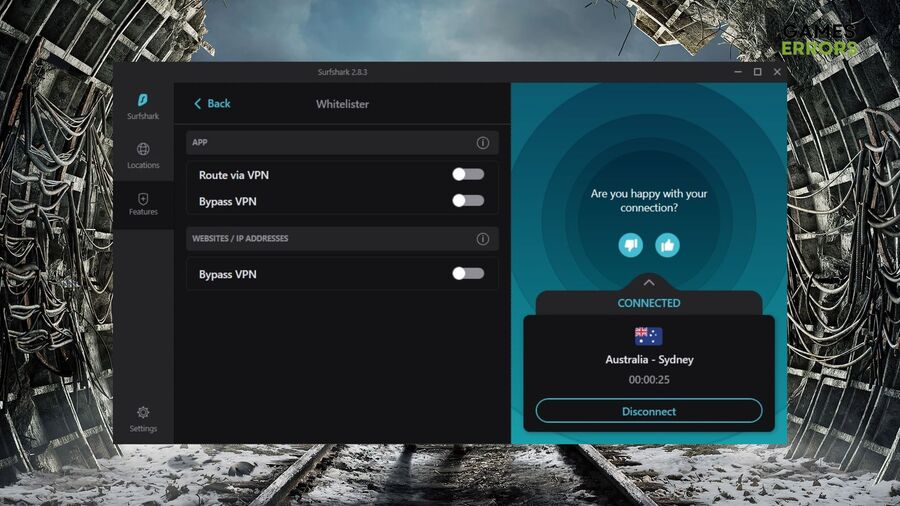
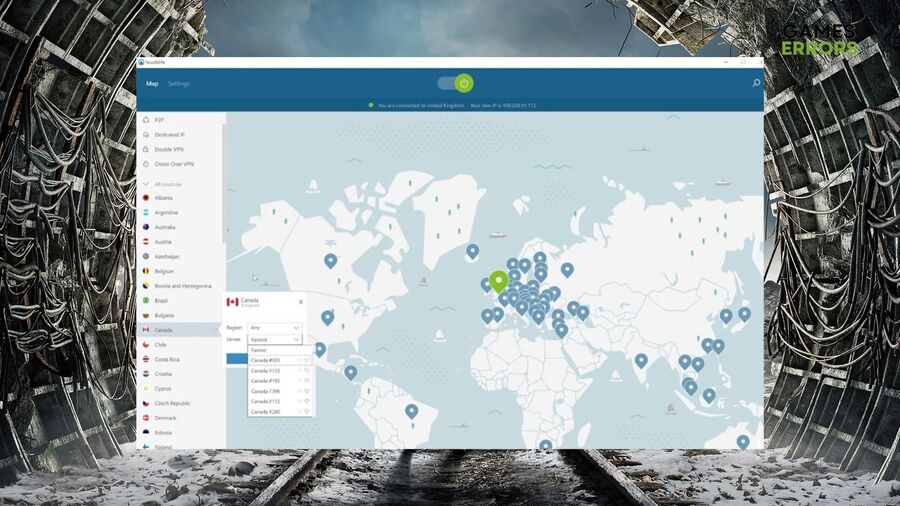
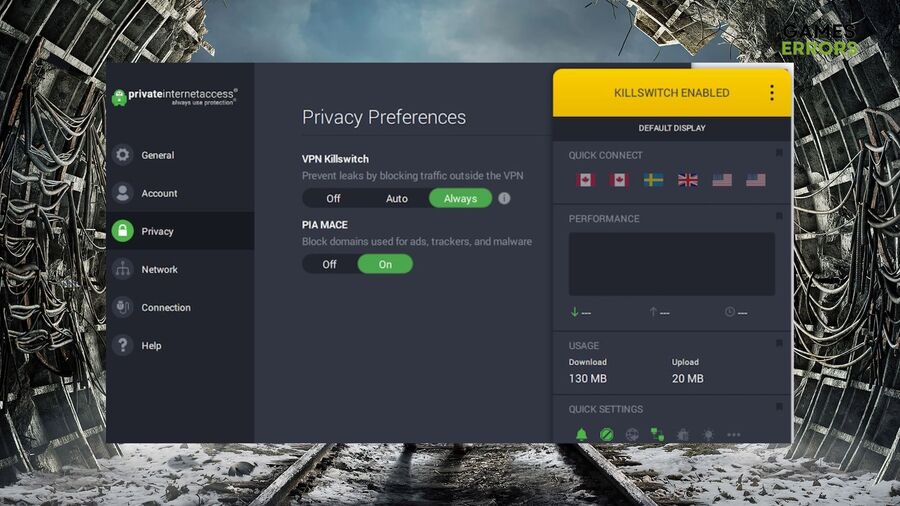

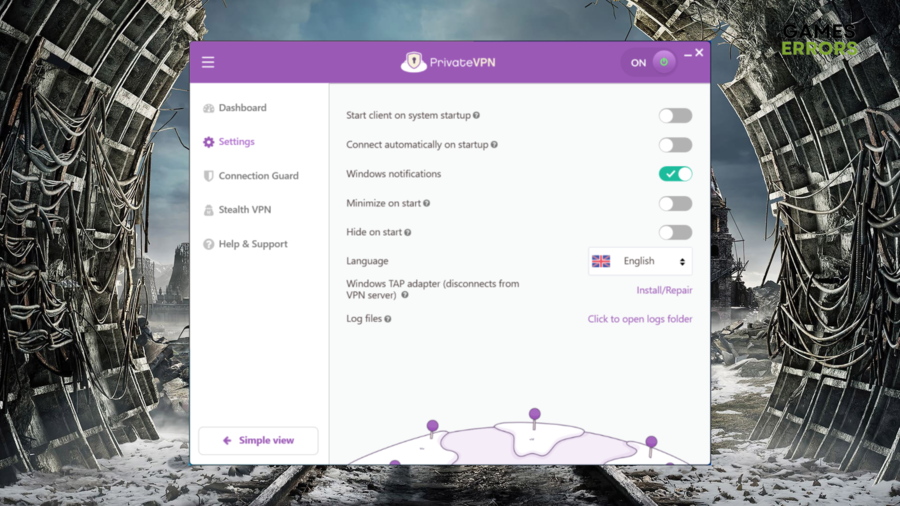
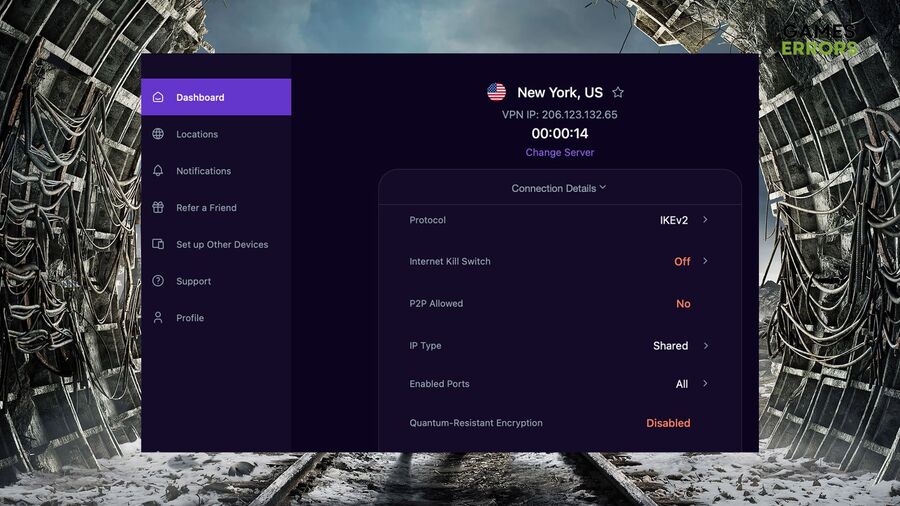



User forum
0 messages