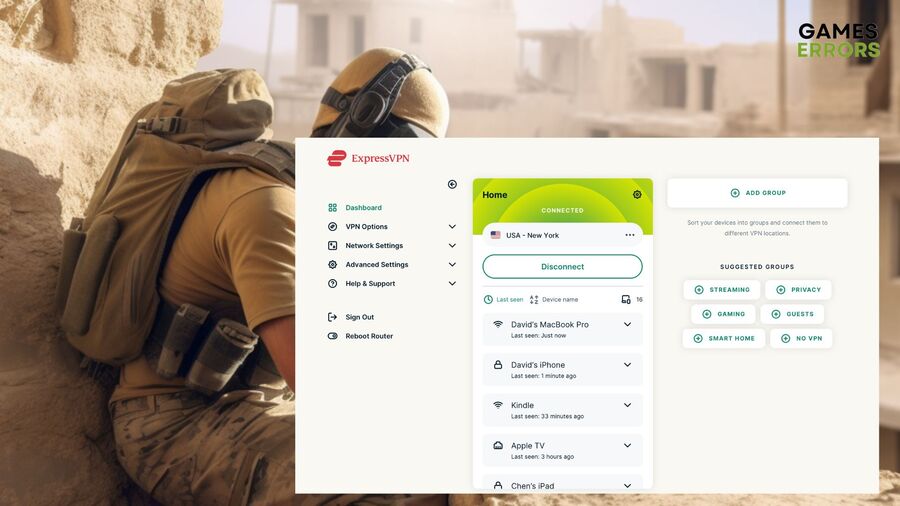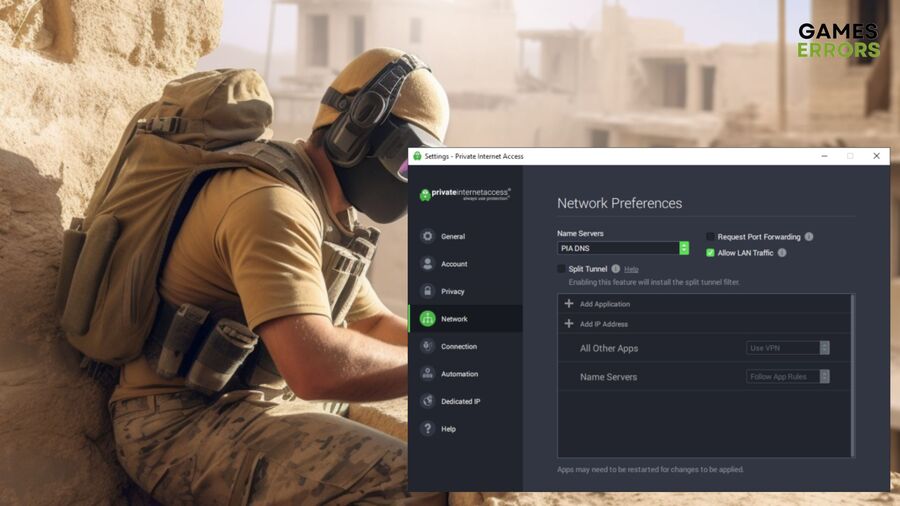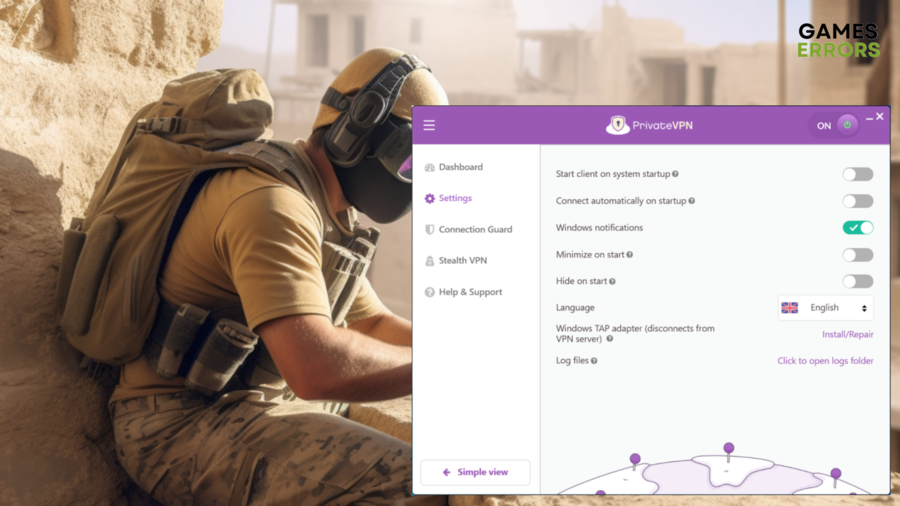Best VPN For CS:GO: 7 Top Picks to Get Rid Of High Ping
Discover the best VPN for CS:GO with our top picks, optimizing your gameplay experience on the competitive battlegrounds! 🤜🤛
As the CS: GO arena beckons, the significance of choosing the best VPN solution cannot be understated.
Our guide is here to serve as your navigational tool through the top-rated software, uncovering the providers that prioritize seamless connections, fortified security, and rapid responsiveness.
What is the best VPN for CS:GO?
CS:GO needs a professional VPN if you are trying to get the best performance. The best VPN should keep your data safe while also allowing you to play in a low-ping environment with no lag and free of server-related issues. After all, it is hard to win when you can see your enemy teleporting around, or when you keep being disconnected for a few seconds.
| VPN | CS:GO Benefits |
| ExpressVPN | Fastest Stable Connections |
| NordVPN | Best for Security |
| Private Internet Access | Automatic Killswitch + Great UI |
| SurfShark | Great Against Geo-Restrictions |
| CyberGhost | Strict No-logs Policy |
| PrivateVPN | Multiple Devices Available |
| VyprVPN | VPN-Blocking Bypass |
1. ExpressVPN
ExpressVPN‘s lightning-speed connections ensure real-time responsiveness, being one of the best VPNs on the market and ensuring competitive edge in CS: GO battles.
Moreover, with AES-256 encryption and a strict no-logs policy, ExpressVPN safeguards your data from potential threats, ensuring your CS: GO progress and communication remain confidential.
Also, strategically located servers minimize ping and latency, allowing you to react swiftly to in-game events and execute precise maneuvers.
💡Check out these primary features of ExpressVPN:
- Leak protection, kill switch, and split tunneling.
- Unlimited bandwidth limits
- Compatible with PlayStation, Xbox, Nintendo Switch, PC, tablet, or phone
- 256-bit AES encryption through over 90 countries
2. NordVPN
NordVPN offers specialized gaming servers that minimize ping and latency, ensuring swift reactions and seamless CS: GO gameplay.
With features like Double VPN and CyberSec, NordVPN not only enhances security but also optimizes your gaming experience with reduced threats and interruptions.
On the other hand, with this tool you have access to a vast network of servers worldwide empowers you to bypass geo-restrictions and connect to CS:GO servers from different regions.
💡Take a look at these main features on NordVPN:
- Over 5.800 servers across 60 countries around the world
- It secures up to 6 devices
- Compatible with Mac, Windows, Linux PCs, and Xbox or Playstation consoles
- AES-256 encryption
3. Private Internet Access
Private Internet Access VPN is also one of the best VPN option you can go for, as it offers specialized servers designed for gaming, ensuring minimal latency and seamless CS: GO gameplay.
Also, PIA lets you connect multiple devices simultaneously, allowing you to game on various platforms while maintaining security.
In addition, features like encryption, ad blocking, and malware protection create a secure gaming environment, ensuring your CS:GO experience remains shielded from potential threats.
💡Explore these key attributes provided by Private Internet Access:
- Servers in over 80 countries located across 6 continents
- No-logs policy and customizable privacy features
- Easy configuration
- Unlimited device protection
4. SurfShark
Surfshark VPN offers servers optimized for low latency, ensuring rapid responses and fluid CS:GO gameplay.
By bypassing geo-restrictions, Surfshark’s NoBorders mode lets you connect to CS:GO servers from around the world, broadening your gaming horizons.
Moreover, Surfshark‘s user-friendly apps and simple setup make it easy to integrate into your CS GO gaming setup, enhancing both your performance and security on the virtual battlefield.
💡Take a look at the central features provided by SurfShark:
- 10 GBit servers in 100 countries
- Zero bandwidth limits
- More than 3,000 servers for online gaming
- No limit to simultaneous connections
5. CyberGhost
CyberGhost offers dedicated gaming profiles with optimized settings, prioritizing speed and performance to maximize your competitive advantage in CS: GO matches.
On the other hand, this tool allows you to bypass geo-restrictions, granting you access to game servers from various regions and expanding your gaming options.
If you choose CyberGhost, you’ll take advantage of a strict no-logs policy and advanced encryption, as this software safeguards your CS:GO data and activities from potential threats and prying eyes.
💡These are the core characteristics of CyberGhost:
- Over 9,000 servers in more than 90 countries
- Easy to set up
- Compatible with PlayStation, Xbox, or Nintendo Switch consoles, as well as with Windows, macOS, Linux, Android, and iOS operating systems
- 256-bit AES encryption and built-in leak protection
6. PrivateVPN
With strong encryption and a strict no-logs policy, PrivateVPN safeguards your Counter Strike: Global Offensive activities and data from any potential threats.
If you’re a beginner, do not worry! PrivateVPN‘s user-friendly interface and easy setup allow you to seamlessly integrate it into your gaming experience for improved performance.
With PrivateVPN, you can also enjoy the battles with your family or friends. This tool lets you connect multiple devices simultaneously, enabling cross-platform gaming while maintaining security.
💡Dive into the essential features delivered by PrivateVPN:
- It secures up to 10 devices at the same time
- Zero bandwidth limits
- 2048-bit Encryption With AES-256
- No logging policy
7. VyprVPN
VyprVPN offers gaming-optimized servers that deliver minimal latency, ensuring rapid response times and an immersive Counter Strike: Global Offensive experience.
In addition, its unique Chameleon protocol bypasses VPN-blocking, maintaining smooth and uninterrupted CS:GO gameplay.
Overall, VyprVPN‘s user-friendly apps and streamlined setup make it easy to integrate into your gaming setup for improved performance.
💡Discover the primary features offered by VyprVPN:
- Over 700 servers across more than 70 locations in 6 continents around the world
- There are over 300,000 IP addresses available to safeguard your true IP from being pinpointed
- Strict no-logs policy and Kill Switch
- 256-bit AES encryption
How do I setup a VPN for CS:GO?
To set up a VPN for CS:GO, first decide what you need. If you need a VPN for safety measures, pick the one with the most safety tools and options. However, if you are looking to boost your performance, look for the ones with the closest locations to the Counter Strike: Global Offensive servers.
- Install the desired VPN.
- Enable all security measures provided for your safety.
- Check for the closest CS:GO official server around your location.
- Select the Closest VPN server to your desired location.
- Connect and open the game to start playing.
Frequently Asked Questions:
Is VPN allowed on CS:GO?
VPN is allowed on CS:GO. After all, since the beginning of Counter-Strike, the VPN has been mostly used for and security.
Can you play CS:GO with VPN?
You can play CS:GO with a VPN to either be safer while playing or to boost your performance by lowering the ping, reducing server-related lag issues, and creating stable and fast connections.
Is CS:GO VAC banned for VPN?
You will not be banned for using a VPN in CS:GO unless you are using a free or unprofessional one. The reason won’t be using the VPN but using a third-party program, which could be considered a hack by the VAC. However, if you stick to the VPNs provided above you won’t encounter any issue as they are legit applications.
Related articles:
- Best VPN For Gaming: Top-Rated Solutions On The Market
- Best VPNs For League Of Legends: Top 7 Options
- Best VPN For Valorant: Check Out These Top Picks
- Best VPN For Fortnite: Pick The Best Option
- Best VPN For Minecraft: Check Out The Most Popular Ones
Final Thoughts:
We hope that our guide helped you. Now that you’re armed with the knowledge needed to pick the best CS:GO VPN for your needs, I would recommend going for NordVPN if you are looking to improve your overall safety while playing, and ExpressVPN if you need to improve your in-game performance and reduce the delay times and chances of encountering CS:GO high ping issues.
Don’t forget to make sure that the VPNs you are using are legit applications, and do not use any free VPNs unless they are the trial versions of the professional ones. Also, I forgot to tell you, but most of the VPNs provided previously have a trial period in which you can try them and see which one suits you best.