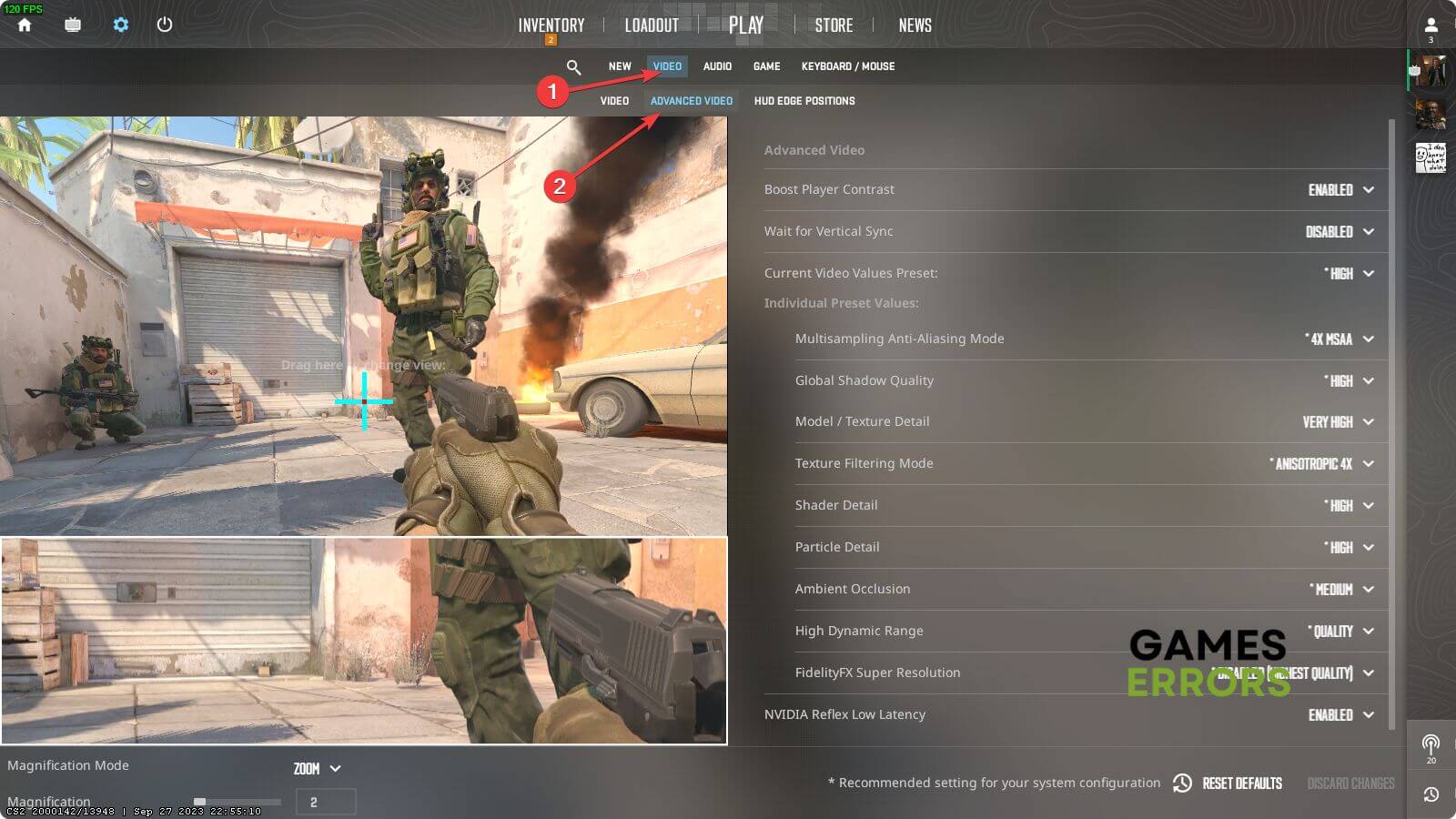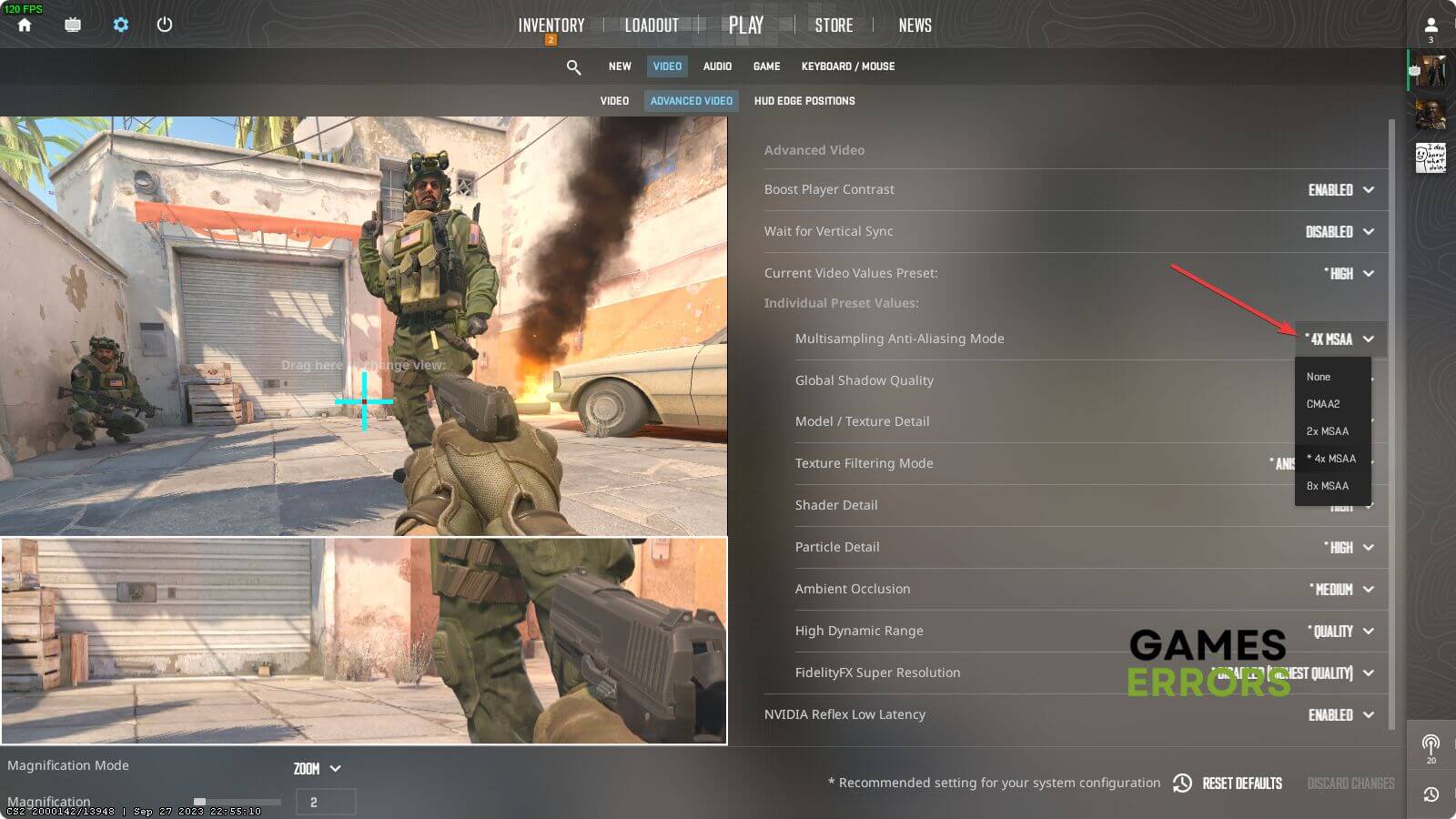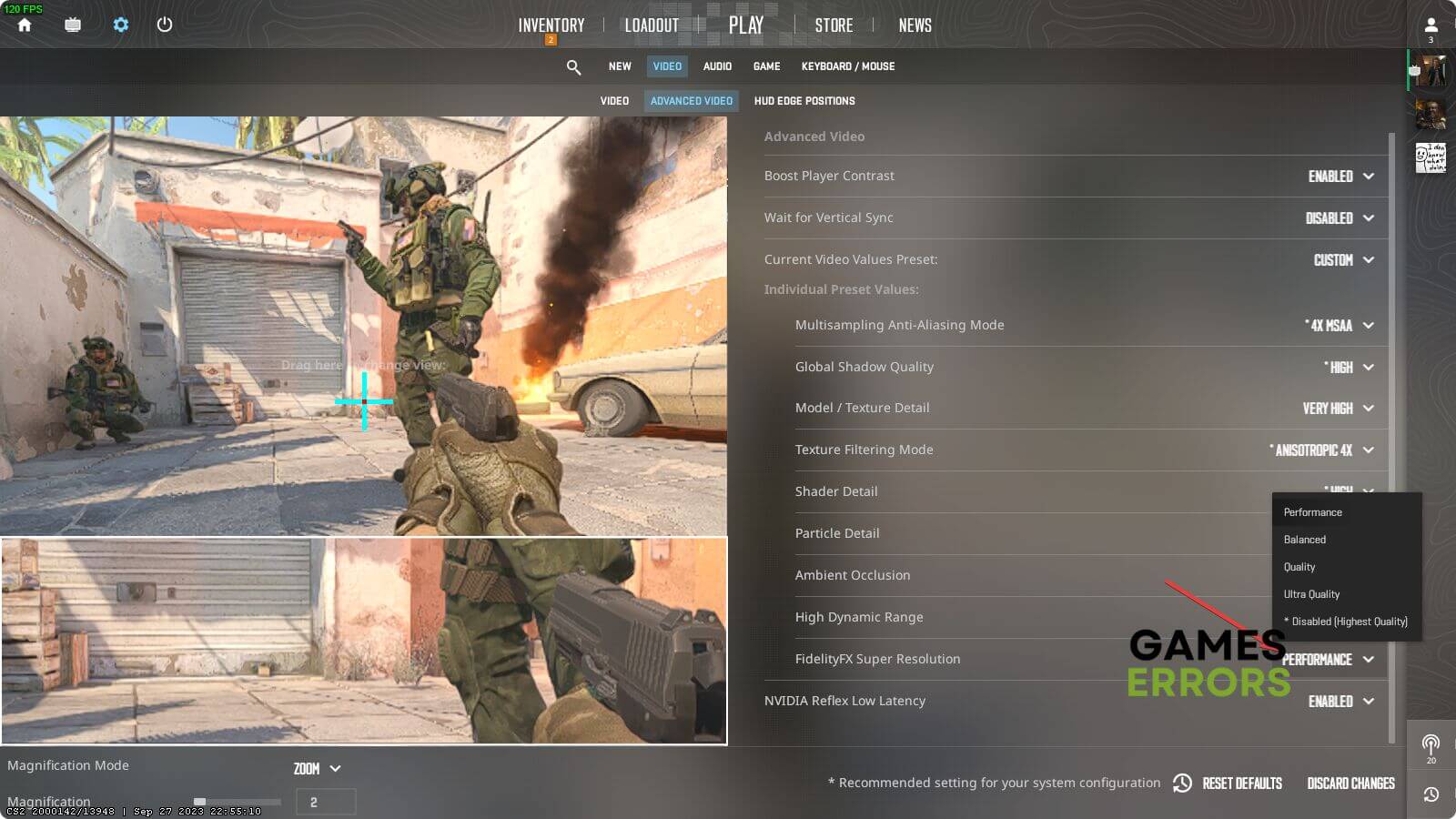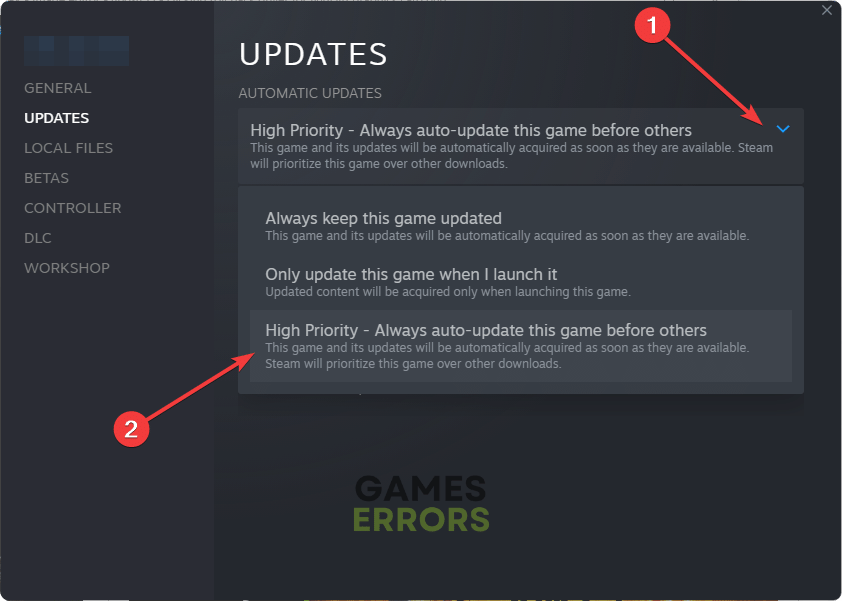CS2 Low FPS: The Best Guide to Improve the Performance
Are you getting terribly low frame rate from CS2? See how we were able to fix this problem from this article ✅
The low FPS issue on games like CS2 is one of the ugliest things you can imagine. If it occurs, you will not be able to play the multiplayer matches properly.
The CS: GO gamers already have noticed that their beloved game has been replaced by the newest Counter-Strike 2. Even though it has got significant visual upgrades and many new exciting things, the low frame rate problem and crashing issues on CS2 can degrade the game experience.
Why is my FPS too low on the Counter-Strike 2?
Poor frame rate issues may arise on CS2 due to the following facts:
- Outdated GPU driver: Incompatible or outdated graphics driver is a very common reason behind low FPS problems on relatively newer games like CS2.
- Background services: Too many background services and apps can affect the frame rate of this multiplayer game.
- Improper settings: If the settings you are using are not ideal, you will end up getting very poor FPS from Counter-Strike 2.
How can I fix CS2 low FPS problems?
First of all, we suggest you confirm that CS2’s system requirements are compatible with your PC’s specs. Then, quickly finish these steps before trying the main solutions:
- Update DirectX and the Visual C++.
- Close the unnecessary background services.
- Enable game and high-performance mode from Windows settings.
- Disable the antivirus and firewall.
After that, try the following methods to overcome the poor frame rate problem in Counter-Strike 2:
1. Update the display driver
When we noticed the low frame rate issue on CS2, we decided to update the GPU driver and were able to get significantly better performance by doing it. So, you should update it too by following these steps:
- Open the Start Menu, type device manager, and press Enter.
- Double-click on the Display Adapters.
- Right-click on your GPU and then choose Update driver.
- Then, click on the Search automatically for drivers and follow any additional steps to finish the process.
- Restart Windows.
If you use PC HelpSoft to install the latest graphics card driver, you will get better results compared to the built-in device manager. In addition, this small application can update all of the PC drivers with just a single click.
2. Tweak in-game settings
Time needed: 3 minutes
We were successfully able to fix the low FPS problem on Counter-Strike 2 by tweaking a few in-game settings.
- Launch CS2 and go to its Settings.
- Go to Video and then click on Advanced Video.
- Lower the Anti-Aliasing Mode or turn it off.
- Lower the Global Shadow Quality.
- In a similar way, lower Shader Detail, Particle Detail, High Dynamic Range Quality, etc.
- You also can lower the global preset quality rather than lower each setting individually.
- Enable FidelityFX Super Resolution.
- Disable Vsync.
- Save the settings.
Now, relaunch the CS2, play it, and see if the FPS is still too low or not.
3. Update the game
- Open the Steam.
- Then, go to the game library.
- Click on the Counter-Strike 2 and then click on the Update button.
- If you don’t see that button, go to the CS2’s Properties.
- Next, navigate to the Updates tab.
- Set the Automatic Updates to High Priority.
- Relaunch Steam.
After performing the above steps, play Counter-Strike 2 to see if the low FPS issue still exists or not.
More things to do:
If you are yet to get a better FPS, perform the following things:
- Repair the game files.
- Re-install the GPU driver and game completely.
- Consider upgrading your PC hardware.
We also suggest you check out this guide on how to increase FPS in games.
The above methods will fix the CS2 low FPS problem for you. We found that these methods work in most situations. However, sometimes, the problem may be your OS. So, we also suggest you update or reset Windows. If you have any questions, let us know in the comment box below.